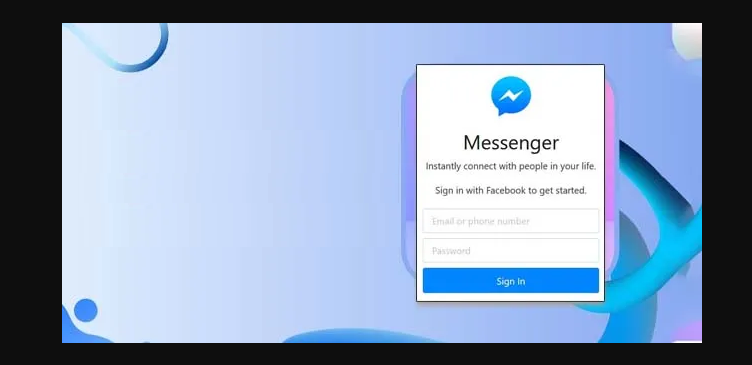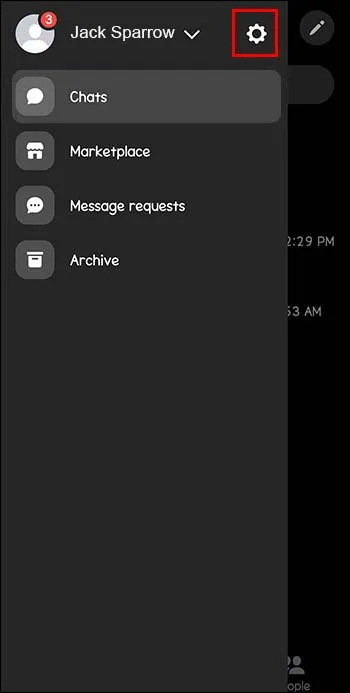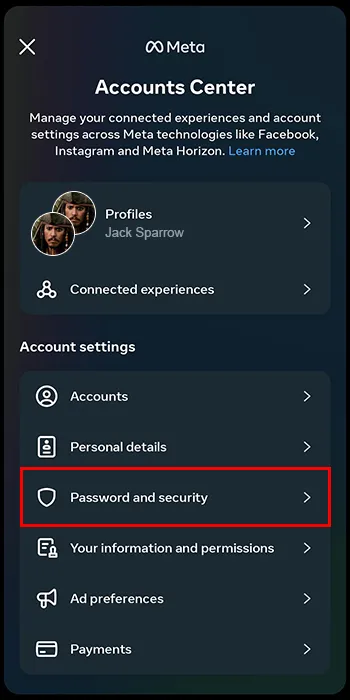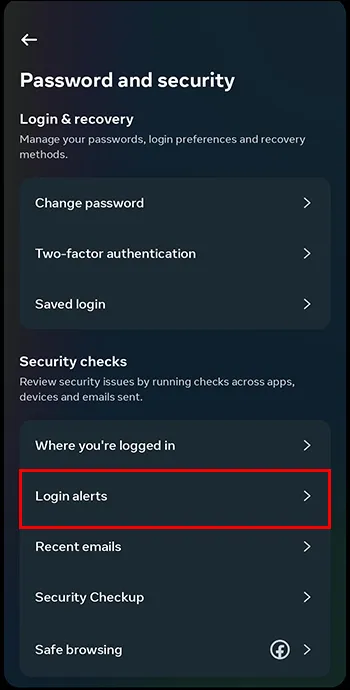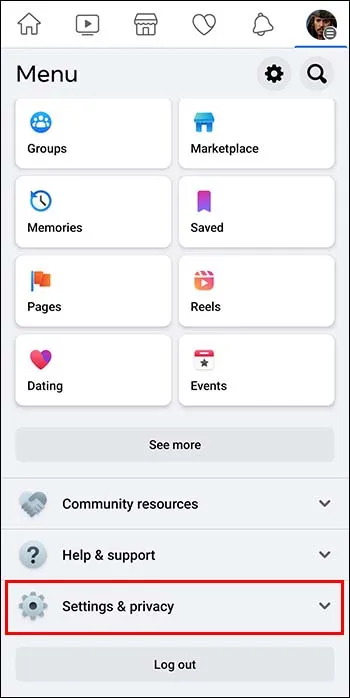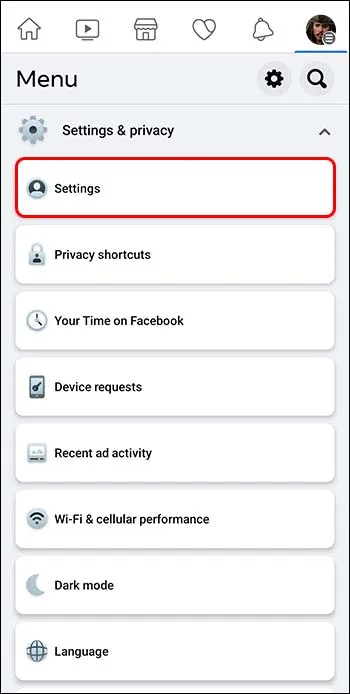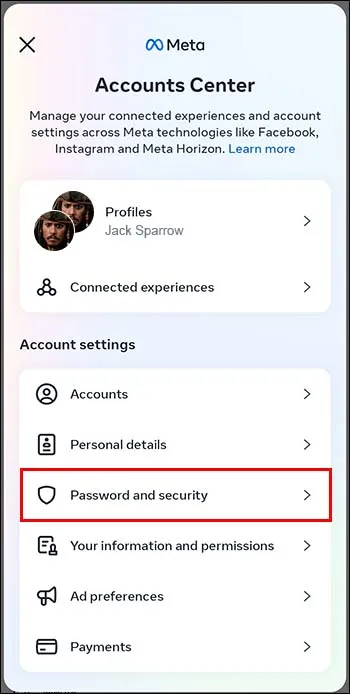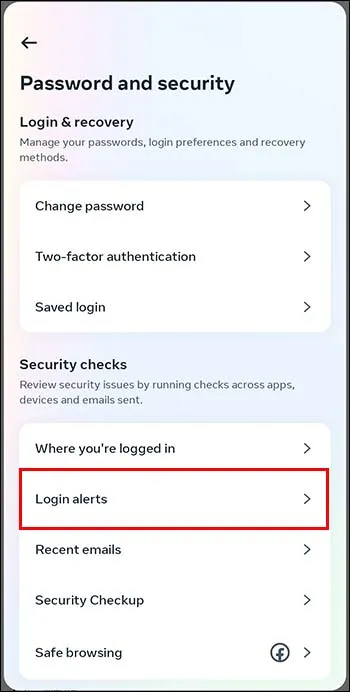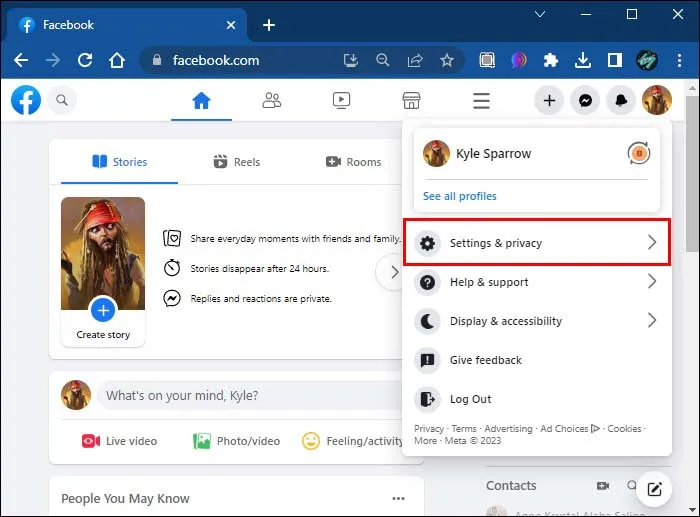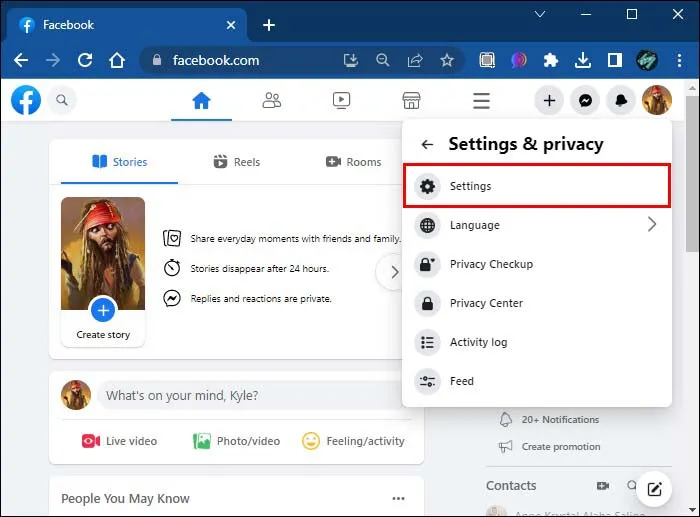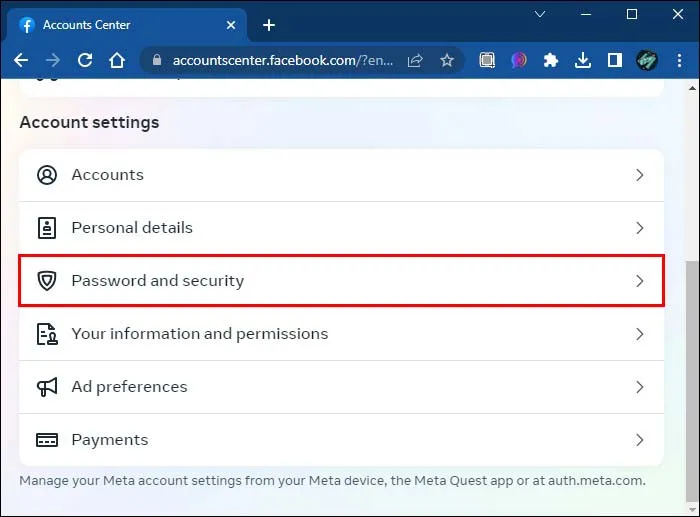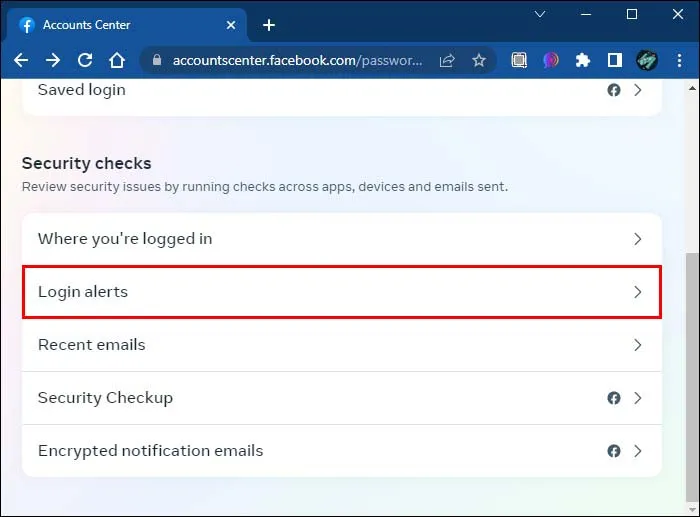Nrog ntau tus neeg nyiag nkas thiab cyber kev ruaj ntseg hem tawm muaj, kev ruaj ntseg koj cov nyiaj thiab kev tiv thaiv koj tus kheej yog qhov tseem ceeb dua li yav dhau los. Qhov no siv rau kev xa xov online, xws li Messenger, ib yam nkaus. Ib txoj hauv kev zoo tshaj plaws los txhim kho koj tus kheej ntiag tug yog qhib kev ceeb toom thaum ib tus neeg sim nkag rau koj tus account.
Hmoov zoo, nws yog ib qho yooj yim txheej txheem. Phau ntawv qhia no yuav qhia koj li cas.
Yuav ua li cas pab kom tsis paub tus ID nkag mus ceeb toom ntawm Messenger Mobile app
Tuaj xa xov liaison Facebook Nws los nrog tag nrho cov tswv tsev sib txawv ntawm kev ceev ntiag tug thiab kev ruaj ntseg teeb tsa kom toggle rau lossis tawm, suav nrog kev ceeb toom nkag. Nws tsim nyog ua kom cov lus ceeb toom no qhia rau koj paub yog tias leej twg nyiag nyiag sim nkag rau koj tus account, thiab ntawm no yog li cas:
- Qhib Messenger app ntawm koj lub xov tooj ntawm tes xaiv - hom no ua haujlwm ntawm Android thiab iPhone / iPad. Nyem rau ntawm "iav icon" uas koj yuav tsum pom nyob rau sab saum toj ntawm lub vijtsam.
- Tom ntej no, nrhiav tus Account Center xaiv thiab tom qab ntawd nrhiav Password & Security. Nyem rau nws mus ntxiv.
- Nrhiav tus ID nkag mus ceeb toom teeb tsa thiab coj mus rhaub kom nkag mus rau nws, tom qab ntawd coj mus rhaub kom sau rau hauv lub voj voog ib sab ntawm In-App Cov Lus Qhia.
Cov lus ceeb toom ntxiv: Tom qab koj tau ua tiav lawm, nws yog ib lub tswv yim zoo kom rov qab mus rau Password & Security ntawv qhia zaub mov thiab nrhiav qhov chaw nkag mus khawm. Coj mus rhaub rau nws thiab tom qab ntawd coj mus rhaub rau "Xa tawm ntawm txhua yam khoom siv tsis paub" kom kos npe tawm ib tus neeg uas tuaj yeem nkag mus rau koj tus account. Txoj kev no kuj tseem tuaj yeem kos npe rau koj, tab sis koj tuaj yeem rov qab mus rau hauv koj tus account li qub thaum koj nkag rau koj tus email thiab password.
Yuav ua li cas pab kom tsis paub tus ID nkag mus ceeb toom ntawm Facebook app
Koj tuaj yeem siv tus txheej txheem Facebook app los qhib cov ntawv ceeb toom nkag rau ob qho tib si Facebook thiab Messenger. Nov yog li cas:
- Qhib Facebook app ntawm koj lub smartphone lossis ntsiav tshuaj, thiab pom peb kab kab kab icon nyob rau sab xis sab xis. Nyem rau nws.
- Scroll cia kom txog thaum koj pom "Settings and privacy."
- Nyem rau ntawm "Settings" khawm.
- Ua raws li "Password thiab Kev Ruaj Ntseg".
- Nyem rau ntawm "Tau txais kev ceeb toom txog kev nkag mus tsis paub." Tom qab ntawd koj tuaj yeem xaiv qhov chaw koj xav tau txais kev ceeb toom nkag - cov kev xaiv suav nrog koj tus email chaw nyob, Messenger ceeb toom, lossis Facebook ceeb toom ntawm cov khoom siv ntseeg siab.
Yuav ua li cas pab kom tsis paub tus ID nkag mus ceeb toom ntawm Facebook.com
Ib txoj hauv kev kawg rau kev ceeb toom yog siv lub vev xaib Facebook, ntawm qhov browser ntawm koj lub computer. Cov txheej txheem zoo ib yam li cov txheej txheem saum toj no:
- Qhib Facebook hauv ib qho browser hauv internet thiab nkag mus rau hauv koj tus account (yog tias koj tsis tau nkag rau hauv). Nyem rau ntawm koj daim duab profile ntawm sab laug-sab thiab tom qab ntawd nyem rau ntawm "Settings and privacy."
- Ua raws li "Settings".
- Tom qab ntawd "Security thiab ID nkag mus".
- Nrhiav Login Alerts thiab nias lub pob Kho kom raug ntawm ib sab ntawm nws. Txiav txim siab qhov twg koj xav tau txais kev ceeb toom nkag mus, thiab txuag koj cov kev hloov pauv ua ntej tawm hauv daim ntawv teev npe.
Lwm txoj hauv kev los tiv thaiv koj tus Facebook Messenger account
Activating Messenger ID nkag mus ceeb toom yog ib txoj hauv kev ntse thiab zoo los tiv thaiv koj tus account. Txawm li cas los xij, nws tsuas yog ib qho ntawm ntau qhov kev ntsuas kev nyab xeeb Facebook muaj nyob rau hauv qhov chaw los tiv thaiv koj. Yog tias koj khawb tob rau hauv qhov chaw ruaj ntseg thiab kev ceev ntiag tug, muaj ntau lwm yam cuab yeej uas koj tuaj yeem siv kom nyob nyab xeeb ntawm Messenger.
- Cia peb tham txog tus password kom pib. Passwords yog thawj kab ntawm kev tiv thaiv rau koj tus account, thiab nws yog ib qho tseem ceeb kom muaj ib tug muaj zog lo lus zais yuav ua rau nws nyuaj rau hackers tawg. Siv ib qho kev sib xyaw ntawm cov tsiaj ntawv thiab cov lej hauv koj tus password, thiab tsis txhob siv tib tus lej rau ntau tus lej.
- Yog tias nws tau ntev lawm txij li koj tau hloov koj tus password kawg, xav txog kev hloov kho nws. Cov kws tshaj lij cybersecurity xav kom tib neeg hloov kho lawv cov passwords txhua ob peb lub hlis, lossis tsawg kawg ib xyoos ib zaug.
- Lwm txoj hauv kev zoo los tiv thaiv koj tus as khauj yog txhawm rau ua kom muaj ob qhov kev lees paub, lossis 2FA. Nrog ob-factor authentication (2FA) qhib, koj tus as khauj raug tiv thaiv ob npaug. Txhua zaus koj nkag rau hauv, koj yuav tsum sau koj tus password thiab tus lej uas xa tuaj rau koj ntawm email lossis hauv cov ntawv xov xwm. Qhov no ua rau nws nyuaj heev rau lwm tus kom nkag mus rau hauv koj tus account, txawm tias lawv paub tus password.
- Thaum kawg, peb xav kom ceev faj nrog koj cov ntaub ntawv ntiag tug. Tsis txhob cia lwm tus paub koj tus password thiab cov lej tseem ceeb rau koj tus lej nyiaj. Khaws cov ntaub ntawv no ntiag tug, thiab tsis txhob nyem rau ntawm ib qho kev sib txuas uas tsis txaus ntseeg lossis nkag rau koj tus password nyob txhua qhov chaw ntawm tus nom Messenger thiab Facebook apps.
cov lus nug thiab cov lus teb
Yuav ua li cas thaum kuv tau txais kev ceeb toom tsis paub tus ID nkag mus?
Thaum koj qhib cov ntawv ceeb toom nkag, koj yuav tau txais cov ntawv ceeb toom thaum ib tus neeg nkag mus rau koj tus account. Tus ID nkag mus yuav tshwm sim ntawm koj lub cuab yeej lossis hauv koj lub email inbox, nyob ntawm qhov chaw koj xaiv. Hauv qhov no, koj tuaj yeem coj mus rhaub "Nws yog kuv" yog tias koj yog tus nkag rau hauv, thiab tsis tas yuav ua dab tsi ntxiv. Yog tias koj tsis paub leej twg nkag rau hauv, ntaus lub pob "Nws tsis yog kuv", thiab Facebook yuav coj koj los ntawm cov txheej txheem rov pib dua lo lus zais los tiv thaiv koj tus account.
Kuv puas tuaj yeem nkag mus rau Messenger ntawm ob lub khoom siv?
Yog lawm, nws tuaj yeem nkag mus rau tib tus neeg xa xov liaison ib txhij ntawm ntau lub khoos phis tawj, lossis khoos phis tawj thiab xov tooj, piv txwv li. Qhov no tuaj yeem pab tau rau cov neeg uas xav tham nrog phooj ywg thiab tsev neeg ntawm cov khoom siv sib txawv, tab sis nws kuj qhib qhov rooj rau hackers.
Kuv yuav ua li cas thiaj paub tias lwm tus neeg nkag rau hauv kuv tus tub txib?
Txhawm rau ua qhov no, qhib Messenger thiab nyem rau ntawm koj daim duab profile. Tom qab ntawd nrhiav "Password thiab Kev Ruaj Ntseg" ntawm lub Account Center ntawv qhia zaub mov thiab mus rau "Qhov twg koj kos npe rau hauv." Qhov no yuav qhia koj tag nrho cov khoom siv tam sim no uas tau kos npe rau hauv koj tus account.
Puas yog Messenger muaj kev ruaj ntseg thiab ntiag tug app?
Neeg xa xov liaison muaj qib kev ruaj ntseg zoo thiab ntau yam ntawm cov yam ntxwv los tiv thaiv tus neeg siv ntiag tug, xws li passwords thiab 2FA, nrog rau kev nkag mus rau txhua qhov kev sib tham. Txawm li cas los xij, zoo li txhua lub app xa ntawv, nws tsis muaj kev nyab xeeb kiag li. Muaj ntau txoj hauv kev rau hackers thiab cov neeg siv siab phem kom nkag mus rau hauv koj tus account thiab saib koj cov kev sib tham. Qhov no yog vim li cas nws yog ib lub tswv yim zoo los qhib cov ntawv ceeb toom nkag, siv tus password muaj zog, thiab ua kom muaj ob qhov kev lees paub tseeb (2FA).
Nyob nyab xeeb nrog kev ceeb toom thiab lwm yam cuab yeej kev ruaj ntseg Messenger
Tib neeg tau hacked txhua hnub ntawm Messenger, tab sis muaj txoj hauv kev kom tsis txhob dhau los ua neeg raug tsim txom. Tig rau kev ceeb toom tus ID nkag mus yog ib txoj hauv kev ntse thiab yooj yim los pib. Tab sis nws tseem ceeb heev kom muaj cov passwords muaj zog thiab tsis qhia koj cov ntawv pov thawj nkag rau lwm tus.
Koj tus Messenger account puas tau tsom los ntawm cov neeg nyiag nkas? Ceeb toom koj txog tus ID nkag mus tsis paub? Qhia rau peb paub hauv nqe lus hauv qab no.