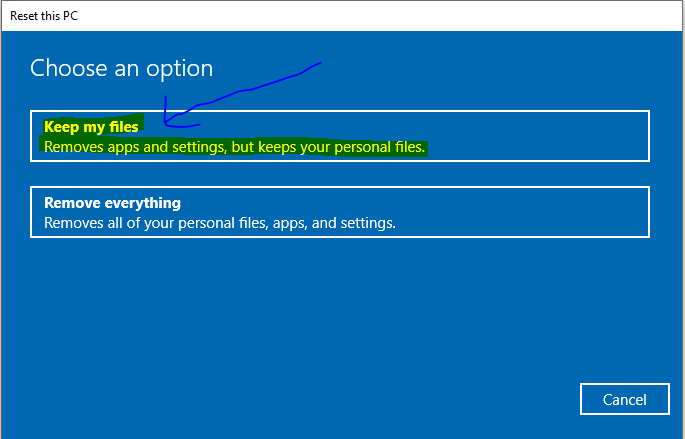Kamora nako ea ho kenya le ho sebelisa kopi ea Windows komporong ea hau, u na le bonnete ba hore u tla ba le liperesente tse kholo tsa mathata a kang butle Windows 10 kapa ho hloleha ha lits'ebetso le lisebelisoa tse ling tsa Windows le mathata a mang a tloaelehileng ao u ka 'nang ua se ke ua a fumana. tharollo ehlile.
Tabeng ena, tharollo e molemo ka ho fetisisa e ka ba ho tsosolosa Windows 10 khomphuta ka ho tsosolosa Windows ntle le ho e khantša hape, e leng e 'ngoe ea likarolo tse fumanehang ho Windows 10 mme ha e fumanehe liphetolelong tsohle tse fetileng tsa Windows. Joalo ka Windows 7, Windows 8
ka 'nete ! Windows 10 e tlile le likarolo tse ngata tse ncha le lintlafatso tse sa fumaneheng liphetolelong tsohle tse fetileng tsa Windows, tse entseng ntlafatso ho tsoa liphetolelong tsa khale le ho kenya Windows 10 e kholo haholo bakeng sa basebelisi, 'me har'a likarolo tsena ke karolo ea ho kenya hape Windows 10 ntle le mohopolo oa flash le ntle le ho lahleheloa ke lifaele tsa hau empa tšobotsi ena e Fumaneha ho Windows 10 mme e kopantsoe ho lokisa mathata ohle a Windows.
Kenya hape Windows 10 ntle le flash drive le ntle le CD
Ho etsa sena le ho theha reset ea feme ea Windows 10, kenya "Litlhophiso" ebe o tobetsa karolong ea "Apdate & Security" ebe o tobetsa khetho ea "Recovery" e fumanehang ka lehlakoreng le letšehali joalo ka setšoantšong se ka tlase. .
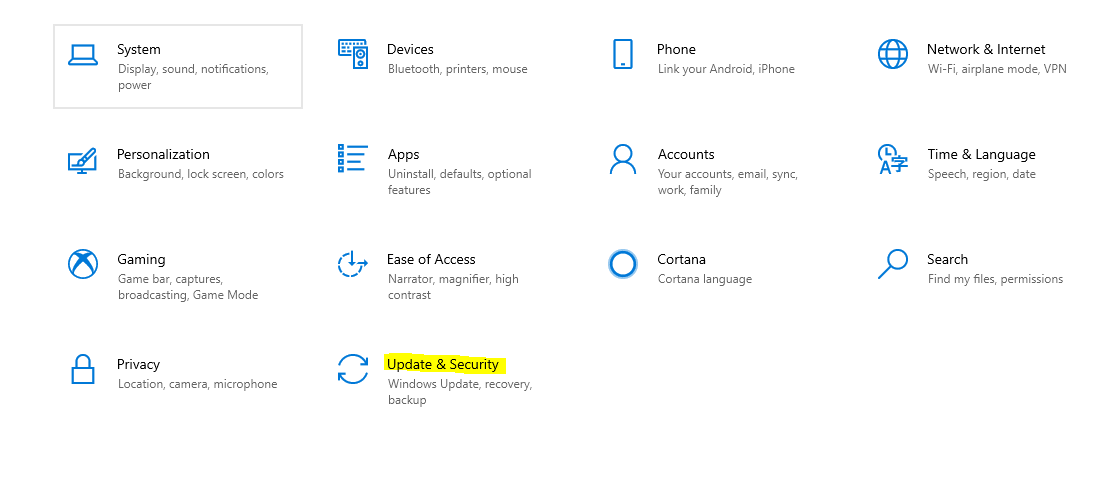
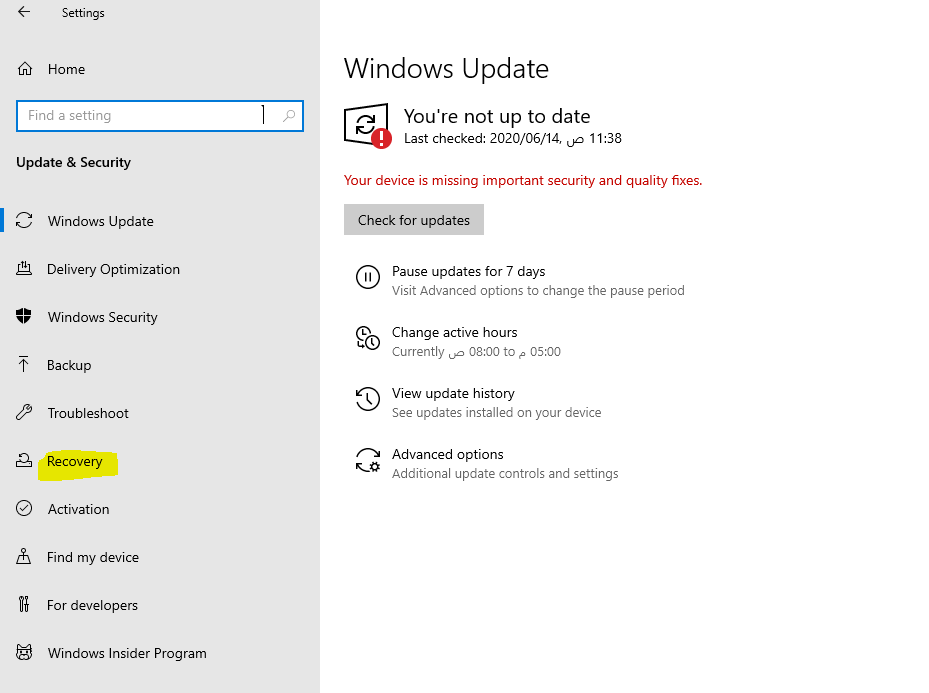
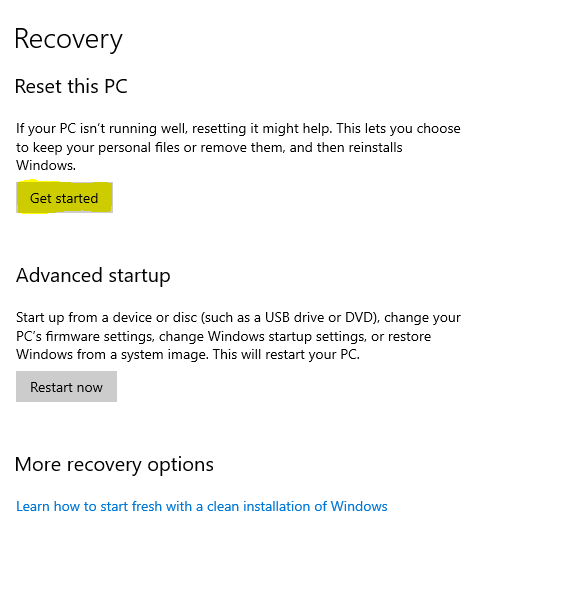
Ka mor'a ho tobetsa "hlaphoheloa" kgetho, dikgetho tse peli li tla hlaha ka tsela e latelang
Khetho ea pele ke ho boloka lifaele tsa hau, tse lulang ho lifaele tsa hau kaofela li tšoana. Lifaele tsena li kenyelletsa litokomane, litšoantšo, le lifaele tsa mmino joalo ka ha li le joalo, 'me u hlakola mananeo a kentsoeng feela.
Khetho ea bobeli ke ho tlosa ntho e 'ngoe le e' ngoe, e tlosang phetolelo ea hau ea Windows ebe e e khutlisetsa hape ntle le CD kapa flash drive.
Ho sa tsotellehe boemo leha e le bofe, khetha khetho e nepahetseng bakeng sa hau le ka nako e loketseng. Leha ho le joalo, ho molemo ho khetha khetho ea pele "Boloka lifaele tsa hau", e behang reset ea feme ea Windows 10 mme e rarolla mathata ohle.
Ka kakaretso, ka mor'a ho tobetsa khetho ea "Boloka lifaele tsa ka", u tla khetha khetho ea bobeli ka mor'a mehato ena holimo ebe u ema 'me Windows e tla etsa reset ea fektheri le ho lokisa liphoso tsohle tse ho eona.
Mona re fihlile pheletsong ea sengoloa sena bakeng sa hau, lerato le kananelo ea ka, re kopana ka litlhaloso tse ling.