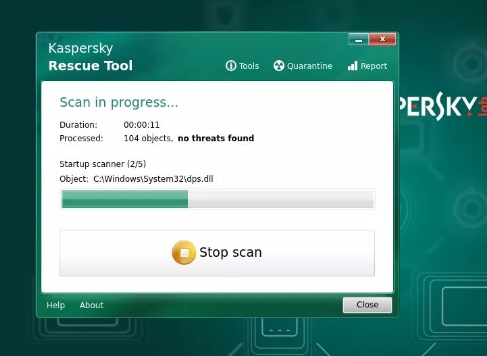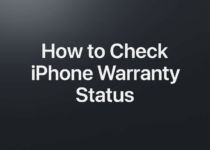Delete computer viruses using flash
Kaspersky provides a tool known as “Kaspersky Rescue Disk”,
It is a rescue disk that works on USB to save your computer and Windows from viruses,
And that is by installing a program that deletes malicious programs on flash memory,
Provided by Kaspersky.
Steps to delete computer viruses
- Download the rescue file from the company’s official website, Kaspersky Rescue Disk
- Use Rufus to burn the file on a flash
- Restart the virus-infected computer and open the flash bot
- And then follow the steps that will appear in front of you, the easy steps do not need pictures
Of course, you need to download the latest version of the rescue cylinder, via the link above
In order to include the latest version which is suitable for new viruses,
Enter the official page and click download
Now that you have the Rescue CD, you need to burn this file to a USB stick or disc if you wish.
To burn the rescue file on the flash, you can use the Rufus program, the program is completely free,
It was the one that was used to burn the copy of Windows on a flash with the same steps
After burning the file to the flash, you must open the flash from the bot, such as installing Windows,
But in this case, you will see Kaspersky interface,
In this case, make sure that the device is connected to the Internet, and the rescue disc may need to be updated.
If you do not have an internet connection, then no problem, just follow the steps
You can walk through the steps in front of you when booting,
Better detection and deletion of viruses by flash disk