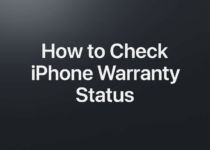How can you download the new MacOS Big Sur from Apple
A company Apple unveiled a system (MacOS Big Sur) the latest version of the operating system and mobile office for its computers during the activities of its annual conference for developers ( the WWDC 2020 ), and knows this system also on behalf of MacOS 11, and includes many new features and redesigned to provide a better user experience.
Apple described the Big Sur update as the biggest change in the design of its computer operating system since the appearance of (OS X) or (macOS 10) for the first time in nearly 20 years, where the design has witnessed many improvements, such as: changing the design of icons in the (bar) Applications) Dock, changing system color theme, adjusting window corner curves, and new design for basic applications bring more organization to many open windows, makes interacting with applications easier, bringing whole experience more focused and modern, which reduces visual complexity.
MacOS Big Sur offers some new features, including The biggest update for Safari since its first launch in 2003, as the browser has become faster and more private, in addition to updating the Maps and Messages application, and includes a lot of new tools that allow users Customize their experience.
MacOS Big Sur is now available as a beta for developers, and it will be available as a public beta during next July, and it is expected that Apple will launch the final version of the system for all users during the coming fall season.

Here’s how to install MacOS Big Sur on a Mac computer:
First; Computers eligible for the new MacOS Big Sur system:
Whether you are looking to test MacOS Big Sur now or wait for the final release, you will need a compatible Mac device to operate the system, below are all eligible Mac models, according to Apple :
- MacBook 2015 and later.
- MacBook Air from 2013 and later versions.
- MacBook Pro from late 2013 and later.
- Mac mini from 2014 and newer versions.
- iMac from 2014 release and later versions.
- iMac Pro from 2017 release and later.
- Mac Pro from 2013 and newer versions.
This list means that MacBook Air devices released in 2012, MacBook Pro devices released in mid-2012 and early 2013, Mac mini devices released in 2012 and 2013, and iMac devices released in 2012 and 2013 will not get macOS Big Sur.
Secondly; How to download and install MacOS Big Sur on a Mac computer:
If you want to try the system now, You will need to sign up for an Apple developer account , which costs $ 99 annually, as the version now available is MacOS developer beta .
It should be noted that after installing the beta for developers, you do not expect the system to operate normally, as some applications will not work, there are likely to be some random reboots and crashes, and battery life is also likely to be affected.
Therefore, it is not recommended to install the beta for developers on the main Mac. Alternatively, use a compatible backup device if you have one, or wait for at least the first generic beta available. We also recommend that you wait for a longer period until the official release date in the fall. Because the system will be more stable.
If you still want to download the developer beta from the system, you can follow these steps:
- Back up your data in your Mac, even if you are downloading the trial version to an older device, so as not to risk losing everything if a problem occurs during or after the installation process.
- On a Mac, go to https://developer.apple.com .
- Click the Discover tab in the upper left, then click the MacOS tab at the top of the next page.
- Click the Download icon in the upper-right corner of the screen.
- Log in to your Apple developer account. At the bottom of the page, click the Install Profile button for MacOS Big Sur to start downloading the file.
- Open the downloads window, click (MacOS Big Sur Developer Beta Access Utility), then double-click (macOSDeveloperBetaAccessUtility.pkg) to run the installer.
- Then check the System Preferences section to make sure you have a MacOS update. Click Update to download and install the trial operating system.
- Once restarted on your Mac computer, it will install the beta system for developers.