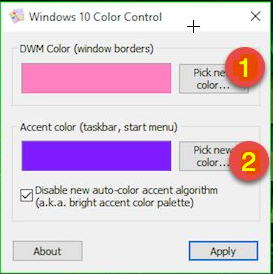Explanation of changing the colors of Windows 10
Dear reader, of course, in the old versions of the Windows operating system, Windows 10 comes to provide users with the ability to modify and control the colors of Windows, whether it is the taskbar, menu, or anything inside Windows,
You can change the colors in Windows 10 and as you explained above you can change the color of the Start menu in addition to that we will provide a small program that enables you to easily modify the colors in Windows 10,
It is very easy to modify all colors in all areas of Windows, such as the border color, and add many colors that are not present in Windows, such as the Start menu and others.
Initially, there is a simple clarification, and although Microsoft provides a copy of Windows 10 with the ability to adjust the colors as the user likes, here are some colors that the user cannot choose for the Windows system, and for this, in this article, we will provide you with the ability to change the colors In Windows 10,
Through a small tool or a small size program, it does not take from your device any resources, it is light in weight and contains a simple interface for dealing with it, as you can through this program deal with colors in Windows 10, through which you can control all colors as you wish, Where you can choose a color that is not present, in Windows,
Windows offers you to choose it
Of course, I don’t know why Microsoft does not give you full control over all colors, it could be for some reason, but we don’t care that because we will be using a simple program called “Windows 10 color control”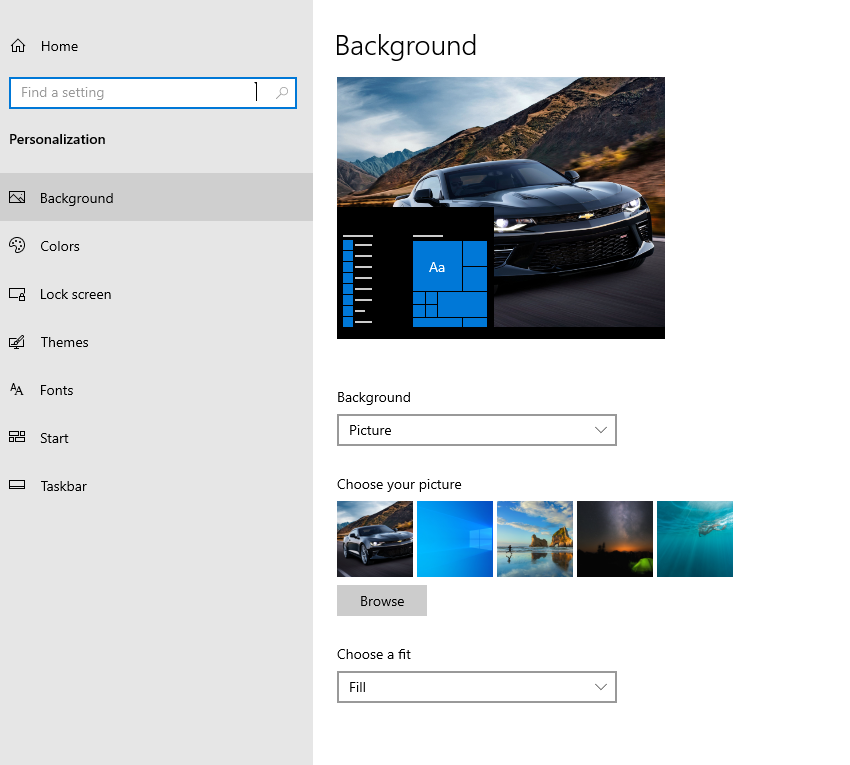
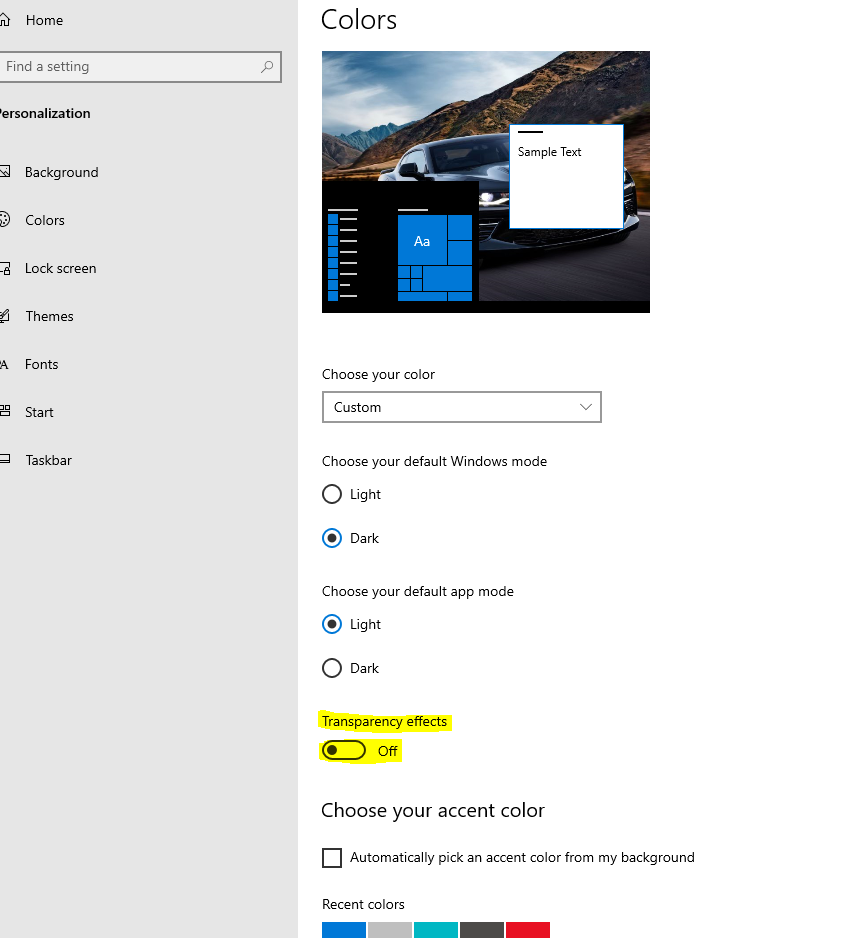
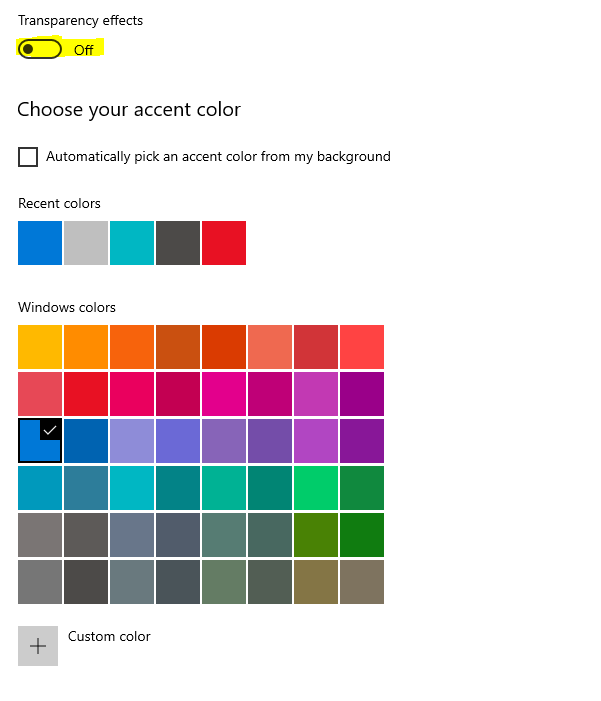
Where this program was made or programmed for the convenience of the user in Windows 10, to make all available colors available and the ability to choose colors comfortably.
- Change the color of the Start menu in Windows 10
- Right-click and then choose “personalization”
- Click on “Colors” from the side menu
- Activate the “transparent effects” color control option.
- Explain the color change in Windows 10 pictures
- Windows color change using Windows 10 color control
- After installing the program, there are two options in this program to modify the color of Windows
- The first option is to change the edges of the window of Windows
- As for the second option, it changes the color of the taskbar according to your choice of color
- The program contains all colors and enables you to choose the colors simply, easily and easily
Picture of the color-changing program in Windows