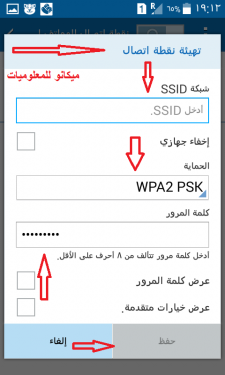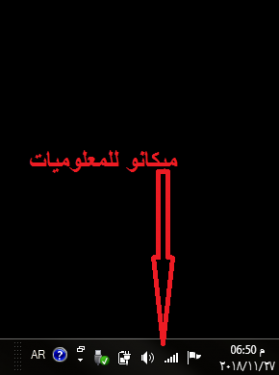Txhawm rau qhib Wi-Fi los ntawm koj lub xov tooj mus rau koj lub laptop kom txaus siab mloog koj cov yeeb yaj kiab, nkauj thiab games thiab saib ntau cov yeeb yaj kiab thiab yeeb yaj kiab yam tsis muaj kev tawm tswv yim thiab cuam tshuam los ntawm lub xov tooj nkaus xwb, txhua yam koj yuav tsum ua yog ua raws qee qhov yooj yim thiab Cov kauj ruam yooj yim los qhib Wi-Fi los ntawm koj lub xov tooj mus rau koj lub laptop thiab txaus siab Nrog internet hauv koj lub cuab yeej, txhua yam koj yuav tsum ua yog mus rau koj lub xov tooj thiab qhib nws chaw thiab ces qhib Chaw ntawm lub xov tooj ces nias nws thiab peb kuj nias lo lus Wireless thiab Networking Los ntawm hauv cov chaw uas nyob hauv koj lub xov tooj, peb nyem rau ntawm nws thiab tom qab ntawd peb nyem rau ntawm lo lus Tethering thiab portable hotspot Tom qab ntawd peb nyem rau ntawm lub square Portable Wi-Fi Hotspot Raws li pom hauv cov duab hauv qab no:
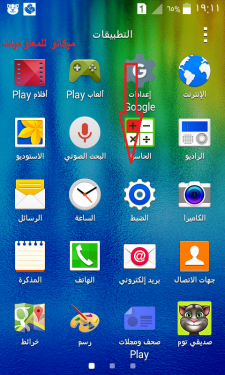
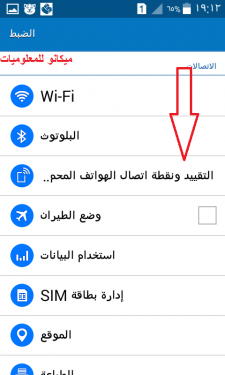


Thiab txhawm rau tsim lub hotspot los ntawm koj lub xov tooj, koj tsuas yog yuav tsum mus Portable Wi-Fi Hotspot Chaw Ces peb nias Configure Wi-Fi hotspot Tom qab ntawd peb ntaus koj lub npe thiab lo lus zais siv los ua qhov hotspot thiab tom qab ntawd peb nias lo lus cawm Raws li pom hauv cov duab hauv qab no:
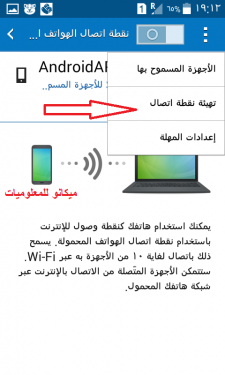
Tom qab ntawd peb mus rau koj lub laptop thiab qhib lub icon Wi-Fi ntawm lub cuab yeej thiab nyem rau ntawm nws, thiab tom qab ntawd peb xaiv koj lub network los ntawm lo lus uas koj tsim hauv koj lub xov tooj, raws li qhia hauv daim duab hauv qab no:
Yog li, peb tau qhia meej thiab piav qhia txog kev qhib lub hotspot los ntawm lub xov tooj rau koj lub laptop, thiab peb xav kom koj tau txais txiaj ntsig los ntawm kab lus no.