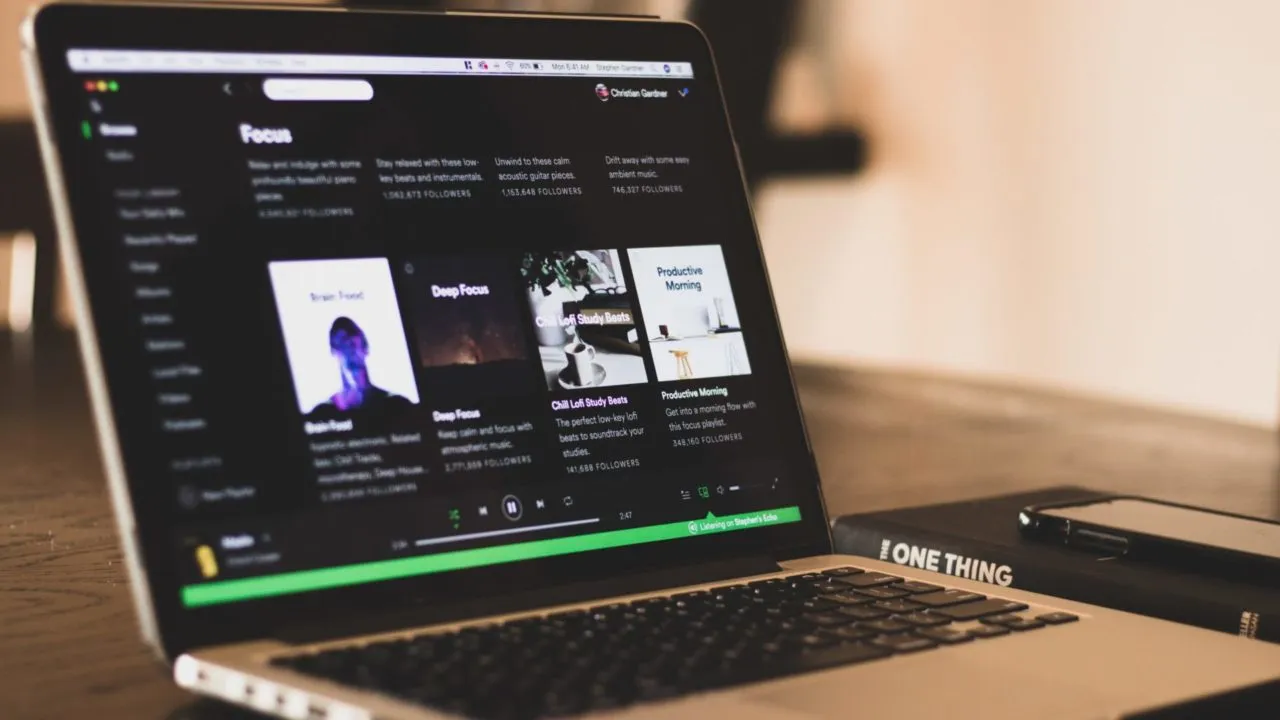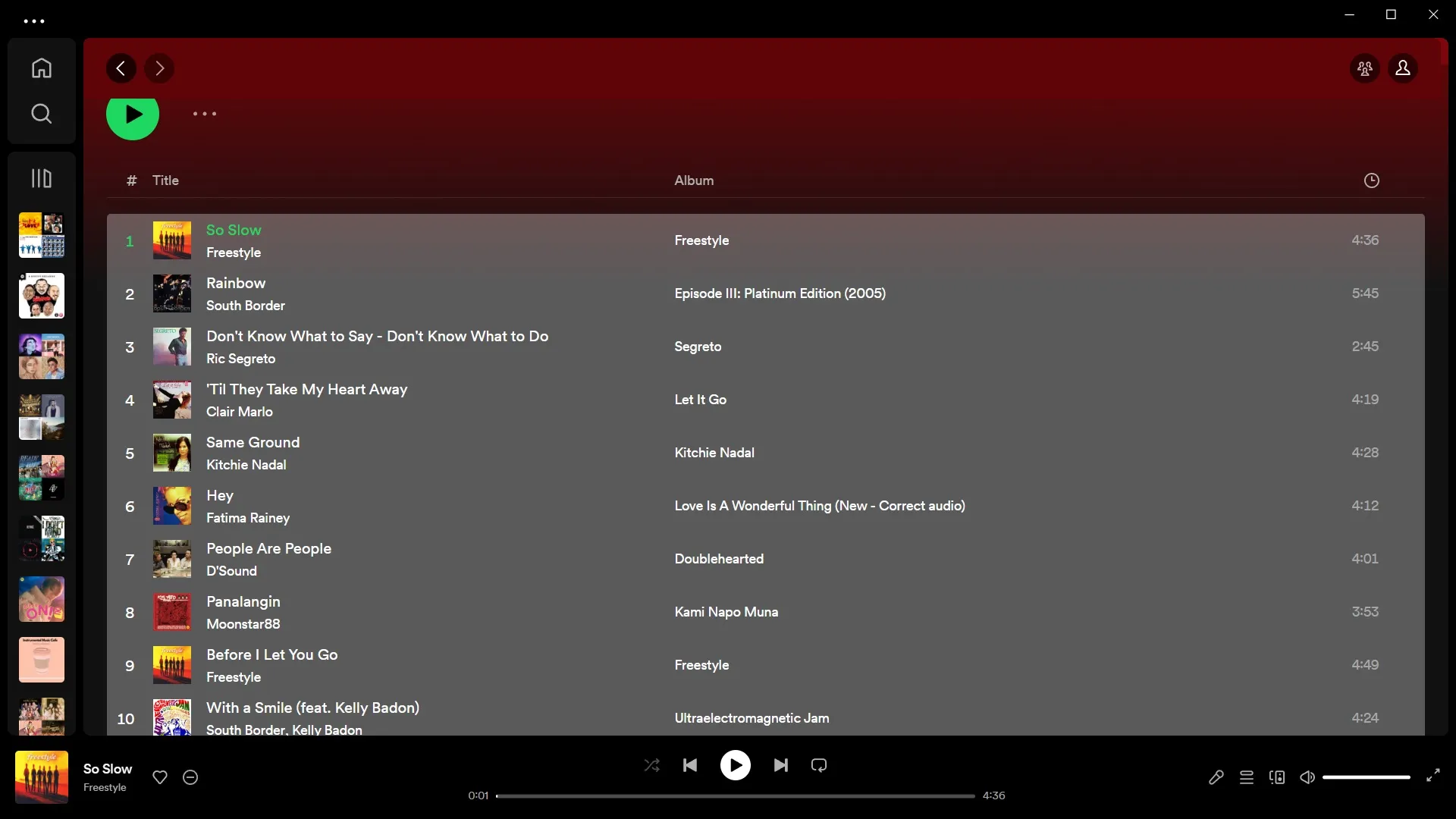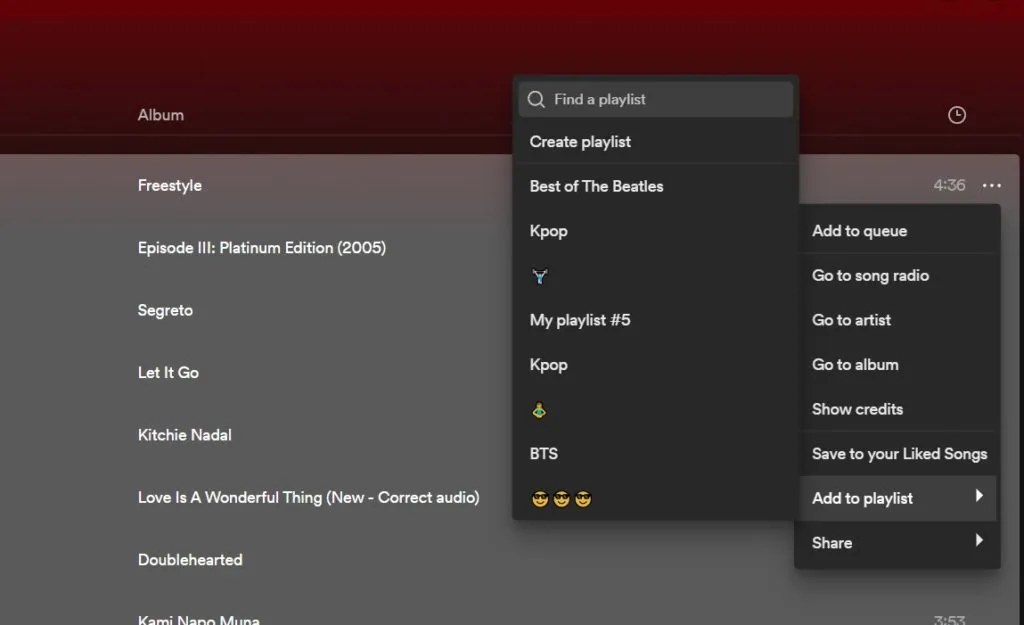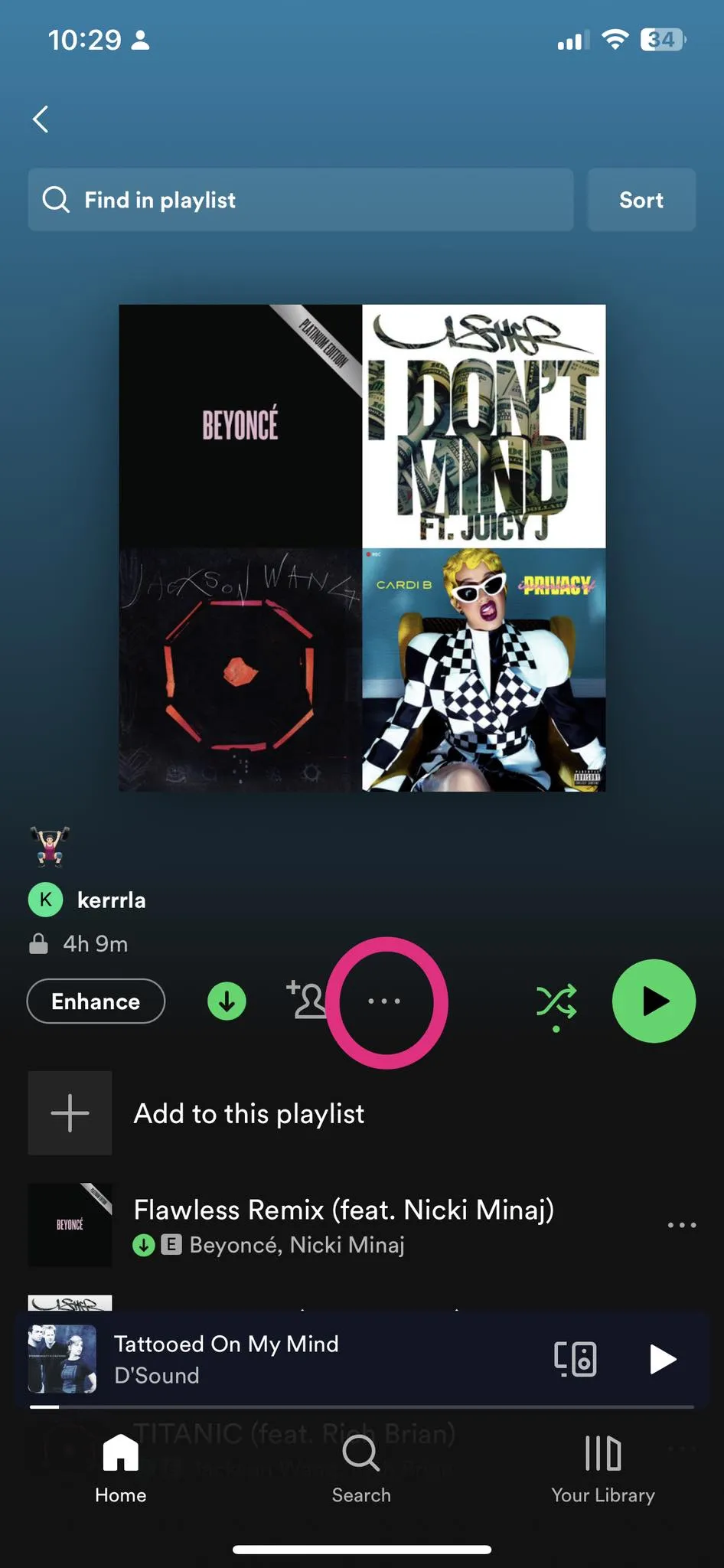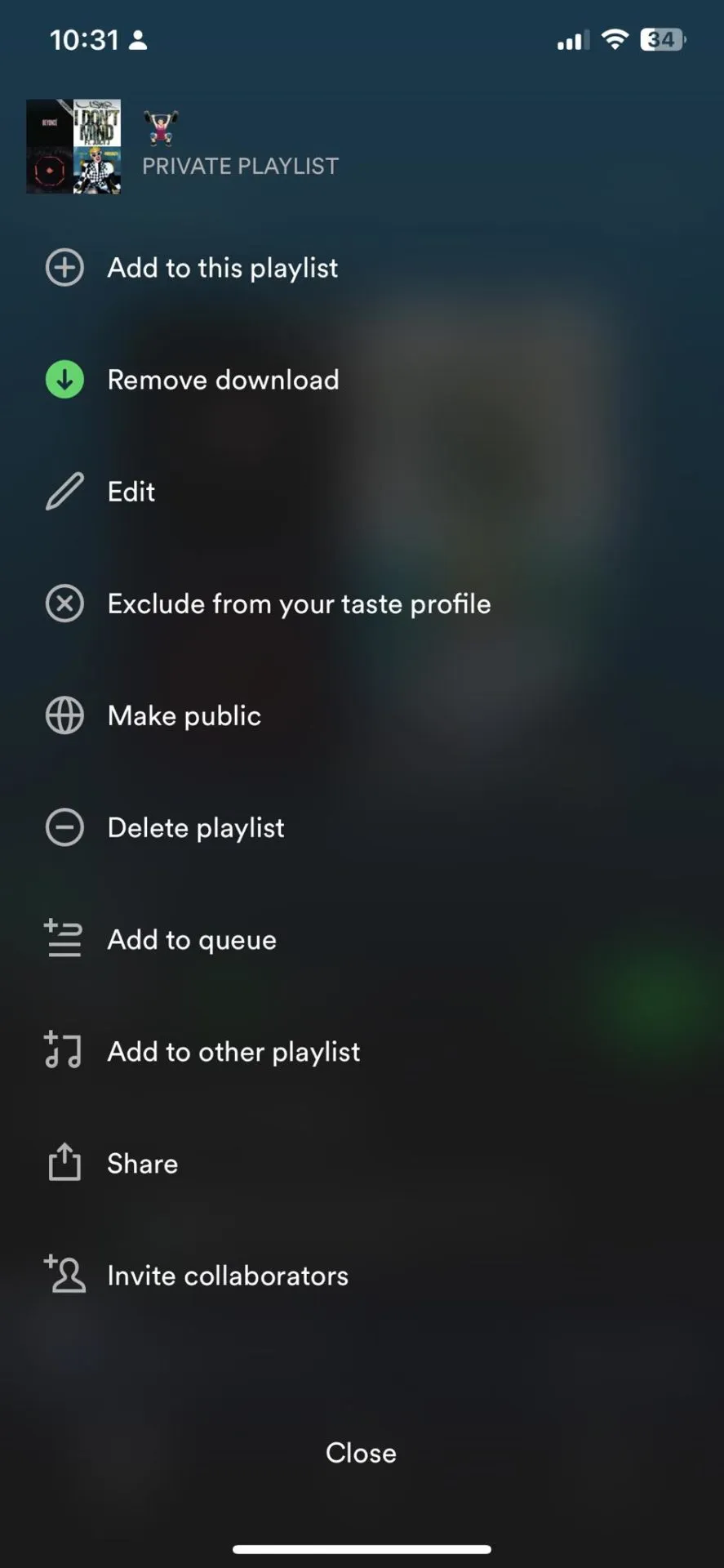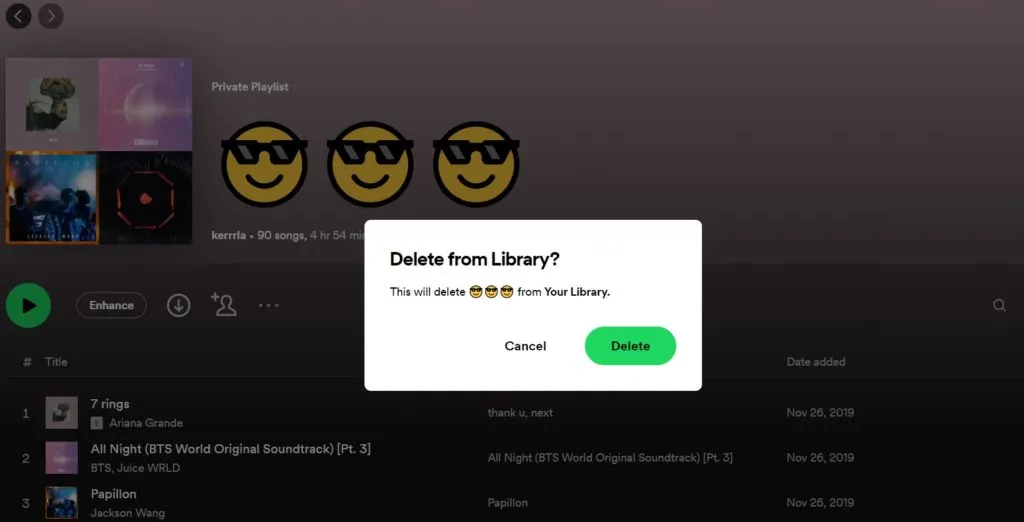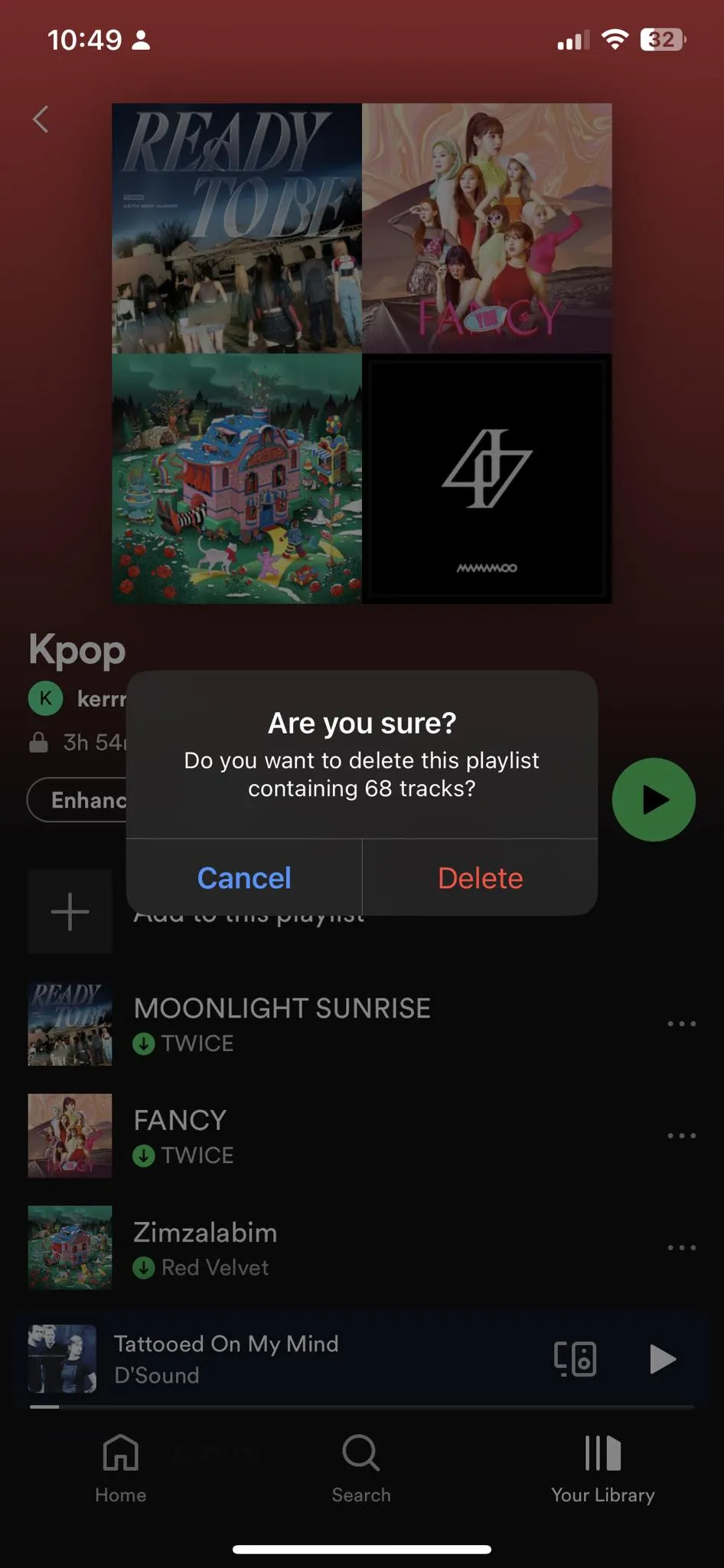Ua ke Spotify playlists tuaj yeem yog txoj hauv kev zoo los npaj koj cov nkauj thiab nrhiav cov nkauj tshiab. Txawm hais tias koj xav ua ke ntau cov playlists rau hauv ib qho lossis tsim cov playlist tshiab los ntawm kev xaiv cov nkauj los ntawm cov playlists sib txawv, Spotify ua rau nws yooj yim ua li ntawd. Hauv phau ntawv qhia no, peb yuav taug kev koj los ntawm cov kauj ruam los ua ke cov playlists Spotify Yog li koj tuaj yeem kho qhov kawg playlist rau txhua lub sijhawm.
Koj yuav tsum muaj ntau yam playlists ntawm Spotify, vim hais tias lawv tuaj yeem ua raws li qhov sib txawv. Tab sis tsim ntau playlists yuav siv sij hawm ntev. Txoj kev daws teeb meem sai rau qhov teeb meem no yog ua ke ntau yam Spotify playlists yog li koj tsis tas yuav pib los ntawm kos.
Yuav ua li cas ua ke Spotify playlist ntawm koj lub computer
Nws yuav tsum tau muab sau tseg tias merging playlists ntawm ... Spotify Nws yuav tsis rho ib qho ntawm koj cov nkauj.
- Qhib Spotify thiab lub taub hau mus rau ib qho ntawm cov playlists koj xav ua ke.
- Qhia tag nrho cov nkauj los ntawm nias CTRL + A ntawm Windows thiab CMD + A ntawm Mac.
- Right-click rau cov nkauj thiab nias " Ntxiv rau playlist."
- Xaiv cov playlist koj xav ua ke nrog.
Thaum xaiv, koj tuaj yeem rub cov nkauj rau hauv ib qho ntawm koj cov playlists ntawm sab xis ntawm lub vijtsam. Ua ke ntau Spotify playlists yog ib tug zoo hack mus ua si tag nrho cov nkauj nyob rau hauv koj lub tsev qiv ntawv Spotify ib zaug.
Ntawv ceeb toom: Yog hais tias koj xaiv los tsim ib tug playlist, nws yuav muab tso rau nkauj tshwj xeeb Hauv daim ntawv teev npe tshiab. Koj tuaj yeem rov ua cov txheej txheem saum toj no thiab xaiv lwm daim ntawv teev npe uas koj xav sib koom ua ke rau hauv daim ntawv teev npe tshiab tsim.
Yuav ua li cas muab Spotify playlists los ntawm koj lub xov tooj
Koj li Spotify playlist tau muab faib thoob plaws txhua yam khoom siv uas koj tus account siv. Tab sis yog tias koj xav npaj koj cov playlist ntawm koj lub xov tooj, ntawm no yog yuav ua li cas:
- Qhib Spotify thiab lub taub hau mus rau ib qho ntawm cov playlists koj xav ua ke.
- Nyem rau ntawm lub cim Peb lub ntsiab lus nyob rau hauv qhov chaw.
- Nrhiav Ntxiv rau lwm cov playlist.
- Xaiv cov playlist los muab cov nkauj nrog.
Yuav ua li cas rho tawm Spotify playlist ntawm koj lub computer
Tswj koj cov playlists yog qhov tseem ceeb kom khaws ... Spotify account Koj daim ntawv tais ceev tseg tau teeb tsa thiab yooj yim rau kev taug qab. Txawm hais tias Spotify tso cai rau koj los tsim ntau cov playlists raws li koj xav tau, muaj ntau dhau ntawm lawv tuaj yeem dhau los ua ntau dhau. Vim li no, nws yog ib lub tswv yim zoo los tshuaj xyuas koj cov playlists ib ntus thiab tshem tawm ib qho uas tsis ua haujlwm rau lawv lub hom phiaj. Txoj kev no, koj tuaj yeem khaws koj cov playlists cuam tshuam thiab nkag tau yooj yim.
- Qhib Spotify thiab xaiv cov playlist koj xav rho tawm.
- Nyem rau ntawm lub icon Peb lub ntsiab lus .
- Nrhiav "rho tawm" Qhov no tau lees paub los ntawm kev nias "rho tawm" ib zaug ntxiv
Yuav ua li cas rho tawm Spotify playlist ntawm koj lub xov tooj
- Qhib Spotify thiab lub taub hau mus rau ib qho ntawm cov playlists koj xav tau.
- Nyem rau ntawm lub cim Peb lub ntsiab lus nyob rau hauv qhov chaw.
- Nrhiav Rho tawm playlist Qhov no tau lees paub los ntawm kev nias Thaum rho tawm ib zaug ntxiv
Npaj koj li Spotify playlist tam sim no
Nws yooj yim kom dhau los ntawm cov suab paj nruag ntawm Spotify. Yog li ntawd, peb xav kom npaj koj cov playlist kom ntau li ntau tau.
xaus:
Hauv kev xaus, los ntawm kev ua raws li cov kauj ruam hais, koj tuaj yeem yooj yim sib koom ua ke ntau cov playlists ntawm Spotify Thiab tsim ib daim ntawv teev npe tshiab uas muaj tag nrho cov nkauj koj nyiam. Qhov no feature yog tshwj xeeb tshaj yog pab tau rau cov neeg uas muaj ib tug loj tus naj npawb ntawm playlists thiab xav muab lawv rau hauv ib tug. Nrog cov playlist tshiab, koj tuaj yeem txaus siab mloog tag nrho koj cov nkauj nyiam ntawm txhua lub cuab yeej uas muaj Spotify ntsia.
cov lus nug
Koj puas tuaj yeem koom ua ke Spotify playlists los ntawm web player?
Yog lawm, tsuas yog ua raws tib cov kauj ruam rau Spotify ntawm PC / Mac.
Yuav ua li cas tshem tawm duplicates los ntawm kos Spotify playlist?
Tsis muaj txoj hauv kev los tshem tawm cov duplicates ntawm Spotify playlists, yog li koj yuav tsum ua nws manually. Yog tias koj xav tau txoj hauv kev sai, sim Spotify Deduplicator. Nws yog tus thib peb-tog app uas tsuas yog xav kom koj nkag mus rau hauv kom tshem tawm duplicates hauv cov playlist. Daim ntawv thov yog pub dawb rau txhua tus.
Yuav ua li cas ua ke playlists ntawm Spotify nrog phooj ywg?
Ntawm Spotify mobile, mus rau Koj Library, Thiab nias lub icon Ntxiv kos npe , thiab xaiv Muab. Nyem rau Hu rau Thiab xa qhov txuas mus rau koj cov phooj ywg. Koj tuaj yeem caw mus txog 10 tus phooj ywg rau ib daim ntawv teev npe sib koom. Cov neeg ntawm lub playlist kuj pub dawb ntxiv rau lawv cov phooj ywg.
Koj puas tuaj yeem txiav thiab sib koom ua ke nkauj ntawm Spotify?
Tsis yog, tsis muaj txoj hauv kev los txiav thiab sib koom ua ke nkauj ntawm Spotify.
Koj puas tuaj yeem koom ua ke playlists ntawm Spotify dawb?
Yog lawm, qhov tshwj xeeb no muaj rau txhua tus neeg siv Spotify.