Kuv yuav kos npe tawm Gmail li cas hauv xov tooj
Ntau tus neeg siv xov tooj hauv xov tooj thiab cov cuab yeej siv ntseeg tias cov nom gmail app los ntawm Google, uas muaj pub dawb hauv Google Play Market, muab kev xaiv rau "Sau tawm". Txawm li cas los xij, hmoov tsis, yog tias koj siv Gmail account ntawm koj lub xov tooj Android thiab xav kos npe tawm ntawm koj tus account vim li cas, koj yuav tsis pom qhov ntawd hauv xov tooj gmail app.
Muaj ntau cov lus nug txog yuav ua li cas kos npe tawm Gmail email ntawm Android xov tooj? Hmoov zoo, ntawm cov xov tooj teeb tsa, muaj kev xaiv uas tso cai rau cov neeg siv them nyiaj los ntawm Gmail hauv txoj hauv kev yooj yim heev nrog ob peb kais xwb.
Dab tsi yog cov kauj ruam los kos npe tawm Gmail ntawm Android?
Mus rau "Settings" ntawm koj lub xov tooj, tom qab ntawd nqis mus thiab nyem rau ntawm "Accounts" kev xaiv. Nyem thiab xaiv "google" kev xaiv, tom qab ntawd nyem rau ntawm peb lub cim saum toj no thiab xaiv "tshem tawm tus account" thiab lwm cov ntawv qhia zaub mov yuav tshwm rau koj, nyem thiab xaiv "tshem tawm tus account".
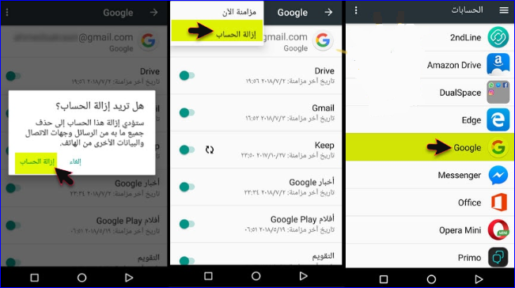
Tsis ntev, koj yuav raug tso tawm ntawm koj tus account Gmail ntawm koj lub xov tooj Android. Thov nco ntsoov tias thaum koj tawm koj yuav raug rho tawm ntawm tag nrho Google account.
Peb cia siab tias koj tau txais txiaj ntsig los ntawm tsab xov xwm, yog tias koj muaj lus nug lossis teeb meem, suav nrog hauv cov lus.









