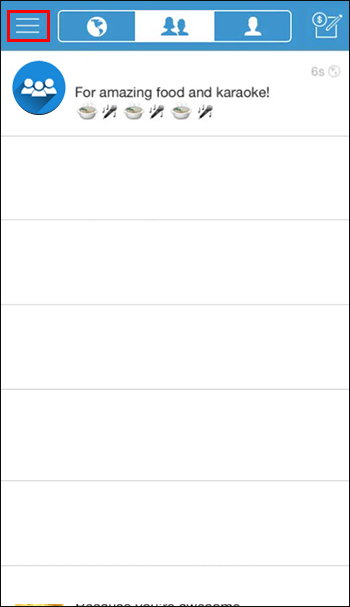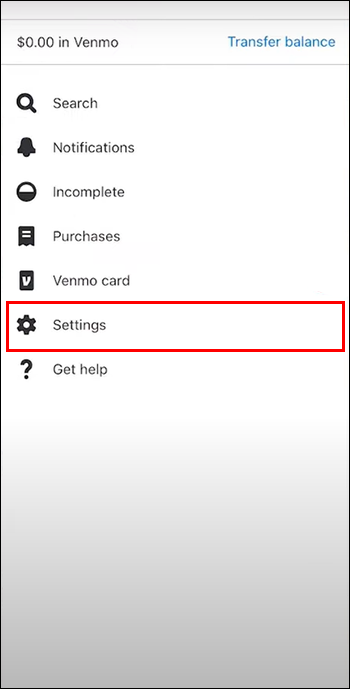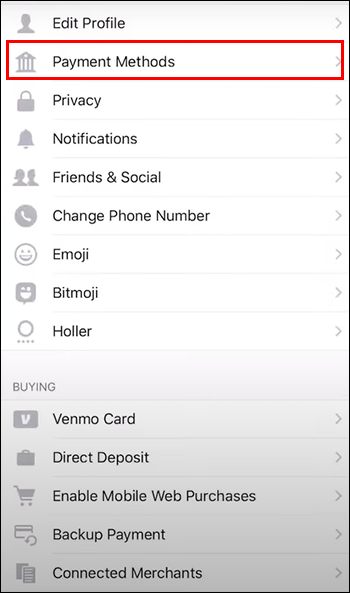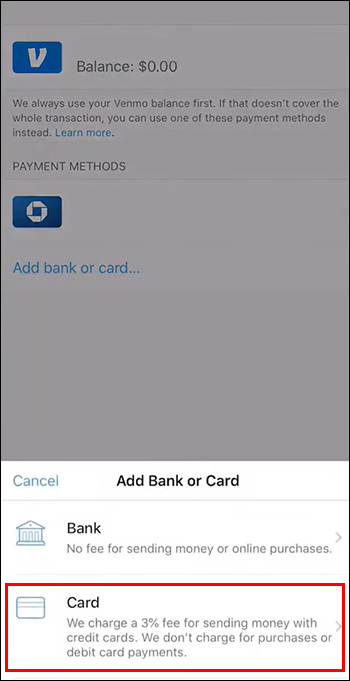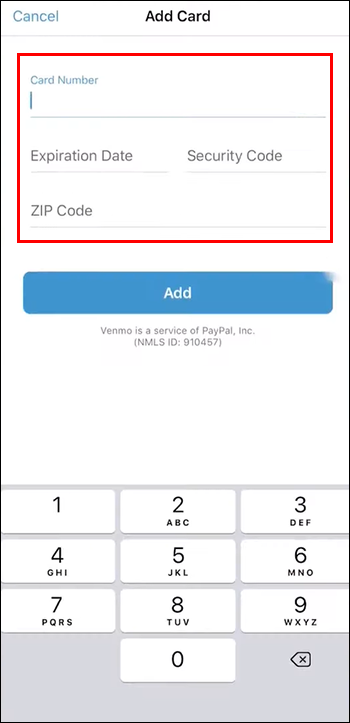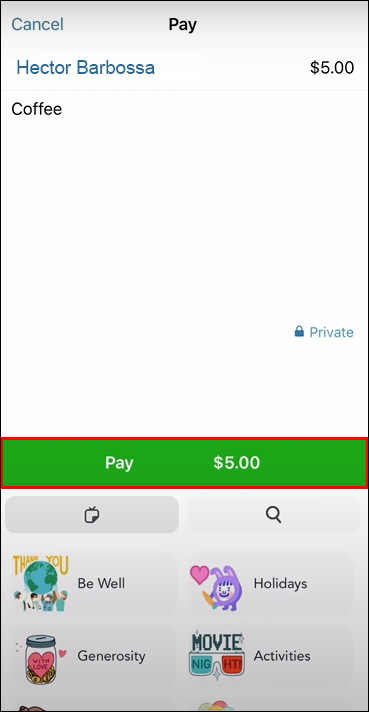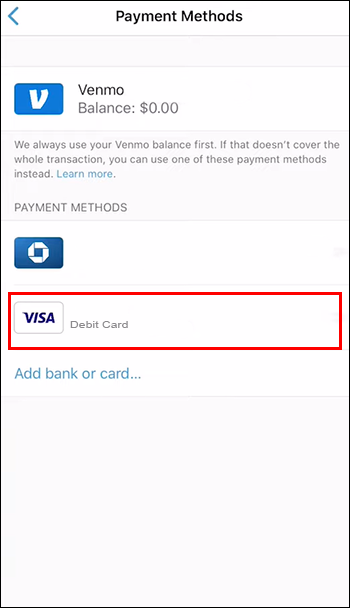Beating cov neeg sib tw zoo li Cash App thiab PayPal Venmo tau nce mus rau sab saum toj ntawm lub ntiaj teb kev sib tw heev ntawm kev hloov nyiaj hauv apps. Cov cuab yeej no tau ua haujlwm ntev ntev nws qhov pib txo qis raws li txoj hauv kev xa tus phooj ywg nyiaj rau khoom noj txom ncauj lossis daim pib ua yeeb yaj kiab - feem pua ntawm cov neeg Asmeskas tam sim no siv Venmo them nqi xauj tsev, nqi them, thiab txawm tias tau txais daim tshev nyiaj.
Txawm li cas los xij, tsis muaj qhov taw tes rau rub tawm lub app yam tsis tau txuas nws mus rau qhov peev txheej xws li daim debit card. Hauv tsab xov xwm no, peb yuav piav qhia yuav ua li cas txuas koj daim debit card rau koj tus account Venmo thiab daws teeb meem txhua yam koj yuav ntsib.
Ntxiv Daim Npav Debit rau Venmo: Phau Ntawv Qhia Ib kauj ruam dhau-kauj ruam
Yog tias koj xav txog (thiab ntshai) kev sib ntaus sib tua ntev ntev nrog lub bureaucracy digital, koj qhov kev ntshai yog qhov qub. Venmo tus neeg siv interface tau ua rau nws yooj yim heev kom tau txais koj daim debit card rau hauv lawv cov ecosystem. Ua raws li cov kauj ruam hauv qab no thiab koj daim debit card yuav ua haujlwm tsis muaj sijhawm:
- Nkag mus rau koj tus account Venmo.
- Qhib cov ntawv qhia zaub mov los ntawm txhaj rau ntawm hamburger icon nyob rau sab laug ces kaum ntawm lub vijtsam.
- Nyem rau "Settings".
- Scroll los ntawm Chaw thiab xaiv Txoj Kev Them Nyiaj.
- Hauv seem "Kev Them Nyiaj" ntu, coj mus rhaub rau "Add Bank lossis Card," ces xaiv "Card."
- Ntawm no, sau koj daim npav rho nyiaj, hnub tas sij hawm, kev ruaj ntseg code, thiab koj lub npe.
- Txhua yam uas tseem tshuav yog txhawm rau txheeb xyuas koj daim npav: Raws li kev ruaj ntseg feature, Venmo yuav tsis tso cai rau koj siv daim npav no yam tsis tau txheeb xyuas koj tus kheej. Nyob ntawm seb koj sau npe li cas, tshawb xyuas koj tus email lossis ntawv rau cov lus los ntawm Venmo nrog cov lej pov thawj thiab nkag mus rau hauv app.
ua kev zoo siab! Koj daim debit card tam sim no txuas, thiab koj tuaj yeem xa nyiaj mus yuav kas fes lossis them nyiaj qiv rau koj tus neeg nyob hauv lub sijhawm tsis muaj sijhawm.
nrhiav qhov yuam kev thiab daws nws
Yog tias koj tseem muaj teeb meem, tsis txhob txhawj: Muaj qee qhov kev piav qhia vim li cas koj daim npav tsis txuas thiab kho yooj yim rau txhua tus.
- Xyuas Daim Npav Paub meej: Txog tam sim no, qhov yuam kev feem ntau yog ntaus koj cov ntaub ntawv tsis raug. Hmoov zoo, qhov kev daws teeb meem yog yooj yim li kev kuaj xyuas dua lossis rov nkag koj daim npav thiab cov ntsiab lus.
Xyuas kom tseeb tias nws yog qhov tseeb, thiab koj yuav tau kho koj qhov teeb meem. - Kos Card Compatibility: Xyuas kom tseeb tias koj lub txhab nyiaj twb tau tshaj Venmo. Txawm hais tias feem ntau cov tsev txhab nyiaj hauv Teb Chaws Asmeskas lees txais cov kev pabcuam, nws tseem yog ib lub tswv yim zoo los tshawb nrhiav los ntawm Google yog tias koj lub txhab nyiaj yog ib qho ntawm lawv.
- Venmo Hloov tshiab: Nws yog ib txwm ua tau tias qhov txhaum yog nyob rau ntawm Venmo ntawm txhua yam, tsis yog koj qhov txhaum lossis lub txhab nyiaj sab. Mus rau App Store thiab xyuas kom tseeb tias koj rub tawm qhov tseeb version ntawm lub app.
- Clear cache thiab cov ntaub ntawv: Yog tias koj muaj teeb meem tsis tu ncua, tshem tawm cov cache thiab cov ntaub ntawv ntawm Venmo app tuaj yeem pab daws qhov teeb meem ib ntus.
Txhawm rau ua qhov no, nrhiav Venmo hauv koj lub cuab yeej teeb tsa thiab xaiv qhov kev xaiv kom tshem nws cov cache thiab cov ntaub ntawv, thiab txhua yam yuav tsum khiav ntau dua. - Hu rau Venmo Support: Yog tias koj tau sim txhua yam thiab tseem tsis tuaj yeem ntxiv koj daim npav rho nyiaj rau Venmo, koj qhov kev xaiv zoo tshaj plaws yog kom tau txais kev pabcuam tus kheej los ntawm lub tuam txhab pab neeg txhawb nqa.
Lawv yuav paub yog tias qhov tsis sib haum xeeb nrog koj cov khoom siv lossis koj daim debit card thiab yuav paub yuav kho li cas.
lwm txoj kev xaiv
1. Ntxiv daim npav luv nqi ntawm qhov browser
Yog tias koj tsis ua ib qho kev nce qib ntxiv koj daim npav los ntawm Venmo app, koj tuaj yeem sim tshawb xyuas lub vev xaib nplooj ntawv them nyiaj xwb. Tsuas yog kos npe rau hauv koj tus as-qhauj, lub taub hau mus rau Kho kom raug Txoj Kev Them Nyiaj, thiab nyem Ntxiv Debit lossis Credit Card.
2. Txuas koj tus lej nyiaj hauv tuam txhab nyiaj hloov pauv
Thaum qhov kev xaiv no tsis muaj qee qhov yooj yim uas los nrog muaj daim npav rho nyiaj Venmo thiab koj cov kev hloov pauv yuav siv sijhawm ib hnub lossis ob zaug ntev dua, koj yuav tsawg kawg muaj txoj hauv kev los hloov nyiaj ntawm lub app thiab koj tus lej nyiaj hauv tuam txhab kom txog thaum txhua yam xaiv. .
3. Tau txais daim npav rho nyiaj Venmo
Yog tias muaj ib daim debit card uas tau lees tias ua haujlwm ntawm lub app, nws yog koj daim npav Venmo. Daim npav no ua haujlwm zoo ib yam li lwm daim npav thiab siv tau los rho nyiaj los ntawm ATMs lossis yuav dej haus thiab khoom noj.
4. Download tau lwm qhov kev them nyiaj hloov app
Thaum Venmo tau dhau los ua ib qho ntawm cov kev them nyiaj rub tawm tshaj plaws, muaj lwm cov kev xaiv nrov uas muaj qhov yooj yim thiab kev nyab xeeb. PayPal, Nyiaj App, Google Them, thiab Zelle yog txhua txoj kev xaiv zoo yog tias Venmo ua pov thawj tsis tuaj yeem siv.
5. Tham nrog tus neeg sawv cev ntawm koj lub txhab nyiaj
Yog tias koj xav tias qhov teeb meem nyob ntawm koj daim npav qhov kawg ntawm txhua yam, nws yog ib lub tswv yim zoo kom ncav cuag koj lub tuam txhab kev pabcuam cov neeg siv khoom thiab nug seb puas yuav tsum muaj teeb meem txuas koj daim debit card rau Venmo. Tej zaum lawv yuav muaj peev xwm muab tswv yim thiab daws txhua yam teeb meem kev sib raug zoo ntawm lawv qhov kawg.
Teem koj daim debit card ua koj txoj kev them nyiaj thawj zaug
Yog li thaum kawg koj tau ntxiv koj daim debit card rau koj tus account Venmo. Tab sis koj yuav siv nws li cas? Tsuas yog vim koj tau txuas koj daim npav rho nyiaj tsis tau txhais hais tias Venmo yuav nkag siab tias qhov no yog txoj kev them nyiaj uas koj xav tau them los ntawm.
- Thawj kauj ruam los ua koj daim debit card koj thawj txoj kev them nyiaj yog ua kom tiav koj cov nyiaj them poob haujlwm.
- Tom qab xaiv tus neeg txais nyiaj thiab tus nqi thiab ntxiv ib daim ntawv rau koj cov nyiaj them poob haujlwm, ntaus lub pob Them ntsuab.
- Nyob rau nplooj ntawv tom ntej, koj yuav pom ib qho screen hais kom koj xaiv txoj kev them nyiaj: Koj qhov nyiaj tshuav ntawm Venmo yuav yog lub neej ntawd. Mus tom ntej thiab coj mus rhaub rau ntawm daim npav koj xav siv hloov.
Yog li ntawd! Tam sim no koj daim npav rho nyiaj yuav yog koj daim npav rho nyiaj tsis zoo rau kev them nyiaj yav tom ntej - koj yuav tsis tas rov xaiv nws dua lwm zaus koj tshuav tus phooj ywg rau tus nqi cab.
Vim li cas txuas koj daim debit card rau Venmo?
Tej zaum koj yuav xav tsis thoob vim li cas kuv tau dhau los ntawm txhua qhov teeb meem ntawm kev tau txais koj daim npav rho nyiaj Venmo. Txawm hais tias nws tsis yog tib txoj hauv kev xa nyiaj los ntawm lub platform, muaj ib qho laj thawj vim li cas nws yog qhov kev xaiv zoo tshaj plaws rau kev hloov nyiaj: kev hloov pauv tam sim. Txuas koj daim debit card los nrog qhov zoo dua, Venmo's instant transfer feature. Txuas tus account hauv txhab nyiaj tsuas yog ua haujlwm zoo rau ntau tus neeg, tab sis koj yuav tsum tau tos ntawm ib mus rau peb hnub kom cov nyiaj tuaj txog hauv koj tus account.
Koj puas tau ntxiv Venmo debit card? Yog tias muaj, koj puas tau siv ib qho ntawm cov lus qhia thiab kev ua kom yuam kev uas muaj nyob hauv kab lus no. Qhia rau peb hauv cov lus hauv qab no.