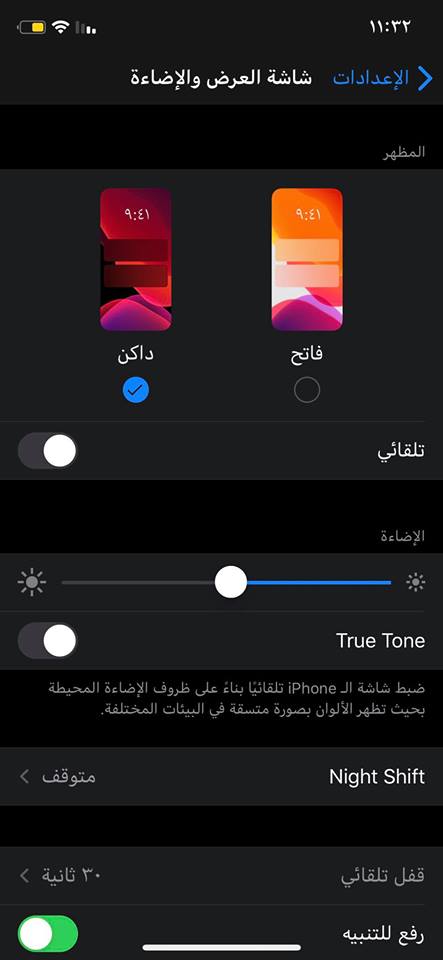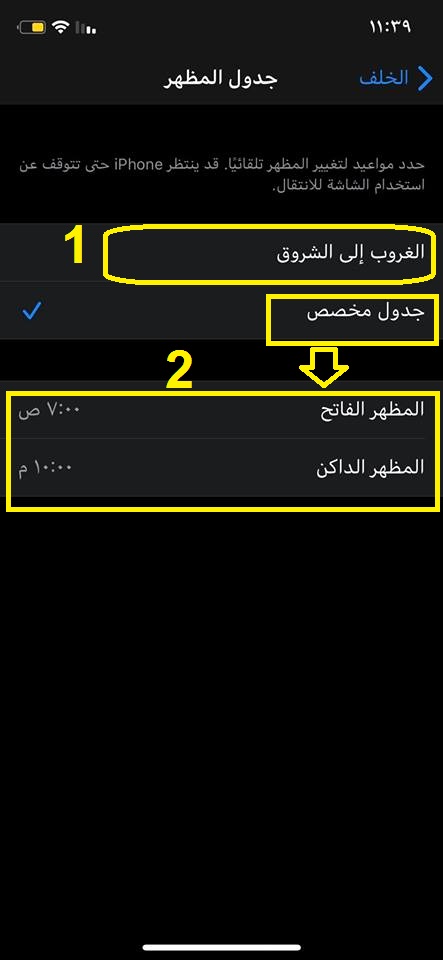Yuav ua li cas tig rau hmo ntuj hom rau lub iPhone nrog lub sijhawm tshwj xeeb los qhib
Nyob zoo thiab zoo siab txais tos rau cov thwjtim thiab cov neeg tuaj saib ntawm Mekano Tech Informatics nyob rau hauv ib tsab xov xwm tshiab thiab muaj txiaj ntsig txog cov xov tooj niaj hnub no los ntawm Apple, uas yog txoj hauv kev tig rau hmo ntuj lossis hom tsaus nti rau iPhone los ntawm kev teeb tsa nkaus xwb thiab tsis yog siv lwm yam. qhov kev pab cuam, txhua yam koj yuav tau ua yog ua raws li cov kauj ruam yooj yim mus qhib no feature nyob rau hauv koj lub xov tooj yog ib tug iPhone
Koj tseem tuaj yeem xaiv lub sijhawm koj xav qhib hom tsis siv neeg thiab kuv yuav piav qhia qhov ntawd
Piav ib kauj ruam mus qhib hom hauv qab no:
Nkag mus rau qhov chaw icon ntawm lub vijtsam hauv tsev
Nyem rau ntawm Display & Lighting
Nyem rau qhov tsaus ntuj, thiab nws yuav hloov ntawm lub teeb hom mus rau tsaus hom, piv txwv li tsis siv neeg hom
Kev piav qhia txog kev teeb tsa lub sijhawm tshwj xeeb rau lub xov tooj kom ua tau raws li hauv qab no:
Ib yam li cov kauj ruam dhau los, nrog rau qhov sib ntxiv ntawm kev qhib qhov "Automatic" xaiv.
Tom qab ntawd nyem rau ntawm lo lus Options
Tom qab ntawd koj yuav tsum xaiv seb lub hnub poob mus rau hnub tuaj
Los yog xaiv lub sijhawm kev cai thiab nyem rau ntawm nws, thiab koj qhia lub sijhawm rau lub teeb thiab tsaus
Kev piav qhia nrog cov duab ib kauj ruam:
Nyem rau ntawm Chaw

Xaiv cov zaub thiab teeb pom kev zoo
Tsaus xaiv thiab ob peb checkmarks
Hmo ntuj hom yog enabled
Txhawm rau teem sijhawm tshwj xeeb rau kev ua haujlwm tsis siv neeg thaum nruab hnub
Qhib qhov kev xaiv tsis siv neeg
Yog tias koj xav tau los ntawm hnub poob mus rau lub hnub tuaj tsuas yog nyem rau ntawm nws
Yog tias koj xav xaiv lwm lub sijhawm tshwj xeeb
Nyem rau ntawm lub sijhawm kev cai raws li hauv daim duab hauv qab no thiab xaiv lub sijhawm koj xav tau rau Al-Fatih
Thiab kuj rau qhov tsaus muag tsos, raws li nyob rau hauv pem hauv ntej ntawm koj nyob rau hauv daim duab
Qhuas Vajtswv, hmo ntuj hom tau qhib, thiab lub sijhawm tshwj xeeb tsis siv neeg kuj tau teem caij tua lub teeb thiab hmo ntuj hom
Pom koj hauv lwm cov lus piav qhia, Vajtswv txaus siab
Related articles kom paub txog:
Yuav ua li cas qhib lossis kaw qhov hloov tshiab tsis siv neeg ntawm iPhone
Hloov cov lus ntawm iPhone xov tooj - x- sx- sx max -11-11 pro
Yuav ua li cas kaw lub suab keyboard ntawm iPhone
Yuav ua li cas los tsim ib tug account icloud rau iPhone nrog kev piav qhia nrog cov duab
Yuav hloov cov ntaub ntawv los ntawm Android rau iPhone tshiab li cas
PhotoSync Companion hloov cov ntaub ntawv los ntawm lub computer rau iPhone
Thaiv tus xov tooj tsis xav tau los ntawm iPhone hu
Ib daim ntawv thov los kho lub npe ntawm Instagram rau iPhone
Kawm paub yuav ua li cas authenticate apps ntawm iPhone
Yuav ua li cas qhib lub flash ntawm iPhone thaum tau txais hu, ceeb toom thiab lus