Yuav ua li cas xyuas iPhone roj teeb thiab daws qhov teeb meem ntawm kev khiav tawm sai
Los ntawm lub neej ntawd, koj yuav pom tias iOS system hauv iPhone xov tooj muab koj cov ntaub ntawv hais txog lub roj teeb thiab nws lub neej, nrog rau cov ntawv thov uas siv roj teeb ntau dua, tab sis qhov no tsis txaus, yog li hauv tsab xov xwm no peb yuav piav qhia yuav ua li cas kuaj xyuas. thiab qhib lub iPhone roj teeb thiab yuav ua li cas daws cov teeb meem ntawm khiav tawm ntawm iPhone roj teeb.
Ua ntej peb pib, koj yuav tsum paub tias txhua lub roj teeb ntawm ib lub xov tooj ntawm tes, yog nws iPhone lossis lwm lub xov tooj hauv, yuav poob nws cov txiaj ntsig thiab kev ua haujlwm dhau sijhawm thiab siv txhua hnub. Raws li kev xav ntawm cov kws tshaj lij hauv kev lag luam ntawm lub xov tooj ntawm tes roj teeb, txhua lub xov tooj roj teeb ua haujlwm tsawg dua tom qab ua tiav 500 lub sijhawm them tag nrho, uas txhais tau hais tias lub xov tooj raug them los ntawm 5% mus rau 100%.
Tom qab ntawd, koj yuav pom tias qhov kev ua tau zoo ntawm lub roj teeb yog degrading, nws yog recharged ntau zaus, thiab koj yuav pom ib tug ceev ceev ntawm tus nqi. Feem ntau nyob rau hauv cov kab hauv qab no, peb yuav tsom mus rau peb cov lus piav qhia txog yuav ua li cas thiaj nrhiav tau lub roj teeb iPhone li cas, thiab yuav ua li cas qhib lub roj teeb kom rov qab mus rau nws lub xeev qub kom ntau li ntau tau.
Lub ntsiab lus tseem ceeb uas koj yuav tsum paub tseem yog roj teeb lub neej, uas txhais tau hais tias lub roj teeb lub neej tom qab them nyiaj ntawm 0% mus rau 100% "txhua lub voj voog them tag nrho", thaum koj yuav ib lub xov tooj tshiab koj yuav pom tias qhov them nyiaj nyob ntev, uas. txhais tau hais tias lub roj teeb lub neej nyob rau hauv nws thawj lub xeev, tab sis Tom qab siv nws rau ib xyoos los yog ntau tshaj, koj yuav pom tias lub roj teeb lub neej tseem luv luv, uas yog, lub roj teeb lub neej yuav txo. Rau lo lus "lub xeev roj teeb" nws xav tias yuav tsum paub ntev npaum li cas lub roj teeb tau txo lub sijhawm, thiab kom paub tias nws qhov kev ua tau zoo thiab kev ua haujlwm tau txo qis npaum li cas.

Yuav ua li cas txheeb xyuas iPhone roj teeb xwm txheej:
Ua ntej, ntawm iPhone teeb tsa roj teeb:
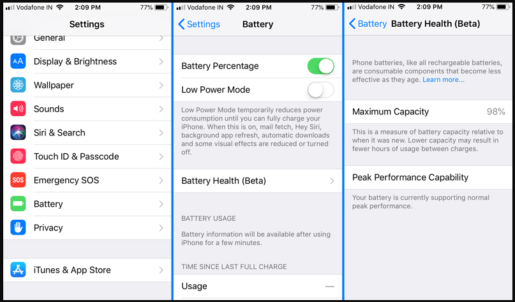
Txoj kev no yog tsim rau iPhone xov tooj nrog iOS 11.3 lossis siab dua. Txoj kev no yog tsim los kom muaj peev xwm nrhiav tau lub iPhone roj teeb raws li txoj cai los ntawm kev teeb tsa ntawm lub xov tooj nws tus kheej. Txhawm rau ua qhov no, koj yuav nkag mus rau Chaw, thiab tom qab ntawd mus rau ntu Roj teeb, qhov twg lub xov tooj yuav tso saib cov ntawv thov siv ntau tshaj plaws los them lub roj teeb. Tom qab ntawd peb yuav nyem rau ntawm Battery Health raws li qhia hauv daim duab saum toj no.
Tom qab ntawd koj yuav pom nyob rau hauv lo lus siab tshaj plaws muaj peev xwm ib tug feem pua, uas qhia txog tus mob ntawm lub iPhone roj teeb nyob rau hauv dav dav, thiab seb nws yog nyob rau hauv zoo los yog tsis.
Feem ntau yog cov ntaub ntawv siab, qhov no qhia tau hais tias lub roj teeb nyob rau hauv zoo. Nyob rau tib nplooj ntawv no, koj yuav pom Peak Performance Capability, thiab nyob rau hauv uas koj yuav pom ib kab lus sau qhia txog lub xeev ntawm lub xov tooj lub roj teeb, piv txwv li, koj yuav pom tau sau raws li nyob rau hauv daim duab Koj lub roj teeb tam sim no txhawb ib txwm ncov kev ua tau zoo, uas yog , lub roj teeb nyob rau hauv qhov zoo, thiab cov lus sau yuav txawv nyob ntawm seb lub roj teeb thiab qhov xwm txheej.
Thib ob, tshawb xyuas koj lub roj teeb iPhone siv Battery Life Doctor app:

Feem ntau hais lus, muaj ntau lub iPhone apps uas xyuas iPhone roj teeb thiab xyuas nws cov kev mob, raws li koj yuav pom ntau yam xws li apps ntawm Apple App Store. Feem ntau, peb pom zoo kom thov Battery Life Doctor Daim ntawv thov no qhia txog lub roj teeb raws li qhia hauv daim duab thaum koj qhib daim ntawv thov hauv xov tooj. Ntawm lub vijtsam tseem ceeb ntawm daim ntawv thov, koj yuav pom ob peb ntu, qhov tseem ceeb tshaj plaws ntawm cov roj teeb lub neej, uas peb yuav nyem rau ntawm qhov nyem rau ntawm lo lus Paub meej.
Koj yuav raug coj mus rau nplooj ntawv tom qab uas muaj txhua yam ntsig txog lub xov tooj roj teeb, txawm hais tias nws yog lub roj teeb dav dav, thiab koj yuav pom tias nws tau sau "Zoo", uas yog, qhov xwm txheej zoo. Raws li rau lo lus Wear Level uas koj pom, nws muaj feem xyuam rau theem ntawm cov roj teeb degradation, qhov feem pua siab dua, lub roj teeb degraded ntau dua. Piv txwv li, yog tias qhov hnav ntawm 15%, qhov no txhais tau hais tias lub roj teeb muaj peev xwm nqa tau tag nrho ntawm 85% ntawm tag nrho cov peev txheej ntawm 100%. Hauv qab no koj yuav pom qee cov ntaub ntawv hais txog lub roj teeb xws li roj teeb voltage, thiab lwm yam.









