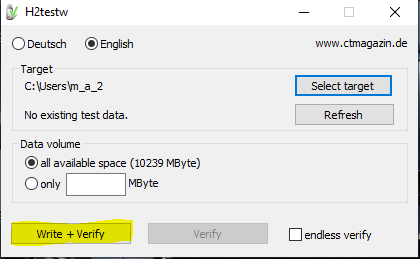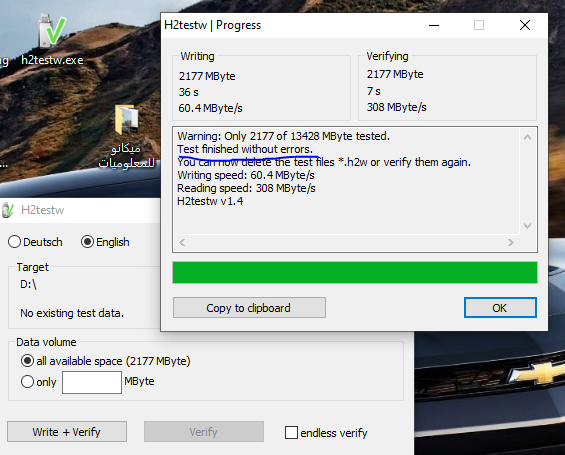Ua ke, peb yuav kawm nyob rau hauv phau ntawv qhia no raws li tau piav nyob rau hauv lub npe, piav qhia yuav ua li cas qhia tus thawj flash los ntawm imitation flash Yog, los ntawm kev ua raws li cov lus piav qhia no thiab ua raws li cov kauj ruam hauv qab no rau koj flash, koj yuav qhia tau hais tias nws yog tiag, fake los yog spoofed.
Muaj ntau hom flash nco muaj nyob rau hauv kev ua lag luam, thiab ntau lub tuam txhab ua haujlwm ntawm kev tsim cov flash drive tshiab uas zoo ib yam li cov hom qub, ntau heev uas tus neeg siv tsis tuaj yeem txiav txim siab seb lub flash yog thawj lossis cuav.
Vim li no, nws yog ib qho tsim nyog yuav tau ua hauj lwm piav qhia yuav ua li cas kom paub cov thawj flash los ntawm cov tsis yog thawj fake flash nyob rau hauv ib tug heev yooj yim txoj kev los ntawm ib tug yooj yim thiab yooj yim mus use program. Cia li mus tom ntej nrog kuv kom paub seb koj paub qhov cuav ntawm qhov qub.
Cov kauj ruam los kawm qhov qub flash los ntawm imitation flash
Yog tias koj xav paub tias koj lub cim xeeb flash yog thawj lossis tsis yog, koj yuav tsum rub tawm qhov program h2 kev Thiab nruab nws los ntes flash nco ntawm koj lub computer, qhov kev pab cuam me me no yuav kuaj xyuas koj lub cim xeeb USB flash thiab muab cov lus rau koj yog tias nws yog thawj lossis cuav.
Qhov kev pab cuam yog tiag tiag ntau tshaj qhov zoo thiab nws yog ib tug portable program, uas tsis yuav tsum tau installation. Tsuas yog rub tawm qhov program thiab tom qab ntawd nyem rau ntawm qhov program icon ua haujlwm nrog koj tam sim ntawd yam tsis tau mus txog theem kev teeb tsa zoo li hauv lwm cov haujlwm. Vim tias qhov program no yog portable
Tom qab khiav cov kev pab cuam hauv lub computer, txuas lub flash rau lub computer thiab tom qab ntawd format thiab teeb tsa koj lub flash kom h2testw tuaj yeem sau rau koj lub flash.

Los ntawm lub ntsiab interface ntawm qhov kev pab cuam, nyem rau ntawm qhov "xaiv lub hom phiaj" kev xaiv, ces xaiv lub USB flash ntawm lub computer raws li nyob rau hauv lub screenshot hauv qab no.
Hauv cov kauj ruam no, nias Verify thiab tos rau qhov kev pab cuam luam theej duab koj lub flash drive.
Daim ntawv ceeb toom:
H2testw siv sijhawm qee lub sijhawm thaum luam theej lub flash thiab pom tias nws yog qhov tseeb lossis tsis yog. Yog li ntawd, koj yuav tsum ua siab ntev thiab tsis maj.
Tom qab ua tiav, yog tias koj pom cov lus hauv qab no Test tiav yam tsis muaj qhov yuam kev, tshwj xeeb tshaj yog cov lus "Test tiav yam tsis muaj qhov yuam kev", qhov no qhia tau hais tias lub flash yog thawj, tab sis yog tias cov lus tsis raug tshwm sim, nws txhais tau hais tias lub flash tsis yog thawj thiab coj los ua.
Piv txwv li, hauv kuv rooj plaub, cov lus tau tshwm sim hauv daim ntawv saum toj no tias tsis muaj qhov yuam kev, thiab qhov no qhia tias kuv lub cim xeeb flash yog qhov tseeb thiab tsis muaj teeb meem.
Ntawm no peb tau ua tiav tiav kev paub txog tus thawj flash los ntawm imitation flash, peb cia siab thaum kawg tias tag nrho cov kauj ruam saum toj no tau meej.