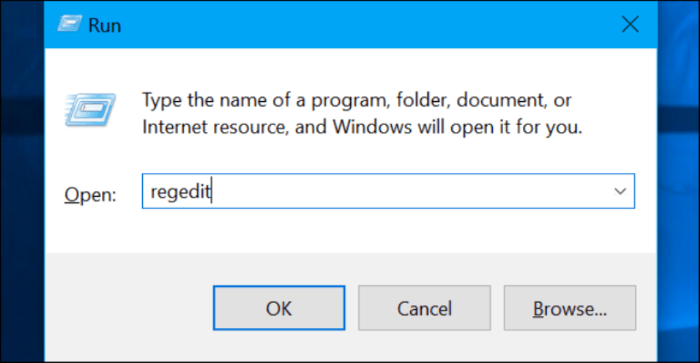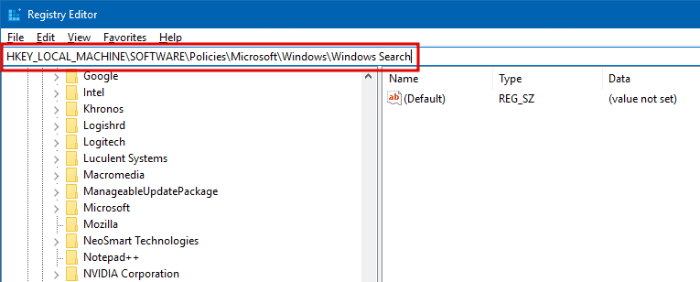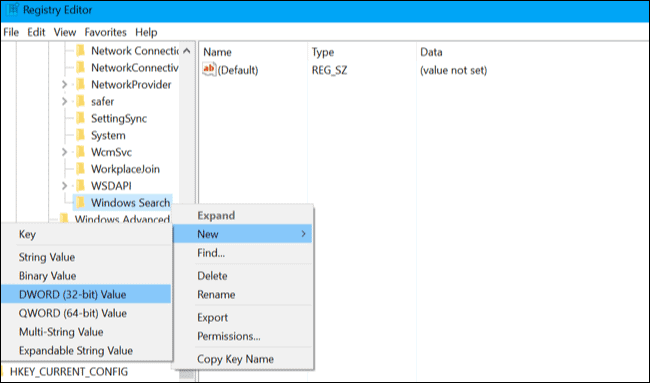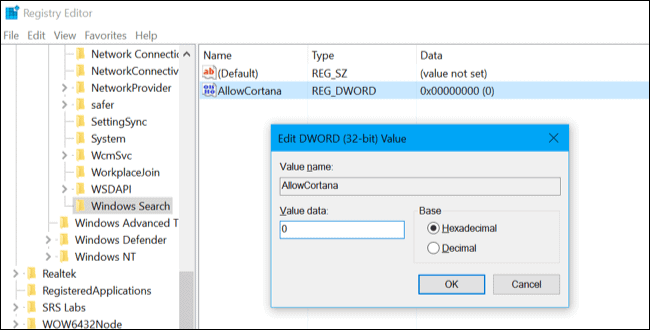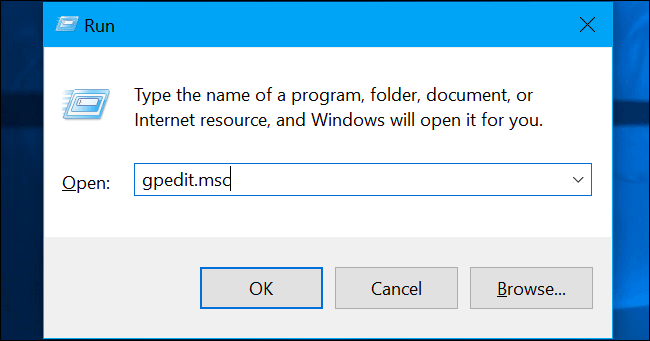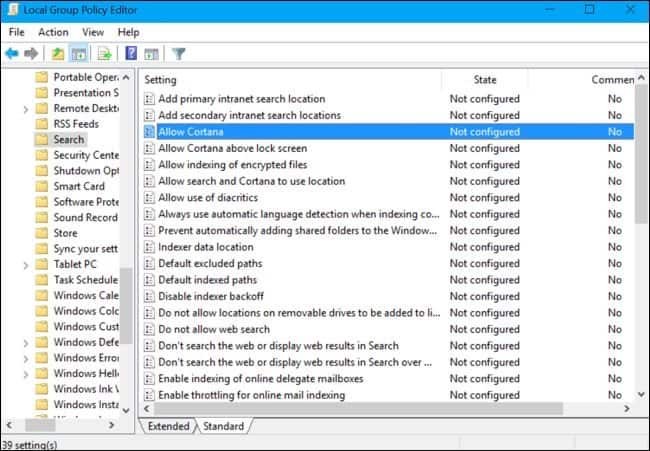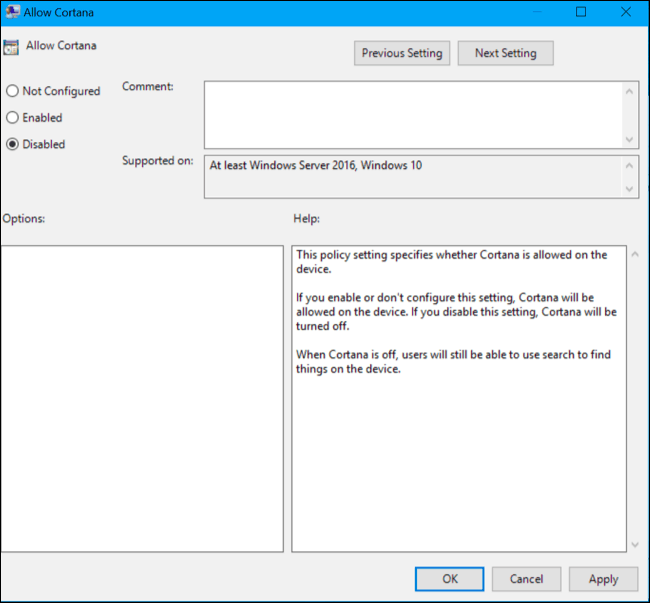Tlhaloso ea ho thibela Cortana ho Windows 10
Ho ba le mothusi ea tšoanang le Cortana ho PC ea hau ho monate, empa ha e leka ho u qobella ho sebelisa sebatli sa Edge le patlo ea Bing, mohopolo oohle ha oa thahasellisa. Ntho e latelang eo u batlang ho e etsa ke ho tima Cortana khomphuteng ea hau ea Android Windows 10 Windows 10
Empa ehlile, Microsoft ha e batle hore basebelisi ba Windows ba tima Cortana. Ke ka lebaka leo khetho ea ho tima Cortana Windows 10 e tlositsoe ho Windows 10 ntlafatso ea mofuta oa 1803.
Ka lehlohonolo, Cortana o ntse a ka holofala ka ho fetola leano la sehlopha sa lehae ho Windows 10 Likhatiso tsa Pro/Enterprise, le ka ho qhekella registry ho Windows 10 Khatiso ea lapeng.
Mokhoa oa ho tima Cortana ka ho hlophisa registry
Hlokomela: Ho sebetsa mokhoa ona FEELA VERSION DEVICES Windows 10 Home .
- tobetsa linotlolo Hlōla + R Hammoho ho bula lebokose la litaelo Mosebetsi .
- ngola regedit و Tlanya OK .
- Ka har'a bar ea aterese, beha aterese e latelang ebe o tobetsa Enter.
HKEY_LOCAL_MACHINESOFTWAREPoliciesMicrosoftWindows Windows Search - Tlanya ka ho le letona Bulela Ho Batla Windows Sephutheli se ka lehlakoreng le letšehali New » DWORD (32-bit) Boleng.
- Beha litekanyetso tse latelang ebe o tobetsa OK:
- lebitso la boleng: AllowCortana
- lintlha tsa bohlokoa: 0
- Al-Qaeda: hexadecimal
- Joale koala Registry Editor, Ebe o qala komporo hape ho dumella diphetoho hore di etsahale.
Kamora ho qala bocha, Cortana o lokela ho ba sieo ho PC ea hau.
Mokhoa oa ho tima Cortana ho Windows 10
Hlokomela: Ho sebetsa mokhoa ona FEELA VERSION DEVICES Windows 10 Pro و kgwebo .
- tobetsa linotlolo Hlōla + R Hammoho ho bula lebokose la litaelo Mosebetsi .
- ngola gpedit.msc ebe o tobetsa OK .
- E ea ho Tlhophiso ea Khomphutha » Lithempleite tsa Tsamaiso » Likarolo tsa Windows » Batla » Khetha "Lumella Cortana". ka fenstereng e nepahetseng.
- Penya habeli Lokisetsa Lumella Cortana , ebe o tobetsa khetho Bokooa , ebe u tlanya Etsa kopo, ebe qetellong tobetsa OK.
- Joale koala Local Group Policy Editor, Ebe o qala komporo hape ho kenya diphetoho.
Ho felile ke lehlohonolo! Cortana e tlameha ho holofala ho Windows PC Windows 10 Windows 10 hona joale.