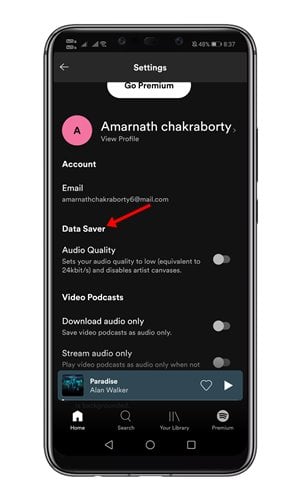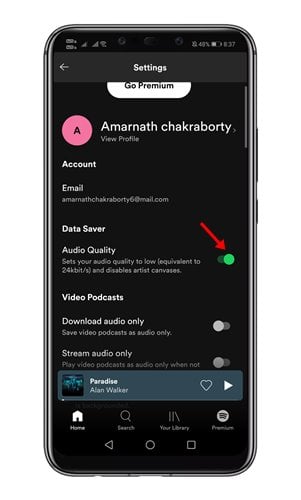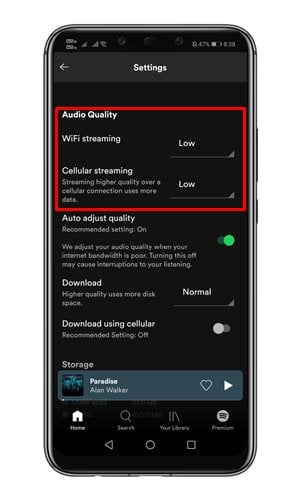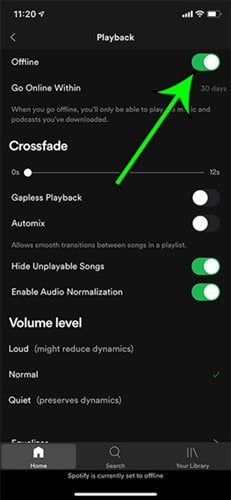Re etsa lintho tse itseng ka li-smartphones tsa rona tse chesang leano la rona la data, mme ho hasanya litaba tsa media ke e 'ngoe ea lintho tseo. Haeba re bua ka ho phallela 'mino, haeba u sebelisa Spotify, u ka etsa liphetoho tse ling ho boloka lintlha tse ling.
The Spotify app e bakeng sa Android le iOS e fana ka litsela tse 'maloa hore u ho boloka data ha o ntse o natefeloa ke' mino ha u le leetong. Ntle le moo, haeba u sebelisa mofuta oa premium oa Spotify, u ka fumana khetho ea ho boloka data e eketsehileng.
Mehato ea ho boloka data ha u ntse u phallela 'mino ho Spotify
Kahoo, haeba u batla litsela tsa ho boloka data ha u ntse u phallela 'mino ho Spotify, joale u bala tataiso e nepahetseng. Sehloohong sena, re tla arolelana tse ling tsa litsela tse molemohali tsa ho boloka data ha u ntse u phallela 'mino ho Spotify. Ha re hlahlobeng.
1. Nolofatsa Data Saver
Sesebelisoa sa mobile sa Spotify bakeng sa Android le iOS se na le sesebelisoa sa polokelo ea data se behang boleng ba 'mino ho 24 kbit/s. Sena se tima lipalete tsa sebini 'me se hlaha skrineng sa Se Bapala Joale.
Data Saver ke karolo ea liphetolelo tsa mahala le tsa premium tsa Spotify. Mona ke mokhoa oa ho thusa ho boloka data ho Spotify.
1. Pele ho tsohle, bula Spotify app Bulela Sesebelisoa sa Android / iOS ea hau.
2. Joale tobetsa aekhone ya gear teng ka hukung e ka hodimo ho le letona ho tsoa skrineng.
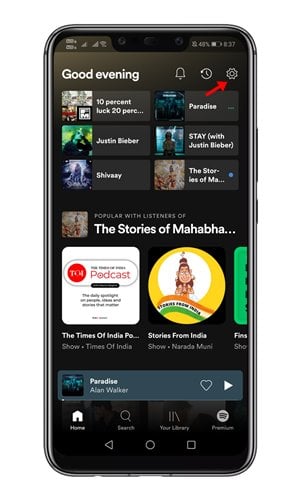
3. Ho Litlhophiso, fumana khetho ea ho boloka Data ebe o tobetsa ho eona.
4. Joale Numella switjha e teng Ka morao ho Data Saver ho nolofalletsa tšobotsi.
Sena ke! Ke qetile. Ena ke tsela eo u ka nolofalletsang mokhoa oa ho boloka data ho Spotify.
2. Fetola boleng ba molumo
Spotify e u fa taolo e ngata holim'a boleng ba molumo ho feta sesebelisoa leha e le sefe sa ho phallela 'mino. Le hoja boleng bo phahameng haholo bo fumaneha feela bakeng sa basebelisi ba Spotify Premium, basebelisi ba mahala ba Spotify ba ntse ba ka khetha pakeng tsa Low, Normal, le High.
Kahoo, haeba u le mokhuts'oane ho data ea mohala, u ka sebelisa litlhophiso tsa boleng ba Lowe ho boloka lintlha tse ling.
Ho fetola li-setting, bula Spotify > Settings > Sound Quality . Tlas'a Boleng ba Molumo, o hloka ho khetha Boleng ba Molumo bakeng sa WiFi le ho phallela ka Mehala. Haeba u batla ho boloka data, ho molemo ho khetha khetho e tlaase kapa e tloaelehileng.
3. Khoasolla bakeng sa ho bapala ntle le inthanete
Hantle, khetho ea ho jarolla e fumaneha feela bakeng sa ba ngolisitseng Spotify Premium. Spotify Premium e u lumella ho khoasolla manane a bapaloang le lialbamo bakeng sa ho bapala ntle le marang-rang.
Sena se bolela hore haeba u mamela pina e tšoanang letsatsi le leng le le leng, u ka e khoasolla hore u e mamele hamorao ntle le marang-rang.
Kahoo, tsena ke tse ling tsa litsela tse molemohali tsa ho boloka data ha u ntse u phallela 'mino ho Spotify. Re tšepa hore sehlooho sena se u thusitse! Ka kopo arolelana le metsoalle ea hau hape. Haeba u na le lipelaelo mabapi le sena, re tsebise lebokoseng la maikutlo le ka tlase.