Mokhoa oa ho batla marang-rang u sebelisa Bing ho Notepad
Ho batla ka ho sebelisa Bing ho Notepad:
- Khetha mongolo ho Notepad.
- Tobetsa sekhechana sa keyboard Ctrl + E ho batla tepo ho sebatli sa hau sa kamehla.
E le karolo ea lintlafatso tse ntseng li tsoela pele ho Windows 10Notepad, Microsoft e kentse karolo ea ho batla ea webo e hahelletsoeng ka ea selemo se fetileng Windows 10 ntjhafatso. Sena se o lumella ho batla mongolo o totobalitsoeng kapele, ntle le ho kopitsa le ho beha khetho ho sebatli sa hau.
Ena ke keletso e potlakileng bakeng sa boiketlo empa e patiloe ho menu ea Notepad's Edita. Ho etsa patlisiso e potlakileng, totobatsa lentsoe kapa poleloana tokomaneng. Joale u ka tobetsa sekhechana sa keyboard Ctrl + E ho qala patlo e ncha ea mongolo bakeng sa mongolo.
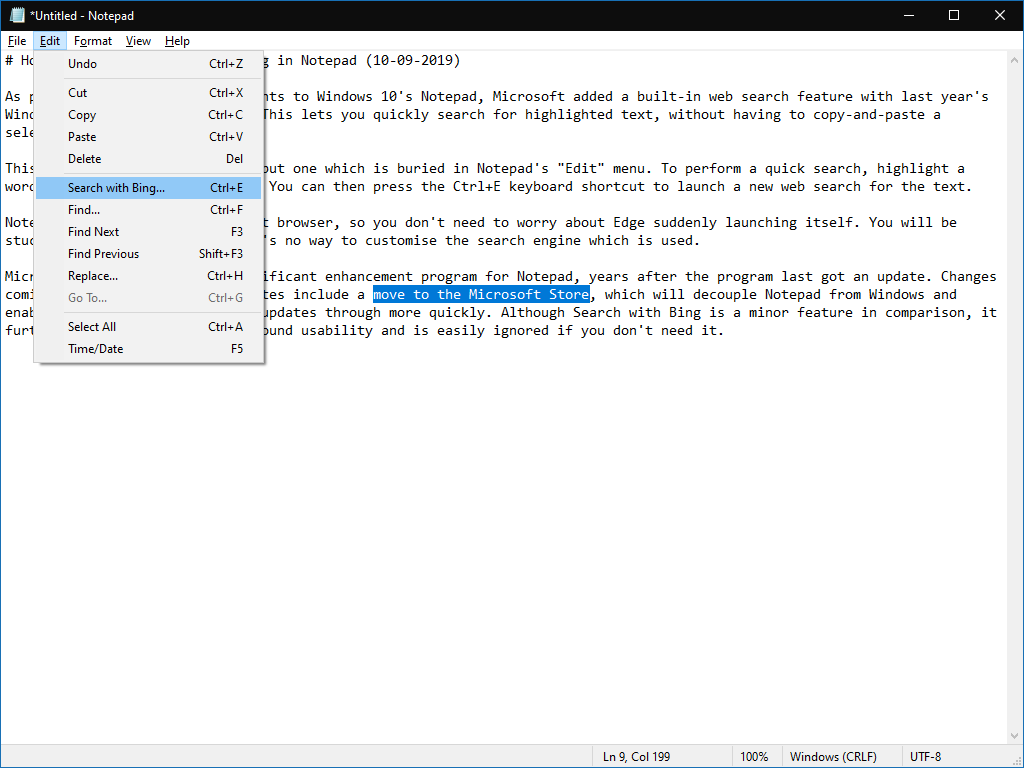
Notepad e tla hlompha sebatli sa hau sa kamehla, kahoo ha ua tlameha ho tšoenyeha ka hore Edge e itlhahisa ka tšohanyetso. Leha ho le joalo, o ntse o tla ts'oara Bing, kaha ha ho na mokhoa oa ho etsa enjene ea ho batla e sebelisitsoeng.
Microsoft e qalile lenaneo le leholo la ntlafatso bakeng sa Notepad, lilemo kamora ntlafatso ea ho qetela ea software. E kenyelletsa liphetoho tse tlang nakong e tlang Windows 10 lintlafatso Eya ho Microsoft Store , e tla arola Notepad ho Windows le ho nolofalletsa Microsoft ho sutumelletsa lintlafatso tsa nako e tlang kapele. Leha ho batla ka Bing e le ntho e nyane ha ho bapisoa, ho ntlafatsa ts'ebeliso ea Notepad ka kakaretso mme ho ka hlokomolohuoa habonolo ha o sa e hloke.








