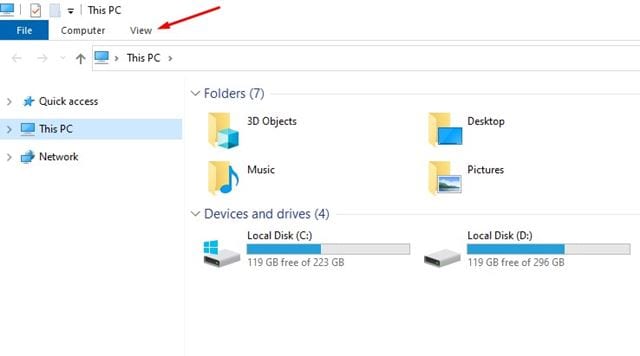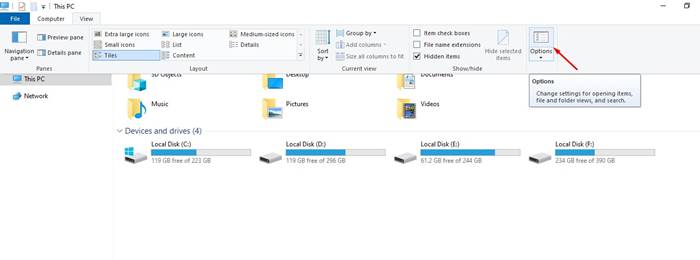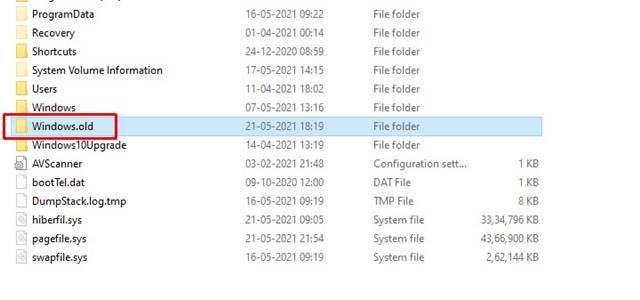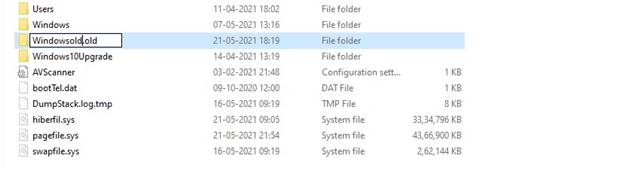Ho mekan0, re se re arolelane tataiso eo ka eona re buisaneng ka mekhoa e metle ka ho fetisisa Ho etsolla lintlafatso tsa Windows 10 (Insider builds) . Leha ho le joalo, hoa khonahala feela ho khutlisa mofuta oa hau oa OS matsatsing a XNUMX a tlang a ntlafatso.
Empa ho thoe'ng haeba matsatsi a leshome a fetile? Tabeng ena, o hloka ho sebelisa maqheka a mang ho khutlela phetolelong e fetileng ea Windows 10. Hoa khoneha ho khutlela phetolelong e fetileng ea tsamaiso ea tsamaiso le haeba matsatsi a leshome a fetile.
Leha ho le joalo, ha ho na khetho e tobileng ea ho etsolla Lintlafatso tsa Windows kamora matsatsi a leshome. U hloka ho fetola litlhophiso tse ling ka letsoho ho khutlisetsa lintlafatso tsa Windows matsatsi a leshome ka mor'a ho ntlafatsa.
Lintho tseo u lokelang ho li tseba
Ha komporo ea hau e kenya apdeite e ncha, lifaele tsa mofuta oa khale li bolokoa ho foldareng ea Windows.old. Microsoft e boloka foldara ena matsatsi a 10, e u lumellang hore u khutlele mofuteng o fetileng.
Leha ho le joalo, hang ha nako ea matsatsi a leshome e fetile, Windows e hlakola lifaele tse bolokiloeng foldareng ea Windows.old. Microsoft e etsa sena ho lokolla sebaka sa polokelo sesebelisoa sa hau. Sena se bolela hore ka mor'a matsatsi a leshome, u ke ke ua fumana khetho ea ho khutlela phetolelong ea hau ea pele ea Windows.
Mehato ea ho khutlela mofuteng o fetileng ho Windows (kamora matsatsi a 10)
Kaha Microsoft e boloka lifaele tsa mofuta o fetileng foldareng ea Windows.old 'me e li boloka matsatsi a 10, leqheka mona ke ho reha foldara ea Windows.old.
Ka mor'a hore u ntlafatse phetolelong e ncha, u lokela ho fetola fensetere ea Windows.old ho ntho e 'ngoe haeba u batla ho e boloka. Latela tse ling tsa mehato e bonolo mona ka tlase ho renama foldara ea Windows.old.
Mohato oa 1. pele ho tsohle, Bula File Explorer Ho PC ea hau ea Windows 10.
Mohato oa 2. Joale tobetsa konopo " Display Joalokaha ho bontšitsoe skrineng.
Mohato oa boraro. Ka mor'a moo, tobetsa konopo Khetho ho bula dikgetho tsa difoldara.
Mohato oa 4. Khetha tab ea Sheba 'me u e bulele Hlahisa lifaele tse patiloeng, lifoldara le li-drive . Hape, hlakola lebokose le haufi le Pata lifaele tsa sistimi e sirelelitsoeng .
Mohato oa 5. Joale ho C: khanna, fumana foldara "Windows.old" . U hloka ho e reha ntho e 'ngoe joalo ka Windowsold.old.
Sena ke! Ke qetile. Hona joale, ha u batla ho khutlela mofuteng o fetileng, hlooho ho C: khanna 'me u reha foldara ho Windows.old. E latelang, latela mehato e arolelanoeng tataisong ena - Mokhoa oa ho khutlisa Windows 10 lintlafatso (ho kenyeletsoa li-Insider builds) Ho etsolla lintlafatso tsa Windows 10.
Kahoo, sengoloa sena se bua ka mokhoa oa ho etsolla liapdeite tsa Windows kamora matsatsi a 10. Re tšepa hore sehlooho sena se u thusitse! Ka kopo arolelana le metsoalle ea hau hape. Haeba u na le lipelaelo ka sena, re tsebise lebokoseng la maikutlo le ka tlase.