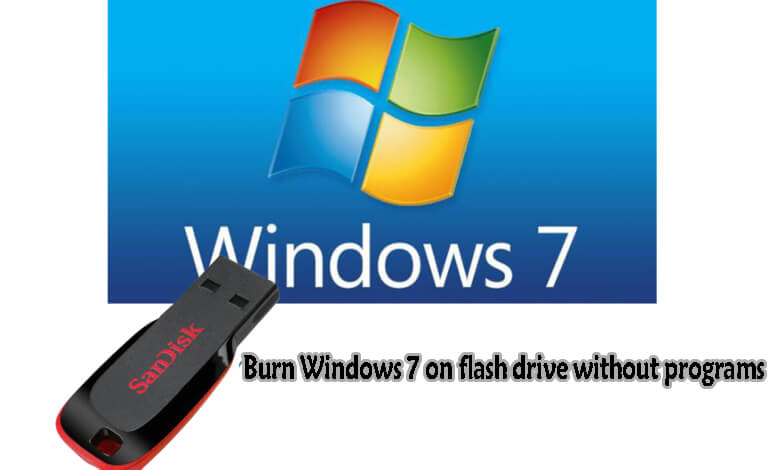Burn Windows 7 on a flash drive without programs
Explanation of burning Windows 7 on a flash without programs, this is our article today on explaining how to download and burn Windows 7 on a flash without programs at all for burning,
This explanation is useful for people who want to learn how to install Windows, burn it on the flash,
But it became very easy in the process of burning Windows on the flash,
Windows burn on a flash drive without programs
In this explanation, I will do a simple explanation that will enable you to burn and transfer Windows 7 on a flash without programs,
This is the wonderful thing that nobody has touched on the Internet. I know a lot on the Internet touched on this, but
Some roads are not very suitable,
And the percentage of Windows burning work on the flash does not exceed 40 percent for the success of the operation,
How to burn Windows on flash without programs
- There are two things that you should teach them, that there are two ways to do Windows 7, 8 or 10 burning on a flash without programs,
It is to transfer the content of the copy of Windows iso to flash,
But the success rate of the burn in this process does not exceed,
40% of success, - The other way is to have a flash on which Windows is burnt, whether it is Windows 7, Windows 8, or Windows 10.
In this case, the rate of burning on the other flash without programs will be 100%,
How is it done in both steps,
Steps to burn Windows on flash without programs
The first step and its success rate does not exceed 40%, it may work with you, or it may not work for you. The way is simple when you download a copy of Windows 7 or Windows 10,
Downloading to your device in iso format, in this case, you decompress the ISO version on the flash, and this is all, the internal ISO files must be transferred to the flash,
Then make a restart and try the flash. Does the copied boot or not, will it work for you or not?
The second method, which is that you must have another flash drive with a copy of Windows burnt, the matter here is simple,
It will copy the Windows files from the flash drive with the copy physically burned,
To the other flash that you will burn Windows, this is the best way and has no problems.
It helps you take advantage of time and effort without any Windows burning program
- The method is suitable for all operating systems, whether Windows or Linux in all versions,
But the second method is the most successful, I explained it to you, dear reader
In the end, I wish you a happy day,, if the article you like or find useful, just share it on Facebook through the buttons below, thank you for being with us