D-Link- How to change wifi password using mobile phone
Hello friends Today we practice changing passwords for D-Link wifi This is on my hand currently the wifi D-Link have 2 antenna, 1,2 A D-Link word hidden between the black background Let’s take a look behind this, below this when we look down below
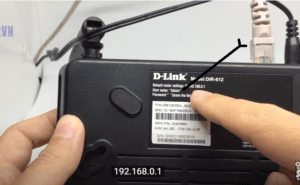
There will be necessary information when installing IP line 192.168.0.1 username: “Admin” Capital letters A Password Open brackets, close brackets leave the field blank the password is not available, only the username We will go to practice changing wifi password My hand is an iPhone Let’s practice changing the password The first is enable wifi connection to D-Link wifi
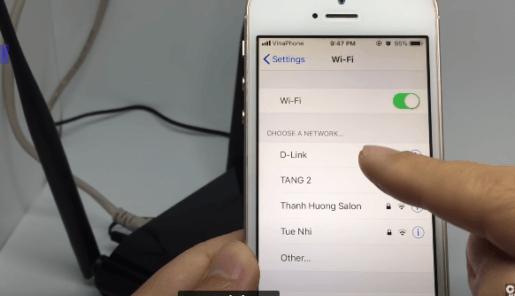
This D-Link is here connect with the old password In this example the old password is: abcd1234 Join OK Besides, there is (i) this Click on it Pay attention to the “Router” line
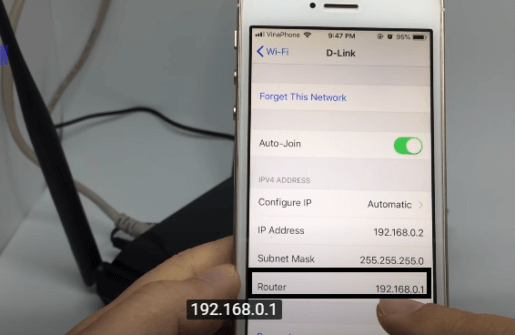
192.168.0.1 This is the address of D-Link wifi Escape Open any web browser, here choose Chrome Chrome on the address line enter 192.168.0.1 This is D-Link wifi address Go
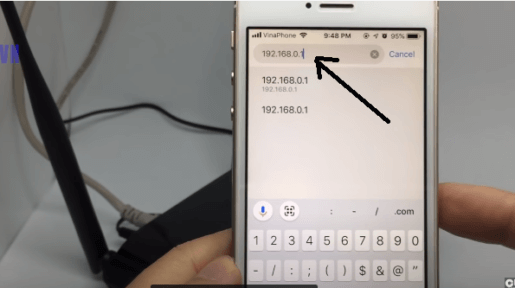
A D-Link login screen appears Zoom in a bit We see “Admin” at username, so there’s no need to enter anything else As we see on the device there is no password login by clicking on “Login” Login
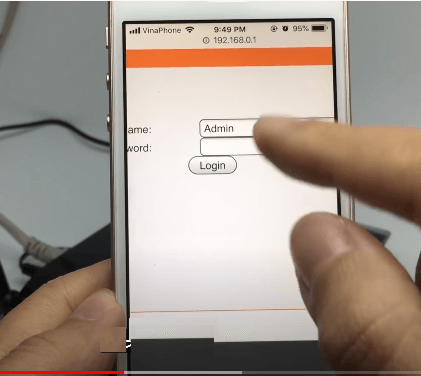
This is inside Let’s go to the “Wireless” section.
Here, the Wireless part we need to find here
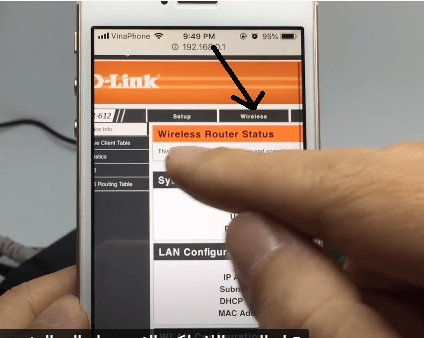
Wireless Wireless Basic Basic information about wifi drag down below Find the text Pre-Shared Key:
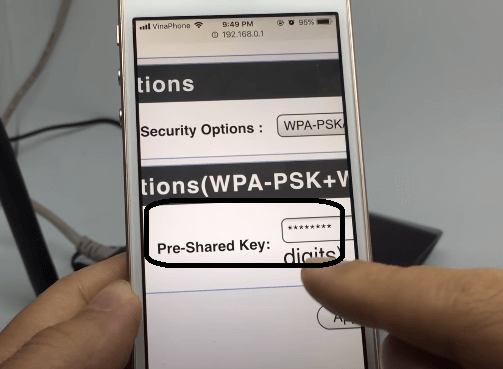
beside is a series of stars This is the old password delete it by clicking it remove all We enter a new password minimum of 8 characters 123456789 For example, the new password is: 123456789
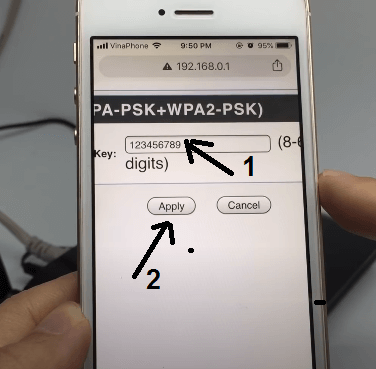
to save click “Apply” wait a minute D-Link wifi will save the new password The wifi icon on the phone will disappear why because D-Link password has been changed we must escape reconnection Let’s try it try again 1 more time Wait a bit more If not, click on (i) next to D-Link click “Forget this Network” 05:33 Forget Let the phone forgot D-Link’s old password Now reconnect Now we enter the new password here
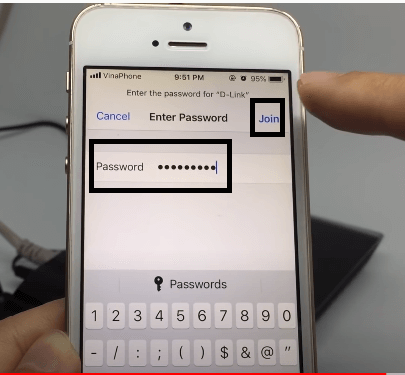
123456789 Join successful connection, wifi icon appears










I Know password of wifi. Butt
I forget my user name or password
Now what should i do.
How to reset
79009727
Sorry, reset the router to factory settings