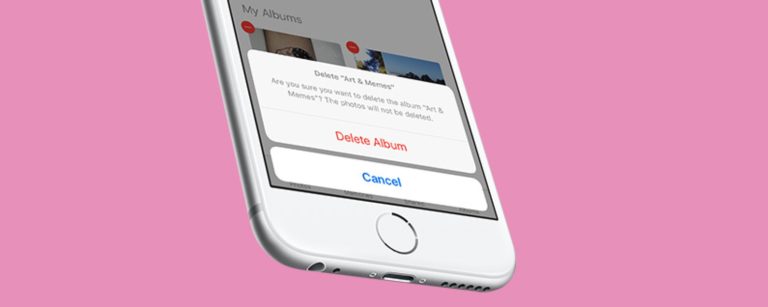Delete photo album from iPhone
Deleting an album from an iPhone is not difficult, as you can do it in less than a minute. You only need to start by selecting the photo album and then delete the pictures, but you should be aware of what this step involves in deleting the photos in a way that can not be retrieved.
The albums feature is a good feature that enables you to organize the pictures when you save them so you can sort the pictures by type, location or subject of the photos, which gives you the opportunity to organize the pictures with the ability to delete unnecessary pictures at a later time.
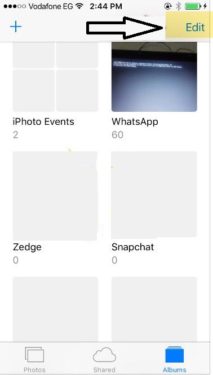
Open the photo software on iPhone or iPad, then below, select the next “albums” option to view the album, then from above, select “select”
As usual, a red icon will appear next to the album. With this option, you can delete the album as usual.
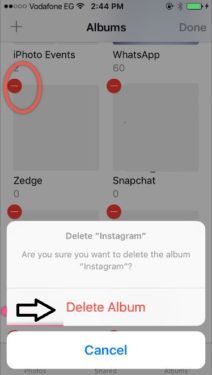
Cleaning and deleting unnecessary albums is one of the steps that will help you clean and arrange photos, especially with storing lots of photos and screenshots that you no longer need.
If you have an inquiry, please feel free to contact us via the comments .