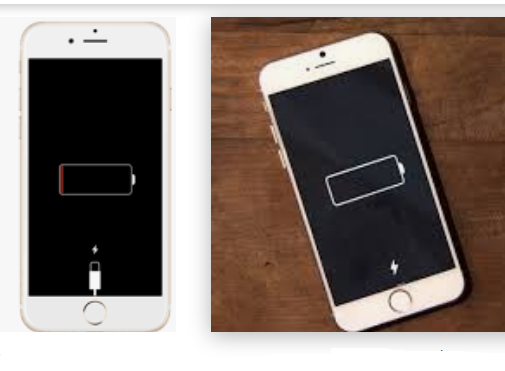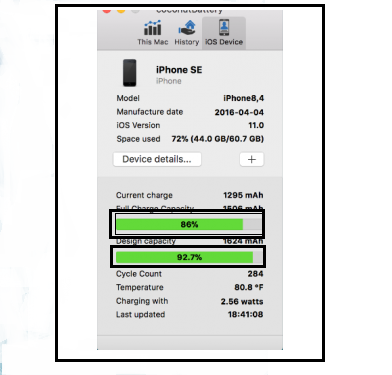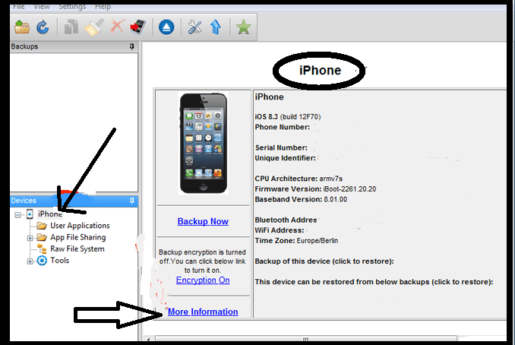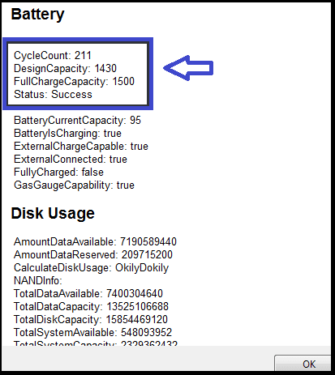3 Txoj hauv kev los txheeb xyuas iPhone Battery Status - iPhone Roj teeb
Cov ntsiab lus:
- Yuav ua li cas paub tus mob thiab kev noj qab haus huv ntawm iPhone roj teeb
- Ua ntej: Qhov txawv ntawm cov roj teeb thiab roj teeb lub neej?
- Thib ob: Yuav ua li cas txheeb xyuas iPhone roj teeb xwm txheej
- Thawj txoj kev: Ntawm iPhone IOS roj teeb nqis
- Txoj kev thib ob: Siv Battery Life Doctor
- Txoj kev thib peb: Siv lub computer los ntawm qhov kev pab cuam no CoconutBattery lossis iBackupBot
Txhua lub roj teeb rov qab tau poob lawv qhov kev ua tau zoo dhau sijhawm, thiab hmoov tsis zoo lub roj teeb iPhone tsis raug zam los ntawm txoj cai no.
Thaum lub roj teeb qub! Koj yuav tsum tau them nyiaj ntau dua li niaj zaus thiab koj tuaj yeem ncav cuag qhov chaw uas koj lub xov tooj poob poob poob qis.
Feem ntau, Apple (iPhone Battery & Performance) hais tias ib zaug lub iPhone roj teeb mus txog 500 lub voj voog tag nrho, nws qhov kev ua tau zoo yuav poob qis thiab qhia tias nws yuav hloov.
Hmoov tsis, nws tsis muaj iOS system Nws muaj qhov taw qhia uas qhia koj tias pes tsawg lub roj teeb tau them, tab sis muaj qee qhov lwm txoj hauv kev uas muab cov ncauj lus qhia ntxaws txog iPhone roj teeb xwm txheej. Nws yog ib nqi sau cia hais tias nyob rau hauv thaum ntxov 2018, lub tuam txhab Kua Ib qho kev hloov tshiab iOS uas ua rau cov neeg siv pom dav dav ntawm lub roj teeb cov xwm txheej, yog li lawv tuaj yeem pom tias nws cuam tshuam rau kev ua haujlwm. Tab sis pib nrog iOS 11.3, tam sim no nws yooj yim los saib seb koj lub roj teeb ua haujlwm li cas thiab yog tias nws xav tau hloov.
Nco ntsoov tias kev txhim kho ntau ntxiv rau qhov no tau ntxiv rau hauv iOS 12.
Yuav ua li cas paub tus mob thiab kev noj qab haus huv ntawm iPhone roj teeb
- Mus rau qhov chaw.
- Nyem lub roj teeb tab.
- Nyem Battery Health.
- Tam sim no koj yuav pom ib feem pua ntawm cov xwm txheej ntawm lub roj teeb.
- Yog tias qhov feem pua siab dua 80%, lub roj teeb tseem zoo.
- Yog tias feem pua tsawg dua 80%, qhov no txhais tau hais tias lub roj teeb tau ntws sai thiab yuav tsum tau hloov pauv.
Ua ntej: Qhov txawv ntawm cov roj teeb thiab roj teeb lub neej?
Los ntawm lub npe, nws yuav zoo li tias qhov xwm txheej thiab lub neej ntawm lub roj teeb yog tib yam, tab sis qhov tseeb muaj qhov sib txawv loj. Lub roj teeb lub neej yog hais txog ntev npaum li cas lub roj teeb tuaj yeem nyob ntawm ib lub voj voog, lossis ntev npaum li cas lub roj teeb tuaj yeem nyob ntawm 0% mus rau 100%. Tab sis lub roj teeb mob yog txhais tau tias ntev npaum li cas lub roj teeb lub neej tau txo lub sijhawm. Piv txwv li, tom qab ib xyoo tas los, lub roj teeb yuav tsis tuaj yeem siv lub xov tooj ntawm 0% mus rau 100% ntev npaum li nws yog thaum lub xov tooj thawj zaug yuav thiab siv. Nws qhov kev ua tau zoo yuav poob mus ntxiv rau lub sijhawm.
Yog tias koj yuav tsum rov them koj lub xov tooj qub tas li vim tias lub roj teeb tsuas siv tau ob peb teev, koj paub tias qhov no tuaj yeem cuam tshuam li cas. Dab tsi exacerbates qhov teeb meem yog tias feem ntau niaj hnub smartphones muaj ib tug tsis-tshem tawm roj teeb uas tus neeg siv tau yooj yim hloov nrog ib tug tshiab. Tab sis hmoov zoo, muaj ob qhov kev ntsuas zoo heev uas koj tuaj yeem tshawb xyuas kom tau txais daim duab meej dua roj teeb xwm txheej. Qhov thib ib yog qhov muaj peev xwm tshaj plaws (tag nrho cov nqi ntawm lub roj teeb tuaj yeem ua tau) thiab qhov thib ob yog tag nrho cov nqi ntawm lub voj voog uas lub roj teeb tau dhau mus.
Thib ob: Yuav ua li cas txheeb xyuas iPhone roj teeb xwm txheej
- Thawj txoj kev: Ntawm iPhone teeb tsa roj teeb iOS no
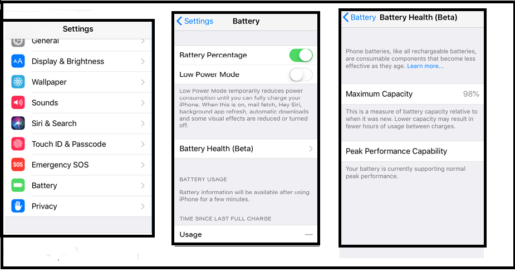
Cov neeg siv iPhone qub uas tsis tuaj yeem hloov kho rau iOS 11.3 yam tsawg kawg tuaj yeem hla txoj kev no thiab ua raws li cov hauv qab no.
Tab sis yog tias koj lub xov tooj tam sim no khiav iOS 11.3 lossis tom qab ntawd, koj tuaj yeem pom cov xwm txheej roj teeb los ntawmroj teeb txee IOS. Txhua yam koj yuav tsum tau ua yog mus rau Chaw thiab tom qab ntawd mus rau ntu roj teeb, qhov twg cov apps siv hluav taws xob feem ntau pom tau tias koj tuaj yeem txwv lawv cov kev siv yog tias koj xav txo iPhone roj teeb noj.
Feem ntau, hauv seem no, mus rau Roj Kev Noj Qab Haus Huv Los ntawm qhov ntawd koj yuav pom ib feem pua ntawm lub peev xwm siab tshaj plaws, uas muab lub tswv yim zoo rau koj seb koj lub roj teeb iPhone puas zoo lossis tsis zoo - qhov feem pua siab dua, qhov zoo dua. Nyob rau tib nplooj ntawv, nyob rau hauv Kev Ua Tau Zoo Tshaj Plaws, koj yuav pom cov ntawv luv luv, feem ntau yuav "Lub roj teeb tam sim no txhawb nqa qhov ua tau zoo" hais tias lub roj teeb nyob hauv qhov zoo. Yog tias koj pom cov ntawv sib txawv, qhov no yuav qhia tau tias lub roj teeb tsis zoo thiab yuav tsum tau hloov pauv.
- Txoj kev thib ob: Siv Battery Life Doctor
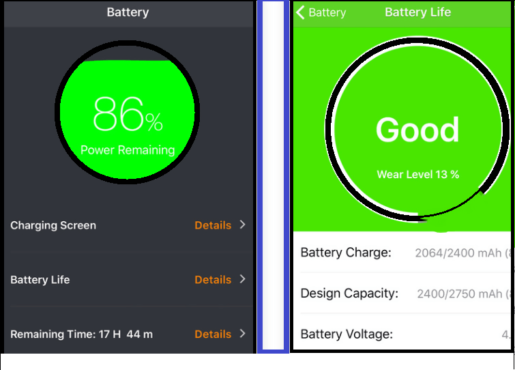
Battery Life Doctor Nws yog qhov zoo tshaj plaws roj teeb pab app los pab koj paub cov xwm txheej ntawm koj lub cuab yeej zoo dua.
Muaj ob peb lub apps muaj nyob rau hauv App Store uas yog siv los xyuas cov roj teeb ncaj qha hauv koj lub xov tooj.
Qhov zoo tshaj plaws uas peb tau los ntawm qee cov apps muaj nyob hauv App Store yog Tus Kws Kho Mob Roj Teeb, uas qhia txog lub roj teeb ntawm lub xov tooj tam sim tom qab koj qhib nws.
Muaj ntau ntu nyob rau hauv lub app, tab sis qhov peb mus rau lossis tsom mus rau yog Roj Teeb Lub Neej, yog li coj mus rhaub rau cov ntsiab lus khawm nyob rau hauv pem hauv ntej ntawm nws mus rau hauv lub app kom tau txais cov ntaub ntawv ntxaws ntxiv txog cov xwm txheej roj teeb.
Thawj qhov uas koj pom hauv ntu no yog lub roj teeb uas qhia koj txog lub roj teeb dav dav ntawm koj lub xov tooj, los ntawm kev hais tias "zoo heev," "zoo heev," "zoo," lossis "phem." Hauv qab no koj tseem yuav pom "Hloov Qib" uas yog feem pua.
Qhov no qhia tias lub roj teeb phem npaum li cas.
Lub ntsiab lus: Yog tias qhov sib piv yog 15%, ces tag nrho cov peev txheej uas lub roj teeb tuaj yeem ua tau yog 85% ntawm qhov siab tshaj 100%. Ib sab ntawm sab, hauv qab no koj yuav pom qee cov ntaub ntawv xws li lub zog ntxiv, lub peev xwm them, roj teeb voltage, thiab seb lub xov tooj puas txuas nrog lub charger.
Download tau lub BATTERY LIFE DOCTOR app: nias ntawm no
Txoj kev thib peb: Siv lub computer los ntawm qhov kev pab cuam no CoconutBattery lossis iBackupBot
Feem ntau ntawm cov apps los xyuas cov xwm txheej roj teeb raug tshem tawm los ntawm cov khw muag khoom smartphone, yog li yog tias cov lus hais saum toj no tsis muaj lossis koj xav tau lwm txoj hauv kev kom paub meej ntxiv thiab tshawb xyuas iPhone roj teeb.
macOS cov neeg siv tuaj yeem sim cov kev pab cuam CoconutBattery pub dawb, uas tsis tsuas yog txuag cov ntaub ntawv roj teeb ntawm lawv Macs - tab sis kuj muaj nyob rau hauv iOS pab kiag li lawm rau iPhone lossis iPad. Tsuas yog nruab lub software ntawm koj lub laptop lossis iMac, tom qab ntawd txuas koj lub xov tooj ntawm tes rau nws ntawm USB cable.
Tom qab ntawd, tso lub program thiab mus rau ntu ntu iOS saum toj no. Nyob ntawd koj yuav pom cov xwm txheej ntawm cov ntaub ntawv them nyiaj nrog rau lub peev xwm tsim, uas qhia koj txog cov xwm txheej ntawm iPhone roj teeb. Tej zaum koj yuav tsis pom qhov nyeem tib yam li Tus Kws Kho Mob Roj Teeb, tab sis nws yeej yuav nyob ze rau tib yam.
Rau cov neeg siv Windows, muaj ib qho kev pab cuam zoo sib xws hu ua iBackupBot, tab sis nws pub dawb rau lub sijhawm txwv ntawm 7 hnub, tom qab ntawd koj yuav tsum tau yuav nws rau $ 35. Zuag qhia tag nrho, lub sijhawm sim yuav tsum muab sijhawm ntau rau koj los saib xyuas koj lub iPhone lub roj teeb raws li txoj cai.
Txhua yam koj yuav tsum tau ua yog rub tawm lub software thiab nruab nws ntawm koj lub cuab yeej lub qhov rais koj ces txuas iPhone mus rau lub computer ntawm ib tug USB cable thiab khiav qhov kev pab cuam. Tos ib pliag kom txog thaum nws sau cov ntaub ntawv txaus txog iPhone, tom qab ntawd nyem rau ntawm daim ntawv teev npe thiab xaiv koj iPhone los ntawm daim ntawv teev npe, raws li pom hauv daim duab saum toj no. Ntawm nplooj ntawv xov xwm, nyem rau ntawm "Ntau Cov Ntaub Ntawv" khawm.
Nyob rau hauv lub qhov rais uas tshwm nyob rau sab saum toj koj yuav pom cov ntaub ntawv koj tab tom nrhiav txog lub roj teeb. Nrog CycleCount, koj tuaj yeem pom cov roj teeb lub voj voog uas lub cuab yeej tau dhau mus, nrog rau pom qhov pib DesignCapacity nrog rau qhov siab tshaj plaws Kom them lub roj teeb uas FullChargeCapacity tuaj yeem ua tau.
Yuav kom paub seb lub roj teeb iPhone puas zoo, tus lej hauv DesignCapacity yuav tsum tsawg dua FullChargeCapacity. Txwv tsis pub, lub roj teeb tsis zoo.
Saib ntxiv:
Yuav ua li cas qhia lub tsev khawm ntawm iPhone ntawm lub vijtsam lossis khawm ntab
Yuav ua li cas mus download tau YouTube yeeb yaj duab rau iPhone 2021
Cov ntaub ntawv zoo tshaj plaws thiab cov lus rov qab software rau iPhone 2021