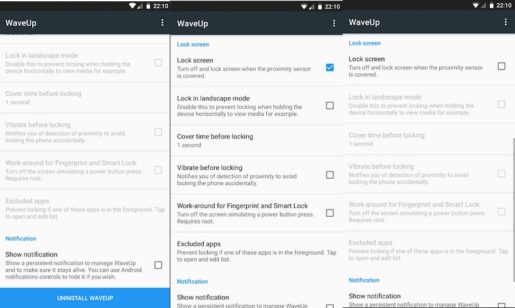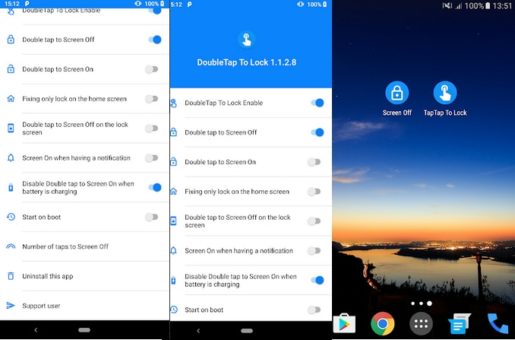Raws li kev xav tau ntawm ntau tus neeg siv xov tooj hauv thiab cov cuab yeej siv, peb yuav tshuaj xyuas qhov zoo tshaj plaws lub vijtsam xauv thiab qhib cov kev pab cuam yam tsis muaj lub zog khawm! Yog lawm, siv ib qho ntawm cov kev pab cuam hauv qab no, koj yuav tuaj yeem tua lub xov tooj yam tsis muaj lub zog khawm.
Yog tias koj muaj teeb meem nrog lub zog khawm uas tsis ua haujlwm hauv Android thiab koj xav kaw lub vijtsam thiab qhib nws yam tsis muaj lub hwj chim khawm thiab tib lub sijhawm koj tsis xav mus rau lub khw muag khoom hauv xov tooj los kho qhov teeb meem no thiab them nyiaj, ces koj yuav muaj lwm qhov kev daws teeb meem uas yog siv qee qhov kev pab cuam uas ua haujlwm los daws qhov teeb meem no thiab kho nws.
Hmoov zoo, ib lub tswv yim ntawm cov kev pab cuam muaj nyob hauv Google Play Store uas tau tsim thiab tsim los hloov cov khawm sab hauv xws li Volume Up button, Image Reduction, Power button, Home button, etc.
Feem ntau, ua raws li cov npe hauv qab no thiab xaiv los ntawm cov kev pab cuam uas koj xav tias tsim nyog thiab ua tau raws li koj xav tau los daws qhov teeb meem thiab qhib thiab kaw lub xov tooj screen yam tsis tas nias lub hwj huam khawm ntawm lub xov tooj.
Smart screen ua haujlwm
WaveUp
Lub ntiajteb txawj nqus screen - on / off
Dual ua si thiab tshuaj ntsuam tawm
Smart screen ntawm daim ntawv thov txawv teb chaws
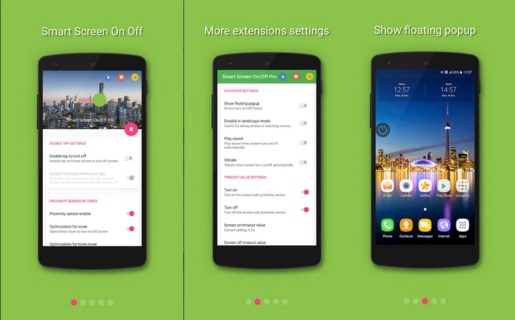
Thawj app nrog peb, lub vijtsam ntse kaw, thiab nws yog ib qho ntawm cov ntawv thov zoo tshaj plaws los xauv thiab qhib lub vijtsam yam tsis muaj lub hwj chim khawm, thiab nws muaj pub dawb hauv Google Play khw qhov twg nws yog tus yam ntxwv ntawm kev siv yooj yim. .
Koj tsuas yog yuav tsum pib rub tawm daim ntawv thov thiab txhim kho nws thiab tom qab ntawd tso cai rau nws nkag mus rau tus tswj hwm lub cuab yeej thiab tom qab ntawd pib kho cov chaw, thiab nws yog qhov zoo hauv qhov kev pab cuam uas nws txhawb cov lus Arabic, uas txhais tau tias yooj yim ntawm kev siv tsis muaj teeb meem.
Koj yuav tsum qhib qhov kev xaiv "ob chav kais" kom yog tias koj ob npaug nias lub vijtsam, lub vijtsam raug kaw thiab qhib.
Lub app txhawb kev ua haujlwm ntawm Android 4.0 thiab tom qab versions. Hauv luv luv, lub app pab koj qhib lub vijtsam nrog ob nyem. [play.google.com]
Daim ntawv thov WaveUp
Qhov thib ob app nrog peb yog WaveUp thiab nws txawv me ntsis ntawm tus so ntawm cov apps vim nws pab cov neeg siv qhib thiab kaw lub vijtsam los ntawm kev teeb tsa qhov sib thooj ntawm Android! Yog lawm, pib rub tawm daim ntawv thov thiab txhim kho nws hauv koj lub xov tooj thiab kho qhov chaw.
Tom qab ua tiav, yog tias koj muab koj txhais tes rau ntawm qhov sib thooj sensor, lub vijtsam yuav kaw thiab rov qab yog tias koj muab koj txhais tes dua, lub vijtsam yuav qhib.
Lub app yog dawb kiag li hauv Google Play Store thiab txhawb kev ua haujlwm ntawm Android 4.0.3 thiab tom qab thiab tom qab versions. [play.google.com]
Lub ntiajteb txawj nqus screen - on / off
Nrog rau qhov no app txias tiag tiag, koj yuav tuaj yeem kaw lub vijtsam thaum koj tso koj lub xov tooj rau hauv koj lub hnab ris lossis ntawm lub rooj thiab tig lub vijtsam thaum koj nqa lub xov tooj tawm ntawm koj lub hnab ris lossis nqa nws tawm ntawm lub rooj.
Tsis tas yuav nyem rau ntawm lub pob tshwj xeeb kom qhib lossis kaw koj lub xov tooj screen. Qhov no, ib qho yooj yim-rau-siv app feature muaj pub dawb rub tawm ntawm Google Play Store thiab txhawb kev ua haujlwm ntawm Android 4.0 thiab tom qab versions. [play.google.com]
Dual ua si thiab tshuaj ntsuam tawm
Qhib qhov screen ob zaug! Yog lawm, muab ob npaug rau coj mus rhaub rau qhov screen qhib nws thiab ob npaug nias rau xauv npo. Qhov kev pab cuam yog ib qho yooj yim mus use vim nws muaj pub dawb download tau ntawm Google Play Store thiab txhawb kev ua hauj lwm ntawm Android 4.2 thiab tom qab versions. [play.google.com]
Mus saib nplooj ntawv Home thiab rov qab mus rau Android
Yog tias koj muaj teeb meem nrog lub tsev khawm thiab tab tom nrhiav kev daws teeb meem los hla qhov teeb meem no, lub sijhawm no, koj yuav tsum rov qab mus rau ib tsab xov xwm dhau los hu ua "Kev daws teeb meem khawm tsev tsis ua haujlwm ntawm Android" thiab koj. koj yuav pom muaj tag nrho cov ntsiab lus hais txog qhov zoo tshaj plaws cov kev pab cuam uas hloov nplooj ntawv khawm Tsev ntawm koj lub xov tooj Android thiab ntaus ntawv.