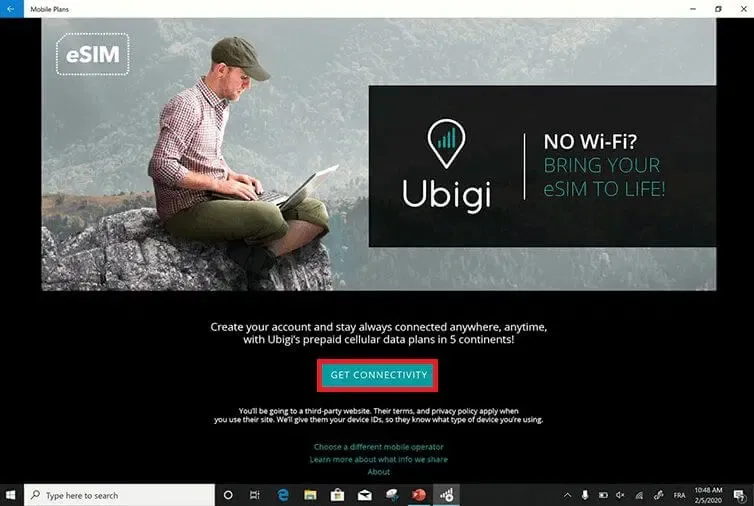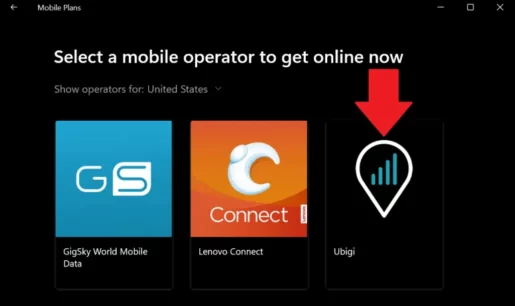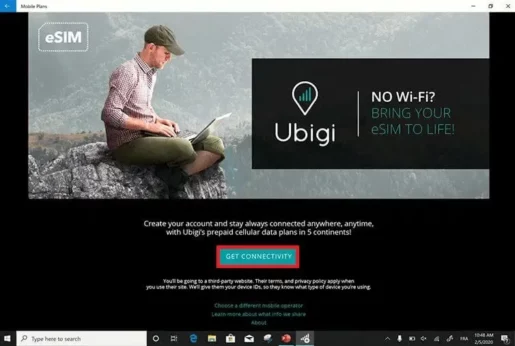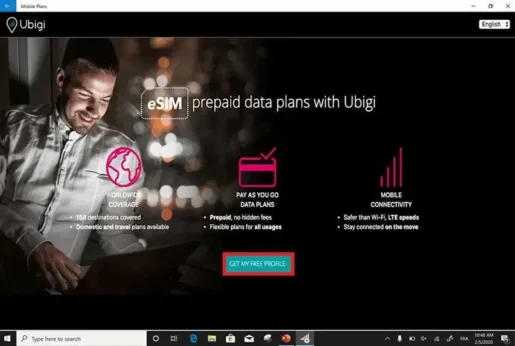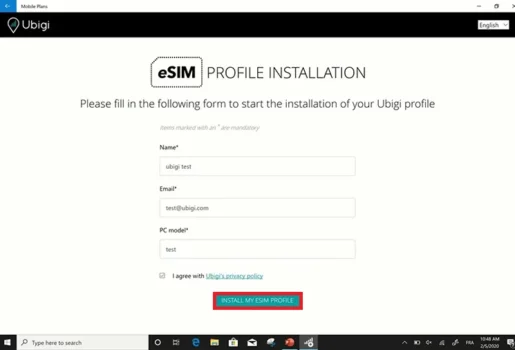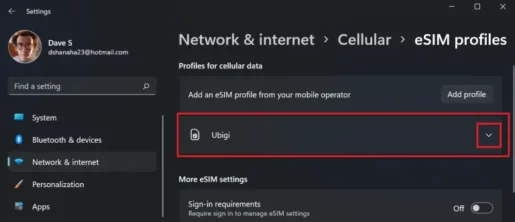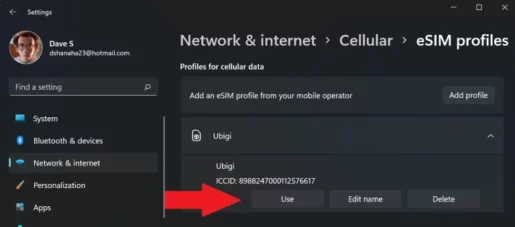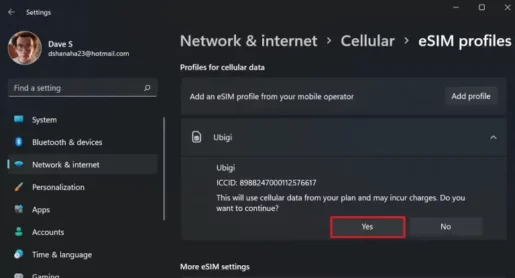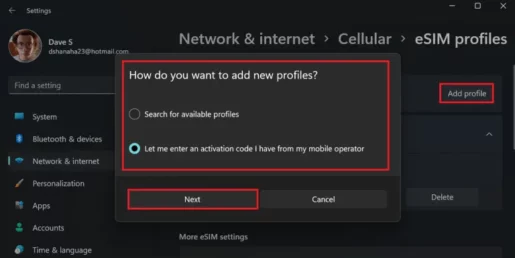Nov yog yuav ua li cas qhib eSIM profile ntawm Windows 11.
1. Qhib Chaw .
2. Mus rau Network & Internet> Mobile Network> eSIM Profiles .
3. Nyob rau hauv Mobile cov ntaub ntawv profiles , nyem qhov dropdown xub saib cov ntsiab lus profile.
4. Nyem rau Siv hauv qab profile koj xav siv.
5. Nyem "yog "Rau kev pom zoo. Koj nyiam eSIM profile tam sim no siv.
Tam sim no kuv paub seb Koj lub Windows ntaus ntawv muaj kev txhawb nqa eSIM lossis tsis yog, koj yuav xav paub yuav ua li cas kom tau txais eSIM profile ntawm lub cuab yeej lub qhov rais 11 koj nov.
Tsim ib qho eSIM profile pub dawb
Txhawm rau qhib koj eSIM tam sim ntawd, tsuas yog rub tawm eSIM profile rau koj lub cuab yeej. Tej zaum koj yuav xav tau tus lej qhib los ntawm koj tus neeg nqa khoom eSIM.
Tus lej ua kom ua tiav yog qhov txuas txuas rau eSIM profile. Ib qho kev ua kom code feem ntau xa tuaj rau koj hauv daim ntawv ntawm QR code uas koj yuav tsum tau luam theej duab nrog koj lub xov tooj lossis ntsiav tshuaj lub koob yees duab. Tom qab ntawd QR code yog siv los txhim kho thiab pab koj eSIM profile.
Lwm txoj hauv kev uas koj tuaj yeem tau teeb tsa eSIM profiles yog thaum koj nruab ib qho eSIM profile los ntawm rub tawm koj tus neeg nqa khoom lub app thiab ua raws cov lus qhia, lossis los ntawm kev mus ncaj qha los ntawm koj lub cuab yeej kev sib txuas.
Nov yog yam koj yuav tsum ua lus Yooj yim Tau txais qhov profile pub dawb nrog Ubigi . Yog tias koj lub cuab yeej raug kaw los ntawm koj tus neeg nqa khoom, koj yuav tsis tuaj yeem siv phau ntawv qhia no lossis teeb tsa lwm qhov eSIM profile.
Tau txais eSIM profile ntawm Windows 11
1. Qhib Chaw .
2. Mus rau Network & Internet Chaw> Mobile Network
3. Nyem Siv SIM no rau cov ntaub ntawv xov tooj ntawm tes Thiab xyuas kom koj qhov kev xaiv eSIM raug xaiv.
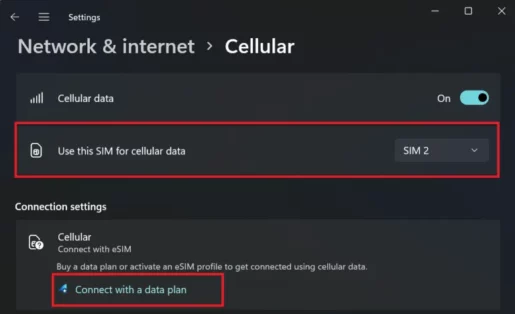
4. Nyob rau hauv Chaw Txuas , Nyem Txuas mus rau ib txoj kev npaj cov ntaub ntawv .
5. Tam sim no nws yuav qhib Mobile Plans App ua yeeb yam Sau Microsoft Acronym rau Cov Tuam Txhab Txhawb Telecom hauv koj cheeb tsam.
6. Nyem Tau txais kev sib txuas .
7. Nyem Tau txais kuv qhov profile dawb .
8. Sau ib daim ntawv Nruab ib qho eSIM profile nrog koj lub npe, email chaw nyob, thiab ntaus ntawv qauv thiab nias lub checkbox kom pom zoo rau Ubigi Privacy Policy.
9. Nyem Nruab kuv qhov profile eSIM . Tam sim no qhov profile yuav raug rub tawm thiab nruab rau ntawm koj lub cuab yeej Windows.
Tam sim no, qhov dawb eSIM profile yuav rub tawm thiab nruab rau ntawm koj lub cuab yeej Windows 11 tau txais.
Xaiv ib qhov profile tiv tauj
Nco ntsoov tias koj yuav tsum tau ntxiv thiab xaiv qhov profile kom tau txais kev sib txuas hauv internet siv cov ntaub ntawv xov tooj ntawm tes. Ntawm no yog yuav ua li cas.
1. Qhib Chaw .
2. Mus rau Network & Internet> Mobile Network> eSIM Profiles .
3. Nyob rau hauv Mobile cov ntaub ntawv profiles , nyem qhov dropdown xub saib cov ntsiab lus profile.
3. Nyem rau Siv kom qhib qhov profile.
4. Nyem rau Yog lawm Koj xav siv qhov profile.
Lwm cov kev xaiv yog zoo nkauj ncaj ncaj, siv nres siv kom tsis txhob siv qhov profile, thiab kho lub npe Txhawm rau hloov lub npe profile, coj mus rhaub rho tawm Txhawm rau tshem tawm qhov profile ntawm koj lub cuab yeej.
Ntxiv ib qhov profile
Yog tias koj xav ntxiv qhov dawb eSIM profile uas koj tau txais los ntawm koj tus neeg nqa khoom, ua cov hauv qab no:
1. Nyem Ntxiv ib qhov profile .
2. Koj yuav muaj ob txoj kev xaiv ntxiv cov tshiab profiles, los yog Nrhiav cov profiles muaj أو Cia kuv nkag mus rau tus lej qhib uas kuv muaj los ntawm kuv tus neeg nqa khoom .
Thawj qhov kev xaiv yuav tshawb nrhiav cov ntaub ntawv muaj nyob hauv koj lub cuab yeej, cov khoom siv txuas nrog, lossis cov tes hauj lwm. Qhov kev xaiv thib ob siv koj lub cuab yeej lub koob yees duab los saib QR code. Kuj tseem muaj qhov chaw nyob hauv lub thawv ntawv los ua manually ntaus tus lej qhib.
3. Nyem rau ib tom ntej no Txhawm rau ua kom tiav qhov ua kom tiav ntawm eSIM profile.