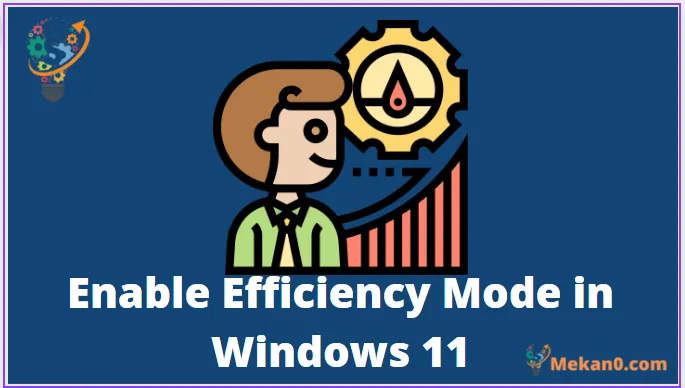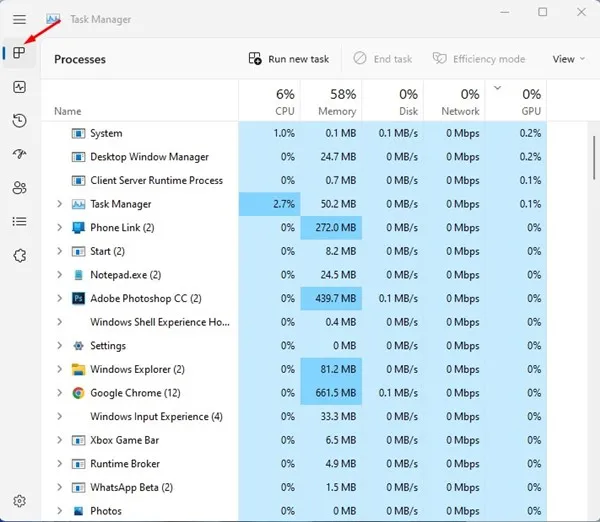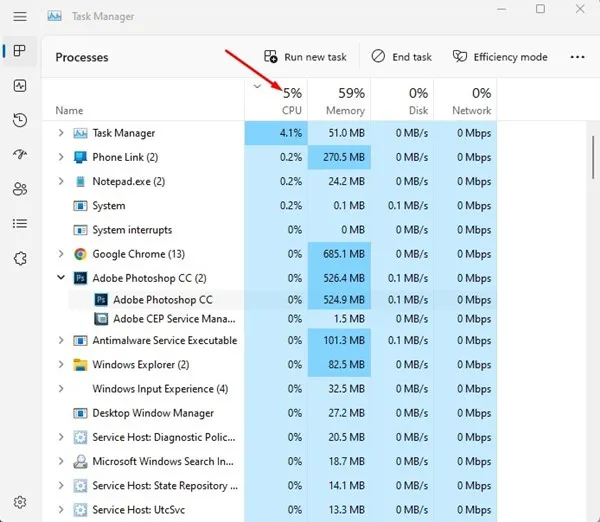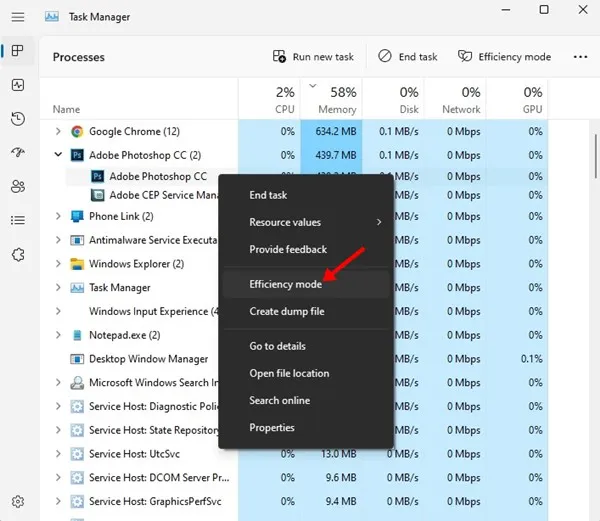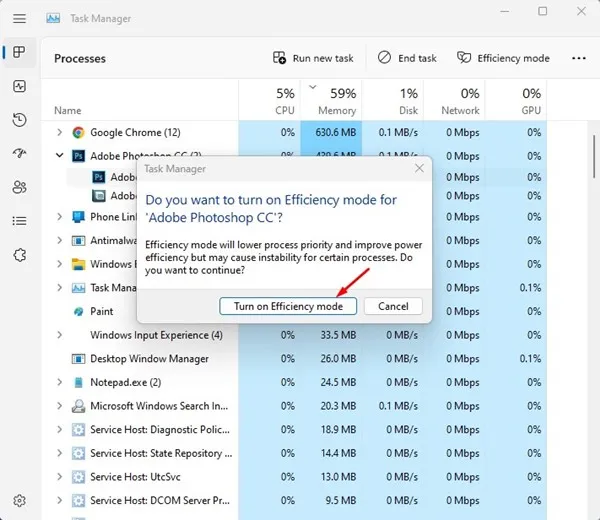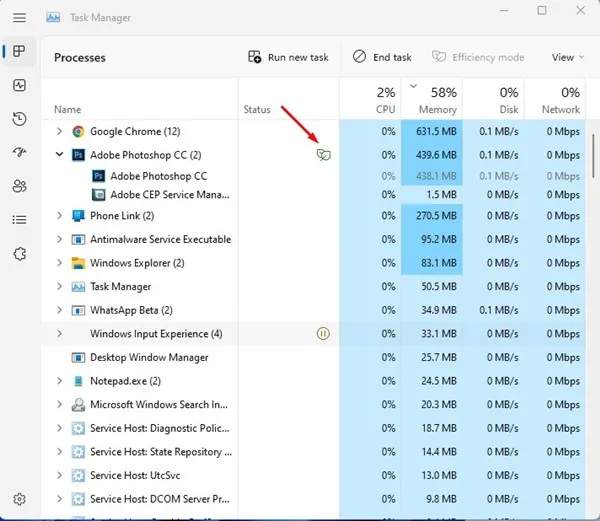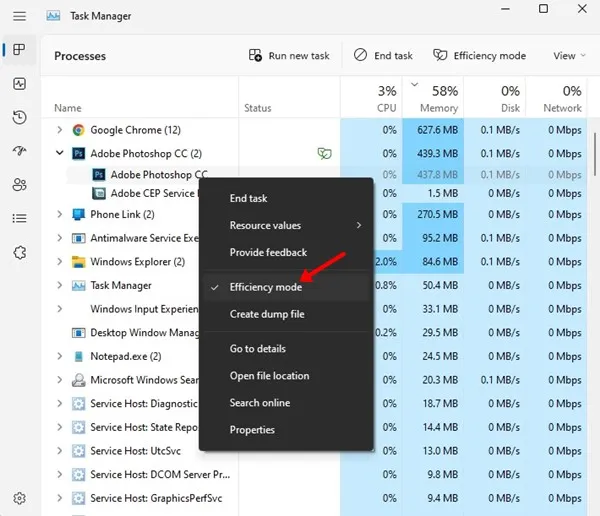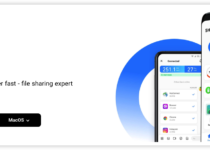Txawm hais tias Windows yog qhov nrov tshaj plaws desktop operating system, nws tsis yog tsis muaj nws qhov tsis zoo. Piv nrog rau lwm lub desktop operating systems, Windows siv ntau cov kev pab cuam.
Lub operating system khiav ntau yam kev siv thiab cov txheej txheem hauv keeb kwm yav dhau uas tsis tsuas yog ntws cov peev txheej tab sis kuj tso koj lub roj teeb lub neej. Qhov tseeb version ntawm Windows 11 yog tsis muaj kev zam; Nws siv ntau qhov kev pab cuam ntau dua li yav dhau los.
Microsoft paub txog qhov no, yog li lawv tau qhia txog hom kev ua haujlwm tshiab hauv Windows 11. Cov lus qhia no yuav tham txog kev ua haujlwm zoo hauv Windows 11 thiab yuav siv nws li cas.
Dab tsi yog hom kev ua haujlwm hauv Windows 11
Active Hom yog Windows 11 tus thawj tswj haujlwm ua haujlwm tsim Txhawm rau txo cov txheej txheem qaug zog, txo cov txheej txheem kiv cua nrov, thiab txhim kho kev ua haujlwm thermal .
Koj yuav tsum manually qhib hom kev ua haujlwm rau cov apps hauv tus thawj tswj haujlwm. Ua li no yuav tiv thaiv daim ntawv thov thiab nws cov txheej txheem cuam tshuam los ntawm kev cuam tshuam nrog txoj haujlwm uas koj nquag siv.
Piv txwv li, yog tias koj ua kom muaj txiaj ntsig zoo rau Adobe Photoshop, Windows 11 yuav txo qhov tseem ceeb ntawm cov txheej txheem hauv Photoshop thiab yuav tsis faib cov peev txheej tseem ceeb rau nws.
Lwm yam uas Efficiency Mode ua yog tias nws tshaj tawm EcoQoS , ib yam dab tsi uas thov kom qeeb lub moos ceev kom txuag roj teeb lub neej.
Qhib thiab siv hom kev ua haujlwm hauv Windows 11
Nws yog qhov yooj yim heev los pab thiab siv hom kev ua haujlwm zoo; Qhov kev ntsuas nkaus xwb yog tias koj yuav tsum muaj qhov tseeb version ntawm Windows 11 ntsia. Ntawm no yog yuav ua li cas pab thiab siv Hom Efficiency hauv Windows 11 .
1. Ua ntej, nyem rau ntawm Windows 11 tshawb nrhiav thiab ntaus tus thawj tswj haujlwm. Tom qab ntawd qhib lub app Task Manager los ntawm daim ntawv teev cov txiaj ntsig zoo sib xws.
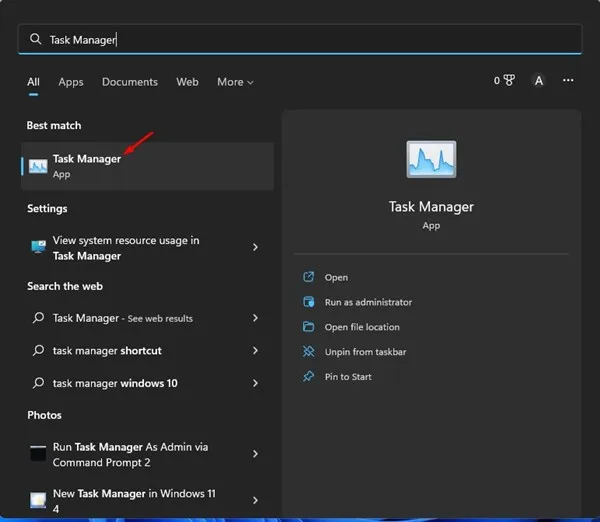
2. Tam sim no mus rau lub tab " Txheej txheem Nyob rau sab xis
3. Tam sim no, koj yuav pom cov npe ntawm tag nrho cov apps thiab cov txheej txheem khiav hauv keeb kwm yav dhau.
4. Koj yuav tsum nrhiav qhov kev pab cuam uas siv ntau tshaj ntawm koj cov peev txheej CPU. txheeb cov apps Nyem rau ntawm CPU daim ntawv lo rau saum.
5. Piv txwv li, yog tias Photoshop siv feem ntau ntawm koj lub CPU, nthuav Photoshop kom nthuav tawm tag nrho cov txheej txheem. Right-click rau tus txheej txheem thiab xaiv " Hom kev ua haujlwm "
6. Nyem Qhib hom kev ua haujlwm ntawm qhov kev lees paub sai.
7. Cov txheej txheem yuav tso kev ua haujlwm nplooj ntsuab icon nyob rau hauv kab xwm txheej.
8. Txhawm rau tua cov kev ua tau zoo, nyem rau ntawm qhov txheej txheem thiab ua deselect Zaub " Hom kev ua haujlwm ".
Nov yog nws! Nov yog qhov koj tuaj yeem pab thiab siv hom kev ua haujlwm hauv Windows 11.
Hom Efficiency yog ib qho zoo Windows 11 nta uas tuaj yeem pab koj txuag tau qee lub roj teeb lub neej. Yog tias koj xav tau kev pab ntxiv ua kom muaj txiaj ntsig zoo lossis txhim kho roj teeb lub neej hauv Windows 11, qhia rau peb paub hauv cov lus hauv qab no.