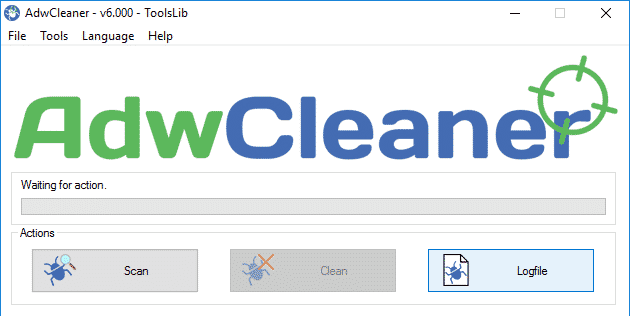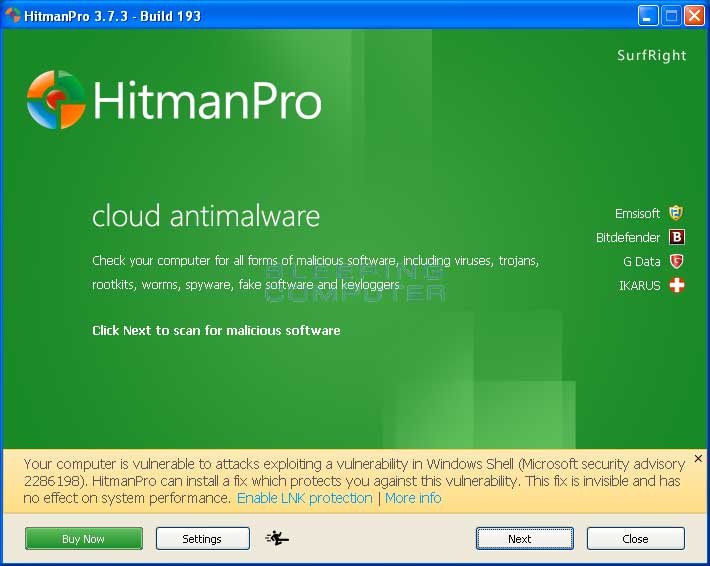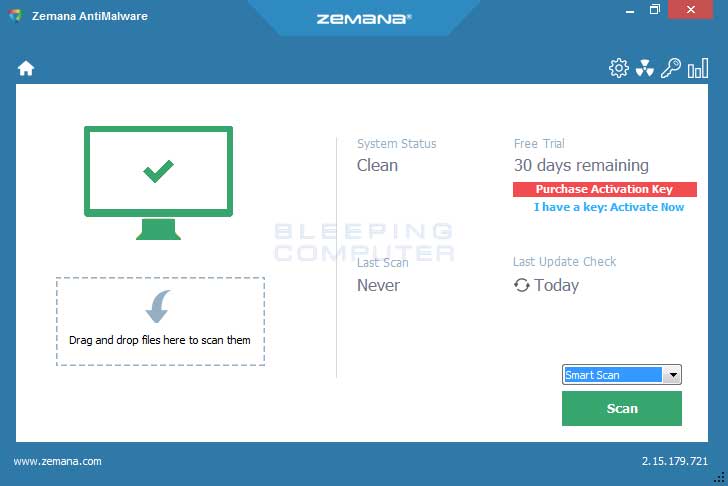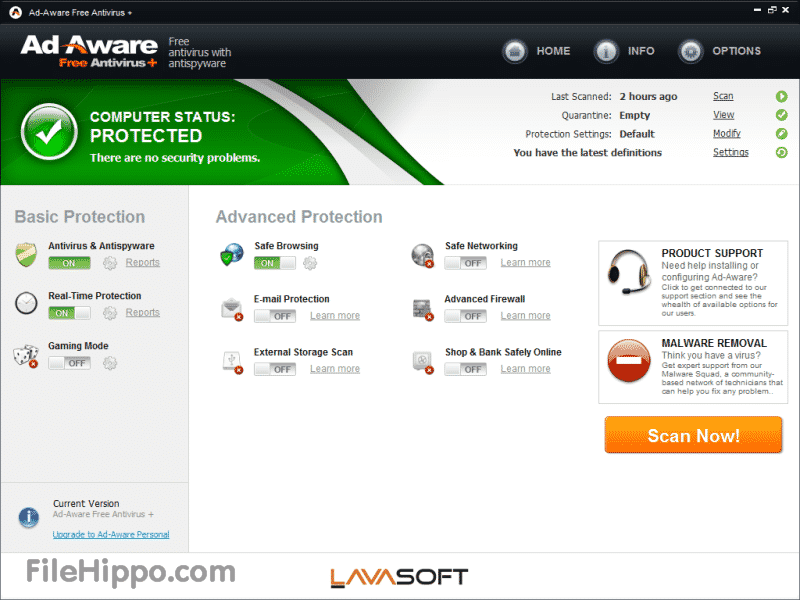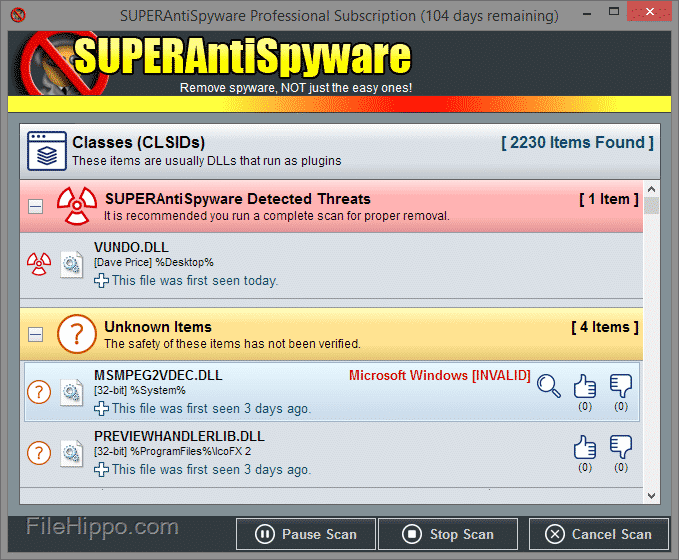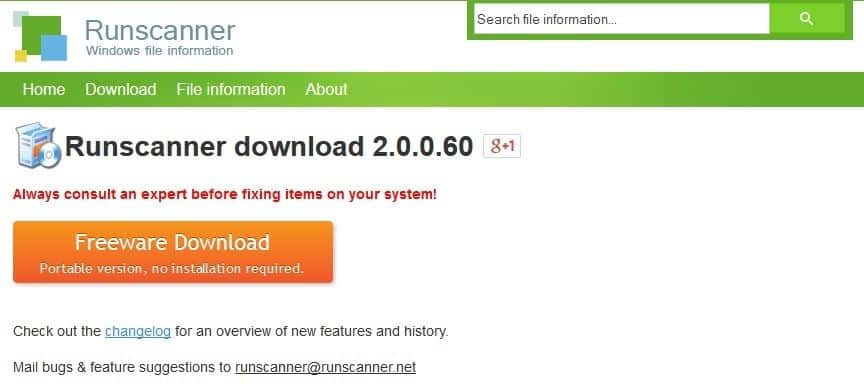Tsuas yog xav txog qhov xwm txheej, thaum koj tab tom tshawb xyuas lub vev xaib, thiab tam sim ntawd, ib qho pop-up ad tshwm los ntawm txhua qhov chaw ntawm koj lub vijtsam. Yog tias koj tau dhau los ntawm cov xwm txheej no, koj twb tau ntsib "adware".
Adware feem ntau nkag siab yuam kev los ntawm tib neeg li malware. Txawm li cas los xij, cov no txawv ntawm ib leeg. Adware yog ib hom software uas lub hom phiaj los nthuav tawm kev tshaj tawm los tsim cov nyiaj tau los. Adware tsis tshua muaj kev puas tsuaj rau koj lub computer, tab sis nws tuaj yeem ua rau koj lub vev xaib kev paub dhau los.
Qhov nthuav tshaj plaws yog tias adware nkag mus rau koj lub cev yam tsis tau koj tso cai, thiab nws tuaj yeem foob koj lub cev nrog kev tshaj tawm tsis tsim nyog. Txij li thaum peb txhua tus nyiam cov khoom pub dawb, adware feem ntau tuaj nrog cov software dawb. Kab lus no yuav qhia qee qhov zoo tshaj plaws adware tshem tawm cov cuab yeej rau Windows uas yuav pab koj tshem tawm adware ntawm lub kaw lus.
Daim ntawv teev npe saum 10 Dawb Adware Tshem Tawm Cov Cuab Yeej rau Windows 10
Nws yuav tsum tau muab sau tseg tias ntau heev Cov cuab yeej tshem tawm Adware Muaj nyob online. Txawm li cas los xij, txij li peb tsis tuaj yeem ntseeg qhov tsis pom kev ntawm txhua qhov kev pab cuam, peb tau kuaj xyuas manually thiab teev tsuas yog cov cuab yeej tshem tawm adware tseem ceeb.
1. Adwcleaner
Zoo, AdwCleaner yog ib qho ntawm cov thawj coj adware tshem tawm cov cuab yeej uas cov neeg siv Windows yuav tsum muaj ntawm lawv lub cev. Qhov zoo tshaj plaws ntawm AdwCleaner yog tib pab pawg tom qab Malwarebytes txhawb nqa nws.
AdwCleaner siv qee cov txheej txheem siab heev los luam theej duab thiab tshem tawm cov adware zais ntawm koj lub cev. Sib nrug los ntawm adware, AdwCleaner tseem tuaj yeem tshem tawm Cov Kev Pabcuam Tsis Txaus Siab (PUPs).
2. Hitman pro
Txawm hais tias tsis nrov heev, Hitman Pro tseem yog ib qho ntawm cov cuab yeej zoo tshaj plaws los tiv thaiv malware uas koj tuaj yeem siv Windows 10. Qhov zoo tshaj plaws ntawm Hitman Pro yog tias nws tuaj yeem siv nrog koj cov antivirus uas twb muaj lawm.
Zoo li ADWcleaner, Hitman Pro kuj tseem siv qee cov thev naus laus zis los tiv thaiv koj lub PC los ntawm ransomware, adware, malware, kab mob, thiab lwm yam kev hem thawj kev nyab xeeb. Hitman Pro yog sib npaug zoo tiv thaiv Cov Kev Pabcuam Tsis Txaus Siab (PUPs).
3. Zemana Antimalware
Zemana Antimalware yog ib pob kev ruaj ntseg zoo los tiv thaiv koj lub PC los ntawm malware, kab mob, ransomware, adware thiab menyuam dev.
Qhov zoo tshaj plaws txog Zemana Antimalware yog nws cov huab scanning thev naus laus zis uas tuaj yeem tshawb xyuas thiab tshem tawm cov ntsiab lus kev hem thawj ntawm koj lub computer.
4. Bitdefender
Yog tias koj txaus siab siv nyiaj rau ntawm qhov hwm kev ruaj ntseg suite, peb pom zoo Bitdefender Antivirus. Bitdefender yog ib lub npe nrov hauv ntiaj teb kev ruaj ntseg, thiab nws tsim nyog txhua lub nyiaj npib.
Qhov zoo ntawm Bitdefender Antivirus yog nws siv cov peev txheej. Koj yuav tsis pom qhov txawv ntawm qhov kev ua tau zoo ntawm koj lub cev tom qab siv cov cuab yeej kev ruaj ntseg no. Lub cuab yeej yog qhov hnyav heev, thiab muaj kev tiv thaiv muaj zog tiv thaiv txhua yam kev hem kev nyab xeeb, suav nrog malware, kab mob, adware, thiab lwm yam.
5. Norton Power Eraser
Zoo, Norton yog ib lub npe nrov hauv ntiaj teb kev ruaj ntseg. Lub tuam txhab tsim cov khoom lag luam ruaj ntseg rau khoos phis tawj thiab smartphones.
Yog tias peb tham txog Norton Power Eraser, lub cuab yeej ruaj ntseg siv cov txheej txheem scanning hnyav tshaj plaws kom tshem tawm ntau yam kev hem thawj ntawm koj lub khoos phis tawj, suav nrog rootkits, PUPs, kab mob, malware, adware, thiab lwm yam.
6. MalwareFox
Txawm hais tias MalwareFox tsis yog nrov, nws tseem yog ib qho zoo tshaj plaws kev ruaj ntseg suites uas koj tuaj yeem xav txog. Kev ruaj ntseg suite thov tiv thaiv koj lub computer los ntawm adware, malware, kab mob, ransomware, thiab ntau dua.
Yog tias peb tsuas tham txog adware, ces MalwareFox adware tshem tawm module cia li tshem tawm yuam kev tshaj tawm thiab tsis xav tau pop-up redirects. Tsis tas li ntawd, MalwareFox kuj suav nrog lub browser nqus tsev vacuum uas pom thiab tshem tawm adware uas qhia txog qhov tsis xav tau ntawm koj lub vev xaib browser.
7. Ad-Aware Dawb Antivirus
Txawm hais tias Ad-Aware Free Antivirus tej zaum yuav tsis yog qhov zoo tshaj plaws antivirus tiv thaiv koj tuaj yeem tau txais hauv PC, nws raug pom zoo vim nws yog dawb. Qhov tseeb version ntawm Ad-Aware Free Antivirus tiv thaiv koj lub PC los ntawm kev hem thawj kev nyab xeeb xws li kab mob, worms, Trojans, adware, thiab ntau dua.
Qhov dawb version ntawm Ad-Knowledge kuj suav nrog Kev Tiv Thaiv Kev Tiv Thaiv uas luam tawm tag nrho cov ntaub ntawv koj rub tawm hauv Is Taws Nem. Yog li, yog tias koj tab tom nrhiav kev daws teeb meem dawb rau Windows 10, ces Ad-Aware Free Antivirus tej zaum yuav yog qhov kev xaiv zoo tshaj rau koj.
8. SuperAntiSpyware
Yog tias koj tab tom nrhiav ib lub cuab yeej hnyav kom tshem tawm adware, malware, trojans, thiab rootkits ntawm koj lub computer, ces SuperAntiSpyware yuav yog qhov kev xaiv zoo tshaj rau koj.
twv dab tsi? SuperAntiSpyware tshem tawm yuav luag txhua qhov kev hem thawj kev nyab xeeb yam tsis muaj kev cuam tshuam rau kev ua haujlwm. Tus neeg siv interface zoo li qub, tab sis nws yooj yim siv.
9. RunScanner
Zoo, RunScanner tsis yog ib qho cuab yeej tshem tawm adware tshwj xeeb, tab sis muaj txiaj ntsig pub dawb rau Microsoft Windows uas tshuaj xyuas txhua qhov kev khiav haujlwm thiab pib qhov chaw pib.
Yog li, tus widget tso cai rau cov neeg siv tshem tawm cov khoom tsis raug thiab malware. Nws tuaj yeem yooj yim ua si txhua daim ntawv thov uas muaj adware.
10. Avast Anti-Adware
Avast Anti-Adware yog ib qho cuab yeej standalone los ntawm Avast uas tso qhov kawg rau adware. Anti-Adware yog ib feem ntawm Avast Free Antivirus, tab sis yog tias koj tsis siv Avast Antivirus, koj tuaj yeem nruab ib lub cuab yeej Avast Anti-Adware.
Qhov tseeb version ntawm Avast Anti-Adware pom thiab tshem tawm kev hem thawj ntawm koj lub computer. Txhawm rau txheeb xyuas adware, Avast siv lub ntiaj teb qhov kev hem thawj loj tshaj plaws hauv ntiaj teb.
Yog li, cov no yog kaum qhov zoo tshaj plaws adware tshem tawm cov cuab yeej rau Windows 10 PC uas koj tuaj yeem siv tam sim no. Peb tau manually tshawb xyuas cov cuab yeej, thiab lawv tuaj yeem tshem tawm cov adware tawv ncauj. Vam tias tsab xov xwm no pab tau koj! Thov qhia rau koj cov phooj ywg thiab?