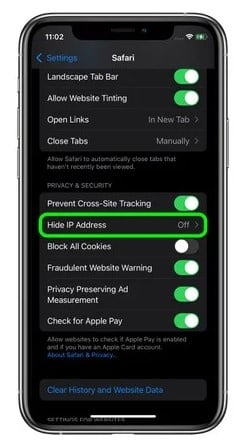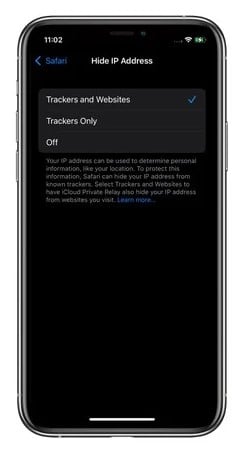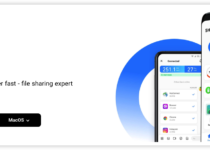Zoo, ob peb lub hlis dhau los, Apple tau tshaj tawm iOS 15. Raws li xav tau, iOS 15 coj cov yam ntxwv tshiab tshiab uas pab koj txuas, tsom, tshawb nrhiav, thiab ua ntau ntxiv nrog koj lub iPhone. Ib qho tseem ceeb ntawm iOS 15 yog lub peev xwm los nkaum IP chaw nyob.
Qhov no yog qhov tshiab tsis pub lwm tus paub uas Apple ntxiv rau iOS 15. Qhov kev ceev ntiag tug hu ua "Smart Tracking Prevention," uas txwv tsis pub cov neeg taug qab sau npe koj siv koj qhov chaw nyob IP.
Ntawm qhov downside, tus tshiab kev ceev ntiag tug feature tsuas yog muaj nyob rau hauv Safari browser ntawm iOS 15. Nws yog ib qho kev ceev ntiag tug tsom feature uas ua rau nws nyuaj rau cov chaw los taug qab cov neeg siv thoob plaws lub vev xaib.
Cov kauj ruam mus nkaum IP chaw nyob los ntawm Trackers thiab Websites ntawm iPhone
Qhov no yog qhov muaj txiaj ntsig tsis pub lwm tus paub vim nws tso cai rau koj zais koj tus IP chaw nyob ib yam. Yog li ntawd, nyob rau hauv tsab xov xwm no, peb yuav qhia ib tug step-by-step qhia yuav ua li cas pab tau tus tshiab ntiag tug feature ntawm iOS 15. Yog li, cia peb mus saib nws.
Tseem ceeb: Smart Tracking Blocker yuav tsis thaiv kev tshaj tawm. Nws tsuas yog thaiv cov trackers uas taug qab cov neeg siv browsing cwj pwm yam tsis muaj kev tso cai. Lub feature tsuas yog muaj nyob rau hauv iOS 15.
Kauj ruam 1. Ua ntej tshaj plaws, qhib qhov chaw app ntawm koj lub iPhone lossis iPad.
Kauj ruam 2. Hauv Chaw, scroll down thiab coj mus rhaub "Safari" .
Kauj ruam peb. Nyob rau nplooj ntawv tom ntej, scroll down thiab nrhiav ib seem “Privacy and Security” . Koj yuav tsum nrhiav qhov kev xaiv "Hide IP Chaw Nyob".
Kauj ruam 4. Nyob rau nplooj ntawv tom ntej, koj yuav pom peb txoj kev xaiv -
- Trackers thiab Websites
- tracker nkaus xwb
- tig tawm
Kauj ruam 5. Yog tias koj xav nkaum koj tus IP chaw nyob ntawm ob lub trackers thiab cov vev xaib, xaiv qhov kev xaiv "Trackers thiab Websites" .
Qhov no yog! Kuv ua tiav. Qhov no yuav tiv thaiv cov vev xaib los ntawm kev taug qab cov neeg siv 'browsing cwj pwm.
Txawm hais tias tus tshiab ntiag tug feature zoo heev, nws tseem tsuas yog ua haujlwm thaum siv Safari browser. Yog tias koj xav nkaum tus IP chaw nyob, nws yog qhov zoo dua los siv VPN app.
Muaj ntau VPN apps rau iPhone Hauv iOS App Store. Koj tuaj yeem siv txhua lub VPN app los nkaum koj tus IP chaw nyob.
Yog li, tsab xov xwm no yog hais txog yuav ua li cas nkaum IP chaw nyob ntawm trackers thiab cov vev xaib ntawm iOS 15. Kuv vam tias tsab xov xwm no yuav pab tau koj! Thov share rau nej cov phooj ywg thiab. Yog tias koj muaj lus tsis txaus siab txog qhov no, thov qhia rau peb paub hauv cov lus hauv qab no.