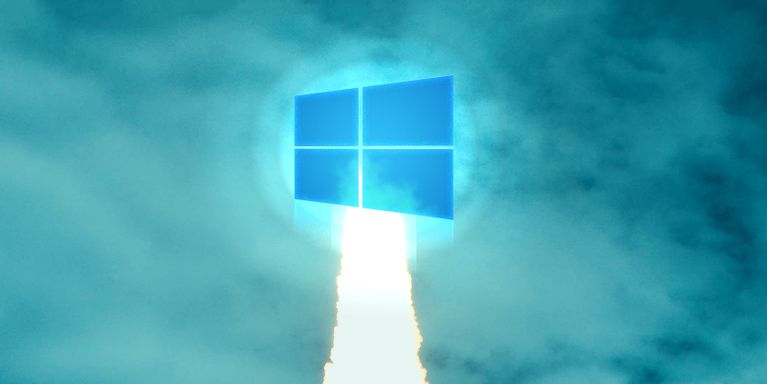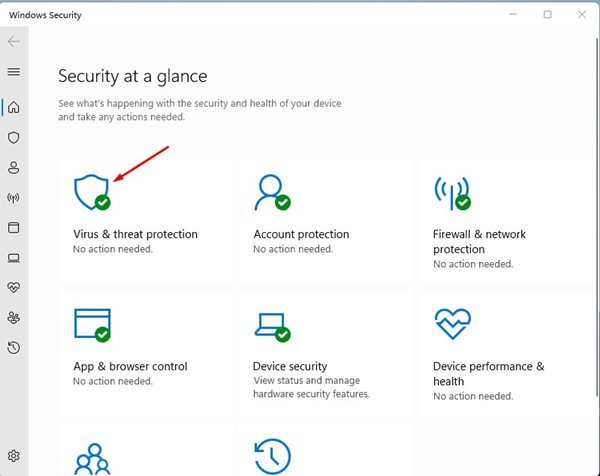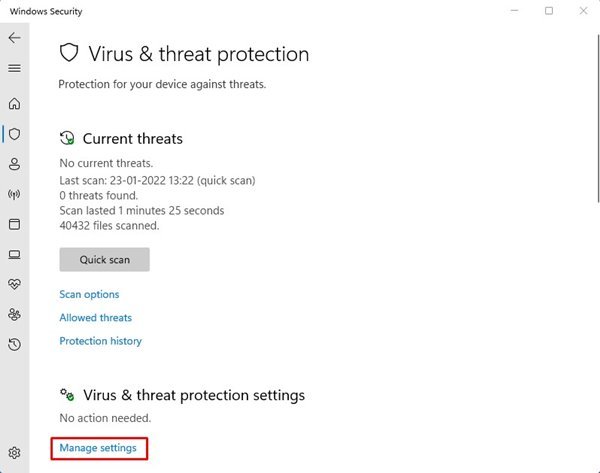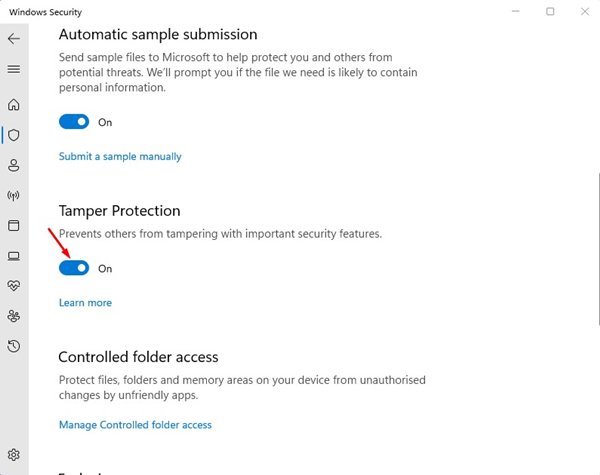Yuav ua li cas qhib Tamper Protection feature hauv Windows 11
Yog koj siv ويندوز 11 Raws li koj tuaj yeem paub, lub operating system tuaj nrog lub antivirus built-in hu ua Windows Security. Txawm li cas los xij, Windows Security tsis tsuas yog muaj nyob rau ntawm Windows 11 operating system ; Nws tseem muaj nyob ntawm Windows 10 operating system .
Windows Security yog ib qho software zoo uas tiv thaiv koj lub PC los ntawm kev hem kev nyab xeeb xws li kab mob, malware, PUPs, thiab lwm yam. Nws kuj muaj qhov tshwj xeeb uas tiv thaiv koj lub PC los ntawm kev tawm tsam ransomware.
Txawm hais tias Windows kev ruaj ntseg zoo heev, qee qhov malware lossis spyware tuaj yeem lov tes taw nws. Ntau malware yog tsim los lov tes taw Windows kev ruaj ntseg ua ntej kom tsis txhob muaj kev tshawb pom. Microsoft paub qhov no, yog li lawv tau qhia txog kev tiv thaiv tamper tshiab.
Kev tiv thaiv tamper yog dab tsi?
Tamper Protection yog Windows kev ruaj ntseg feature uas tiv thaiv cov ntawv thov tsis zoo los ntawm kev hloov Microsoft Defender chaw.
Qhov tshwj xeeb tseem ceeb thaiv cov apps tsis zoo los ntawm kev cuam tshuam Windows kev ruaj ntseg, suav nrog kev tiv thaiv lub sijhawm tiag tiag thiab kev tiv thaiv huab.
Yog tias koj siv qhov tseeb version ntawm Windows 11, tamper kev tiv thaiv yuav raug qhib los ntawm lub neej ntawd. Txawm li cas los xij, yog tias nws yog neeg xiam oob qhab, koj yuav pom Daj ceeb toom nyob rau hauv Windows Security app nyob rau hauv Virus & hem tiv thaiv .
Yog tias koj lub khoos phis tawj tau kis tus kabmob tsis ntev los no, nws muaj peev xwm hais tias qhov kev pabcuam siab phem tau ua haujlwm tsis zoo. Yog li ntawd, nws yog qhov zoo dua los qhib lub feature manually. Tsis tas li ntawd, yog tias koj siv lwm tus neeg sab nrauv software kev ruaj ntseg, qhov tshwj xeeb yuav raug kaw.
Cov kauj ruam los qhib Tamper Protection feature hauv Windows 11
Tamper kev tiv thaiv yog ib qho feature uas txhua tus neeg siv Windows 10/11 yuav tsum tau pab. Li no, nyob rau hauv tsab xov xwm no, peb yuav qhia ib tug step-by-step qhia yuav ua li cas Ua kom lub Tamper Protection feature hauv Windows 11 . Cia peb kuaj.
1. Ua ntej, nyem rau ntawm Windows 11 tshawb thiab ntaus Windows ruaj ntseg .
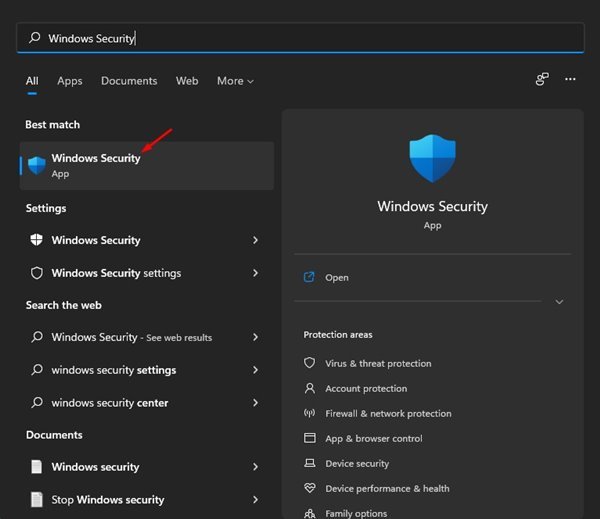
2. Hauv Windows Security, nyem Option Kev tiv thaiv kab mob thiab kev hem thawj .
3. Tam sim no nyem rau ntawm " Tswj chaw Hauv qab Virus & hem tiv thaiv chaw.
4. Nyob rau nplooj ntawv tom ntej, nrhiav qhov kev xaiv Tamper Protection. Koj yuav tsum tau hloov qhov kev tiv thaiv tamper rau يل .
Qhov no yog! Kuv ua tiav. Qhov no yuav tiv thaiv lwm tus los ntawm kev cuam tshuam nrog cov yam ntxwv tseem ceeb ntawm kev ruaj ntseg.
Txhim kho lossis tsis siv kev tiv thaiv tamper yog ib qho yooj yim, tshwj xeeb tshaj yog nyob rau Windows 11. Kuv vam tias tsab xov xwm no yuav pab tau koj! Thov share rau nej cov phooj ywg thiab. Yog tias koj muaj lus tsis txaus siab txog qhov no, qhia rau peb paub hauv cov lus hauv qab no.