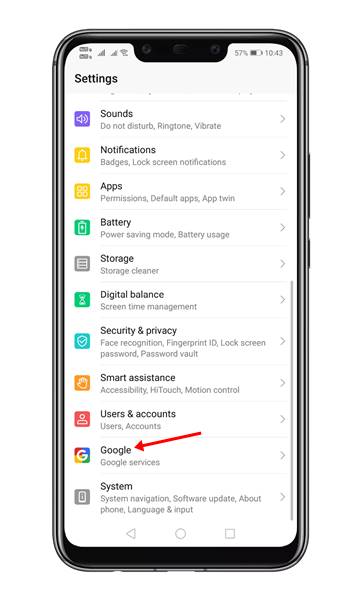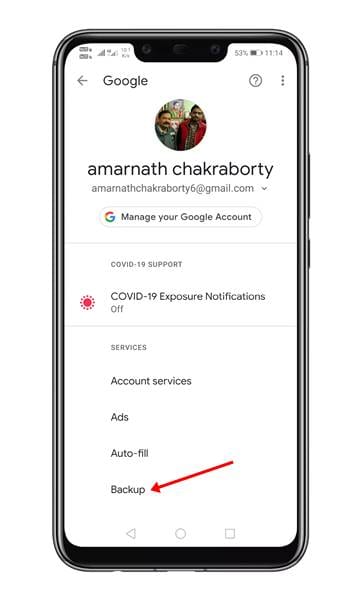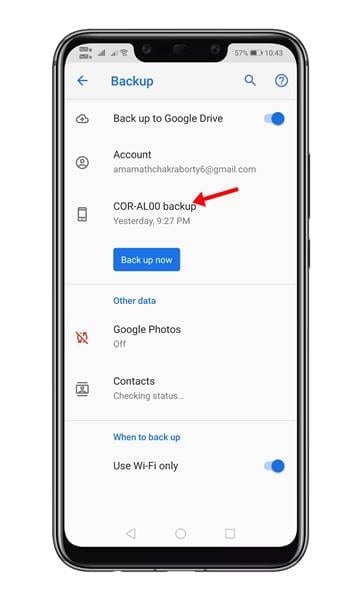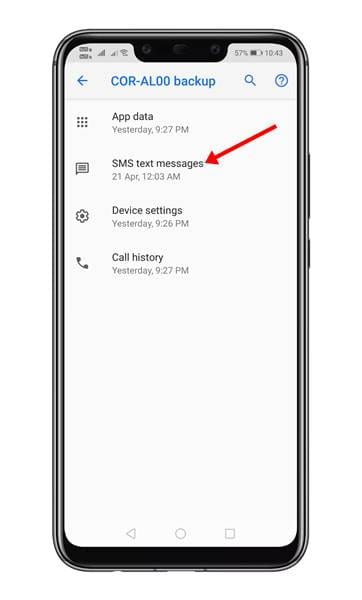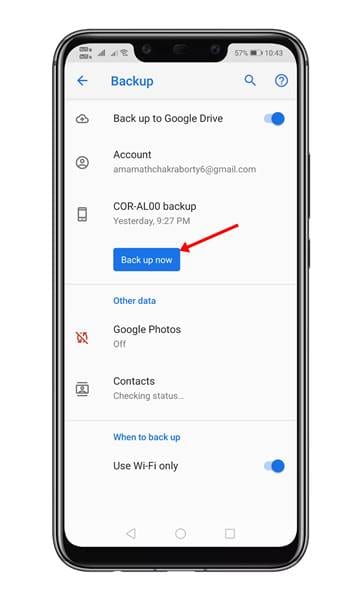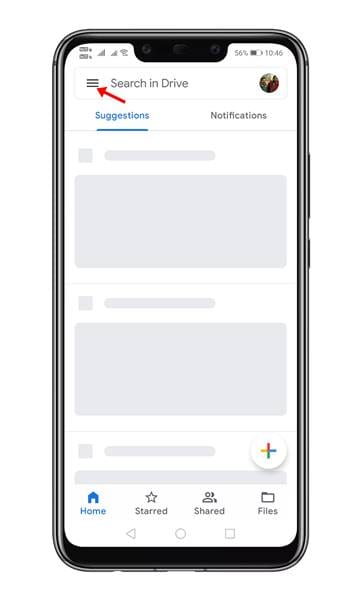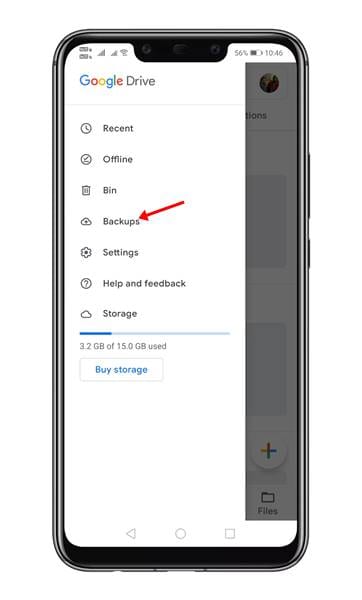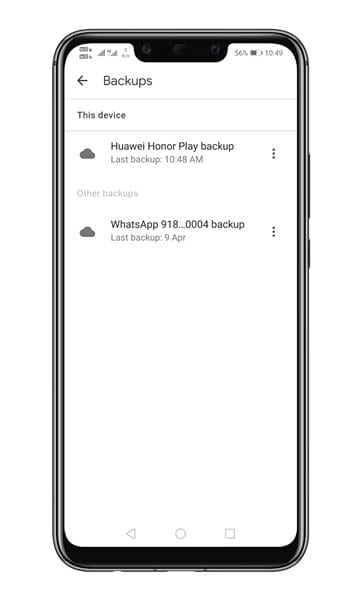Peb twb tau qhia ib tsab xov xwm ntawm qhov zoo tshaj plaws SMS thaub qab apps rau Android. Tsab ntawv teev npe qee qhov zoo tshaj plaws thib peb cov apps uas tuaj yeem siv los thaub qab cov ntawv xov xwm ntawm koj lub smartphone. Txawm li cas los xij, ua li cas yog tias koj tsis xav siv lwm cov apps?
Cia peb lees, muaj qee lub sij hawm thaum peb yuam kev rho tawm peb cov lus thiab khuv xim nws tom qab. Lub sijhawm ntawd, peb tsis muaj ntau txoj hauv kev los rov qab tau cov lus deleted. Yog li ntawd, nws yog ib lub tswv yim zoo uas yuav tsum tau ua tib lub sijhawm thaub qab ntawm yam tseem ceeb ntawm koj lub cuab yeej.
Cov kauj ruam rau thaub qab & Restore SMS ntawm Android
Yog li ntawd, nyob rau hauv tsab xov xwm no, peb yuav qhia ib tug step-by-step qhia yuav ua li cas rau thaub qab thiab restore SMS ntawm Android smartphone. Peb yuav qhia txoj hauv kev uas koj tsis tas yuav nruab ib qho app. Yog li, cia peb tshawb xyuas.
1. Siv Google thaub qab
Yog tias koj siv Android smartphone, koj tuaj yeem siv lub built-in SMS thaub qab thiab Restore feature rau SMS. Hauv txoj kev no, koj yuav tsis tas yuav nruab ib qho app thib peb. Yog li ntawd, koj tsis tas yuav txhawj xeeb txog kev ceev ntiag tug thiab kev nyab xeeb txaus ntshai. Ua raws li qee cov kauj ruam yooj yim hauv qab no.
Kauj ruam 1. Ua ntej tshaj plaws, qhib Chaw ntawm koj lub smartphone Android thiab coj mus rhaub "Google"
Qhov thib ob kauj ruam. Hauv Google nplooj ntawv, nyem qhov kev xaiv "Thaub qab" .
Kauj ruam peb. Ntawm nplooj ntawv thaub qab, koj yuav pom lub npe ntawm koj lub cuab yeej. Nyem rau ntawm nws.
Kauj ruam 4. Nyob rau nplooj ntawv tom ntej, koj yuav tsum saib seb puas muaj cov ntaub ntawv backup SMS ntawv xov xwm
Kauj ruam 5. Tam sim no rov qab mus rau qhov screen dhau los, thiab nias Option "Thaub qab tam sim no" .
Kauj ruam 6. Thaum cov thaub qab tiav lawm, qhib Google Drive app ntawm koj lub cuab yeej Android thiab coj mus rhaub rau ntawm Fonts kab rov tav peb Raws li qhia hauv qab no.
Kauj ruam 7. Los ntawm cov npe ntawm cov kev xaiv, coj mus rhaub “Cov ntaub ntawv thaub qab”
Kauj ruam 8. Cov nplooj ntawv tom ntej yuav sau tag nrho cov ntaub ntawv thaub qab khaws cia hauv koj lub smartphone. Koj yuav tsum nyem rau ntawm cov ntaub ntawv thaub qab kom rov qab los ntawm koj lub cuab yeej.
Qhov no yog! Kuv ua tiav. Nov yog qhov koj tuaj yeem thaub qab thiab kho cov ntawv nyeem ntawm Android yam tsis muaj lwm tus neeg sab nrauv app.
2. Siv cov ntawv thov thib peb
Cov txheej txheem thaub qab saum toj no tsis muaj rau txhua lub xov tooj Android. Yog li, yog tias koj nrhiav tsis tau qhov kev xaiv thaub qab, ces koj yuav tsum siv cov apps thib peb los thaub qab thiab rov qab SMS.
Yog li, tsab xov xwm no yog txhua yam hais txog yuav ua li cas rau thaub qab thiab rov qab cov ntawv nyeem yam tsis muaj lwm tus neeg app. Vam tias tsab xov xwm no pab tau koj! Thov share rau nej cov phooj ywg thiab. Yog tias koj muaj lus tsis txaus siab txog qhov no, qhia rau peb paub hauv cov lus hauv qab no