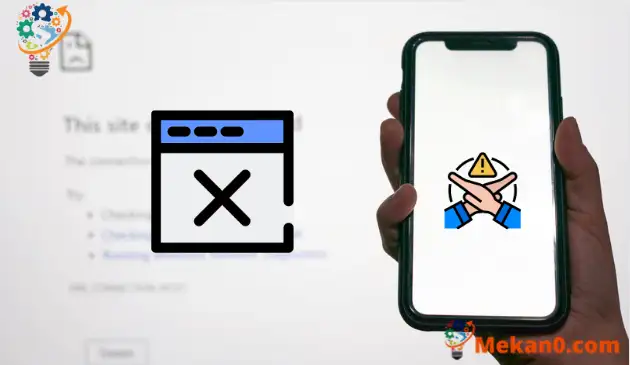Yuav ua li cas thaiv lub vev xaib ntawm Android xov tooj
Yog tias koj tab tom sim ua kom koj lub cuab yeej Android muaj kev nyab xeeb rau kev ua haujlwm lossis rau cov menyuam yaus siv, koj yuav tsum paub yuav ua li cas thaiv qee lub vev xaib. Lossis koj xav tau kev nyab xeeb ntxiv rau tsev neeg, koj yuav tsum thaiv qhov chaw porn ib yam nkaus, los ntawm kab lus no koj tuaj yeem thaiv txhua qhov chaw. Nov yog li cas.
Is Taws Nem tsis yog qhov chaw nyab xeeb tshaj plaws - koj yuav tsum zam cov vev xaib uas ua phem, txaus ntshai, ua haujlwm lossis tsis tsim nyog rau menyuam yaus. Yog tias koj txhawj xeeb txog qhov chaw koj (lossis lwm tus) mus saib hauv koj lub xov tooj Android, koj tuaj yeem xav txog kev thaiv lawv.
Hmoov tsis zoo, tsis muaj txoj hauv kev yooj yim tsim los thaiv cov vev xaib tsis tsim nyog ntawm Android. Txawm li cas los xij, muaj qee qhov kev daws teeb meem uas koj tuaj yeem sim hloov.
Yog tias koj xav thaiv lub vev xaib ntawm Android yam tsis muaj rooting koj lub cuab yeej ua ntej, ntawm no yog qhov koj yuav tsum ua.
Thaiv Lub Vev Xaib ntawm Android Siv App Firewall
Siv lub app firewall yog ib qho kev daws teeb meem yooj yim tshaj plaws los thaiv lub vev xaib ntawm Android. Configuring ib daim ntawv thov firewall, xws li Tsis muaj Root Firewall , thaiv qee lub vev xaib ntawm koj lub cuab yeej. Qhov no ua haujlwm los ntawm kev tiv thaiv koj lub cuab yeej los ntawm kev thauj cov nplooj ntawv.
Txhawm rau pib siv lub app firewall ntawm Android, ua raws cov kauj ruam no:
- Rub tawm Tsis muaj Root Firewall ntawm koj lub xov tooj Android.
- Khiav daim ntawv thov thiab nias Ntiaj teb no . khawm Hauv qab.
- nyem nyem lim ua ntej tshiab.
- Ntaus qhov URL ntawm qhov chaw koj xav thaiv.
- Kos ob lub thawv Wi-Fi thiab Cov Ntaub Ntawv.
- Nrhiav lub hnub qub cim (*) rau kev xaiv chaw nres nkoj thiab nyem OK .
- nyem rau ntawm lub pob Homepage hauv qab, ces coj mus rhaub pib .
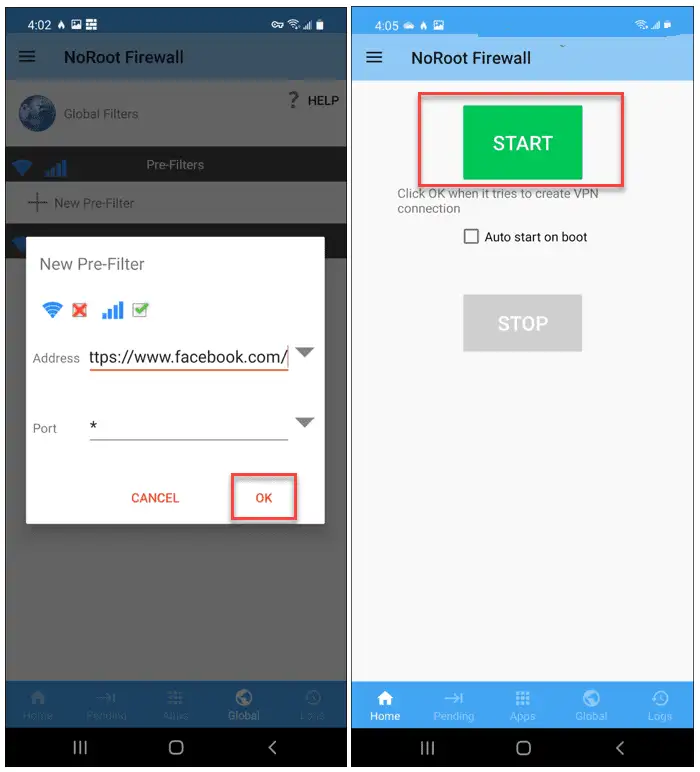
Thaum koj ntxiv ib qhov chaw rau NoRoot Firewall, lub firewall nws tus kheej yuav tiv thaiv kev sim thauj nws yav tom ntej. Yog tias koj sim, koj yuav pom qhov yuam kev txuas.
Koj yuav tsum tau tshem lub vev xaib los ntawm firewall rau qhov chaw thauj khoom yav tom ntej.
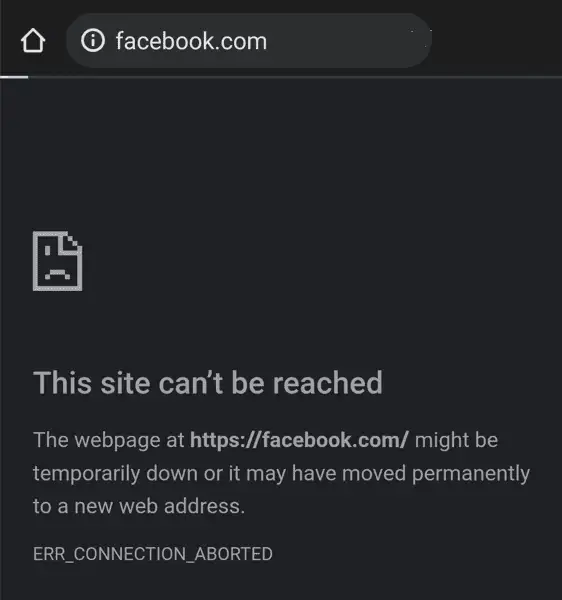
Txoj kev no yog qhov nyuaj, tab sis yog tias koj xav thaiv qee lub vev xaib tshwj xeeb, tom qab ntawd siv NoRoot Firewall yog qhov tsim nyog. Nws yog pub dawb thiab tso cai txwv tsis pub txwv cov vev xaib.
Yuav ua li cas thaiv lub vev xaib ntawm Android siv Trend Micro
Lwm qhov kev xaiv zoo los thaiv lub vev xaib ntawm Android yog siv Trend Micro Mobile Security . Trend Micro kuj muaj QR scanner dawb uas ua rau nws yooj yim mus nrhiav Wi-Fi passwords ntawm Android.
Trend Micro tso cai rau koj siv qee pawg, xws li kev lom zem rau cov neeg laus lossis kev twv txiaj, txhawm rau thaiv cov vev xaib rhiab heev. Yog tias koj txhawj xeeb txog tus menyuam, piv txwv li, koj tuaj yeem ua kom txoj haujlwm no tuaj yeem thaiv kev nkag mus. Koj tuaj yeem ntxiv qee lub vev xaib rau ib daim ntawv teev npe tshwj xeeb.
Thaiv qhov chaw porn ntawm lub xov tooj
Nws yog ib qho tseem ceeb uas yuav tsum nco ntsoov tias Trend Micro nta (xws li kev tswj xyuas niam txiv thiab kev thaiv lub vev xaib) yuav tsum muaj kev tso npe. Koj tuaj yeem siv nws dawb rau 14 hnub—thaum lub sijhawm ntawd tas sijhawm, koj yuav tsum tau them tus nqi sau npe txhua hli lossis ib xyoos txhawm rau txuas ntxiv siv cov yam ntxwv no.
Cov kauj ruam los thaiv lub vev xaib hauv xov tooj los ntawm Trend Micro:
- nruab Trend Micro Mobile Security ntawm koj lub cuab yeej.
- Khiav nws thiab qhib ntu Kev Tswj Niam Txiv .
- Hauv seem Lub Vev Xaib Lim Nyem lub slider tig nws.
- Xaiv ib pawg hnub nyoog tsim nyog - Koj yuav thaiv qee cov ntsiab lus raws li koj pawg hnub nyoog.
- Nyem lub checkbox nyob ib sab ntawm qee pawg los thaiv cov chaw, raws li Trend Micro lim.
- Txhawm rau thaiv ib lub vev xaib tshwj xeeb, coj mus rhaub rau ntawm cov ntawv qhia zaub mov txwv los ntawm cov npe.
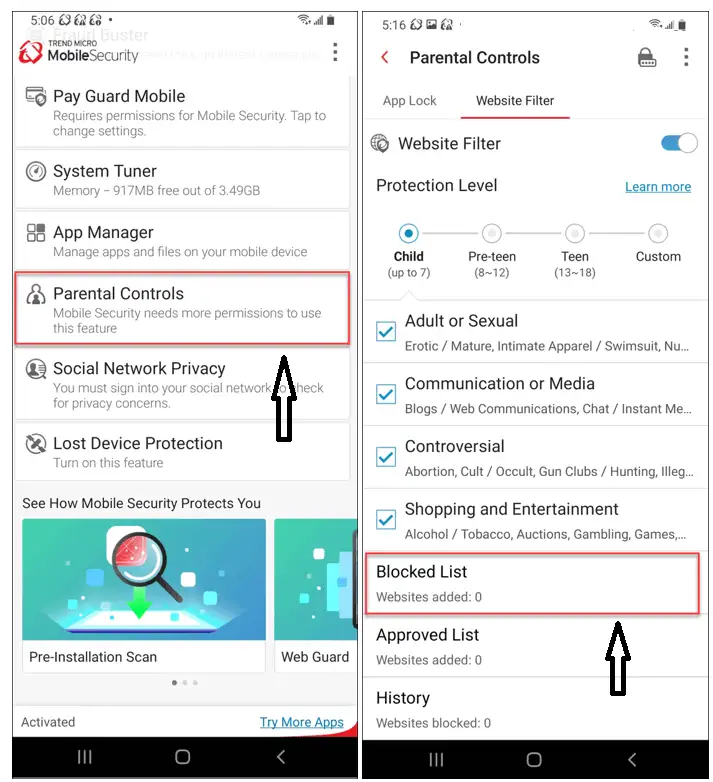
- Nyem ntxiv nyob rau sab saum toj ntawm qhov screen Banned List , ntaus lub npe thiab URL ntawm qhov chaw koj xav thaiv, ces coj mus rhaub cawm .
- Yog tias koj xav thaiv lub vev xaib porn los tiv thaiv koj cov menyuam ib yam nkaus, ntxiv lub vev xaib lub npe tag nrho hauv daim ntawv thaiv thiab nyem Txuag.
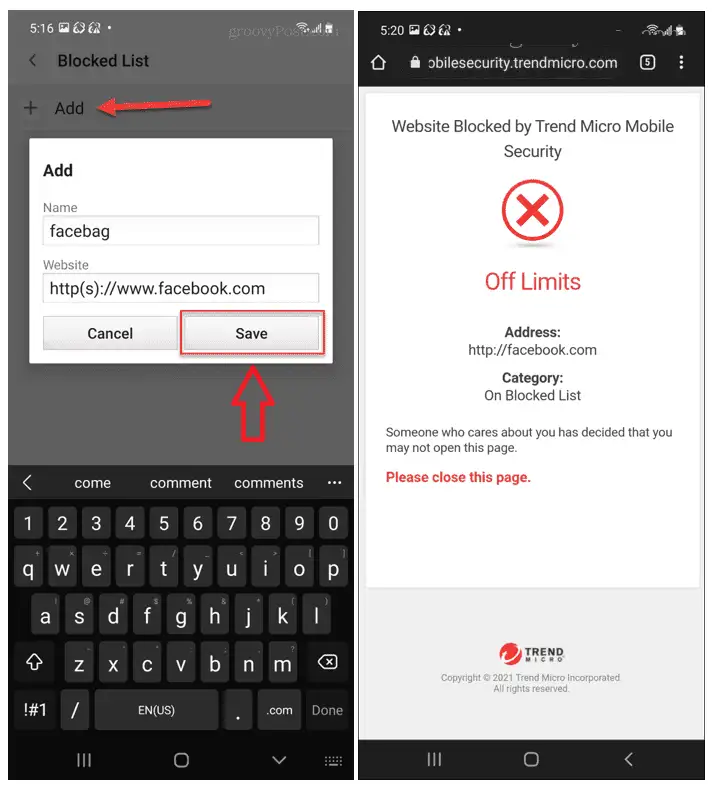
Nrog Trend Micro qhib, cov lus muaj kev ruaj ntseg yuav tshwm sim yog tias ib tus neeg sim nkag mus rau qhov chaw thaiv ntawm koj lub cuab yeej. Yog tias koj xav tau nkag mus rau qhov chaw thaiv, koj yuav tsum rov ua cov kauj ruam no kom tsis txhob thaiv nws lossis lov tes taw lub lim kom tiav.
Thaiv Lub Vev Xaib ntawm Android Siv BlockSite
Yog tias koj xav txwv koj tus kheej los ntawm kev ncua sijhawm, koj tuaj yeem siv BlockSite. Cov app no muaj qhov huv thiab yooj yim siv interface uas tso cai rau koj los thaiv lub vev xaib ntawm Android nrog ob peb clicks.
Txhawm rau siv BlockSite app los thaiv qhov chaw porn ntawm Android lossis lwm lub vev xaib:
- nruab بيق BlockSite ntawm koj lub cuab yeej thiab qhib nws
- Koj yuav pom cov npe ntawm cov lus qhia thaiv, suav nrog Facebook, Twitter, thiab YouTube - coj mus rhaub ib qho ntawm lawv ntxiv rau koj daim ntawv thaiv.
- Yog tias koj tsis pom ib qho app lossis lub vev xaib, ntaus nws rau hauv qhov tshawb nrhiav bar, ces coj mus rhaub nws ntxiv rau koj daim ntawv teev npe.
- Nyem م txuag daim ntawv.
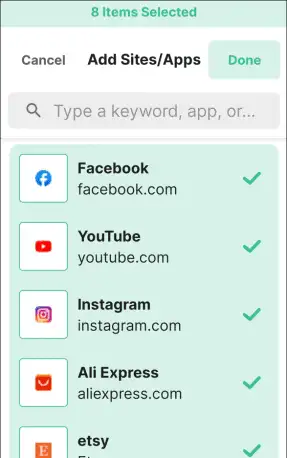
Txhua qhov chaw thaiv lossis cov apps hauv BlockSite yuav nyob tsis tau txog thaum koj tshem lawv tawm ntawm koj daim ntawv thaiv. BlockSite yuav tso tawm cov lus yuam kev rau cov chaw lossis cov apps uas tseem raug thaiv.
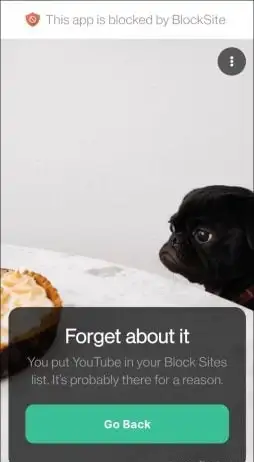
Cov dawb version ntawm lub app yog tsim rau kev siv xws li, tab sis nws tsuas tso cai rau koj los thaiv txog cuaj yam khoom. Koj yuav tsum tau hloov kho mus rau Unlimited txoj kev npaj rau $ 9.99 ib xyoos los thaiv kev txwv tsis pub dhau thiab ua kom muaj lwm yam nta xws li teem sijhawm.
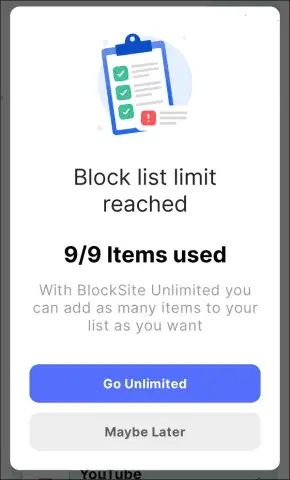
Lwm txoj hauv kev los thaiv qhov chaw porn hauv xov tooj
Cov kauj ruam saum toj no yuav tso cai rau koj los thaiv lub vev xaib ntawm Android yam tsis muaj rooting koj lub xov tooj. Yog tias koj hauv paus koj lub xov tooj, koj yuav tuaj yeem hloov kho cov ntaub ntawv Tswv Ntuj koj lub cuab yeej los thaiv qee lub vev xaib. Txawm li cas los xij, rooting ib qho khoom siv hauv Android feem ntau tsis pom zoo hnub no yog li nws tsis yog ib txoj hauv kev uas peb pom zoo ntawm no.
Lwm qhov kev xaiv yog ntxiv DNS ntawm koj lub tsev router. Tom qab ntawd koj tuaj yeem siv OpenDNS qhov web filtering site thaiv cov yam ntxwv los thaiv txhua lub vev xaib txaus ntshai, tab sis qhov no tsuas yog ua haujlwm thaum koj txuas nrog koj lub tsev network.
Thaiv cov vev xaib rau menyuam yaus
Yog tias koj muaj tsev neeg thiab menyuam yaus, koj tuaj yeem siv thaiv qhov chaw porn los ntawm cov kab txuas hauv qab no, uas muaj ntau yam rau ntau tshaj ib qho kev siv ntawm ntau tshaj ib lub router sib txawv, koj tuaj yeem nyem rau ntawm qhov txuas mus rau qhov koj xav tau thiab ua raws txhua kauj ruam. txhawm rau thaiv qhov chaw porn hauv xov tooj lossis khoos phis tawj siv ntau tshaj ib lub router los piav qhia, Yuav ua li cas thaiv qhov chaw porn los ntawm xov tooj thiab khoos phis tawj 2022