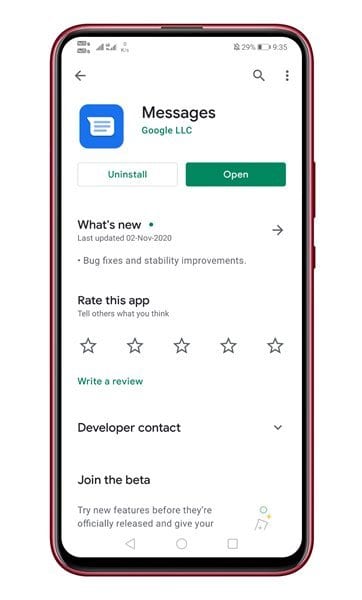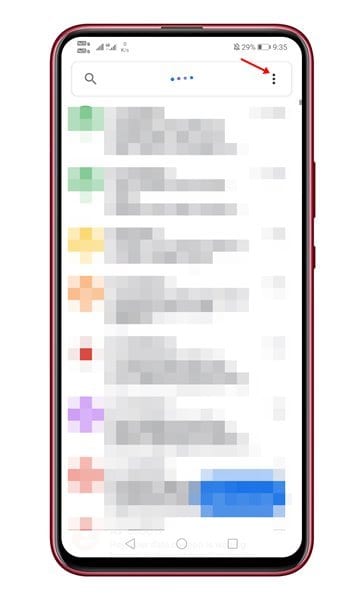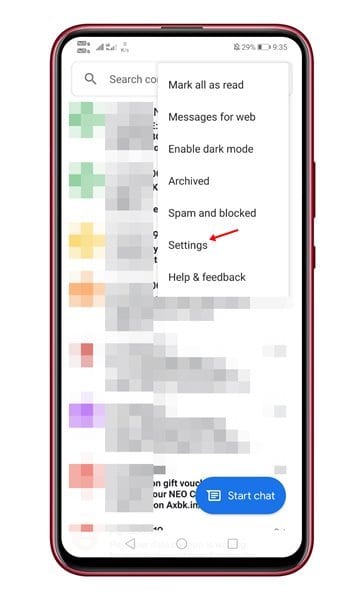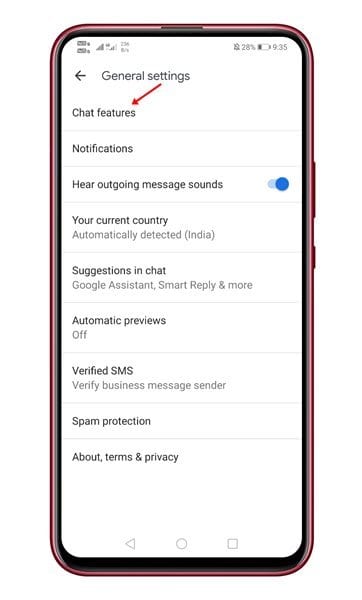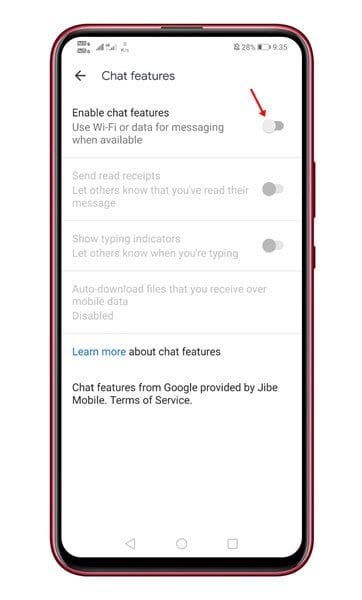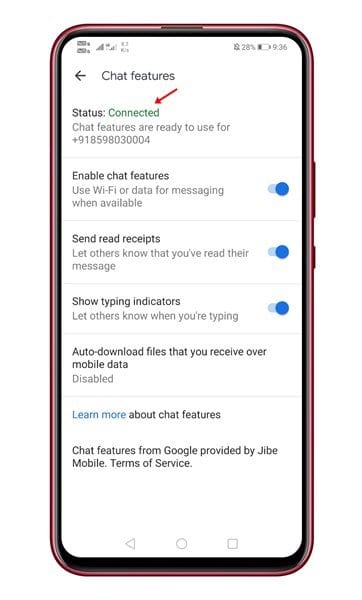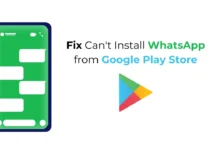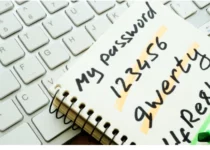Tej zaum koj yuav tau hnov txog RCS lossis Kev Pabcuam Kev Sib Txuas Zoo. Yog li, dab tsi yog qhov chaw taws teeb tswj qhov system, thiab cov xov tooj twg txhawb nqa nws? Yog tias koj muaj lus nug zoo li no hauv koj lub siab, kab lus no yuav pab tau koj.
RCS yog dab tsi?
RCS yog ib qho kev hloov kho SMS loj loj. Nws yog ib tug raws tu qauv ntawm mobile tswv thiab xov tooj. Thaum pib, RCS yuav tsum tau xa tawm los ntawm cov neeg nqa khoom lawv tus kheej, koom tes nrog Google, hauv xov tooj ntawm tes.
Txawm li cas los xij, txhua yam tsis mus zoo thiab tom qab ntawd Google tau coj cov khoom raws li nws cov kev tswj hwm thiab qhib RCS kev sib tham hauv xov tooj tsis hais tus neeg nqa khoom.
Ib yam li instant messaging apps, RCS tso siab rau kev sib txuas hauv internet cov ntaub ntawv xa thiab txais cov lus. Qhov txawv tsuas yog tias RCS raws tu qauv tsim los hloov SMS thiab MMS cov lus.
Yog tias koj lub xov tooj txhawb RCS cov lus, koj tsis tas yuav nruab ib qho app cais kom tau txais kev sib tham.
Yuav kuaj xyuas seb koj lub xov tooj puas muaj kev txhawb nqa RCS
Txij li thaum Apple siv tus qauv kev xa xov - iMessage, RCS tsis txaus siab rau iPhone. Yog li, yog tias koj xav tau RCS, koj xav tau lub cuab yeej Android. Txawm hais tias koj muaj lub cuab yeej hauv Android, koj yuav tsum siv lub app xa ntawv uas txhawb nqa RCS.
Txog tam sim no, Google Messages yog tib lub app uas txhawb nqa RCS, thiab txij li nws txhawb nqa txhua lub xov tooj ntawm tes, peb yuav siv cov app no hauv phau ntawv qhia no.
Ntawv ceeb toom: Lub pre-installed messaging app los ntawm koj lub xov tooj chaw tsim tshuaj paus kuj yuav txhawb RCS. Hauv qhov no, koj yuav tsis tas yuav nruab Google Messages.
Kauj ruam 1. Ua ntej tshaj plaws, qhib lub app Google lus ntawm koj lub cuab yeej Android.
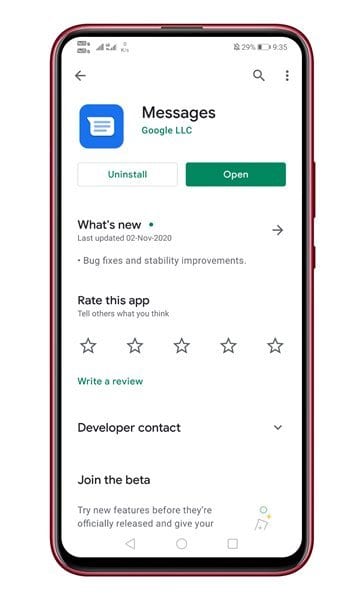
Kauj ruam 2. Tam sim no nyob rau sab saum toj, nyem rau ntawm cov ntawv qhia zaub mov icon "Peb Points".
Kauj ruam 3. Los ntawm cov ntawv qhia zaub mov xaiv, xaiv "Settings".
Kauj ruam peb. Yog tias koj lub xov tooj txhawb RCS, koj yuav pom qhov kev xaiv Tham Features .
Kauj ruam 4. Coj mus rhaub rau kev sib tham nta thiab Qhib RCS cov yam ntxwv xws li nyeem daim ntawv txais nyiaj, qhia cov cim ntaus ntawv, thiab lwm yam. .
Kauj ruam 5. Thaum ua tiav, koj qhov kev sib tham nta xwm txheej yuav hloov mus rau "Txuas".
Kauj ruam 6. Yog tias koj xav lov tes taw RCS nta, tua RCS cov yam ntxwv sib tham.
Qhov no yog! Kuv ua tiav. Nov yog qhov koj tuaj yeem ua kom RCS cov yam ntxwv sib tham hauv Google Messages.
Nov yog qhov koj tuaj yeem tshawb xyuas yog tias koj lub xov tooj Android muaj RCS. Vam tias tsab xov xwm no pab tau koj! Thov share rau nej cov phooj ywg thiab. Yog tias koj muaj lus tsis txaus siab txog qhov no, thov qhia rau peb paub hauv cov lus hauv qab no.