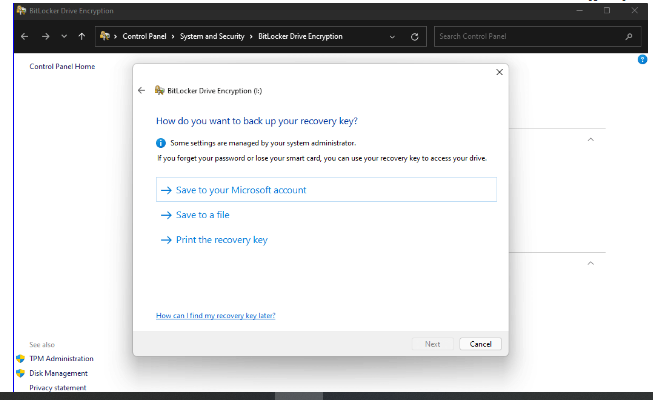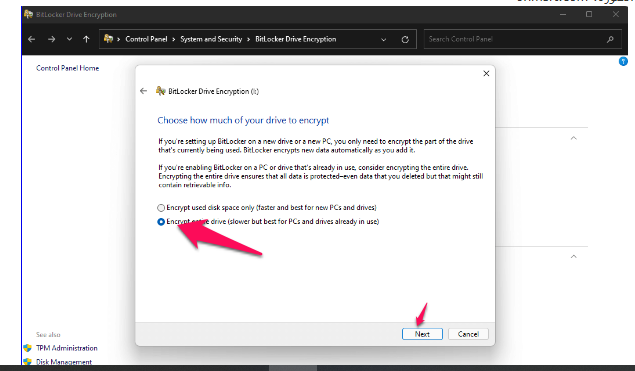Yuav ua li cas sai encrypt lub hard drive ntawm Windows 11
Encrypting hard drives ntawm Windows 11 yog qhov yooj yim thiab nrawm, thiab ntawm no yog yuav ua li cas.
1. Los ntawm cov ntawv qhia zaub mov nrhiav, nrhiav BitLocker Administration thiab qhib nws.
2. Mus rau Tswj Vaj Huam Sib Luag> Tswj BitLocker.
3. Nyem Tig rau BitLocker tom qab xaiv cov disk uas koj xav encrypt.
4. Xaiv qhov koj xav kaw lossis qhib lub tsav.
5. Xaiv qhov chaw kom txuag tau tus yuam sij rov qab (Microsoft Account, Txuag rau Cov Ntaub Ntawv, thiab lwm yam)
Thaum nws los txog rau cov ntaub ntawv encryption, siv tus password tsis tas li txaus; Hackers yeej ib txwm nrhiav txoj hauv kev los nkag rau koj cov ntaub ntawv. Kev tswj xyuas cov ntaub ntawv muaj kev ruaj ntseg zoo yuav zoo li ib txoj haujlwm nyuaj.
Qhov xwm zoo yog tias BitLocker tuaj yeem siv los tiv thaiv koj cov ntaub ntawv ntawm thawj lossis thaub qab hard disks. Cov ntaub ntawv ntawm ob sab hauv thiab sab nraud hard disks tuaj yeem tiv thaiv nrog BitLocker.
BitLocker tuaj yeem txiav txim siab seb puas muaj kev pheej hmoo kev nyab xeeb thaum lub sijhawm pib ntawm koj lub computer, tsis yog tom qab Windows 11 pib.
Encrypt koj cov ntaub ntawv
Nov yog qhov koj yuav tsum ua.
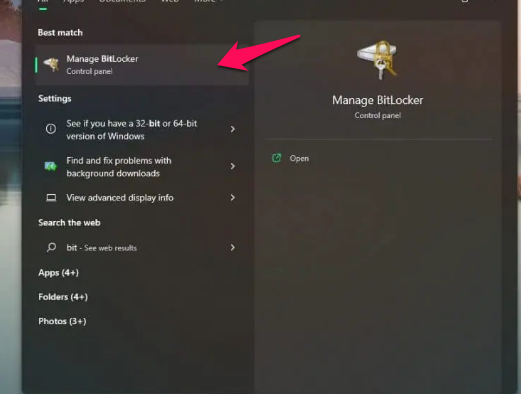
Yuav ua li cas sai encrypt lub hard drive ntawm Windows 11
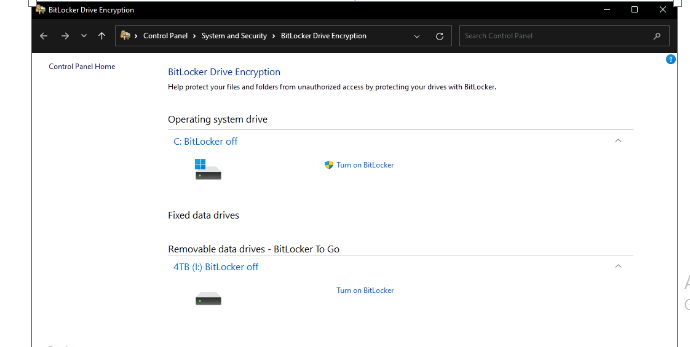

1. Qhib Kev tswj hwm BitLocker (los ntawm kev tswj vaj huam sib luag)
2. Ntawm no koj yuav tsum xaiv lub tsav thiab nyem Qhib BitLocker los tiv thaiv nws
3. Xaiv seb koj xav siv tus password lossis daim npav ntse los xauv thiab qhib lub disk..
4. Xaiv qhov chaw khaws koj tus yuam sij rov qab yog tias koj tsis nco qab koj tus password. Koj tuaj yeem txuag tus yuam sij rov qab rau koj tus account Microsoft, khaws cia rau hauv cov ntaub ntawv, lossis luam tawm.
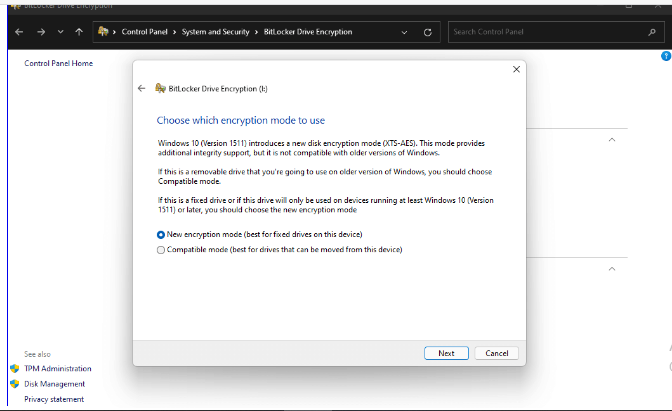
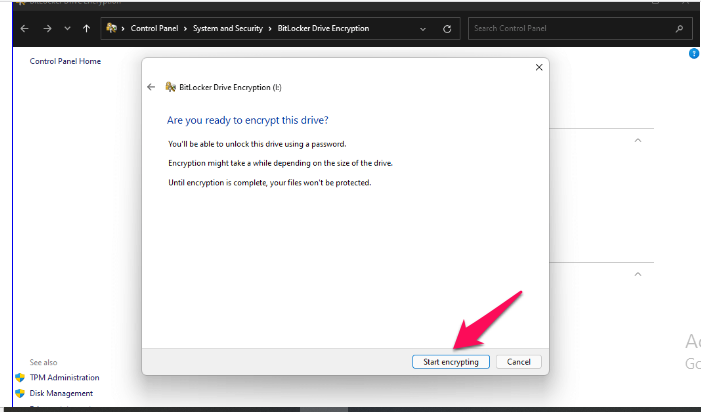
5. Tom ntej no, xaiv seb koj puas xav tiv thaiv tag nrho cov disk lossis tsuas yog qhov chaw uas tau siv lawm. Qhov no yuav cuam tshuam sai npaum li cas lub disk ua haujlwm tom qab nws tau encrypted.
6. Tam sim no, koj yuav tsum xaiv hom encryption uas koj xav siv.
7. Ua tiav, nyem pib coding . Yuav pib nrog coding.
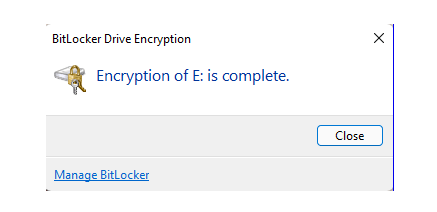
Yuav ua li cas sai encrypt lub hard drive ntawm Windows 11
Windows yuav tam sim no encrypt koj lub hard drive. Tsuas yog cov neeg uas muaj tus password yuav nkag tau rau hauv disk tom qab ntawd.
Thaum koj txuas tus tsav mus rau Windows 11 ntaus ntawv, Windows yuav qhia koj rau tus password ua ntej qhib lub cuab yeej. Qhov kev ua haujlwm no tsis txwv rau Windows 11; Tus password tseem xav tau rau cov khoos phis tawj nrog Windows XP thiab ua ntej.
Cov ntaub ntawv encryption, tau kawg, txo qhov ceev uas koj tuaj yeem nkag mus rau koj lub disk thiab hloov cov ntaub ntawv mus rau thiab los ntawm nws.
Ntawm qhov tod tes, qhov kev puas siab puas ntsws koj yuav tau txais los ntawm kev paub tias koj cov ntaub ntawv rhiab yuav tsis poob rau hauv tes tsis raug, tej zaum yuav tsim nyog rau kev pheej hmoo.
Yog tias koj xav kawm ntxiv txog BitLocker, mus rau Cov ntaub ntawv BitLocker zuag qhia tag nrho los ntawm Microsoft , uas suav nrog cov ntsiab lus hais txog kev teeb tsa BitLocker nrog ntau qhov kev lees paub qhov tseeb thiab cov tshuab.
Nws yog qhov ua tau tias koj twb siv BitLocker yam tsis tau lees paub los ntawm nws. Yog tias koj tau kos npe nrog Microsoft account, cov tshuab tshiab Windows nrog TPM muaj BitLocker qhib los ntawm lub neej ntawd. Thaum kuaj pom tseeb, txhua yam tshwm sim hauv keeb kwm yav dhau, qhov twg TPM tso cai rau BitLocker los txheeb xyuas koj tus kheej nrog koj tus password Windows. Koj cov ntaub ntawv raug encrypted kom txog thaum koj kos npe nkag.
Koj puas muaj encrypted hard drives? Thov qhia koj cov kev xav hauv cov lus.