Yuav ua li cas kom paub cov ntaub ntawv hais txog ram chaw tsim khoom thiab cov ntaub ntawv ua tiav
Nyob rau hauv lub ntiaj teb no niaj hnub no, thaum twg peb xav mus xyuas qhov ceev ntawm lub computer, ua ntej ntawm tag nrho cov, peb tham txog nws RAM. Cov chaw tsim khoom RAM hom thiab tus lej qauv yog qhov tseem ceeb, thiab RAM yog qhov tseem ceeb heev uas txiav txim siab ceev ntawm koj lub computer.
Yog tias RAM nti puas thiab koj xav hloov nws. Nws yog ib qho tseem ceeb heev thaum koj xav paub cov ntsiab lus tseem ceeb ntawm cov swb dhau los.
Txij li cov chaw tsim khoom RAM xav tau kom cov chips compact, tsis muaj qhov chaw rau lawv los cim lawv tus kheej RAM nti ntawm lub cuab yeej. Yog li, peb xaiv dab tsi - txhawm rau txheeb xyuas RAM chaw tsim khoom hom qauv - ntawm software. Vim tias cov chaw tsim khoom RAM tau tso lawv cov ntsiab lus hauv lub nti.
Cov kauj ruam txhawm rau txheeb xyuas RAM Chaw Tsim Tshuaj Hom, Qauv, thiab Lwm Cov Lus Qhia hauv Windows 10
Muaj ntau txoj hauv kev los xyuas tag nrho cov ntsiab lus ntawm cov chaw tsim khoom lag luam thiab cov qauv yog li peb yuav tham txog txhua tus ntawm ib qho ntawm ib qho hauv kab lus no.
#1 - Siv cov software thib peb thib peb
Ib tug thib peb-tog software muaj nyob rau kom tau cov ntsiab lus ntawm koj RAM, lub npe ntawm lub software yog cpu z ua . Qhov zoo tshaj plaws txog qhov software thib peb yog tias nws muaj pub dawb thiab koj tuaj yeem nruab nws ncaj qha los ntawm qhov txuas hauv qab no.
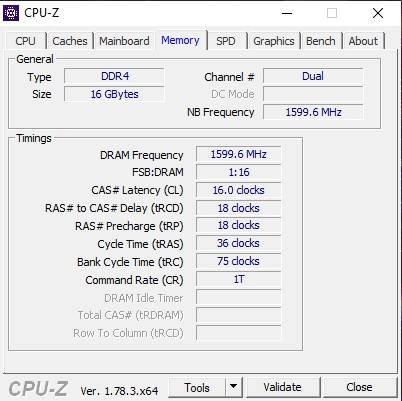
Thaum CPU-z tau teeb tsa, koj tuaj yeem tso lub interface thiab mus rau SPD tab kom tau txais tag nrho cov ntsiab lus ntawm koj lub RAM nti. Qhov luaj li cas ntawm RAM, max bandwidth hom ntawm RAM, ib feem naj npawb thiab serial tooj, thiab tag nrho lwm cov ntsiab lus tseem ceeb uas ua rau koj tsim nyog yuav ib tug tshiab nti tsis muaj hassle ntau.
#2 - Siv Cool Command Prompt lossis Cmd
Command Prompt yog ib qho ntawm cov cuab yeej muaj zog tshaj plaws uas tuaj nrog Windows operating system. Koj tuaj yeem lis ntau qhov teeb tsa windows inbuilt thiab tau txais cov ntsiab lus ntawm txhua qhov chaw yooj yim nrog ob peb kab lus txib.
Tsis txhob txhawj, koj tsis tas yuav txuag dab tsi. Koj tsuas yog yuav tsum tau theej thiab muab cov lus txib no rau hauv koj cov lus txib thiab nws yuav tshaj tawm txhua qhov txiaj ntsig ntawm koj lub vijtsam.
Txawm hais tias hais kom sai lossis cmd - nws zoo li nyuaj rau kev khiav. Tab sis nyob rau hauv kev muaj tiag, nws yog tag nrho hais txog cov lus txib thiab tso zis. Koj yuav tsum muab qee cov lus txib thiab cmd npo yuav muab qee qhov tso tawm rau koj. Koj tuaj yeem sau tag nrho cov ntaub ntawv no yooj yim.
- nias tus yuam sij WINDOW + R Qhib lub playback dialog
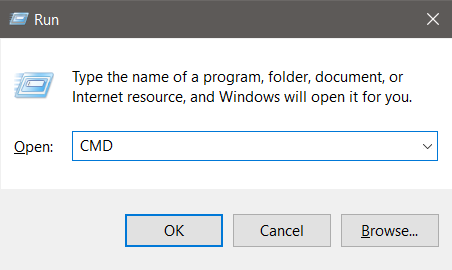
RUN-CMD - Tam sim no ntaus CMD, thiab nias CONTROL + SHIFT + ENTER ua ke. Qhov no yuav qhib Command Prompt nrog cov cai tswj hwm.
- txoj cai tam sim no, Luam thiab paste cov lus txib hauv qab no Kom tau txais tag nrho cov ntsiab lus ntawm RAM chaw tsim tshuaj paus hom thiab ceev ntawm RAM
Wmic nco daim ntawv teev tag nrhoCov lus txib no yuav sau tag nrho cov khoom ntawm RAM nti, tab sis yog tias koj xav tau tus qauv tabular Zoo siab uas muaj cov ntaub ntawv ntawm koj lub vijtsam, koj tuaj yeem ntaus cov lus txib hauv qab no:
Tau txais Wmic devicelocator nco nti, chaw tsim tshuaj paus, ntu naj npawb, serial tooj, muaj peev xwm, ceev, nco hom, daim ntawv zoo
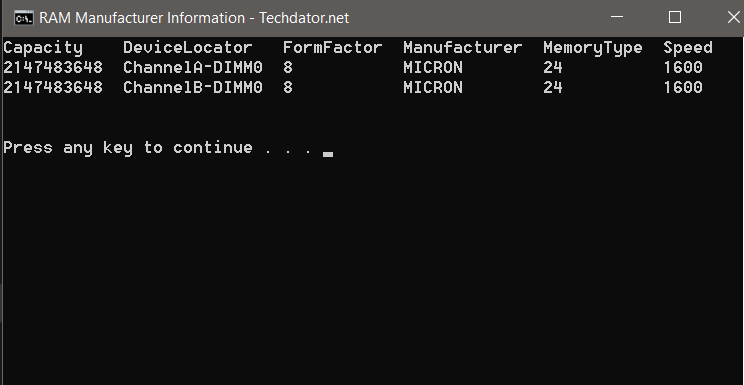
Yog li, siv cov txheej txheem saum toj no, koj tuaj yeem tshawb xyuas txhua yam yooj yim Cov ntsiab lus yog kwv yees li RAM hom, ceev, thiab zaus. Yog li koj tuaj yeem phim nws nrog koj lub motherboard.
Txhawm rau ua kom yooj yim dua rau koj, kuv tau npaj cov ntawv sau uas koj tuaj yeem rub tawm thiab khiav hauv koj lub cev kom tau txais tag nrho cov ntsiab lus ntawm koj lub chaw tsim khoom RAM hom, thiab lwm yam specs, yam tsis muaj teeb meem ntau ntawm kev cuam tshuam nrog cov lus txib tho txawv.
Kuv yuav ua nws tom qab
Yog tias muaj kev tsis ntseeg, koj xav ntxiv qee yam lossis kab lus no tau pab koj kho koj qhov teeb meem - thov tawm tswv yim hauv qab no los qhia koj qhov kev txhawb nqa. ua tsaug.









