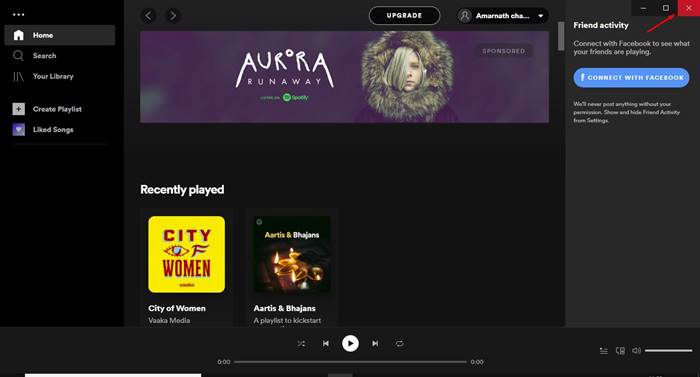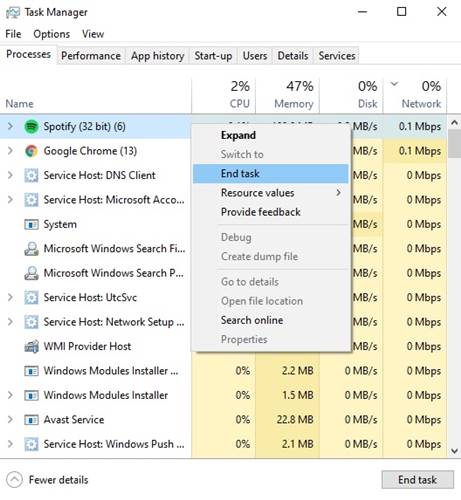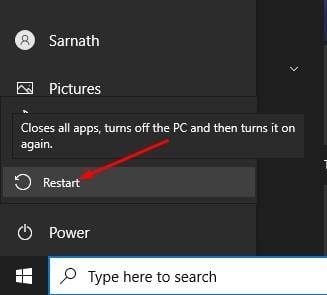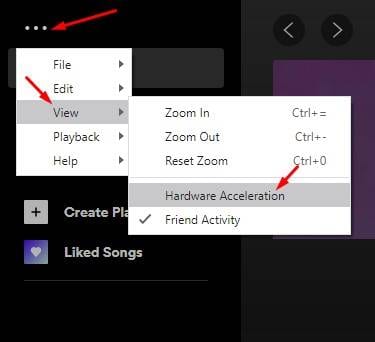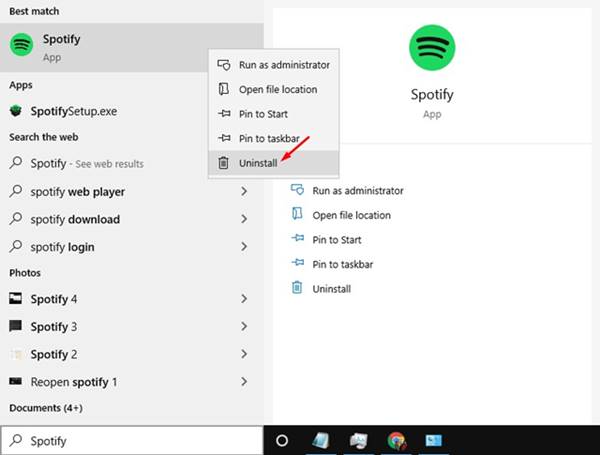Yuav ua li cas kho Spotify tsis teb rau Windows thiab Mac
Txog tam sim no, muaj ntau pua lub suab paj nruag streaming cov kev pabcuam tawm muaj. Txawm li cas los xij, ntawm tag nrho cov ntawd, Spotify sawv tawm ntawm cov neeg coob coob. Spotify muaj ntau dua thiab zoo dua cov ntsiab lus piv rau tag nrho lwm cov suab paj nruag streaming xaiv. Ntau lab tus neeg siv tam sim no siv cov kev pabcuam suab paj nruag nrov.
Spotify muaj rau Android, iOS, thiab desktop platforms. Txawm hais tias Android thiab iOS app feem ntau tsis muaj kab mob, lub desktop version ntawm Spotify app muaj ob peb kab. Feem ntau, cov neeg siv ntsib teeb meem thaum siv Spotify desktop app.
Tsis ntev los no, ob peb tus neeg siv tau tshaj tawm tias tau txais Spotify Tsis teb cov lus yuam kev ntawm Windows thiab Mac. Cov lus yuam kev zoo nkaus li tsis pom qhov twg, thiab nws cuam tshuam ntau tus neeg siv. Yog li, yog tias koj tseem tab tom ntsib teeb meem tib yam, tom qab ntawd koj yuav tsum siv cov kev qhia hauv kab lus no.
5 Txoj Kev Kho Spotify Tsis Teb rau Windows thiab Mac
Hauv phau ntawv qhia no, peb yuav qhia cov ncauj lus kom ntxaws txog yuav ua li cas kho Spotify tsis teb rau Windows 10. Cia peb kuaj.
1. Rov qhib Spotify app
Yog tias koj ntsib cov lus yuam kev thaum pib, koj yuav tsum kaw thiab rov qhib Spotify app. Lub Spotify app yuav tsis tso tawm kom zoo thaum xub thawj, uas tuaj yeem ua rau cov lus yuam kev tshwm sim.
Txhawm rau kaw Spotify app, koj yuav tsum nyem lub pob Nyeem "X" nyob rau saum. Thaum kaw, tos ob peb vib nas this thiab rov qhib lub app los ntawm lub desktop screen.
2. Siv Task Manager / Activity Monitor los txiav Spotify
Yog tias koj tseem tau txais cov lus yuam kev txawm tias tom qab rov pib dua, tom qab ntawd koj yuav tsum siv Task Manager ntawm Windows 10 / Activity Monitor ntawm Mac kom tshem tawm Spotify app. Hauv Windows, right-click ntawm lub taskbar thiab xaiv "Task Manager". Tam sim no, hauv Task Manager, right-click rau Spotify thiab xaiv End Task.
Hauv macOS, coj mus rhaub Command + Space Thiab nrhiav Kev Ua Haujlwm Saib Xyuas. Hauv Kev Saib Xyuas Kev Ua Haujlwm, xaiv " Spotify Los ntawm cov ntawv qhia zaub mov thiab nyem Mark "X" Nyob rau sab saum toj kom kaw daim ntawv thov.
3. Pib dua koj lub computer
Nws tsis muaj teeb meem seb koj puas siv lub Windows PC lossis Mac; Yog tias koj ntsib cov lus yuam kev txawm tias tom qab rov qhib Spotify app, koj yuav tsum rov pib dua tag nrho cov kab ke. Rebooting lub cuab yeej feem ntau yog ib txoj hauv kev zoo los daws qhov yuam kev. Yog li, tsis muaj teeb meem dab tsi operating system koj siv, koj yuav tsum rov pib dua koj lub computer hauv txoj kev no.
4. Lov tes taw kho vajtse nrawm
Hauv kev kho vajtse acceleration, daim ntawv thov siv lub peev xwm ntawm cov khoos phis tawj los txhim kho qee yam haujlwm, tsis yog tso siab rau software nkaus xwb. Spotify muaj cov yam ntxwv no uas overrides tag nrho cov software-based optimizations thiab siv koj lub khoos phis tawj los txhawb kev ua tau zoo thiab ua haujlwm tau zoo.
Ntau tus neeg siv Spotify tau thov tias kev tshem tawm kho vajtse nrawm pab kho Spotify tsis teb cov lus yuam kev. Txhawm rau lov tes taw hardware acceleration, qhib lub Spotify app, thiab nias lub ALT. Qhov no yuav qhib cov ntawv teev npe, xaiv Muaj ، thiab tsis xaiv "Hardware Acceleration" los ntawm cov ntawv qhia zaub mov.
5. Reinstall Spotify App
Yog tias txhua txoj hauv kev tsis kho Spotify tsis teb cov lus yuam kev, ces koj yuav tsum rov nruab Spotify app. Ua raws li cov kauj ruam hauv qab no kom rov nruab Spotify rau Windows 10.
- Qhib Windows nrhiav thiab ntaus ntawv "Spotify" .
- Right-click rau Spotify app thiab xaiv "uninstall"
- Thaum uninstalled, mus rau lub nplaub tshev - C:\Users\yourUSERNAME\AppData\Roaming\
- Los ntawm txoj kev, rho tawm Spotify nplaub tshev. Thaum deleted, reinstall lub Spotify app dua.
Reinstall Spotify ntawm koj Mac
Reinstalling lub Spotify app ntawm koj Mac yog yooj yim thiab ncaj nraim. Koj yuav tsum ua qee cov kauj ruam yooj yim hauv qab no.
- Qhib lub Finder app rau macOS .
- Xaiv daim ntawv thov tab ntawm sab laug pane.
- Nrhiav tam sim no rau Spotify .
- Txoj nyem rau ntawm Spotify thiab xaiv Option “Txav mus rau thoob khib nyiab” .
Thaum uninstalled, lub taub hau mus rau Mac App Store thiab rub tawm Spotify app.
Qhov no yog! Kuv ua tiav. Nov yog qhov koj tuaj yeem rov nruab Spotify ntawm Windows 10 thiab Mac.
Yog li, tsab xov xwm no yog txhua yam hais txog kev kho Spotify Tsis teb cov lus ntawm Windows thiab Mac. Vam tias tsab xov xwm no pab tau koj! Thov share rau nej cov phooj ywg thiab. Yog tias koj muaj lus tsis txaus siab txog qhov no, qhia rau peb paub hauv cov lus hauv qab no.