Force Google Safe Search hauv Edge
Kab lus qhia yooj yim no piav qhia yuav ua li cas yuam SafeSearch los ntawm Google Search hauv Microsoft Edge browser thaum siv thiabWindows 10.
Los ntawm lub neej ntawd, thaum tshawb hauv Google, tag nrho cov ntaub ntawv tsim nyog ntsig txog lo lus tseem ceeb tau tshwm sim thiab tsim muaj. Tsis muaj lim. Cov ntsiab lus uas tsis tsim nyog rau cov menyuam yaus kuj tau qhia.
Nrog Microsoft Edge tshiab, tam sim no koj tuaj yeem lim cov ntsiab lus thiab txwv Google cov txiaj ntsig tshawb pom kom pom cov ntsiab lus nyab xeeb nkaus xwb. Qhov no yuav tshem tawm cov ntsiab lus uas tsis tsim nyog rau menyuam yaus.
Google SafeSearch yog lub tshuab tshawb nrhiav tus phooj ywg rau menyuam yaus ua los ntawm Google. Nws lim cov ntsiab lus rau cov neeg laus thiab tsuas yog pab cov ntsiab lus tsim nyog rau cov menyuam yaus.
Thaum siv Windows 10, koj tuaj yeem tig qhov no rau txhua tus account ntawm lub kaw lus kom txhua tus neeg uas nkag mus yuav raug yuam kom siv lub tshuab tshawb nrhiav menyuam yaus hauv Google.
Txhawm rau kom Google Safe Search hauv Edge, ua raws cov kauj ruam hauv qab no:
Qhib SafeSearch ntawm Windows Registry
Siv lub Windows sau npe yog ib txoj hauv kev los yuam kom txhua tus neeg siv ntawm lub kaw lus siv SafeSearch. Muaj ntau ntau txoj hauv kev los ua qhov no hauv Windows, txawm li cas los xij, siv Windows sau npe yog qhov yooj yim thiab zoo tshaj plaws los ua nws.
Txhawm rau pab, coj mus rhaub Windows Qhov Tseem Ceeb + R ntawm cov keyboard kom qhib lub Run command box. Los yog siv cov haujlwm tshawb nrhiav los tshawb nrhiav daim ntawv thov kev ua si.
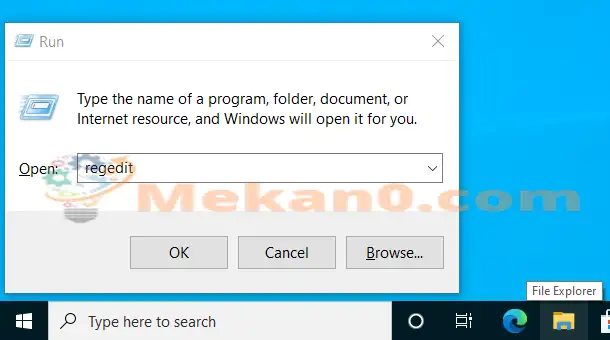
Hauv lub thawv hais kom ua, ntaus cov lus txib hauv qab no thiab ntaus Enter.
regedit
Tom qab ntawd cov kaw lus qhib, mus rau txoj hauv qab no.
HKEY_LOCAL_MACHINE\SOFTWARE\Policies\Microsoft
Right-click rau ntawm Microsoft folder thiab xaiv New ==> Ntsiab . npe key ntug.
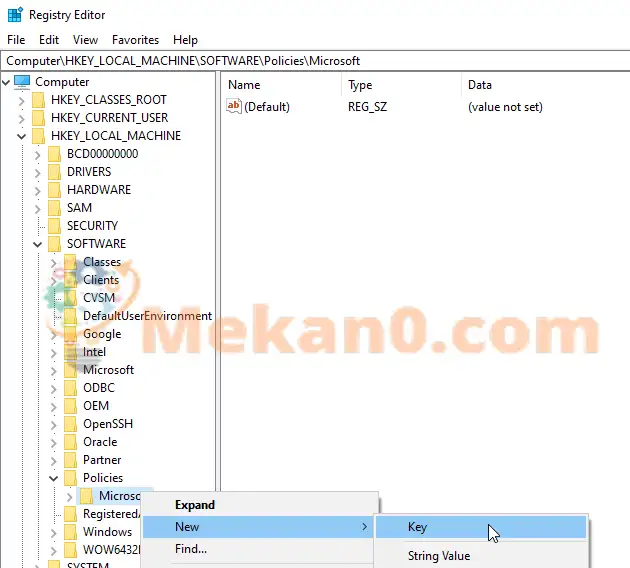
Tom ntej no, right-click ntawm .key ntug uas koj nyuam qhuav tsim, thiab xaiv ib qho kev xaiv Tshiab> DWORD (32-ntsis) Tus Nqi tsim kom muaj nuj nqis REG_DWORD .
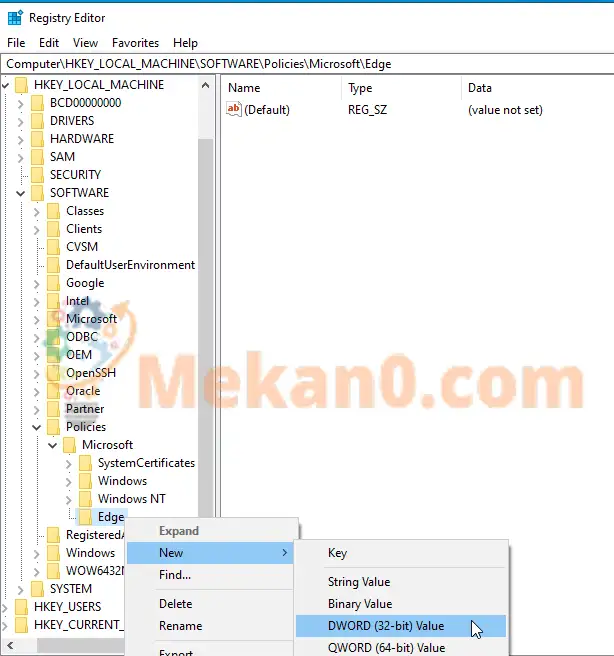
Sau tus nqi DWORD tshiab raws li hauv qab no:
ForceGoogleSafeSearch
Tom qab txuag DWORD saum toj no, ob npaug nias rau nws qhib nws. Ces sau tus nqi 1 kom pab.
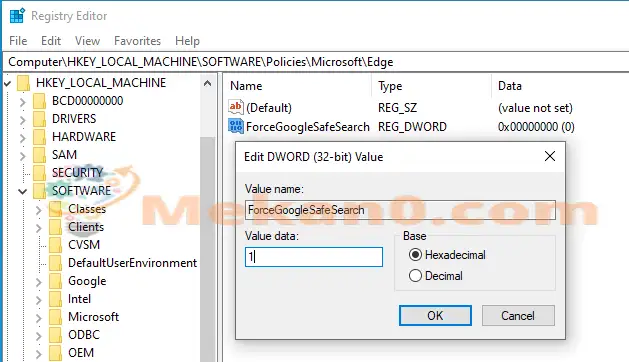
Txhawm rau ua kom tsis taus, tawm ntawm tus nqi ntawm 0.
Lossis koj tuaj yeem tshem tawm Edge tus yuam sij kom tshem tawm cov kev hloov pauv uas peb tau ua saum toj no.
Tam sim no yog tias Google tshawb nrhiav yog koj lub tshuab ua ntej, koj yuav tsum tau txais cov lus hais tias kev tshawb nrhiav tau lim vim SafeSearch.
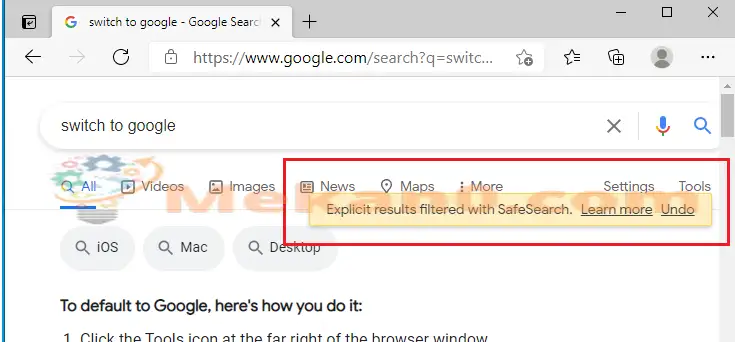
Yog li ntawd!
xaus:
Cov ntawv tshaj tawm no tau qhia koj yuav ua li cas yuam Google SafeSearch ntawm Edge browser. Yog tias koj pom qhov yuam kev saum toj no, thov siv daim foos hais tawm.









