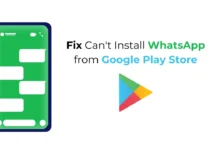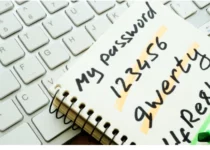Yuav ua li cas khiav ob WhatsApp account hauv xov tooj
Tam sim no WhatsApp tau nkag mus tob rau hauv peb lub neej txhua hnub. Ntau tus siv nws rau qee lub hom phiaj ntawm tus kheej thiab siv tau. Piv txwv li - muaj ntau lub khw muag khoom uas muab lawv tus lej WhatsApp rau ntawm qhov chaw yuav thiab muag thiab txhua lub khw hauv zos kom tau txais kev yuav thiab muag kev txiav txim, thiab lawv qhia WhatsApp tus lej qhib hauv txhua qhov chaw thiab khw muag khoom.
Tab sis rau kuv tus kheej, Kuv nyiam cais kuv tus kheej thiab lub neej ua haujlwm thiab ua qhov no los ntawm kev ua ob qho WhatsApp kev hlub, ib qho rau kev ua haujlwm thiab lwm yam rau tsev neeg thiab tsev neeg.
Tab sis, raws li WhatsApp FAQ ; Koj tsis tuaj yeem siv ntau tshaj ib tus account ntawm ib lub cuab yeej.
Puas muaj kev daws teeb meem tiag tiag los siv ob tus lej WhatsApp?
Zoo paub tseeb tias muaj, muaj ob peb txoj hauv kev los khiav ob qhov sib cais WhatsApp nyiaj hauv ib tus neeg siv khoom. Thiab hauv qhov kev qhia no, peb yuav pom txoj hauv kev zoo tshaj los ua nws.
Nws ua haujlwm li cas peb mam li pom
Yuav ua li cas khiav 2 WhatsApp ntawm lub xov tooj ؟
Peb yuav siv cov nom WhatsApp thiab tseem muaj lwm qhov kev pab cuam nruab nrab los khiav lwm WhatsApp ntawm tib lub xov tooj, hu ua Disa, thiab lawv tsis muaj teeb meem nrog lwm tus vim lawv txhua tus muaj cov pob sib txawv.
Muaj ntau txoj hauv kev los khiav 2 WhatsApp ntawm ib lub xov tooj ntawm tes, piv txwv li WhatsApp - OGWhatsApp Plus thiab lwm yam, tab sis lawv tsis sib haum nrog lub xov tooj thiab suav tias yog txoj hauv kev tsis raug cai thiab yuav tsum tau rooting lub xov tooj thiab tej zaum yuav txwv koj tus account mus ib txhis.Qhov tseeb, muaj qee qhov txaus ntshai rau cov txheej txheem no.
Tab sis dhau ntawm daim ntawv thov Disa, uas yuav yog tus thib peb los khiav 2 thiab Etiap yog 100% raug cai vim tias nws muaj nyob rau hauv Google Play platform thiab tsis tas yuav muaj lub hauv paus ntawm lub xov tooj vim nws ua haujlwm kom raug thiab raug cai; Peb tsis xav tau ib lub xov tooj dual sim
Yog li nws ua haujlwm, piv txwv li, txhua daim ntawv thov sib xws ntawm Google Play platform yam tsis muaj kev phom sij
Thawj qhov chaw yuav txawv nyob rau hauv qee qhov kev npaj kom khiav nws zoo yam tsis muaj teeb meem, txhua yam koj yuav tsum ua raws li cov kauj ruam hauv qab no los siv qhov no thiab khiav 2 WhatsApp ntawm tib lub xov tooj.
Yuav ua li cas khiav 2 WhatsApp ntawm ib lub xov tooj
Hauv Android nrog Disa
1. Ua ntej tshaj plaws, koj tsuas tuaj yeem nruab Whatsapp ntawm Disa, thaum tsis muaj lwm yam ntawm Whatsapp khiav. Qhov no txhais tau hais tias yog tias koj muaj WhatsApp ntsia hauv koj lub xov tooj, koj yuav tau tshem nws ib ntus.
Yog li, pib los ntawm kev noj cov thaub qab ntawm koj WhatsApp kev sib tham thiab tom qab ntawd tshem tawm nws.
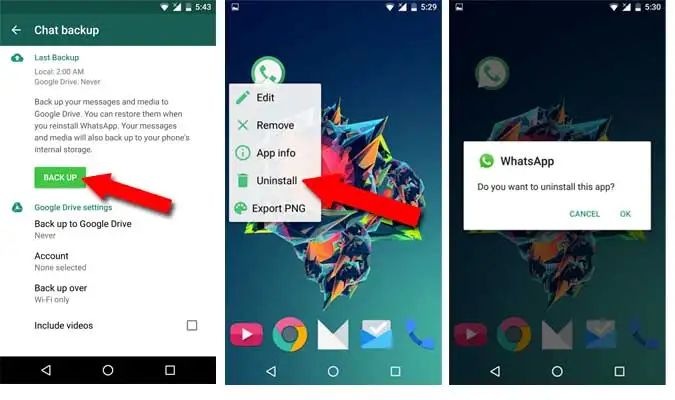
2. Tam sim no mus rau Google Play Store mus download tau thiab nruab daim ntawv thov yuav tsum tau Disa .
Keeb kwm, Disa app yog lub ntsiab lus xa ntawv, uas tso cai rau koj nkag mus rau txhua qhov kev pabcuam (xws li WhatsApp, Facebook, thiab lwm yam) los ntawm tib lub app.
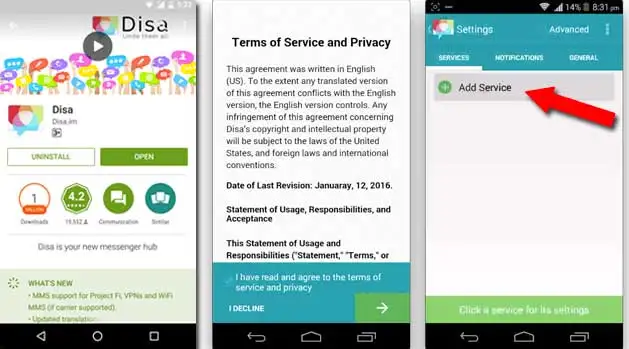
3. Thaum koj rub tawm thiab nruab Disa app hauv koj lub xov tooj, qhib nws. Ces nias lub checkbox thiab pom zoo rau Lawv cov nqe lus thiab cov cai rau kev thov.
Tam sim no, mus rau Chaw, ces Kev Pabcuam, tom qab ntawd Ntxiv Kev Pabcuam, tom qab ntawd xaiv WhatsApp los ntawm cov npe. Tos me ntsis rau qhov download kom tiav thiab tso Disa.
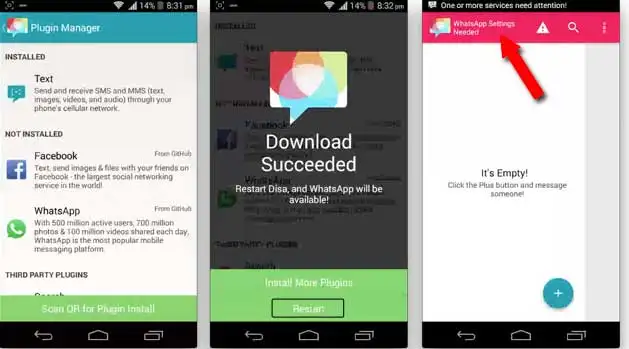
4. Tam sim no hais tias lub pob WhatsApp tau teeb tsa hauv peb tog Disa, koj yuav tau teeb tsa nws los ntawm kev txheeb xyuas koj tus lej xov tooj ntawm tes.
Xaiv qhov "Kuv nkag siab" kos npe los ntawm cov ntawv qhia zaub mov saum toj kawg nkaus, tom qab ntawv sau koj tus lej xov tooj. Tawm ntawm MCC thiab MCN tus nqi ntawm lawv qhov chaw pib. Xwb, koj tuaj yeem tau txais nws los ntawm kev ua raws cov kauj ruam hauv qab no. Ces nias lub khawm Next.
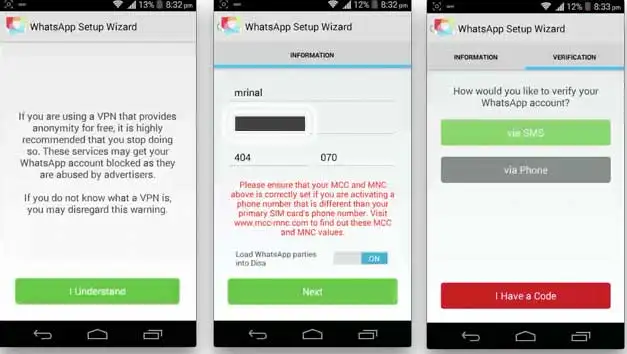
5. Tam sim no, koj tuaj yeem txheeb xyuas koj tus lej xov tooj ntawm tes los ntawm SMS lossis hu xov tooj. Sau tus password ib zaug thiab coj mus kuaj xyuas. Thiab qhov ntawd yog nws, tam sim no koj tab tom khiav Whatsapp ntawm Disa ua tiav.
5. Tam sim no koj tuaj yeem paub meej tias koj tus lej xov tooj ntawm tes los ntawm SMS lossis hu xov tooj. Nyem Tshawb xyuas tom qab nkag mus rau tus password ib zaug. Qhov ntawd yog nws; Tam sim no koj tau ntse nruab WhatsApp ntawm Disa.
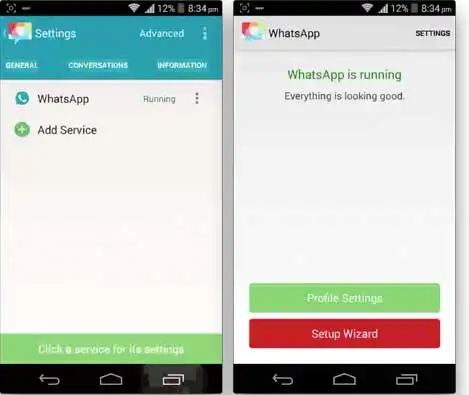
6. Tam sim no, tom qab peb tau ua tiav tag nrho cov kauj ruam dhau los peb muaj WhatsApp ua haujlwm zoo hauv Disa, tam sim no peb tuaj yeem nruab lub official WhatsApp daim ntawv thov los ntawm Google Play "App" WhatsApp"
Thaum lub download thiab teeb tsa ntawm daim ntawv thov tiav, koj yuav pom cov kev xaiv rau import koj cov ntaub ntawv thaub qab los rov qab txhua qhov kev sib tham yav dhau los.
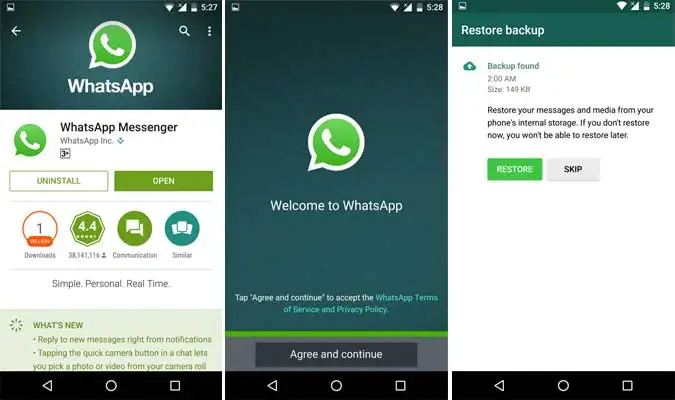
Txhawm rau kuaj: Xa lus los ntawm ib tus account WhatsApp mus rau lwm qhov txhawm rau ntsuas qhov teeb tsa. Yog tias koj ua raws cov kauj ruam kom raug, qhov no yuav tsum ua haujlwm zoo.
Yuav ua li cas txheeb xyuas koj tus lej WhatsApp
Yuav ua li cas rau thaub qab thiab restore WhatsApp ntawm Android thiab iPhone
Yuav ua li cas nyeem WhatsApp lus zais tsis pub leej twg paub