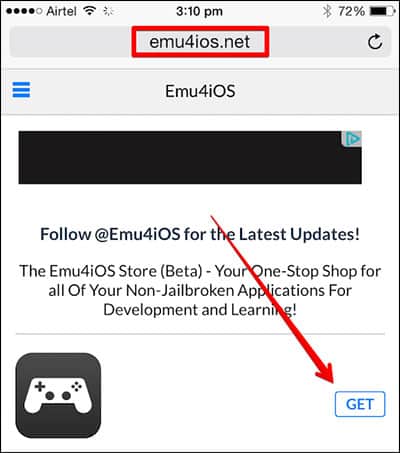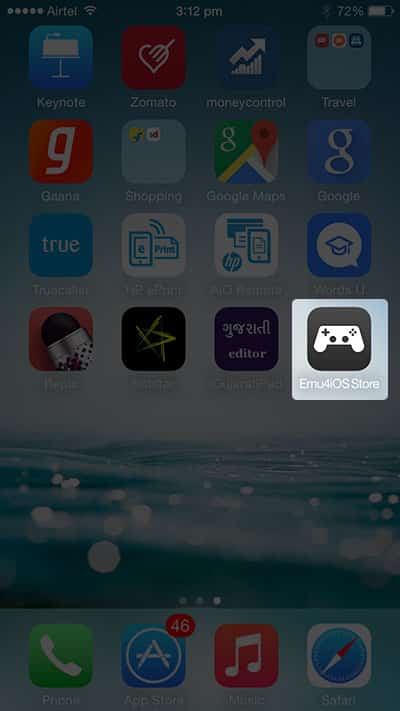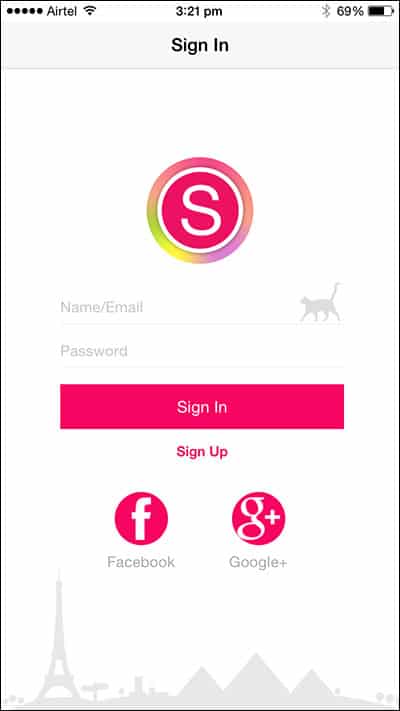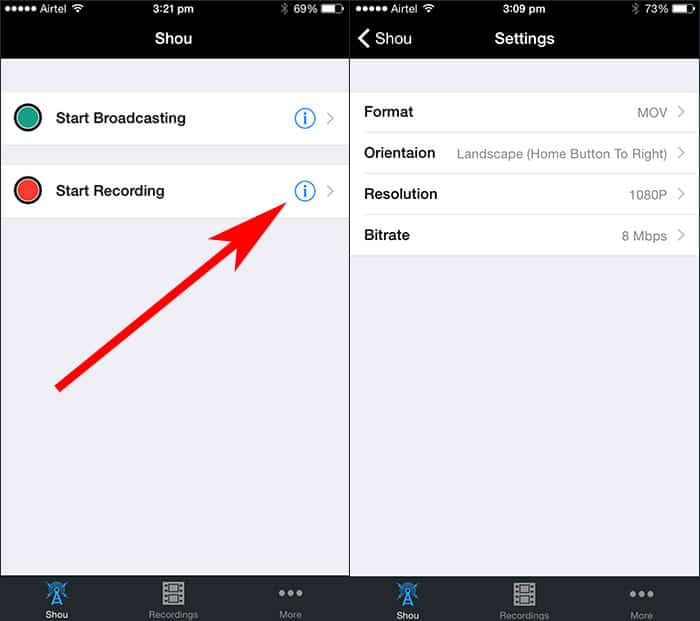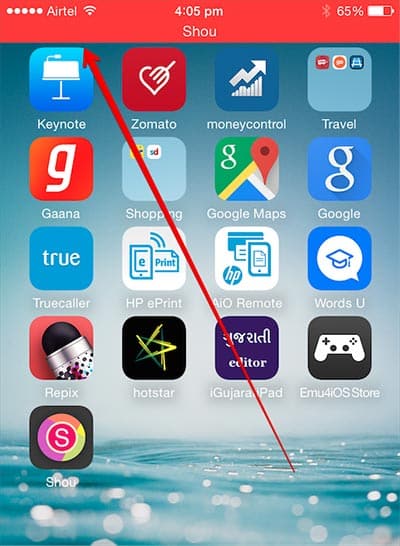Yuav ua li cas sau iPhone thiab iPad screen yam tsis muaj jailbreak
Hauv Android, koj tau txais kev xaiv los nruab cov apps thib peb los sau cov ntxaij vab tshaus. Txawm tias ntau Android smartphones tuaj nrog built-in npo kaw ua haujlwm. Hauv tsab xov xwm no, peb yuav tham txog iPhone thiab yuav ua li cas sau cov ntxaij vab tshaus ntawm nws.
Ib yam li Android xov tooj, koj tuaj yeem nruab ob peb lub apps ntawm koj lub iPhone los sau nws lub vijtsam nrog nias ib zaug xwb. Apple li khiav iOS 10 thiab saum toj no muaj lub vijtsam kaw.
Lub built-in iOS screen recorder muaj peev xwm txaus los ntes lub vijtsam ntawm koj iPhone. Txawm li cas los xij, yuav ua li cas yog tias koj lub cuab yeej iOS tsis sib xws nrog qhov tseeb iOS version?
Cov kauj ruam los sau iPhone thiab iPad screen
Nyob rau hauv xws li ib tug teeb meem, koj yuav tsum tau cia siab rau peb-tog apps los sau qhov screen ntawm koj iPhone. Hauv qab no, peb tau qhia ib kauj ruam los ntawm kauj ruam qhia yuav ua li cas sau iPhone thiab iPad cov ntxaij vab tshaus. Cia peb kuaj.
1. Ua ntej tshaj plaws, qhib Safari browser ntawm koj lub iPhone lossis iPad thiab mus saib qhov URL no - http://emu4ios.net/
2. Los ntawm muaj, koj yuav tsum tau mus download tau thiab nruab Emu4ios khw (Beta) rau koj ntaus ntawv iOS no.
3. Ib zaug ntsia, koj yuav tau tso lub tshiab Emu4ios khw rau koj iPhone.
4. Nws yog lub khw app uas koj tuaj yeem rub tawm thiab nruab peb cov apps thib peb. Koj yuav tsum nrhiav ib qho app “Shou” thiab nruab nws.
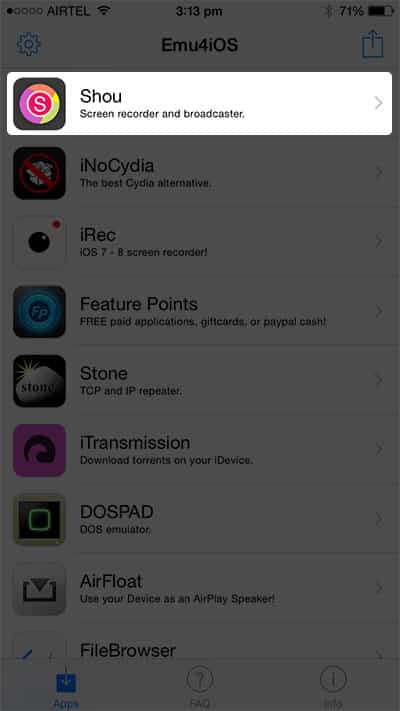 5. Thaum ntsia, qhib thiab sau npe rau Shou app. Koj tuaj yeem xaiv kos npe nrog Facebook lossis Google.
5. Thaum ntsia, qhib thiab sau npe rau Shou app. Koj tuaj yeem xaiv kos npe nrog Facebook lossis Google.
6. Tam sim no, koj yuav pom ob lub nyees khawm. Koj yuav tsum nyem rau ntawm "Start Recording" khawm.
7. Txhawm rau kho cov ntaub ntawv kaw tseg, nias lub pob info settings button. Los ntawm qhov ntawd, koj tuaj yeem hloov cov ntaub ntawv kaw tseg, kev taw qhia, kev daws teeb meem, thiab lwm yam.
8. Tam sim no, tawm hauv Shou app thiab kaw koj lub vijtsam iOS no.
9. Txhawm rau kom tsis txhob kaw, qhib "Shou" app thiab tom qab ntawd nyem rau ntawm "Stop Recording"
Qhov no yog; Kuv ua tiav! Nov yog qhov koj tuaj yeem siv Shou app los kaw iOS screen yam tsis muaj jailbreak
Txoj kev qhia saum toj no yog qhov yooj yim heev, thiab koj tuaj yeem yooj yim sau koj lub vijtsam iPhone. Kuv vam tias tsab xov xwm no tau pab koj qhia rau lwm tus thiab. Yog tias koj muaj lwm yam kev tsis txaus siab, tham nrog peb hauv cov lus hauv qab no.