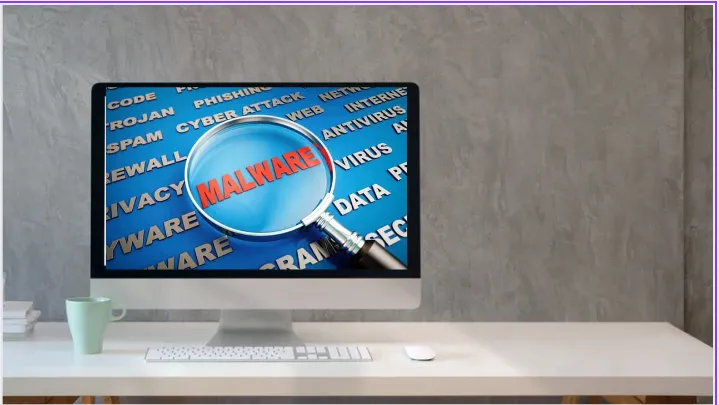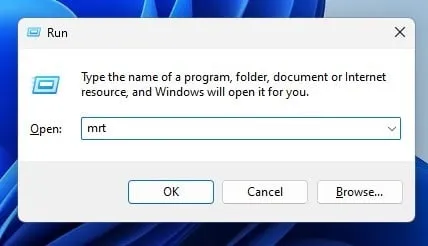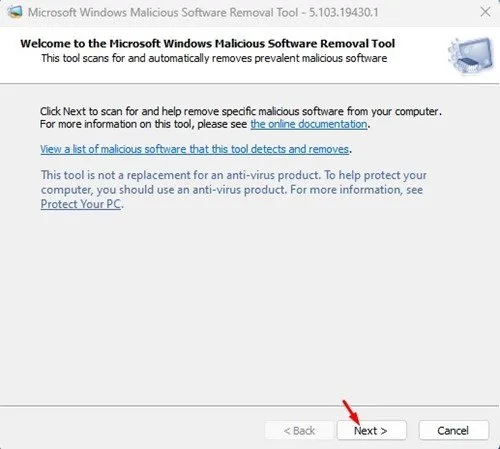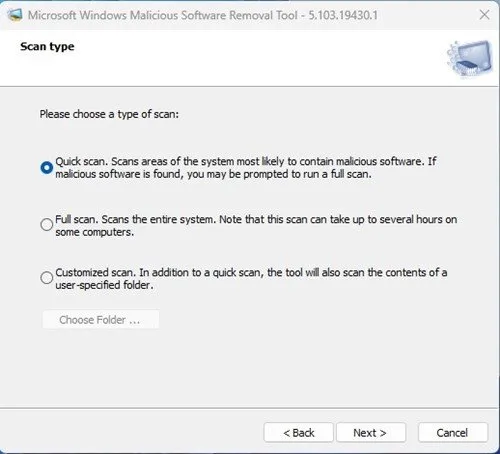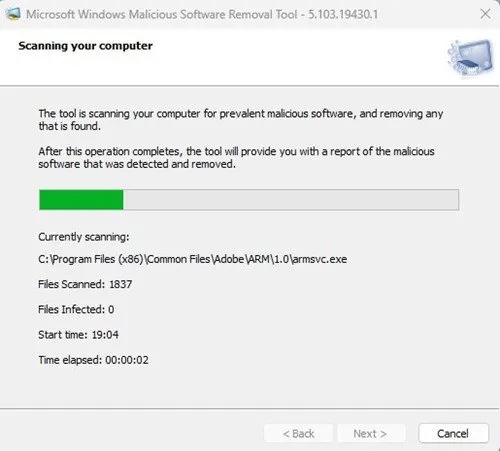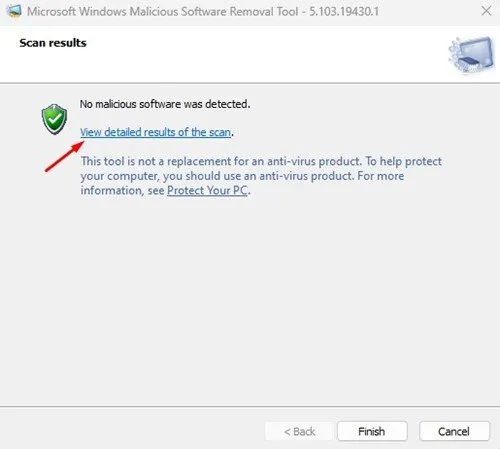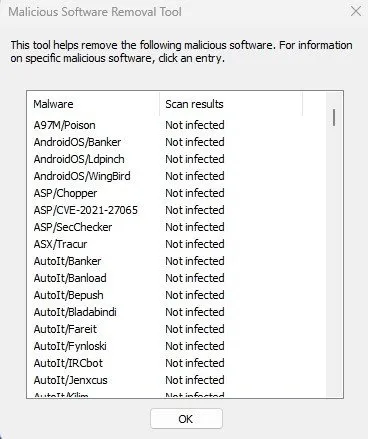Windows 10 thiab Windows 11 ob leeg tuaj nrog lub cuab yeej kev ruaj ntseg uas hu ua Windows Security. Windows Security yog qhov zoo heev vim tias nws tuaj yeem dawb thiab muab kev tiv thaiv lub sijhawm tiv thaiv kab mob, malware, spyware, thiab ntau dua.
Qhov tseeb version ntawm Windows Security muaj peev xwm nrhiav tau Hidden Malware thiab nws tshem tawm Txawm li cas los xij, tseem muaj qee yam kev hem thawj uas dhau los ntawm kev tiv thaiv antivirus. Txhawm rau daws cov teeb meem no, Microsoft muaj MSRT cov cuab yeej.
MSRT Tool yog dab tsi?
MSRT lossis Malicious Software Removal Tool yog qhov kev pabcuam kev nyab xeeb tsim los ntawm Microsoft los khiav ntawm Windows operating system. Cov cuab yeej kev ruaj ntseg yog tsim los khiav ntawm cov kab mob uas twb muaj lawm.
Qhov no txhais tau tias yog tias qee yam malware lossis software txaus ntshai tiv thaiv koj los ntawm kev siv cov yam ntxwv ntawm Windows, koj yuav tsum khiav cov cuab yeej no.
Cov cuab yeej kev ruaj ntseg los ua rau ntawm Windows operating system thiab tseem muaj nyob ua ib qho cuab yeej standalone. Koj tuaj yeem tso siab rau cov cuab yeej no txhawm rau nrhiav thiab tshem tawm cov kev hem thawj tshwj xeeb thiab ntau thiab thim rov qab cov kev hloov pauv uas lawv tau ua.
Siv Malware Tshem Tawm Tool ntawm Windows 11
Yog tias koj xav tias koj lub Windows 11 PC muaj software txaus ntshai, koj yuav tsum khiav lub cuab yeej MSRT tam sim ntawd. Nov yog yuav ua li cas khiav MSRT Tool ntawm Windows 11 PC .
1. Nias lub pob Windows Key + R ntawm koj cov keyboard. Qhov no yuav qhib Khiav lub dialog box .
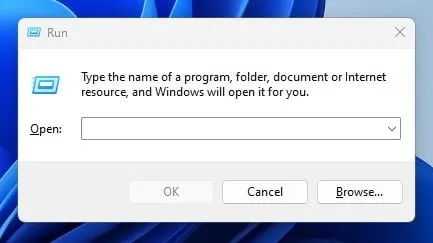
2. Hauv RUN dialog box, nkag mus mrt thiab nias khawm Sau .
3. Qhov no yuav qhib Windows Malicious Software Tshem Tawm Tool Tam sim ntawd. Koj tsuas yog yuav tsum nyem lub pob " ib tom ntej no ".
4. Pib, Xaiv hom scan uas koj xav khiav. Muaj peb txoj kev xaiv scanning kho qhov muag - Ceev ceev thiab ua kom tiav thiab customized. Nws raug nquahu kom khiav tag nrho scan yog tias koj lub khoos phis tawj muaj kab mob malware.
5. Tam sim no, Microsoft Windows Malicious Software Removal Tool yuav khiav lub scan.
6. Thaum ua tiav, nyem rau ntawm qhov txuas Saib cov ntsiab lus ntxaws rau qhov txuas scanning.
7. Koj tuaj yeem ua tau Saib cov ntaub ntawv scan Los ntawm qhov chaw: C:\Windows\Debug\mrt.log
Nov yog nws! Koj tuaj yeem tshem tawm software txaus ntshai ntawm koj lub PC Windows los ntawm kev khiav lub cuab yeej MSRT.
Txawm hais tias lub cuab yeej MSRT yog qhov zoo heev thiab tuaj yeem tswj hwm cov malware txaus ntshai tshaj plaws, nws tsis yog qhov hloov pauv tiag tiag rau cov nqi tiv thaiv kab mob. Rau kev tiv thaiv zoo tshaj plaws, nws raug nquahu kom siv software Antivirus Featured rau PCs zoo li Malwarebytes lossis Kasper . Yog li, phau ntawv qhia no yog txhua yam hais txog yuav ua li cas tshem tawm cov software txaus ntshai ntawm koj lub PC Windows. Yog tias koj muaj lus tsis txaus siab txog qhov no, qhia rau peb paub hauv cov lus hauv qab no.