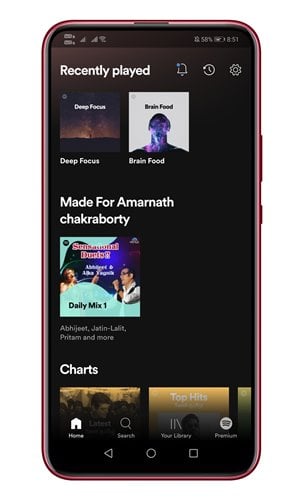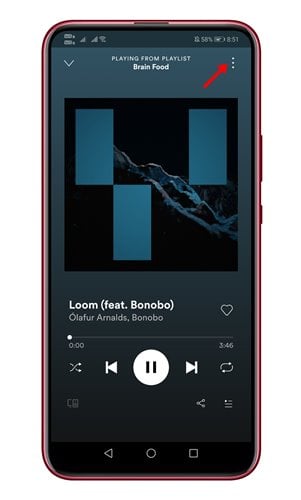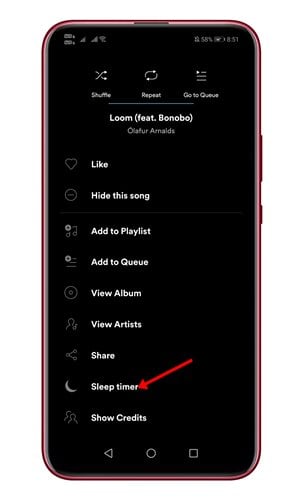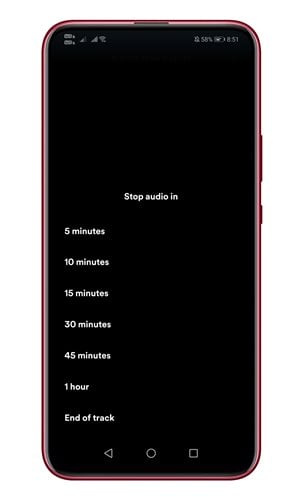Txog tam sim no, muaj ntau pua lub suab paj nruag streaming cov kev pabcuam tawm muaj. Txawm li cas los xij, ntawm tag nrho cov no, tsuas yog qee tus sawv tawm ntawm cov neeg coob coob. Yog li, yog tias peb yuav tsum xaiv qhov kev pabcuam suab paj nruag zoo tshaj plaws, peb yuav xaiv Spotify.
Spotify yog tam sim no qhov zoo tshaj plaws thiab nrov tshaj plaws streaming kev pab cuam muaj rau desktop thiab mobile operating systems. Spotify muaj ob qho tib si dawb thiab hwm versions. Cov dawb version qhia koj tshaj tawm, thaum Spotify hwm yog tsis muaj kev tshaj tawm thiab muab rau koj nkag mus rau ntau lab ntawm cov nkauj.
Hauv tsab xov xwm no peb yuav tham txog ib qho ntawm cov yam ntxwv zoo tshaj plaws ntawm Spotify, hu ua lub sijhawm pw tsaug zog.
Spotify lub sijhawm pw tsaug zog yog dab tsi?
Zoo, lub sijhawm pw tsaug zog yog qhov tshwj xeeb uas tso cai rau koj tso sijhawm rau cov nkauj. Thaum lub timer xaus, nws cia li nres ua suab paj nruag.
Qhov no yog ib qho tseem ceeb tshaj plaws Spotify nta, thiab tej zaum koj yuav xav siv nws thaum koj pw tsaug zog. Teem lub sijhawm pw tsaug zog yuav xyuas kom koj lub suab paj nruag nres thaum koj tsaug zog.
Qhov tsuas yog qhov uas cov neeg siv yuav tsum nco ntsoov yog tias lub sijhawm pw tsaug zog tsuas yog muaj nyob hauv Spotify rau iOS thiab Android.
Yuav ua li cas teem sijhawm pw tsaug zog hauv Spotify?
Teem Pw Timer ntawm Spotify yog qhov yooj yim heev. Ua ntej, koj yuav tsum ua raws qee cov kauj ruam yooj yim hais hauv qab no.
Ntawv ceeb toom: Peb tau siv lub cuab yeej Android los ua kom pom cov yam ntxwv. Cov txheej txheem yog tib yam rau iOS pab kiag li lawm thiab.
Kauj ruam 1. Ua ntej tshaj plaws, qhib Spotify app ntawm koj lub cuab yeej Android / iOS.
Kauj ruam 2. Tam sim no koj yuav tsum mus rau qhov screen Ua si tam sim no .
Kauj ruam 3. Tam sim no nyob rau ntawm lub ces kaum sab xis, coj mus rhaub Peb lub ntsiab lus Raws li pom nyob rau hauv lub screenshot.
Kauj ruam 4. Los ntawm cov npe ntawm cov kev xaiv, coj mus rhaub Pw Timer .
Kauj ruam 5. Hauv qhov rai pop-up tom ntej, koj yuav tsum tau qhia lub sijhawm thaum Spotify yuav tsum tso tseg cov suab paj nruag. Ntxiv dua thiab, koj yuav tau txais ntau yam kev xaiv tawm muaj.
Kauj ruam 6. Xaiv qhov kev xaiv uas haum koj xav tau.
Kauj ruam 7. Thaum teeb tsa, koj yuav tau txais kev pom zoo hauv qab hais tias nws tau teeb tsa Koj pw tsaug zog timer.
Qhov no yog! Kuv ua tiav. Nov yog qhov koj tuaj yeem teeb tsa Spotify lub sijhawm pw tsaug zog.
Yog li, phau ntawv qhia no yog txhua yam hais txog yuav ua li cas teeb tsa Spotify pw tsaug zog timer. Vam tias tsab xov xwm no pab tau koj! Thov share rau nej cov phooj ywg thiab. Yog tias koj muaj lus tsis txaus siab txog qhov no, thov qhia rau peb paub hauv cov lus hauv qab no.