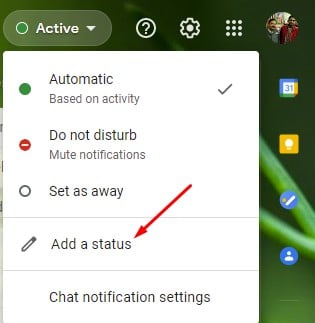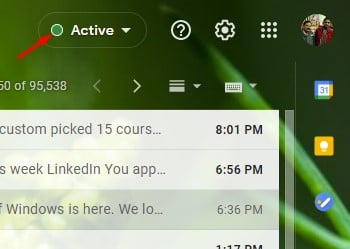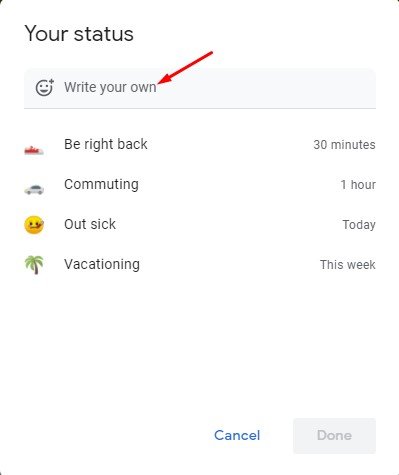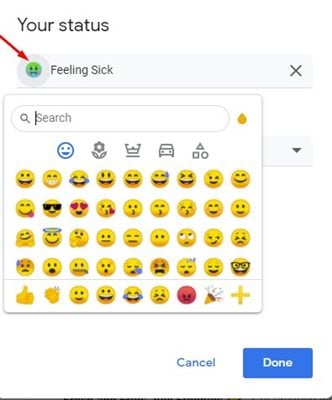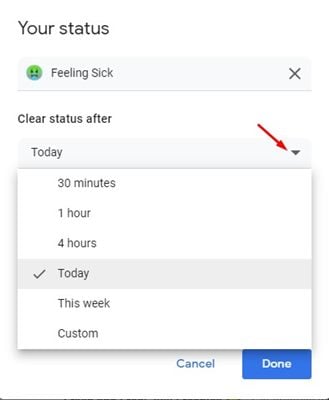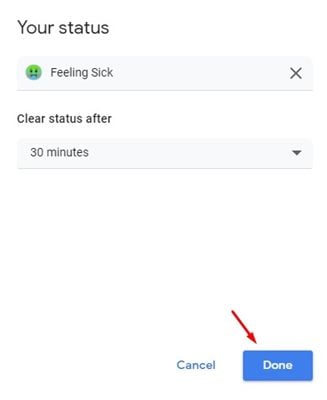Gmail thiab Google Chat tam sim no cia koj teeb tsa tus txheej xwm kev cai!
Tsis ntev los no, Google tau hloov ob qhov zoo ntawm Google Workspace mus rau cov neeg siv khoom Google Account dawb. Nrog rau qhov kev txav no, Google tau ua nws cov kev pabcuam tham dawb rau txhua tus.
Tsis tas li, Google tam sim no tso cai rau koj nkag mus rau Google Chat kev pabcuam ncaj qha los ntawm koj tus account Gmail.
Kev koom ua ke Google Chat hauv Gmail pab cov neeg siv nkag mus rau tag nrho lawv cov neeg sib cuag ncaj qha. Ua ntej kev sib koom ua ke, Google Chat muaj nyob ua ib qho app cais. Peb tab tom tham txog Google Chat vim tias lub tuam txhab nyuam qhuav pib qhov kev cai sib tham hauv kev sib tham hauv Google Chat.
Cov xwm txheej kev cai sib tham tau nthuav tawm hauv Google Chat ntawm lub vev xaib thiab Google Tham hauv Gmail. Yog li, yog tias koj yog tus neeg siv Google tham, koj tuaj yeem teeb tsa cov xwm txheej koj xav tau.
Cov kauj ruam los teeb tsa kev cai xwm txheej hauv Gmail thiab Google Tham
Yog li, hauv tsab xov xwm no, peb yuav qhia cov lus qhia ib kauj ruam ntawm kev teeb tsa kev cai hauv Gmail thiab Google Chat rau lub vev xaib. Cia peb kuaj.
Tseem ceeb: Yog tias koj tsis tau qhib Google Tham hauv Gmail, koj yuav tsum ua raws li phau ntawv qhia no txhawm rau pab kom Google Tham hauv Gmail rau Android thiab PC. Ua raws cov kauj ruam tsuas yog tom qab qhib Google Chat hauv Gmail.
Kauj ruam 1. Ua ntej tshaj plaws, nkag mus rau hauv koj tus account Gmail ntawm lub web browser.
Kauj ruam 2. Yog tias koj qhib Google Chats, koj yuav pom cov xwm txheej "active" , raws li qhia nyob rau hauv lub screenshot hauv qab no.
Kauj ruam peb. Nyem rau ntawm qhov kev xaiv "Active" thiab tom qab ntawd nyem rau "Ntxiv ib rooj plaub".
Kauj ruam 4. Hauv qhov popup tom ntej, koj yuav pom ntau txoj hauv kev xaiv. Txhawm rau ntxiv koj cov xwm txheej, ntaus cov ntawv hauv lub thawv ntawv.
Kauj ruam 5. Koj kuj ua tau Xaiv ib qho emoji Nws qhia koj lub siab. Tsis tas li, koj tuaj yeem ua tau Teem lub sij hawm tas sij hawm rau qhov xwm txheej.
Kauj ruam 6. Thaum ua tiav, nyem rau ntawm lub pob. م siv cov kev hloov pauv.
Qhov no yog! Kuv ua tiav. Nov yog qhov koj tuaj yeem teeb tsa kev cai lij choj hauv Gmail thiab Google Chat.
Yog li, tsab xov xwm no yog hais txog yuav ua li cas teeb tsa kev cai xwm txheej hauv Gmail thiab Google Web Chat. Vam tias tsab xov xwm no pab tau koj! Thov share rau nej cov phooj ywg thiab.
Yog tias koj muaj lus tsis txaus siab txog qhov no, qhia rau peb paub hauv cov lus hauv qab no.