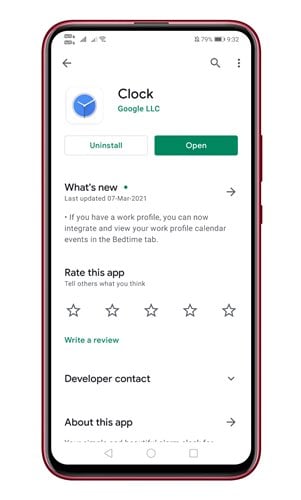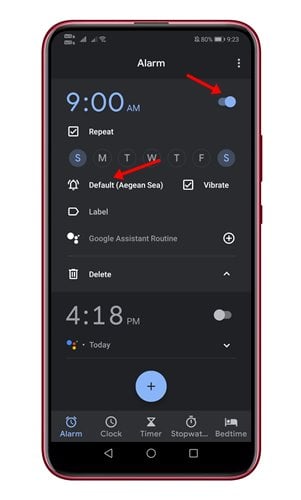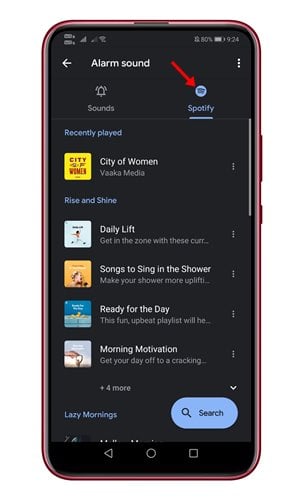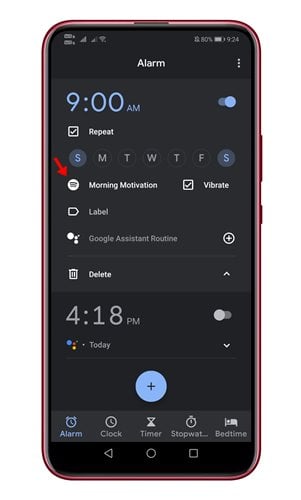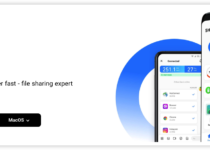Txawm hais tias peb tau qhia ib tsab xov xwm txog Qhov zoo tshaj plaws audio apps rau AndroidCov neeg siv zoo li tab tom ntsib qhov tsis muaj lub tswb nrov. Txawm hais tias Spotify tsis yog qhov kev pabcuam tshaj plaws rau kev tshaj tawm suab paj nruag hauv Android, teeb tsa nkauj los ntawm Spotify ua lub suab nrov tuaj yeem yog qhov kev xaiv yooj yim.
Qhov tseeb version ntawm Spotify app tso cai rau koj los teeb tsa ib zaj nkauj ua lub suab nrov ntawm Android, tab sis koj yuav tau siv ob lub apps sib cais - Google Clock thiab Spotify.
Yog tias koj muaj Spotify, koj tuaj yeem siv nws ua qhov chaw rau lub tswb nrov. Yog li, yog tias koj xav paub yuav ua li cas teeb tsa Spotify nkauj ua suab nrov ntawm Android, ces kab lus no tuaj yeem pab koj.
Cov kauj ruam los teeb Spotify nkauj ua tswb rau Android
Hauv phau ntawv qhia no, peb yuav muab cov lus qhia ntxaws ntxaws rau koj yuav ua li cas teeb tsa nkauj los ntawm Spotify ua lub suab nrov ntawm Android. pib!
Kauj ruam 1. Ua ntej, mus rau Google Play Store thiab nruab Lub moos app los ntawm Google. Tom qab ntawd, download tau thiab nruab Spotify app ntawm Android.
Kauj ruam 2: Thaum ua tiav, kos npe rau hauv Spotify app siv koj tus account.
Kauj ruam 3Tom ntej no, qhib Google Clock app ntawm koj lub cuab yeej Android thiab teeb lub tswb. Tom qab ntawd, nyem rau ntawm "Audio" kev xaiv.
Kauj ruam 4. Ntawm nplooj ntawv suab tswb, koj yuav pom "Spotify". Tsuas yog nyem rau ntawm Spotify tab.
Kauj ruam 5. Spotify yuav sau tag nrho cov nkauj koj tau ua si los ntawm lub app.
Kauj ruam 6. Txhawm rau teeb tsa ib zaj nkauj ua suab nrov, coj mus rhaub rau lub npe nkauj.
Kauj ruam 7. Lub suab yuav raug teem raws li lub tswb nrov. Txhawm rau paub meej tias cov kev hloov pauv, rov qab mus rau nplooj ntawv ceeb toom, thiab hauv qab Suab, Koj yuav pom "Spotify" icon ua raws li Nyob rau hauv lub npe ntawm zaj nkauj.
Spotify yog dab tsi
Spotify yog ib qho kev pab cuam suab paj nruag online nrhiav tau hauv 2006 hauv Sweden. Cov neeg siv Spotify tau nkag mus rau lub tsev qiv ntawv loj ntawm cov suab paj nruag online, podcasts, thiab cov ntsiab lus suab, suav nrog pop, rap, hip-hop, pob zeb, classical, jazz, thiab ntau dua.
Spotify tam sim no muab cov kev pabcuam them nyiaj thiab kev pabcuam pub dawb tshaj tawm. Cov neeg siv tuaj yeem mloog suab paj nruag offline los ntawm rub tawm cov nkauj rau hauv cov khoom siv mobile lossis computers. Tsis tas li ntawd, Spotify tso cai rau cov neeg siv los tsim lawv tus kheej playlists thiab qhia rau lwm tus.
Ib qho tseem ceeb ntawm Spotify yog nws txoj kev txiav txim siab hauv nws txoj kev siv, raws li cov neeg siv tuaj yeem nkag mus rau lawv cov suab paj nruag nyiam thiab hloov kho lawv cov kev paub dhau los. Spotify kuj muab cov yam ntxwv ntxiv, xws li podcasts, xov tooj cua nyob, thiab syncing nrog lwm cov apps.
Tag nrho cov nyob rau hauv tag nrho cov, Spotify yog ib tug ntawm cov nrov tshaj plaws music streaming kev pab cuam nyob rau hauv lub ntiaj teb no, nrog ntau tshaj 345 lab cov neeg siv txhua hli nyob rau hauv 178 lub teb chaws.
Nov yog qee cov ntaub ntawv tseem ceeb ntawm Spotify:
- Huge Music Library: Spotify muab cov neeg siv nkag mus rau lub tsev qiv ntawv loj ntawm ntau lab ntawm cov nkauj los ntawm ntau yam xws li pop, pob zeb, hip hop, jazz, classical thiab ntau dua.
- kwj suab paj nruag zoo: Spotify muaj qhov kev xaiv los mloog cov suab paj nruag hauv siab txog li 320kbps, tso cai rau kev mloog zoo dua.
- Custom Playlists: Cov neeg siv tuaj yeem tshawb nrhiav ntau cov playlists tsim los ntawm Spotify lossis lwm tus neeg siv, uas suav nrog cov suab paj nruag tsim nyog rau lub sijhawm sib txawv, kev xav thiab kev ua ub no.
- Sync Playlists & Offline Play: Spotify tso cai rau cov neeg siv txuag thiab rub cov nkauj thiab playlists rau kev mloog offline, tso cai rau cov neeg siv mloog nkauj ntawm kev mus yam tsis tas yuav muaj kev sib txuas hauv network.
- Cov Lus Pom Zoo Rau Tus Kheej: Spotify muab cov lus pom zoo nkauj rau tus kheej raws li tus neeg siv lub suab paj nruag saj thiab nyiam, pab nrhiav ntau lub suab nkauj uas koj nyiam.
- Kev Tshaj Tawm thiab Kev Sau Npe: Muaj nyob rau ntawm tus qauv qiv nyiaj pub dawb nrog kev tshaj tawm ntawm cov nkauj, Spotify kuj tseem muaj cov phiaj xwm them nyiaj uas tshem tawm kev tshaj tawm thiab muab cov txiaj ntsig ntxiv xws li kev ua si tsis txwv thiab hla cov nkauj.
- Muaj nyob thoob plaws ntau yam khoom siv: Cov neeg siv tuaj yeem nkag mus rau Spotify thoob plaws hauv smartphones, PCs, ntsiav tshuaj, lub thawv teeb tsa thiab lwm yam khoom siv ntse playback, nrog cov playback thiab playlists synced hla cov khoom siv.
- Podcasts: Ntxiv nrog rau kev mloog suab paj nruag, Spotify kuj tso cai rau cov neeg siv nkag mus rau ntau hom podcasts. Koj tuaj yeem mloog ntau yam podcasts hauv thaj chaw xws li xov xwm, kis las, kev lom zem, kev kawm, keeb kwm, kab lis kev cai, thiab ntau dua.
- Kev sib raug zoo: Cov neeg siv tuaj yeem sib qhia suab paj nruag thiab playlists nrog cov phooj ywg ntawm Spotify thiab tseem los ntawm kev tshaj tawm nrov xws li Facebook, Instagram, Twitter, thiab lwm yam. Cov neeg siv kuj tuaj yeem ua raws li lawv nyiam playlists thiab cov kws ua yeeb yam thiab pom lawv cov phooj ywg mloog dab tsi.
- Suab paj nruag discovery: Spotify muaj zog nrhiav suab paj nruag nta raws li cov neeg nyiam nyiam thiab mloog yav dhau los. Koj tuaj yeem tshawb nrhiav pom cov playlists, cov nkauj tawm tswv yim, thiab cov kws ua yeeb yam tshiab, pab nrhiav cov suab paj nruag tshiab thiab ua kom koj qhov kev mloog ntau yam.
- Them Subscriptions: Ntxiv nrog rau qhov dawb version nrog kev tshaj tawm, Spotify muaj cov phiaj xwm them nyiaj uas tso cai rau cov neeg siv mloog suab paj nruag tsis pub dawb thiab muab cov txiaj ntsig ntxiv xws li tsis txwv cov nkauj hla, tsis txwv kev ua si thiab hom offline.
- Kev them nyiaj yug rau cov neeg ua yeeb yam ywj pheej: Spotify muab lub platform rau cov kws ua yeeb yam ywj pheej los nthuav qhia lawv cov suab paj nruag thiab ncav cuag cov neeg tuaj saib thoob ntiaj teb. Cov kws ua yeeb yam tuaj yeem rub tawm thiab faib lawv cov suab paj nruag ntawm lub platform, thiab Spotify rau Cov Kws Ua Yeeb Yam tso cai rau lawv nkag mus mloog cov ntaub ntawv thiab txuas nrog cov kiv cua.
- Lub tsev qiv ntawv loj: Spotify muaj lub tsev qiv ntawv loj ntawm cov suab paj nruag, qhov uas koj tuaj yeem nkag tau ntau lab ntawm cov nkauj los ntawm ntau hom thiab cov kws ua yeeb yam thoob ntiaj teb. Txawm hais tias koj nyiam pej xeem, pob zeb, pop, rap, classical, jazz, lossis lwm yam, koj yuav pom qee yam kom haum koj saj ntawm Spotify.
- Kev mloog Offline: Spotify hwm cov neeg siv tuaj yeem rub tawm cov nkauj thiab cov playlists thiab mloog lawv yam tsis muaj kev sib txuas hauv internet. Qhov no feature tso cai rau koj mus mloog suab paj nruag txhua sij hawm thiab nyob qhov twg txawm tsis muaj internet kev twb kev txuas.
- Qhia thiab sib cuam tshuam: Koj tuaj yeem qhia koj cov nkauj thiab playlists nrog phooj ywg thiab tsev neeg ntawm kev sib txuas los yog hauv kev tshaj xov xwm. Cov neeg siv kuj tuaj yeem tawm tswv yim ntawm cov nkauj, pov npav rau lawv, thiab cuam tshuam nrog cov nkauj uas lawv mloog.
- Multi-device Compatibility: Koj tuaj yeem siv Spotify ntawm ntau yam khoom siv xws li smartphones, ntsiav tshuaj, desktop computers, thiab ntse TVs. Koj tuaj yeem pib mloog nkauj ntawm ib lub cuab yeej thiab txuas ntxiv mus rau lwm qhov yam tsis muaj kev cuam tshuam.
- Ntau cov nta ntxiv: Lwm yam Spotify nta suav nrog kev ua nkauj zoo nkauj, tsim cov playlists tus kheej, mloog xov tooj cua pib suab paj nruag raws li koj nyiam, thiab nrhiav cov suab paj nruag tshiab los ntawm cov lus pom zoo thiab playlists tus kheej rau koj.
- Podcast feature: Ntxiv nrog rau cov suab paj nruag, Spotify kuj muaj ntau hom podcasts sib txawv. Koj tuaj yeem mloog cov podcasts nrov tshwj xeeb hauv ntau yam xws li xov xwm, thev naus laus zis, kev kawm, kev lom zem, thiab ntau dua.
- Tsev Neeg Subscription: Spotify tso cai rau koj mus sau npe rau tsev neeg txoj kev npaj uas tso cai rau XNUMX tus neeg hauv tsev neeg kom tau txais txiaj ntsig zoo ntawm ib tus account rau tus nqi qis txhua hli. Qhov no tso cai rau koj thiab koj tsev neeg nyiam suab paj nruag thiab podcasts ntawm tus nqi qis.
- Spotify rau Artists: Cov yeeb yam no yog rau cov kws ua yeeb yam thiab cov neeg tsim suab paj nruag. Cov kws ua yeeb yam tuaj yeem xa lawv cov nkauj, tswj hwm lawv cov nyiaj, txheeb xyuas qhov ua tau zoo, thiab ncav cuag lawv cov neeg tuaj saib nrog Spotify rau Cov Kws Ua Yeeb Yam. Qhov no feature muab lub sijhawm los qhia cov neeg ua yeeb yam tshiab thiab tsim kom muaj cov neeg tuaj saib dav.
- Kev koom ua ke nrog lwm lub platform: Koj tuaj yeem txuas koj tus account Spotify nrog rau lwm lub platform xws li Facebook, Instagram, Google thiab Apple thiab qhia koj cov nkauj nyiam thiab playlists nrog koj cov phooj ywg ntawm cov platforms no.
- Ntau tus kheej: Spotify muaj cov yam ntxwv ntawm tus kheej xws li lub peev xwm los tsim thiab faib cov playlists tus kheej, ua raws li koj nyiam ua yeeb yam thiab saib lawv cov ntawv tshaj tawm tshiab, thiab nrhiav suab paj nruag raws li koj lub siab xav thiab kev ua haujlwm tam sim no.
- Rub tawm thiab mloog offline: rub tawm koj cov nkauj nyiam, playlists thiab podcasts rau koj lub cuab yeej ntse thiab mloog lawv yam tsis muaj kev sib txuas hauv internet. Qhov no muaj txiaj ntsig zoo thaum koj nyob hauv thaj chaw uas tsis muaj kev sib txuas hauv internet lossis thaum koj xav txuag koj cov ntaub ntawv noj.
- Qhia tawm suab paj nruag ntawm QR cov lej: Tsim QR cov lej rau albums, playlists, thiab podcasts ntawm Spotify thiab qhia rau lwm tus. Cov neeg tuaj yeem luam theej duab cov lej nrog lawv lub xov tooj smartphone thiab nkag mus ncaj qha rau cov suab paj nruag koj tau qhia.
- Cov lus pom zoo: Spotify siv cov txheej txheem kev kawm tshuab los txheeb xyuas koj cov nkauj nyiam thiab muab cov lus pom zoo rau koj tus kheej. Koj yuav pom cov playlists pom zoo raws li cov suab paj nruag koj mloog tsis tu ncua thiab cov nkauj koj nyiam.
- Sib koom mloog: Koj tuaj yeem sib tham nrog koj cov phooj ywg thiab mloog nkauj ua ke hauv lub sijhawm. Cov tswv cuab sib koom sib tham tuaj yeem koom ua ke tswj, ua si, ncua thiab hla cov nkauj, tsim kom muaj kev sib raug zoo thiab sib tham sib mloog.
Nov yog txoj hauv kev zoo tshaj plaws los teeb tsa zaj nkauj los ntawm Spotify raws li lub tswb nrov ntawm koj lub cuab yeej hauv.
Phau ntawv qhia no yog hais txog yuav ua li cas teem ib zaj nkauj los ntawm Spotify raws li lub tswb nrov ntawm koj lub smartphone hauv. Cia siab tias phau ntawv qhia no pab tau koj! Xav tias dawb los qhia rau koj cov phooj ywg thiab. Yog tias koj muaj lus nug lossis kev txhawj xeeb, thov xa koj cov lus qhia rau peb hauv lub thawv saib hauv qab no.