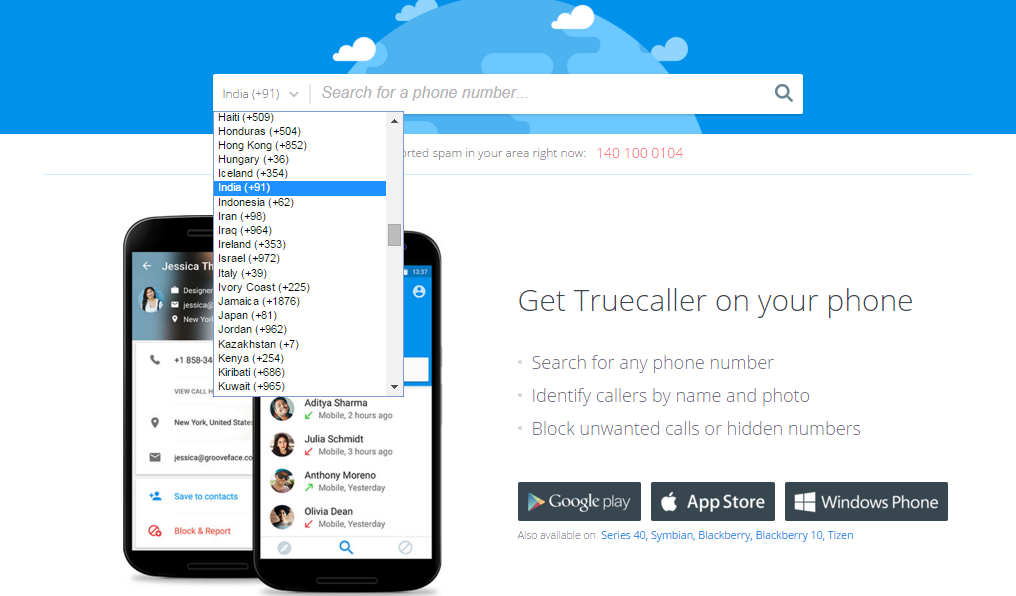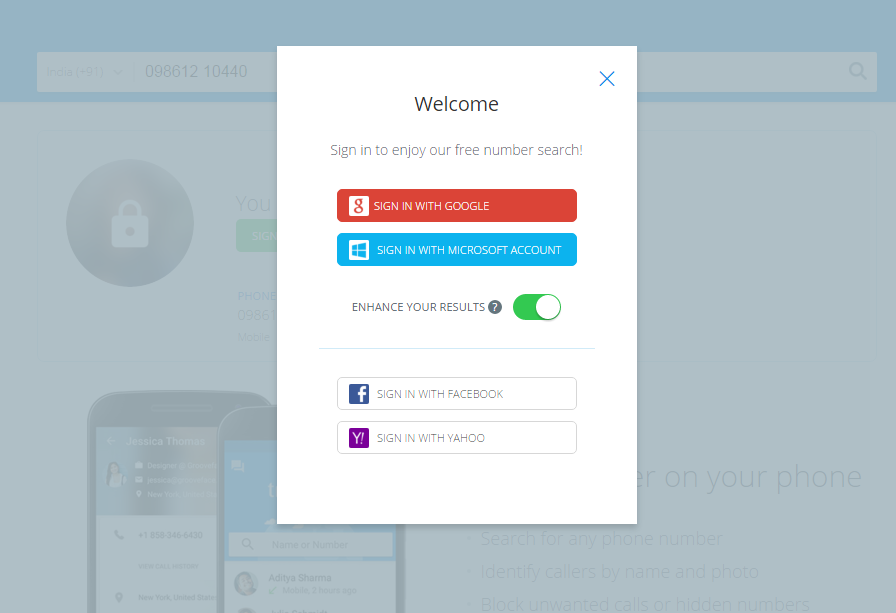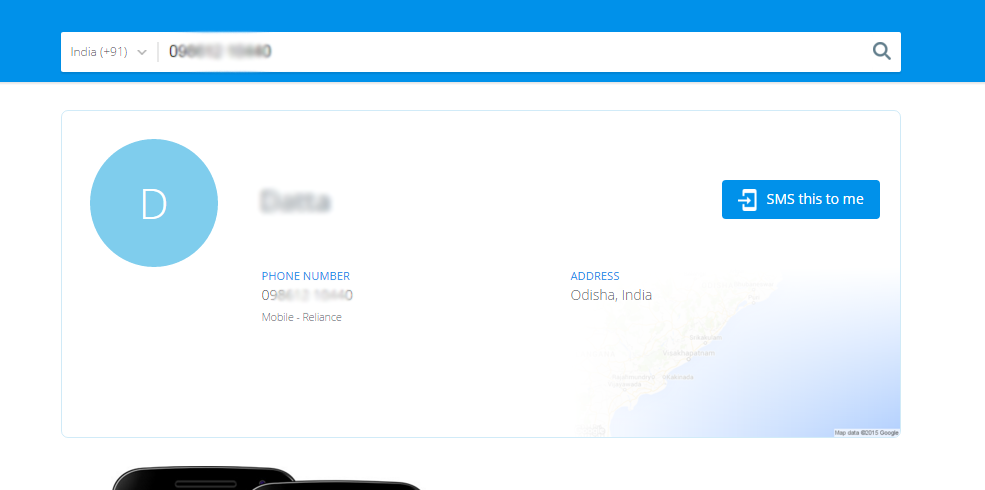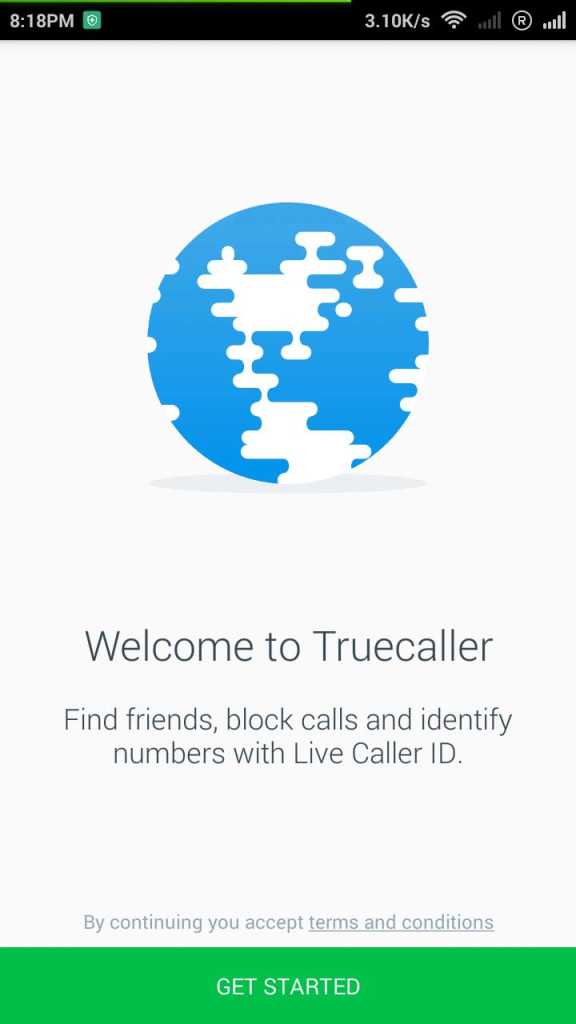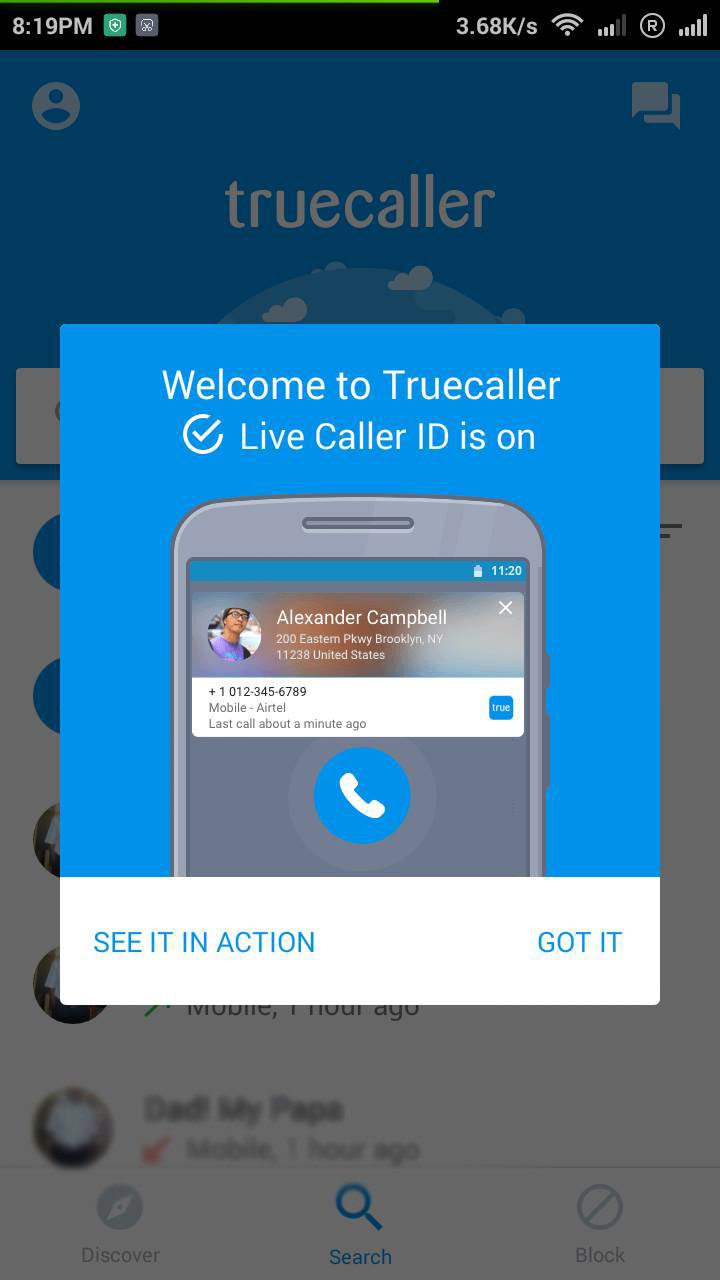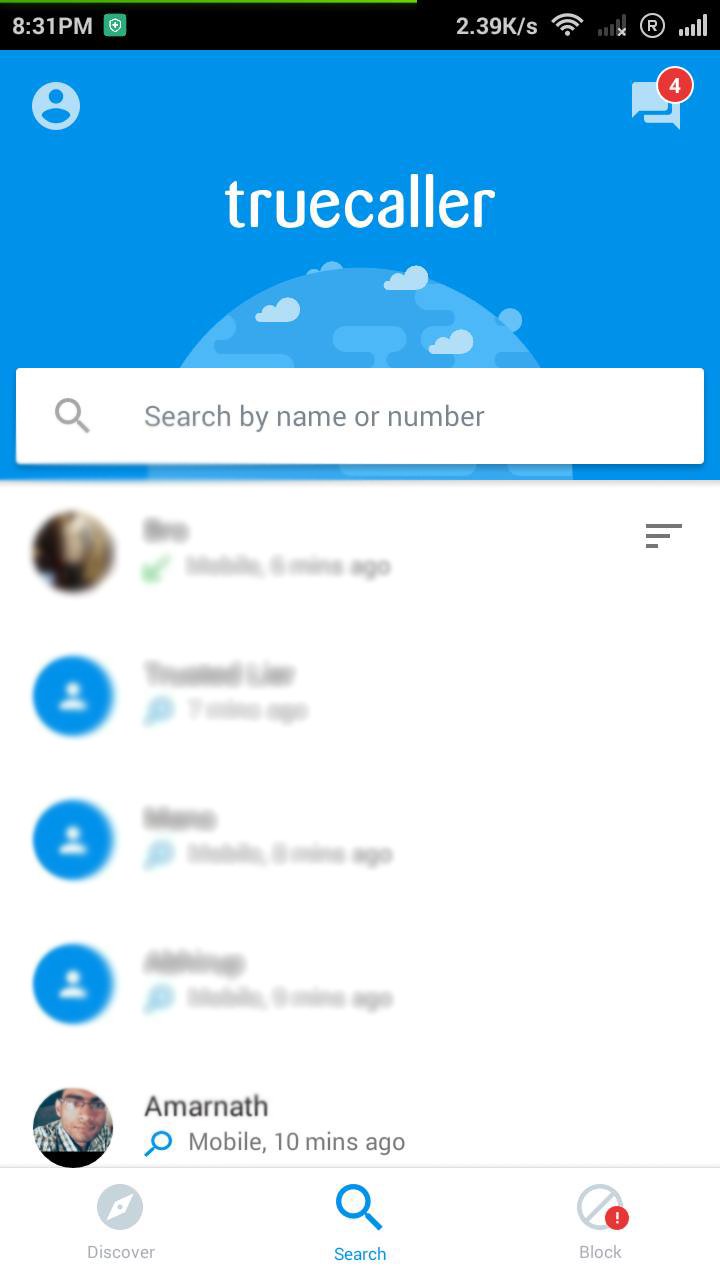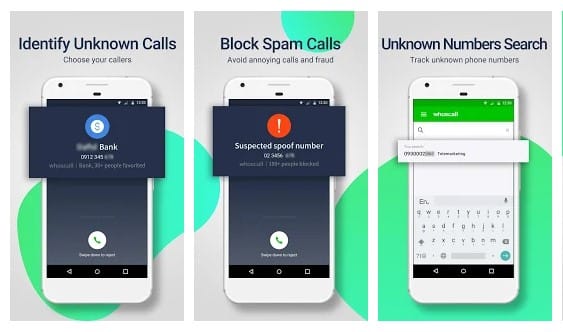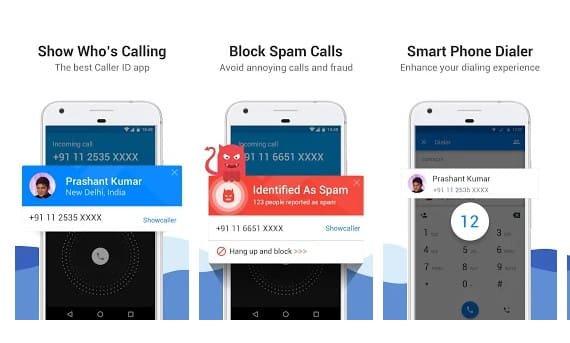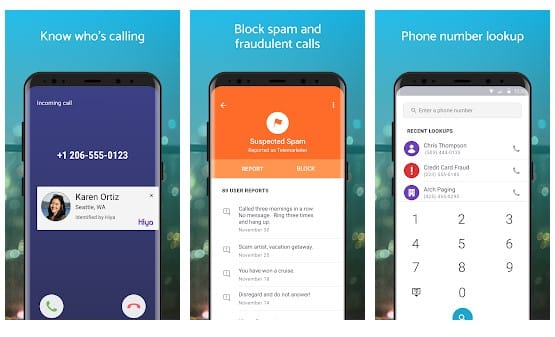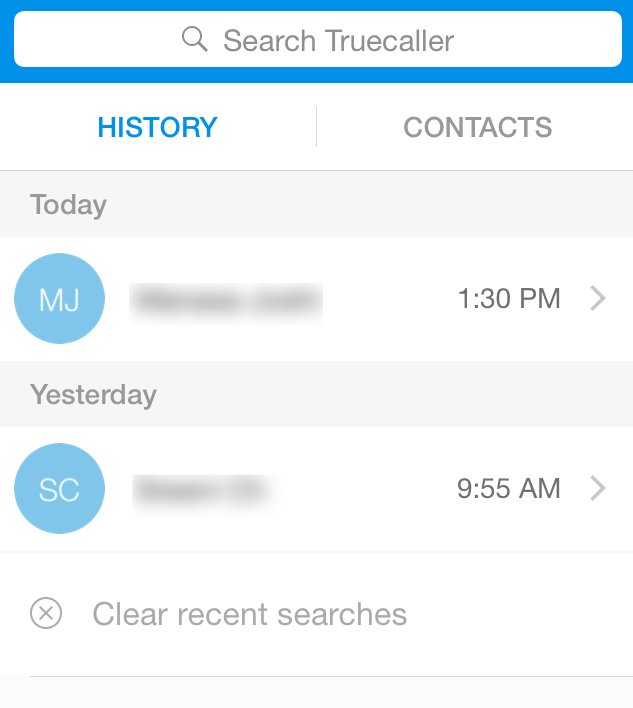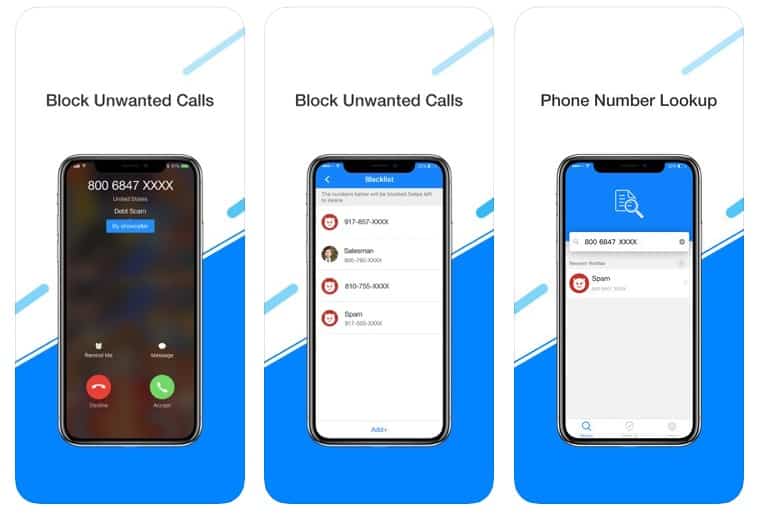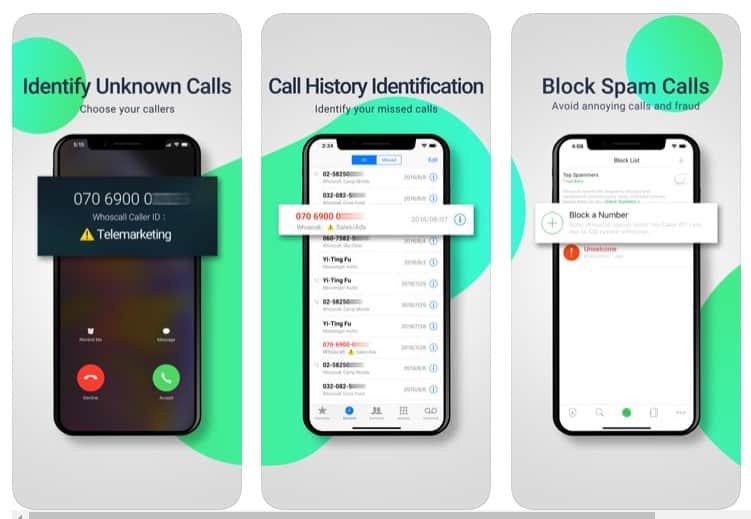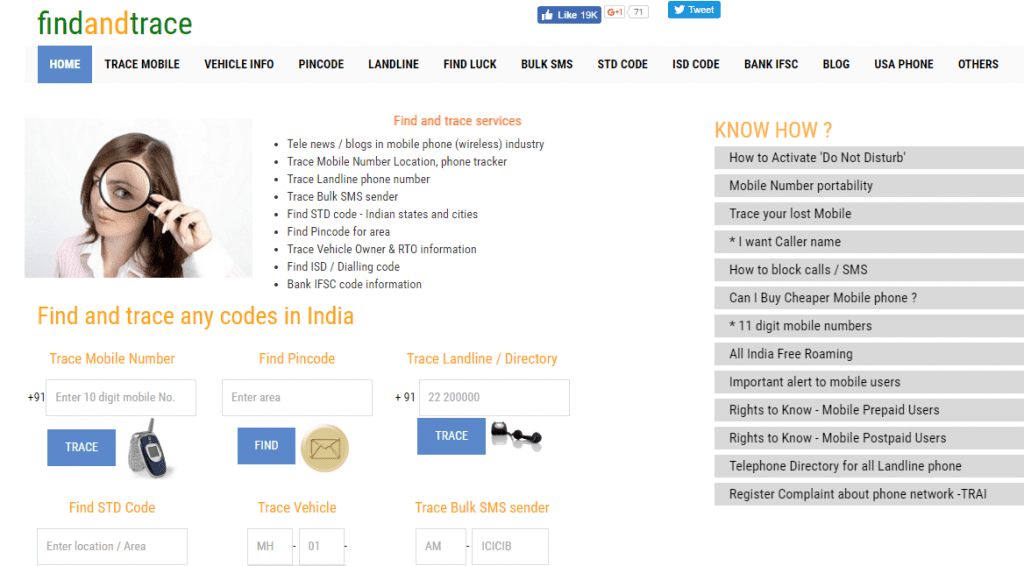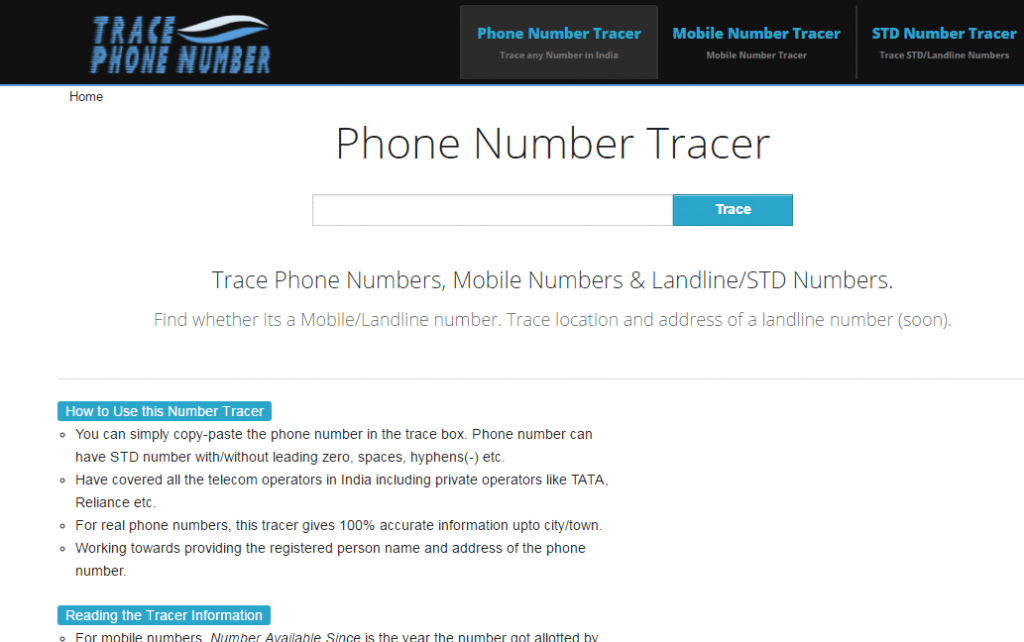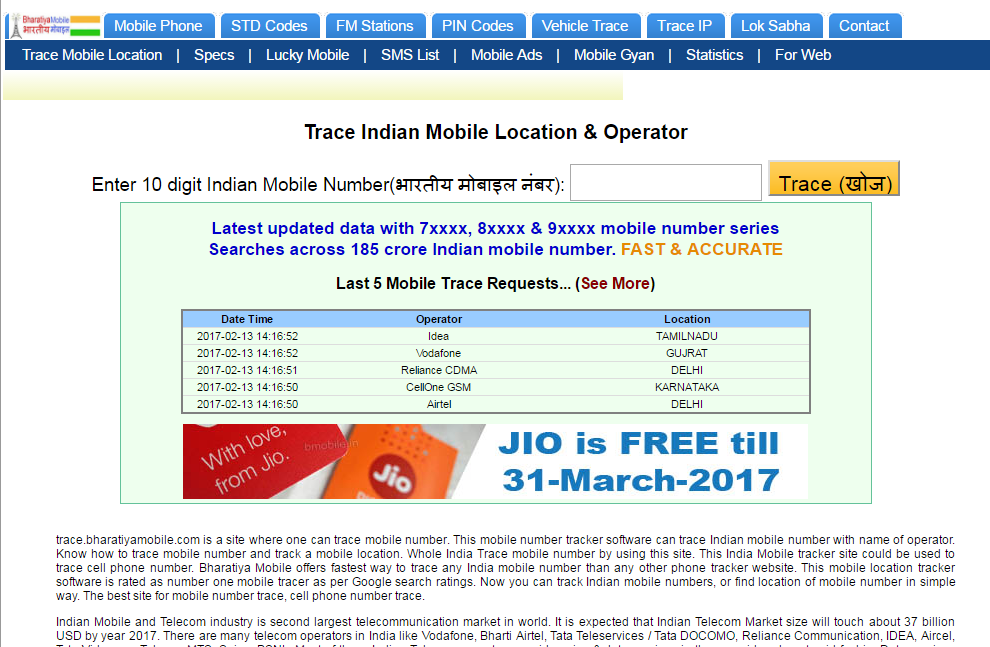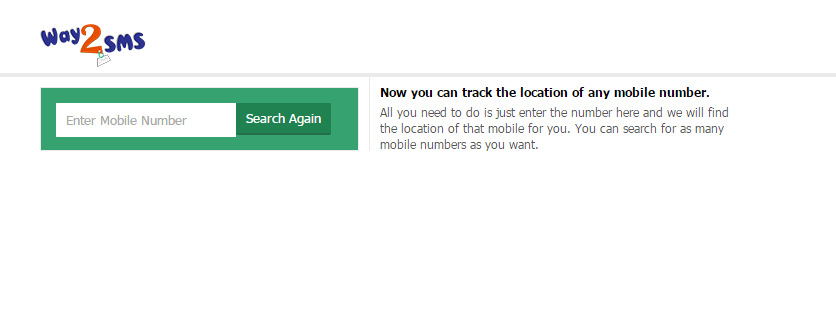Yuav ua li cas taug qab lub npe, chaw nyob thiab qhov chaw ntawm tus xov tooj tsis paub 10 txoj hauv kev:
Raws li txhua tus paub, lub lag luam smartphone ib txwm siv zog ua kom tau raws li txhua tus neeg siv cov kev xav tau. Qhov kev vam meej no yeej los ntawm tus nqi, raws li cov tib neeg tau txais ntau pua cov lus spam thiab hu xov tooj. Tsis paub tus lej thiab hu xov tooj ntiag tug yog ib hom kev ntxhov siab uas tib neeg ntsib txhua hnub. Ntau qhov kev hu xov tooj txwv tsis pub dhau los yog los ntawm cov neeg lag luam sim muag lawv cov khoom, thiab cov kev hu no feem ntau tsis tau thov thiab yuav ua rau muaj teeb meem nyiaj txiag thiab kev puas siab puas ntsws. Yog li, peb txiav txim siab los qhia qee txoj hauv kev zoo los txheeb xyuas qhov tsis xav tau hu ua "spam" thiab thaiv lawv ntawm koj lub xov tooj.
Cov kauj ruam mus taug qab lub npe, chaw nyob, thiab qhov chaw ntawm tus lej xov tooj tsis paub
Hnub no kuv yuav qhia koj txog txoj hauv kev yooj yim los txheeb xyuas cov neeg hu tsis paub, qhov kev ua kom yuam kev no tshwj xeeb tshaj yog zoo meej rau cov neeg uas tsis xav kom tau txais kev hu tsis xav tau.
1. Siv True Caller (desktop version)
Truecaller yog lub tuam txhab Swedish nrog ntau dua 85 lab cov neeg siv, thiab tso siab rau cov ntaub ntawv loj loj uas muaj ntau lab tus lej ua ntej. Daim ntawv thov lub vev xaib siv txoj cai no txhawm rau txheeb xyuas cov neeg hu, thiab qhov kev zov me nyuam tseem tshawb nrhiav lwm cov ntaub ntawv hauv Is Taws Nem kom tau txais cov ntsiab lus ntxiv txog tus neeg hu.
Kauj ruam 1. Ua ntej, lub taub hau mus rau qhov chaw Truecaller official siv lub PC.
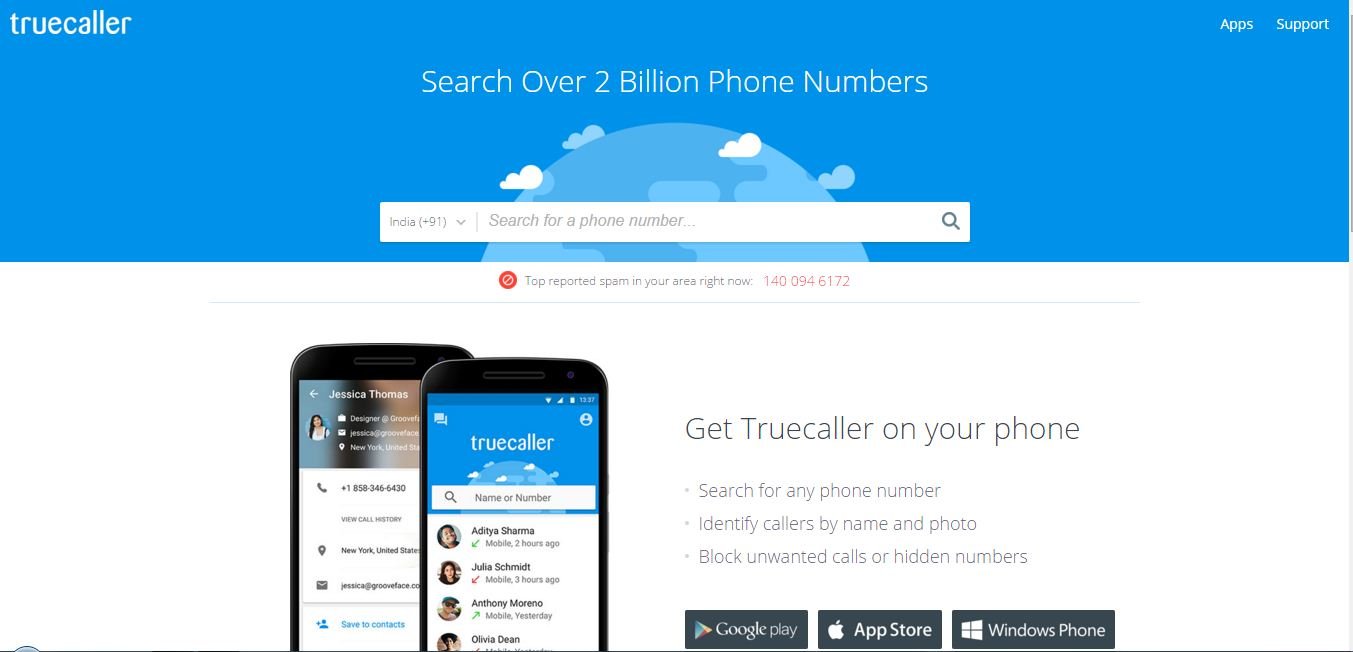
Kauj ruam 2. Xaiv koj lub teb chaws los ntawm cov npe dropdown. Piv txwv li, yog tias koj los ntawm Is Nrias teb, qhov kev xaiv ua ntej yuav yog "India (+91)". Tom ntej no, sau tus lej xov tooj uas koj xav tshawb nrhiav thiab coj mus rhaub Nrhiav.
Kauj ruam 3. txoj cai Tam sim no Ib tug popup yuav tshwm sim, uas yuav hais kom koj mus rau npe Nrog tus neeg hu xov tooj tiag tiag kom paub cov ntsiab lus ntawm koj tus lej xov tooj ntawm tes tshawb nrhiav. Yog tias koj muaj Gmail lossis Microsoft account, koj tuaj yeem tiv tauj Truecaller.
Kauj ruam 4. Tom qab kev tso npe ua tiav tiav, koj yuav tau txais cov ntsiab lus tag nrho ntawm tus lej koj tab tom nrhiav. thiab cov ntaub ntawv Qhov tseeb tiag thiab 90% yog .
Yog li, qhov no yog qhov koj tuaj yeem siv TrueCaller web app los taug qab cov xov tooj ntawm tes hauv online.
2. Siv True Caller ntawm Android
Koj tuaj yeem siv Truecaller yog tias koj muaj Android smartphone. Txhawm rau kom tau txais txiaj ntsig zoo tshaj plaws ntawm cov khoom lag luam zoo no, koj yuav tsum nruab ib lub app Truecaller ntawm koj lub smartphone Android.
kauj ruam Ua ntej: Download tau ib qho app Truecaller Ncaj nraim ntawm koj lub smartphone siv qhov txuas rub tawm saum toj no.
Kauj ruam 2. Tom qab rub tawm Truecaller, koj yuav tsum tau nruab nws Thiab qhib lub app.
Kauj ruam 3. Tus Hu Xov Tooj ID rau Truecaller app tau qhib los ntawm lub neej ntawd, yog li koj yuav tsum nyem rau ntawm lub pob " Kuv tau nws ".
Kauj ruam 4. Tam sim no koj yuav pom qhov kev xaiv nrhiav. Qhov no tsis tas yuav muaj txheej txheem sau npe; Koj tuaj yeem nrhiav tau yooj yim tus lej koj xav tau, Raws li pom nyob rau hauv lub screenshot.
Yog li, qhov no yog qhov koj tuaj yeem nrhiav tus lej xov tooj nrog lub npe ntawm tus neeg ntawm TrueCaller Android App.
TrueCaller yog daim ntawv thov smartphone siv los txheeb xyuas cov neeg hu thiab thaiv kev hu tsis xav tau, thiab nws muaj cov txheej txheem zoo,
Xws li:
- Txheeb xyuas tus neeg hu: Daim ntawv thov txheeb xyuas cov neeg hu tsis paub, thiab qhia tus neeg hu lub npe thiab duab yog tias muaj nyob hauv daim ntawv thov cov ntaub ntawv.
- Thaiv kev hu tsis xav tau: Cov neeg siv tuaj yeem thaiv kev hu tsis xav tau los ntawm cov neeg hu xov tooj xaiv, thiab cov kev hu no tau muab zais cia.
- Txheeb xyuas cov neeg hu tsis tau sau npe: Daim ntawv thov tuaj yeem txheeb xyuas cov neeg hu xov tooj uas tsis muaj tus account TrueCaller.
- Txheeb xyuas cov neeg hu xov tooj rau cov ntawv xov xwm: Daim ntawv thov tuaj yeem txheeb xyuas cov neeg hu thiab qhia tus neeg xa npe rau cov ntawv xov xwm.
- Muaj peev xwm hu xov tooj los ntawm daim ntawv thov: Cov neeg siv tuaj yeem hu ncaj qha los ntawm daim ntawv thov, siv qhov kev pabcuam VoIP.
- Ntiaj Teb Xov Tooj Phau Ntawv Qhia: Lub app muaj cov npe xov tooj thoob ntiaj teb uas tuaj yeem nkag mus tau los ntawm app.
- Nrhiav Tus Xov Tooj: Cov xov tooj thoob plaws ntiaj teb tuaj yeem tshawb xyuas siv lub app.
- "Number Activator" feature: Cov neeg siv tuaj yeem xaiv tus lej xov tooj tshwj xeeb ua tus neeg ua haujlwm, thiab thaum tus lej no hu, cov ntaub ntawv hu xov tooj tau hloov kho hauv daim ntawv thov cov ntaub ntawv.
- Kev txheeb xyuas tus kheej: Cov neeg siv tuaj yeem txheeb xyuas tus kheej ntawm cov neeg uas lawv xav sib txuas lus nrog los ntawm daim ntawv thov, los ntawm kev xa daim ntawv pov thawj.
- Kev tiv thaiv tus kheej: Daim ntawv thov muab kev tiv thaiv tus kheej rau cov neeg siv, qhov twg cov neeg siv tuaj yeem nkaum lawv cov ntaub ntawv tiv tauj los ntawm lwm tus.
TrueCaller lwm txoj rau Android
Zoo li TrueCaller, muaj qee cov apps hauv Android muaj nyob hauv Google Play Store uas tso cai rau cov neeg siv txheeb xyuas tus lej thiab thaiv kev hu spam. Yog li, ntawm no peb tau qhia qee qhov zoo tshaj plaws TrueCaller lwm txoj hauv kev.
1. Whoscall app
Whoscall yog ib qho zoo tshaj plaws thiab ua rau Truecaller lwm txoj hauv kev thiab muaj rau cov neeg siv ntawm ob qho tib si Android thiab iOS platforms. Qhov zoo tshaj plaws ntawm Whoscall yog tias nws tau rub tawm ntau dua 70 lab lub sijhawm, thiab tso siab rau cov ntaub ntawv offline txhawm rau txheeb xyuas kev hu. Ib yam li ntawd, Whoscall kuj cia li thaiv spam hu zoo li Truecaller ua.
Whoscall yog daim ntawv thov smartphone siv los txheeb xyuas cov neeg hu thiab thaiv kev hu tsis xav tau, thiab nws muaj cov txheej txheem zoo,
Xws li:
- Kev txheeb xyuas tus neeg hu xov tooj: Daim ntawv thov txheeb xyuas cov neeg hu tsis paub, thiab qhia tus neeg hu lub npe thiab duab yog tias muaj nyob hauv qhov program's database.
- Thaiv kev hu tsis xav tau: Cov neeg siv tuaj yeem thaiv kev hu tsis xav tau los ntawm cov neeg hu xov tooj xaiv, thiab cov kev hu no tau muab zais cia.
- Txheeb xyuas cov neeg hu tsis tau sau npe: Daim ntawv thov tuaj yeem txheeb xyuas cov neeg hu tsis muaj tus lej Whoscall.
- Txheeb xyuas cov neeg hu xov tooj rau cov ntawv xov xwm: Daim ntawv thov tuaj yeem txheeb xyuas cov neeg hu thiab qhia tus neeg xa npe rau cov ntawv xov xwm.
- Muaj peev xwm hu xov tooj los ntawm daim ntawv thov: Cov neeg siv tuaj yeem hu ncaj qha los ntawm daim ntawv thov, siv qhov kev pabcuam VoIP.
- Kev Tiv Thaiv Tus Kheej: Daim ntawv thov muab kev tiv thaiv ntiag tug rau cov neeg siv, vim cov neeg siv tuaj yeem zais lawv cov ntaub ntawv tiv tauj los ntawm lwm tus.
- Hloov cov lej hauv zos: Daim ntawv thov tso cai rau cov neeg siv hloov kho cov ntaub ntawv ntawm cov lej hauv zos khaws cia hauv lawv lub xov tooj smartphones.
- Qhia xov tooj tsis xav tau: Cov neeg siv tuaj yeem tshaj tawm cov xov tooj tsis xav tau uas tau thaiv los ntawm daim ntawv thov, yog li txhim kho daim ntawv thov cov ntaub ntawv.
- Nrhiav Tus lej: Lub app tuaj yeem nrhiav tus lej tsis paub thiab tso rau hauv daim ntawv qhia.
- Kev Hu Tsis Siv Neeg: Daim ntawv thov tso cai rau cov neeg siv tuaj yeem hu tsis siv neeg rau cov lej xaiv ua ntej, siv "Tsis Siv Neeg Hu" feature.
2. Showcaller app
Showcaller yog ib qho kev xaiv zoo tshaj plaws rau TrueCaller ntawm daim ntawv teev npe, thiab nws tshwj xeeb hauv kev txheeb xyuas tus neeg hu xov tooj thiab cheeb tsam. Tsis tas li ntawd xwb, Showcaller tseem tuaj yeem txheeb xyuas kev hu spam thiab kev hu xov tooj. Ntau lab tus neeg siv tam sim no siv cov app no, thiab nws yuav tsum muaj tsawg dua 10MB los nruab rau hauv koj lub smartphone hauv.
Showcaller yog ib daim ntawv thov smartphone siv los txheeb xyuas cov neeg hu thiab thaiv kev hu tsis xav tau, thiab nws muaj cov txheej txheem zoo,
Xws li:
- Kev txheeb xyuas tus neeg hu xov tooj: Daim ntawv thov txheeb xyuas cov neeg hu tsis paub, thiab qhia tus neeg hu lub npe thiab duab yog tias muaj nyob hauv qhov program's database.
- Thaiv kev hu tsis xav tau: Cov neeg siv tuaj yeem thaiv kev hu tsis xav tau los ntawm cov neeg hu xov tooj xaiv, thiab cov kev hu no tau muab zais cia.
- Txheeb xyuas cov neeg hu tsis tau sau npe: Daim ntawv thov tuaj yeem txheeb xyuas cov neeg hu xov tooj uas tsis muaj Showcaller account.
- Txheeb xyuas cov neeg hu xov tooj rau cov ntawv xov xwm: Daim ntawv thov tuaj yeem txheeb xyuas cov neeg hu thiab qhia tus neeg xa npe rau cov ntawv xov xwm.
- Muaj peev xwm hu xov tooj los ntawm daim ntawv thov: Cov neeg siv tuaj yeem hu ncaj qha los ntawm daim ntawv thov, siv qhov kev pabcuam VoIP.
- Kev Tiv Thaiv Tus Kheej: Daim ntawv thov muab kev tiv thaiv ntiag tug rau cov neeg siv, vim cov neeg siv tuaj yeem zais lawv cov ntaub ntawv tiv tauj los ntawm lwm tus.
- Hloov cov lej hauv zos: Daim ntawv thov tso cai rau cov neeg siv hloov kho cov ntaub ntawv ntawm cov lej hauv zos khaws cia hauv lawv lub xov tooj smartphones.
- Qhia xov tooj tsis xav tau: Cov neeg siv tuaj yeem tshaj tawm cov xov tooj tsis xav tau uas tau thaiv los ntawm daim ntawv thov, yog li txhim kho daim ntawv thov cov ntaub ntawv.
- Nrhiav Tus lej: Lub app tuaj yeem nrhiav tus lej tsis paub thiab tso rau hauv daim ntawv qhia.
- Kev Hu Tsis Siv Neeg: Daim ntawv thov tso cai rau cov neeg siv tuaj yeem hu tsis siv neeg rau cov lej xaiv ua ntej, siv "Tsis Siv Neeg Hu" feature.
- Txheeb xyuas spam hu thiab hu xov tooj: Lub app tuaj yeem txheeb xyuas thiab thaiv spam hu thiab xov tooj hu xov tooj.
- Outgoing Number Verification: Daim ntawv thov tuaj yeem txheeb xyuas tus lej tawm rau kev hu xovtooj thiab xyuas kom tus lej raug.
- Nrhiav tus lej tawm: Daim ntawv thov tuaj yeem nrhiav cov lej tawm thiab muab tso rau hauv daim ntawv qhia.
- Muaj peev xwm kaw cov hu: Daim ntawv thov tso cai rau cov neeg siv sau cov xov tooj thiab txuag lawv hauv lawv lub xov tooj.
- Qhia tawm cov ntaub ntawv tiv tauj: Cov neeg siv tuaj yeem qhia cov ntaub ntawv tiv tauj nrog phooj ywg thiab tsev neeg ntawm lub app.
- Kev txhawb nqa lus Arabic: Daim ntawv thov txhawb cov lus Arabic thiab yog li cov neeg siv tuaj yeem tau txais txiaj ntsig los ntawm nws.
- Yooj yim thiab yooj yim-rau-siv tus neeg siv interface: Daim ntawv thov nta ib qho yooj yim thiab yooj yim-rau-siv tus neeg siv interface, ua rau nws haum rau txhua pab pawg hnub nyoog.
3. Hiya . app
Hiya yog ib qho ntawm cov apps tshwj xeeb muaj nyob hauv Google Play Store uas muab tus lej hu xov tooj thiab tsis xav hu xov tooj thaiv cov kev pabcuam. Cov app no yog nrov heev ntawm Google Play Store, nws yog dawb kiag li thiab tsis muaj kev tshaj tawm. Zoo li Truecaller, Hiya txheeb xyuas kev hu thiab thaiv kev hu spam.
Hiya yog ib qho app dawb muaj nyob hauv Google Play Store.
Nws yog tus yam ntxwv los ntawm ntau yam nta thiab kev pabcuam, suav nrog:
- Paub tus neeg hu xov tooj: Daim ntawv thov tuaj yeem txheeb xyuas tus neeg hu thiab tso saib tus neeg hu lub npe thiab duab yog tias muaj nyob hauv daim ntawv thov cov ntaub ntawv.
- Thaiv kev hu tsis xav tau: Cov neeg siv tuaj yeem thaiv kev hu tsis xav tau los ntawm cov neeg hu xov tooj xaiv, thiab cov kev hu no tau muab zais cia.
- Txheeb xyuas cov neeg hu tsis tau sau npe: Daim ntawv thov tuaj yeem txheeb xyuas cov neeg hu tsis muaj tus lej nrog Hiya.
- Hloov cov lej hauv zos: Daim ntawv thov tso cai rau cov neeg siv hloov kho cov ntaub ntawv ntawm cov lej hauv zos khaws cia hauv lawv lub xov tooj smartphones.
- Kev Tiv Thaiv Tus Kheej: Daim ntawv thov muab kev tiv thaiv ntiag tug rau cov neeg siv, vim cov neeg siv tuaj yeem zais lawv cov ntaub ntawv tiv tauj los ntawm lwm tus.
- Cov ntaub ntawv hloov tshiab: Daim ntawv thov cov ntaub ntawv tau hloov kho ib ntus kom paub meej tias muaj neeg hu xov tooj ntau dua.
- Txheeb xyuas spam hu thiab hu xov tooj: Lub app tuaj yeem txheeb xyuas thiab thaiv spam hu thiab xov tooj hu xov tooj.
- Kev txhawb nqa lus Arabic: Daim ntawv thov txhawb cov lus Arabic thiab yog li cov neeg siv tuaj yeem tau txais txiaj ntsig los ntawm nws.
- Yooj yim thiab yooj yim-rau-siv tus neeg siv interface: Daim ntawv thov nta ib qho yooj yim thiab yooj yim-rau-siv tus neeg siv interface, ua rau nws haum rau txhua pab pawg hnub nyoog.
- Hu rau Statistics: Cov txheeb cais ntawm kev hu xov tooj tau txais thiab tawm, qhia cov xov tooj hu xov tooj thiab tau txais xov tooj.
3. Siv True Caller ntawm iPhone
Lub sijhawm twb tau los txog qhov twg cov neeg siv iPhone tuaj yeem ntsib qhov muaj zog dua thiab kev paub ntawm tus kheej. Ntxiv mus, qhov kev tsim tshiab thiab kev tshawb nrhiav rov qab los nrog lub npe tshiab hu ua Nrhiav Widget !
Txhawm rau siv nws, koj yuav tsum tau nruab Truecaller ntawm koj iPhone thiab ua ib tug yooj yim nrhiav rau ib tug xov tooj mus sau cov ntaub ntawv hais txog nws. Qhov no yuav pab tau koj Taug qab qhov chaw tam sim no ntawm tus lej xov tooj ntawm tes los ntawm qhov chaw nyob .
TrueCaller lwm txoj rau iPhone
Muaj ntau cov apps zoo sib xws muaj nyob hauv iOS Store los pab koj txheeb xyuas kev hu, ib yam li TrueCaller. Yog li, peb yuav muab rau koj sab saum toj peb Truecaller lwm cov apps ntawm iOS.
1. Hiya: Hu rau ID & Spam Thaiv
Tus Hu Xov Tooj ID yog ib txoj hauv kev zoo tshaj plaws rau Truecaller ntawm iPhone vim nws tuaj yeem siv los nrhiav tus hu ID ntawm cov neeg tsis tau txais kev cawmdim. Lub app tso siab rau lub ntiaj teb database ntawm cov npe hu rau cov neeg siv nrog cov ntaub ntawv ntawm lub sijhawm hais txog leej twg hu. Tsis tas li ntawd, Hiya: Tus Hu Xov Tooj & Spam Blocker muab kev hu xov tooj thiab SMS thaiv kev ua haujlwm.
2. Showcaller - Hu rau ID & Thaiv
Showcaller - Tus Hu Xov Tooj & Thaiv yog qhov zoo ib yam li Hiya app yav dhau los, uas nws tuaj yeem siv los txheeb xyuas qhov tsis paub hu thiab tshem tawm spam thiab xov tooj, ib yam li Truecaller rau iPhone. Tsis tas li ntawd, lub app muaj kev tshawb nrhiav ntse, hu rau thaiv, thiab lwm yam nta. Nws kuj yog dawb kiag li thiab tsis muaj kev tshaj tawm.
3. Whoscall - Tus Hu Xov Tooj ID & Thaiv
Whoscall - Tus Hu Xov Tooj & Thaiv yog qhov zoo tshaj plaws Truecaller lwm txoj hauv kev muaj nyob hauv iOS App Store, nrog ntau dua 65 lab cov neeg siv tam sim no. Lub app tso siab rau nws cov ntaub ntawv thoob ntiaj teb txog li 1 billion tus neeg siv los txheeb xyuas leej twg hauv online. Siv cov ntaub ntawv no, lub app tuaj yeem txheeb xyuas qhov tsis paub hu nrog txog li 90% raug.
Cov vev xaib los taug qab tus lej tsis paub
Nws tuaj yeem taug qab tsis paub tus lej xov tooj ntawm koj lub computer. Ntawm lub laptops thiab PCs, koj tuaj yeem siv tus lej tracker qhov chaw kom pom cov ntsiab lus ntawm txhua tus lej. Nov yog qee qhov chaw zoo tshaj plaws los taug qab cov lej tsis paub uas tau teev tseg hauv qab no. Yog li, cia peb mus saib cov chaw no.
1. Tshawb nrhiav thiab taug qab
Qhov chaw no yog ib qho zoo tshaj plaws dawb hauv internet xov tooj mus txog qhovtwg software uas tso cai rau koj mus nrhiav koj tus xov tooj, xov tooj tsheb, STC code, bulk text sender thiab ntau ntxiv. Koj tseem tuaj yeem kawm txog kev sib txuas lus thiab lwm yam ntaub ntawv. Qhov zoo tshaj plaws ntawm qhov chaw no yog nrhiav tus lej zais rau tus lej koj tab tom nrhiav.
2. Nrhiav tus xov tooj
Qhov chaw no tuaj yeem pab koj txheeb xyuas seb tus lej koj muaj yog lub xov tooj ntawm tes lossis xov tooj. Txhua yam koj yuav tsum tau ua yog nkag mus rau tus lej xov tooj thiab koj yuav tau txais tag nrho cov txiaj ntsig xav tau ntsig txog qhov chaw ntawm tus lej thiab lub npe ntawm tus neeg siv lub network.
3. Bharatiya Mobile
Nov yog lub vev xaib uas ib tus tuaj yeem taug qab tus lej xov tooj ntawm tes. Lub xov tooj ntawm tes xov tooj tracker software tuaj yeem taug qab Indian xov tooj ntawm tes hauv lub npe ntawm tus neeg teb xov tooj. Kawm paub yuav ua li cas taug qab xov tooj ntawm tes thiab taug qab xov tooj ntawm tes qhov chaw.
4. Txoj kev 2 SMS
Nco lub xaib no? Qhov no yog qhov chaw siv tshaj plaws thaum SMS dawb yog nyob rau hauv kev sib piv. Koj tuaj yeem siv lub vev xaib no txhawm rau taug qab qhov chaw.
Txhua yam koj yuav tsum ua yog cia li sau tus lej ntawm no, thiab peb yuav pom qhov chaw ntawm lub xov tooj ntawm tes rau koj. Koj tuaj yeem tshawb nrhiav txhua tus lej xov tooj ntawm tes koj xav tau.
5. E Mobile Tracker
Tau txais cov ntsiab lus ntawm tus lej tsis xav tau cov txheej txheem sau npe ntev, koj tsuas yog yuav tsum nkag mus rau tus lej thiab daws qhov Captcha, thiab tom qab ntawd koj yuav tau txais cov ntsiab lus ntsig txog tus lej, suav nrog lub npe thiab chaw nyob ntawm tus tswv ntawm tus lej koj tab tom nrhiav. rau.
Taug qab lub npe, chaw nyob, thiab qhov chaw ntawm tus xov tooj tsis paub muaj ntau yam txiaj ntsig, suav nrog:
- Txheeb xyuas tus neeg hu xov tooj tus kheej thiab nrhiav seb nws puas tau sim dag lossis dag koj.
- Tau txais cov ntaub ntawv ntau ntxiv txog tus neeg hu, xws li chaw ua haujlwm, chaw nyob, email, thiab lwm yam.
- Txiav txim siab qhov chaw nyob ntawm tus neeg hu xov tooj, uas pab txiav txim siab qhov twg nws hu los ntawm thiab tej zaum paub tias nws yog leej twg.
- Tau txais kev tiv thaiv zoo dua rau kev hu xov tooj tsis xav tau, vim tias tus lej xov tooj tsis paub yuav raug ntxiv rau hauv cov npe ntawm cov xov tooj raug thaiv lossis tsis lees paub.
- Tshawb xyuas qhov tseeb ntawm cov ntaub ntawv muab rau koj los ntawm tus neeg hu, thiab xyuas kom meej tias tsis muaj kev dag lossis dag ntxias.
- Muaj peev xwm tiv tauj tus neeg hu yog tias tsim nyog, xws li thaum tshawb nrhiav tus neeg ploj lossis txheeb xyuas tus neeg tshwj xeeb.
- Tau txais kev nplij siab ntawm kev puas siab puas ntsws, raws li ib tug neeg uas tau txais kev ntxhov siab lossis kev ntshai hu tuaj yeem muaj kev nyab xeeb tom qab paub tus kheej thiab qhov chaw ntawm tus neeg hu.
- Txiav txim siab lub hauv paus ntawm kev hu tsis paub, raws li nws muaj peev xwm txiav txim siab seb qhov kev hu tsis paub los ntawm ib lossis ntau qhov chaw.
- Kev txiav txim siab seb tus neeg hu xov tooj puas yog ib pab pawg tshwj xeeb, xws li kev muag khoom lossis kev pabcuam dav dav, pab kom tsis txhob muaj kev sib txuas lus tsis xav tau yav tom ntej.
- Tau txais cov ntaub ntawv ntxiv txog kev hu xovtooj tsis meej uas koj tau txais tuaj yeem pab tau hauv kev txheeb xyuas kev dag ntxias.
- Kev taug qab cov xov tooj tuaj yeem pab nrhiav cov phooj ywg thiab cov txheeb ze uas tau ploj kev sib cuag, thiab tau txais cov ntaub ntawv tshiab txog lawv.
- Cov ntaub ntawv npe, chaw nyob thiab chaw nyob yuav raug siv rau lub hom phiaj ntawm kev txheeb xyuas qhov tseeb ntawm cov ntaub ntawv muab los ntawm tus neeg hu, thiab qhov no tuaj yeem pab tau thaum muaj kev txheeb xyuas tus kheej hauv kev ua lag luam.
Siv cov hau kev saum toj no, ib tus neeg tuaj yeem taug qab lub npe, chaw nyob thiab qhov chaw ntawm tus lej xov tooj tsis paub, muab ntau yam txiaj ntsig thiab kev tiv thaiv tsim nyog los ntawm kev hu tsis xav tau. Nws yog ib qho tseem ceeb uas yuav tsum nco ntsoov tias qee txoj hauv kev yuav ua tau zoo dua li lwm tus, yog li txoj kev uas zoo tshaj plaws rau cov xwm txheej tshwj xeeb yuav tsum tau xaiv. Txawm hais tias cov txheej txheem no tuaj yeem siv tau, tib neeg yuav tsum ceev faj thiab xyuas kom lawv tsis txhob ua txhaum txoj cai ntiag tug ntawm lwm tus thiab siv cov txheej txheem no kom raug cai thiab muaj lub luag haujlwm.
Yog li, cov no yog qee txoj hauv kev zoo tshaj plaws los taug qab cov xov tooj nrog cov npe thiab chaw nyob. Vam tias tsab xov xwm no pab tau koj! Thov share rau nej cov phooj ywg thiab. Yog tias koj muaj lus tsis txaus siab txog qhov no, thov qhia rau peb paub hauv cov lus hauv qab no.