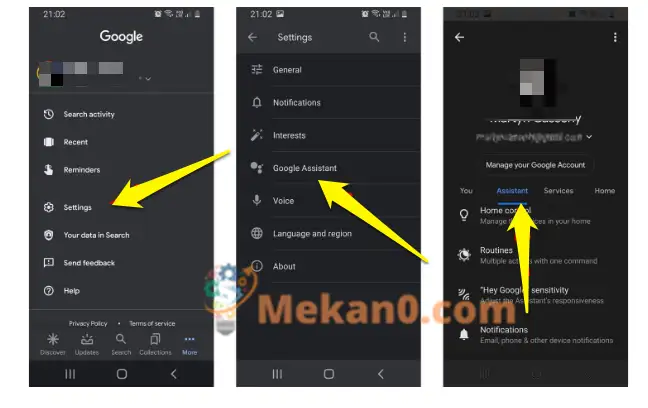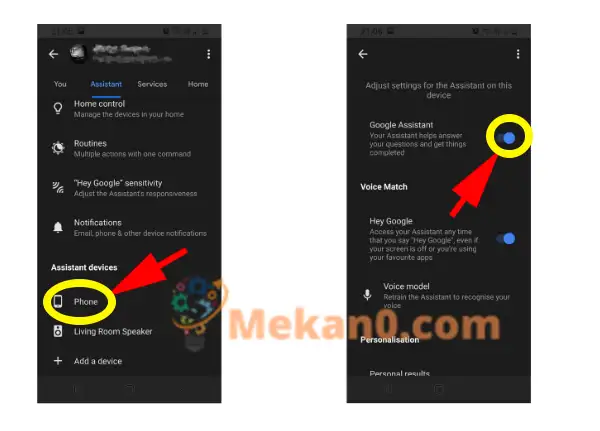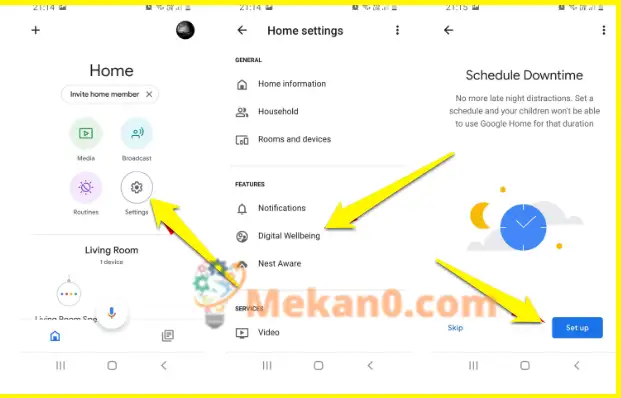Google Assistant muaj txiaj ntsig zoo, tab sis yog tias koj nyiam koj tus kheej, ntawm no yog yuav ua li cas tua nws.
Google Assistant yog qhov zoo rau kev teb cov lus nug, pom zoo thaum koj yuav tsum tawm hauv tsev kom txog rau lub sijhawm teem sijhawm, thiab feem ntau tswj koj lub xov tooj smartphone lossis tus hais lus ntse.
Tab sis yog tias koj xav tsis muaj koj qhov kev txav mus los thiab kev thov khaws cia hauv Google cov servers - lossis koj nkees ntawm Assistant tshwm sim ntawm koj lub xov tooj screen - koj yuav xav kaw nws ib ntus lossis mus tas li. Peb qhia koj cov kauj ruam ceev uas yuav cuam tshuam Google Assistant.
Yog tias koj tsis tuaj yeem pom lub hom phiaj los ntawm koj lub xov tooj tus pab cuam virtual, ua tib zoo saib Yuav siv Google Assistant li cas Qhov twg koj yuav pom nws muaj txiaj ntsig tom qab tag nrho.
Yuav ua li cas kaw Google Assistant ntawm koj lub cuab yeej
Nws tsis nyuaj npaum li koj xav kom lov tes taw Google Assistant. Mus rau Google app ntawm koj lub xov tooj thiab coj mus rhaub rau peb lub ntsiab lus cim Ntau nyob rau hauv lub kaum sab xis ntawm qhov screen. Los ntawm cov ntawv qhia zaub mov uas tshwm, xaiv Chaw> Google Assistant, Ces nyem lub tab tus pab nyob rau sab saum toj ntawm cov ntawv qhia zaub mov tseem ceeb.
Scroll cia thiab koj yuav pom ib ntu hu ua " cov cuab yeej pab” . Ntawm no koj yuav pom cov npe ntawm cov khoom siv uas koj muaj uas tam sim no teeb tsa nrog Google Assistant. Coj mus rhaub rau tus neeg koj xav kom lov tes taw.
Ntawm nplooj ntawv uas tshwm sim tom ntej, koj yuav tsum pom qhov chaw nyob rau sab saum toj ntawm nplooj ntawv npe Google Pabcuam , nrog lub toggle hloov mus rau sab xis. Yog hais tias lub dot nyob rau sab xis, ces tus pab tab tom khiav. Tsuas yog coj mus rhaub cov hloov pauv thiab nws yuav txav mus rau sab laug, uas qhia tau tias tam sim no cov yam ntxwv tsis ua haujlwm. Rov ua cov kauj ruam no rau txhua yam khoom siv uas koj xav kom ncua tus Assistant.
Yog tias koj tsuas yog txaus siab rau qee qhov haujlwm, xws li siv lub suab hais kom ua thaum koj lub xov tooj raug kaw, koj tuaj yeem txav mus los ntawm Chaw thiab lov tes taw txhua yam ntawm tus kheej xwb.
Yuav siv sijhawm poob li cas los nres Google Assistant
Google cov neeg hais lus ntse yog qhov kev lom zem ntau thiab tuaj yeem siv tau tiag tiag, tab sis yog tias tus neeg pabcuam raug mob mus tas li, nws lub peev xwm yuav raug txo qis. Tsis txhob txiav nws ntawm lub hauv caug, koj tuaj yeem siv Google's Downtime feature kom tig tus Assistant tawm ntawm qee lub sijhawm thiab cov hnub tshwj xeeb ntawm lub lim tiam.
Txhawm rau ua qhov no, qhib Google Home app, tom qab ntawd coj mus rhaub lub cim Chaw . Nyob rau nplooj ntawv tom ntej, koj yuav pom ib ntu cim nrog " Nta” . ntawm no yog Cov Kev Nyab Xeeb , yog li coj mus rhaub rau nws thiab tom qab ntawd xaiv lub cuab yeej koj xav txwv. Koj yuav raug qhia los ntawm ntau qhov chaw rau hom ntsiab lus uas koj xav tso cai, tom qab ntawd koj yuav tau mus rau qhov chaw downtime. Ntawm no koj tuaj yeem xaiv cov hnub thiab lub sijhawm cov yam ntxwv yuav qhib lossis kaw, thiab txhua yam yuav tshwm sim tau.
ntxiv qhov chaw cia rau google duab