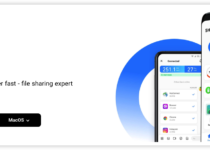Yuav siv Snapchat li cas hauv lub vev xaib (PC thiab Mac):
Siv Snapchat ntawm lub xov tooj smartphone yog kev lom zem. Tab sis saib cov duab lossis khaws cov kab tuaj yeem yog qhov nyuaj thaum koj tsis nkag mus rau koj lub xov tooj, puas yog? Yog li txawm tias koj tab tom nrhiav ib txoj hauv kev xa cov screenshots ntawm koj lub computer lossis tsuas yog xav tshawb xyuas koj cov lus, nws muaj txoj hauv kev. Thiab koj tsis xav tau tus thib peb app ua li ntawd. Cia peb kawm paub siv Snapchat ntawm lub vev xaib ntawm PC thiab Mac.
Siv Snapchat ntawm lub vev xaib
Txawm hais tias koj yog Mac lossis Windows PC neeg siv, siv Snapchat ntawm lub vev xaib yog txheej txheem yooj yim. Nov yog cov kauj ruam ua raws.
1. Qhib web.snapchat.com hauv koj qhov browser xaiv.
Ntawv ceeb toom: Tam sim no, Snapchat ntawm lub vev xaib tau txhawb nqa los ntawm Chrome thiab Microsoft Edge Tsuas yog. Nws yuav tsum sai sai txhawb tag nrho lwm cov browsers.
2. Nkag mus siv koj tus account Snapchat.
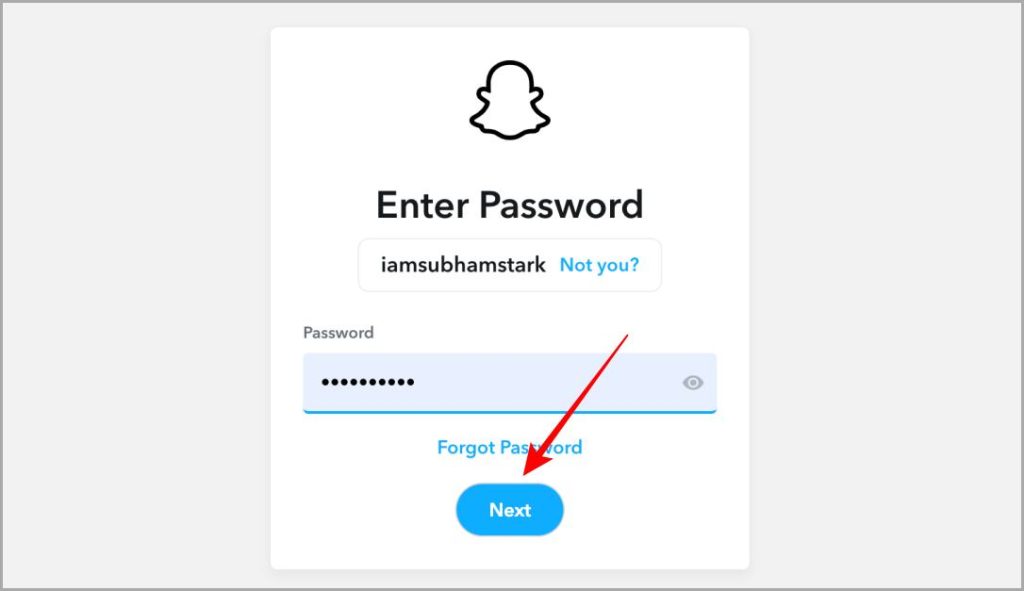
3. Kev ceeb toom yuav raug thawb rau koj lub smartphone ، nyem rau ntawm nws. Nyem rau Yog lawm Txhawm rau tso cai rau koj tus kheej nkag mus rau hauv koj tus account.
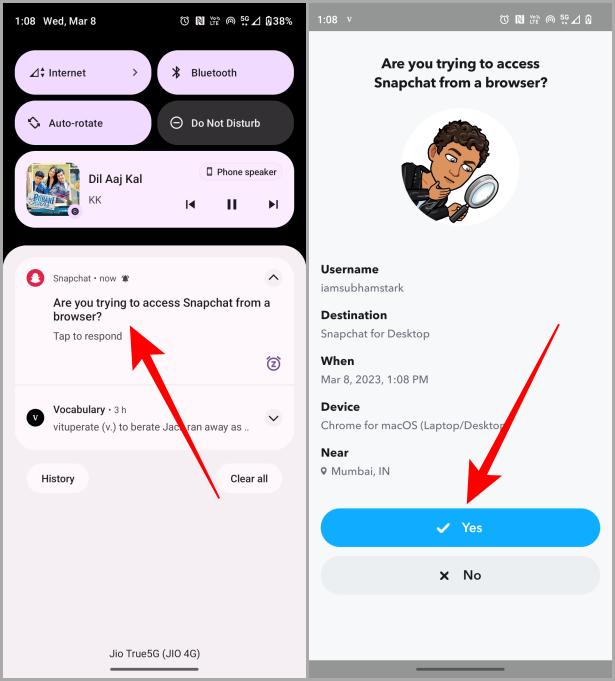
4. Lub Snapchat lub vev xaib tam sim no yuav qhib rau ntawm koj tus browser. Nyem rau xauv icon hauv qhov URL bar.
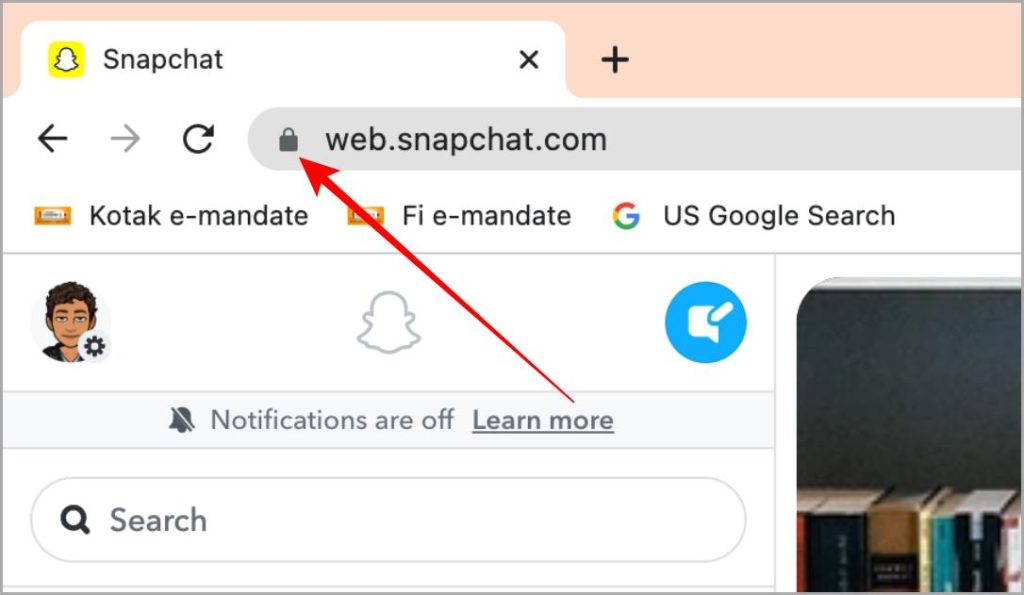
5. Tso cai rau lub koob yees duab tso cai thiab lub microphone.
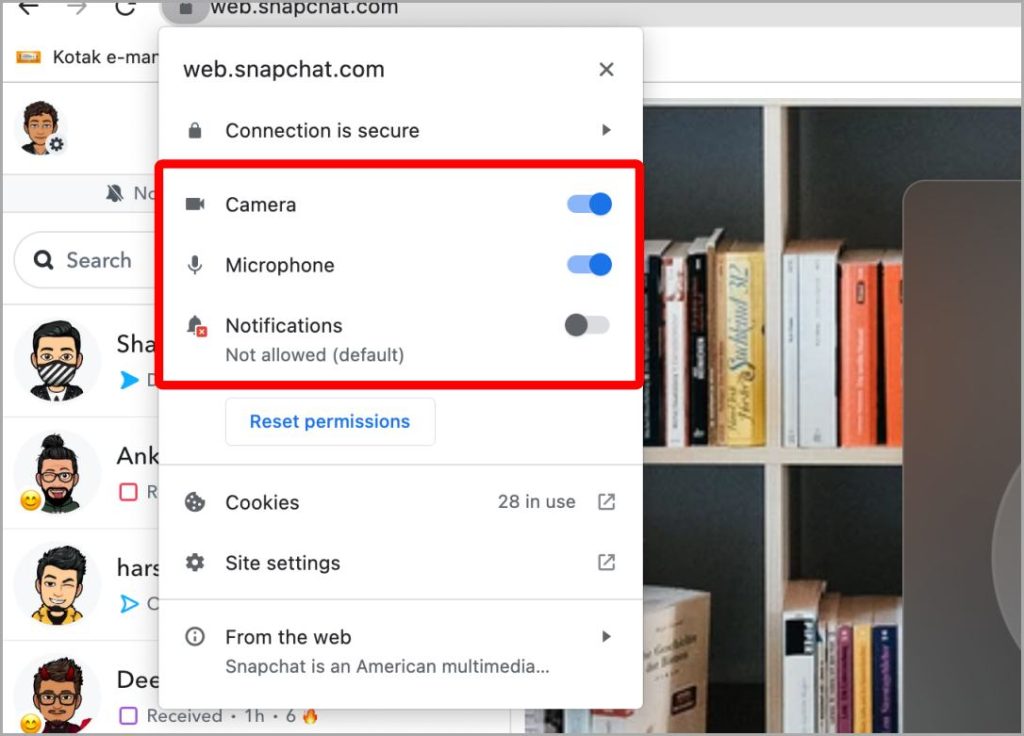
6. Tam sim no nyem rau ntawm khawm lub koob yees duab Zoo heev pib thaij duab.
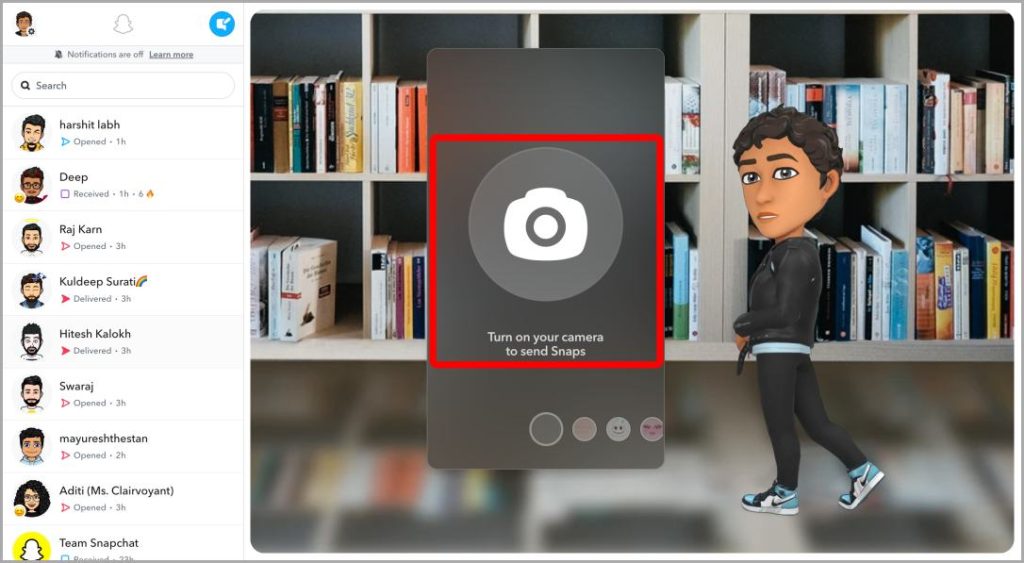
7. nyem rau ntawm lub pob capture (lub voj voog khawm) mus ntes tus snap. Koj tuaj yeem nias Cov lim xaiv ib tug ntawm lawv raws li koj nyiam.
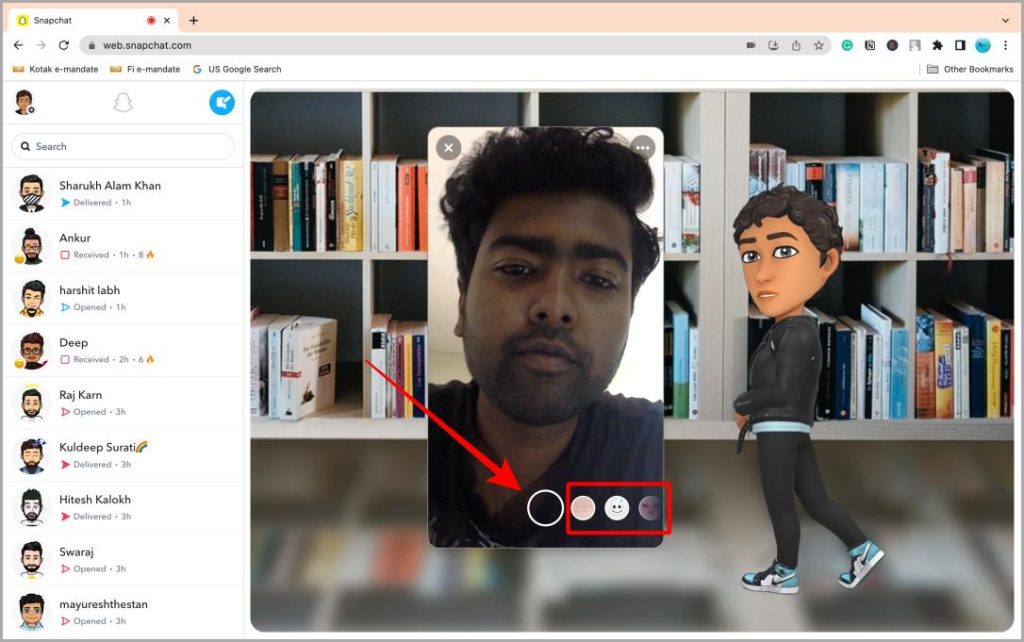
8. Tam sim no nyem rau xa mus rau .

9. Xaiv cov phooj ywg los ntawm koj daim ntawv teev npe thiab nyem xa . Voila, lub snap tam sim no xa mus rau koj cov phooj ywg xaiv, thiab koj yuav tuaj yeem khaws koj cov streaks yam tsis siv koj lub xov tooj.
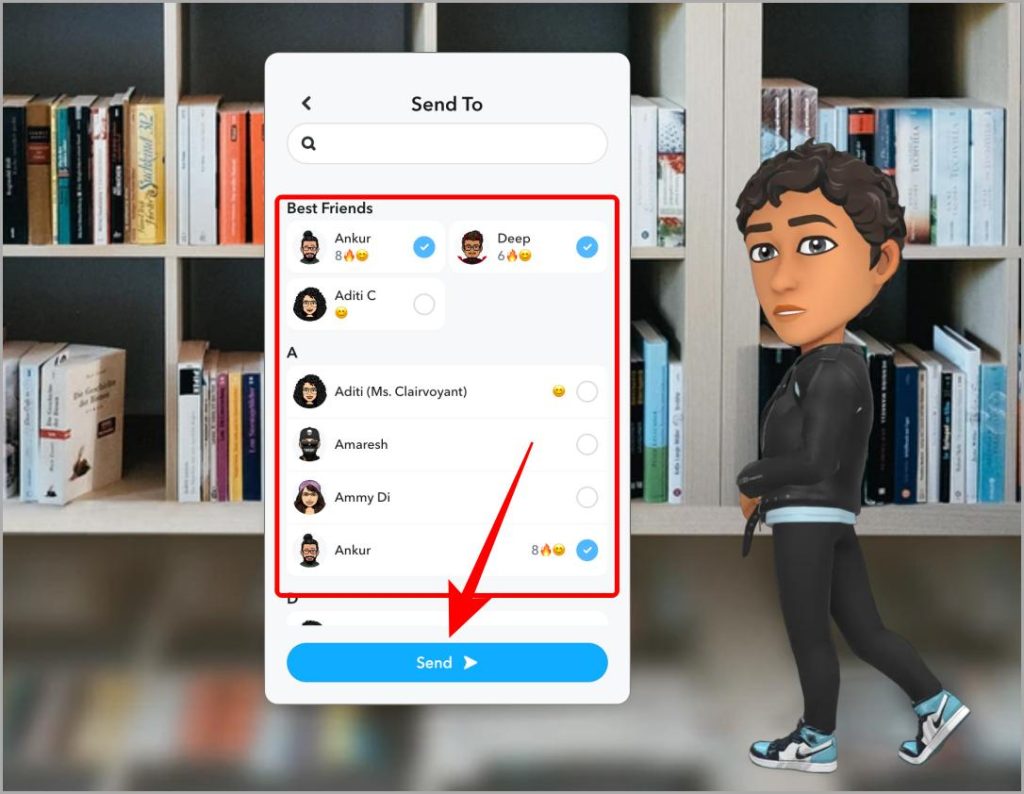
Saib: Yog tias koj nyem rau ntawm ib tus neeg sib tham thiab xav paub yuav ua li cas rov qab mus rau nplooj ntawv Snap ntawm Snapchat, tsuas yog nyem lub xub rov qab Rov qab los.
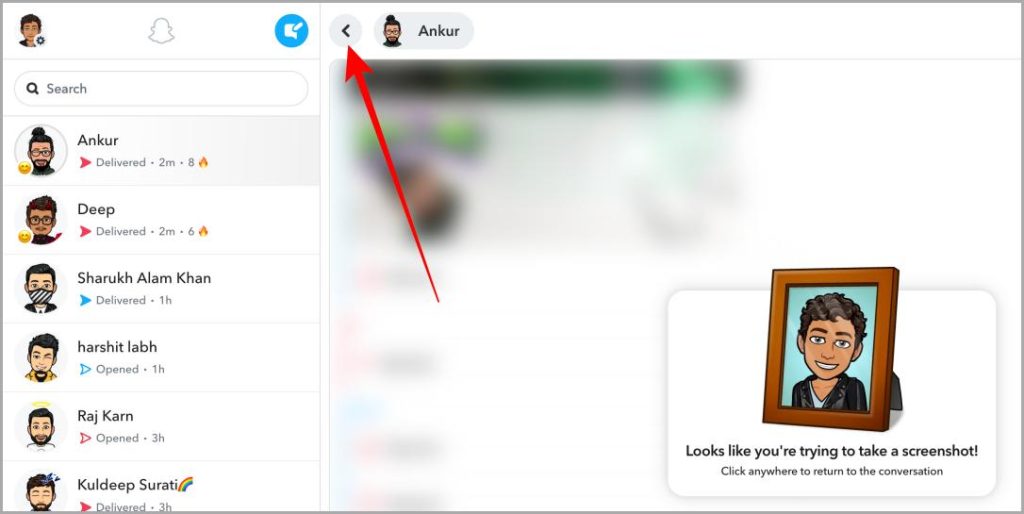
Cov kev txwv ntawm lub vev xaib version ntawm Snapchat
Thaum lub tswv yim thiab intuitive, muaj qee qhov kev txwv rau lub vev xaib ntawm Snapchat. Hauv qab no yog qee yam ntawm cov yam ntxwv uas tsis tuaj yeem siv tau ntawm lub vev xaib ntawm Snapchat.
- Tsis tuaj yeem pom tus snap ib tus neeg xa tuaj (Snapchat yuav tsum tau muab qhov no tsawg kawg)
- Tsis muaj peev xwm tshaj tawm zaj dab neeg
- Saib tsis tau phooj ywg zaj dab neeg thiab
- Cov phooj ywg tsis tuaj yeem ntxiv
- Lenses siv tsis tau
- Snapchat Maps tsis tuaj yeem siv los qhia koj qhov chaw
- Snapchat Maps tsis tuaj yeem siv los saib koj tus phooj ywg qhov chaw
- Nkag mus rau Spotlight yog qhov nyuaj
Cov lus qhia nyiaj tshwj xeeb: Nkag mus rau Spotlight ntawm Snapchat Web
Yog tias koj nyiam saib cov yeeb yaj kiab ntsug ntawm Snapchat Spotlight, koj tuaj yeem ua tib yam ntawm Snapchat lub vev xaib thiab. Nws yog qhov nyuaj me ntsis tab sis ua tau. Cia wb mus saib cov kauj ruam ua qhov no.
1. Qhib web.snapchat.com thiab nkag mus rau koj tus account.
2. coj mus rhaub rau Koj daim duab duab .
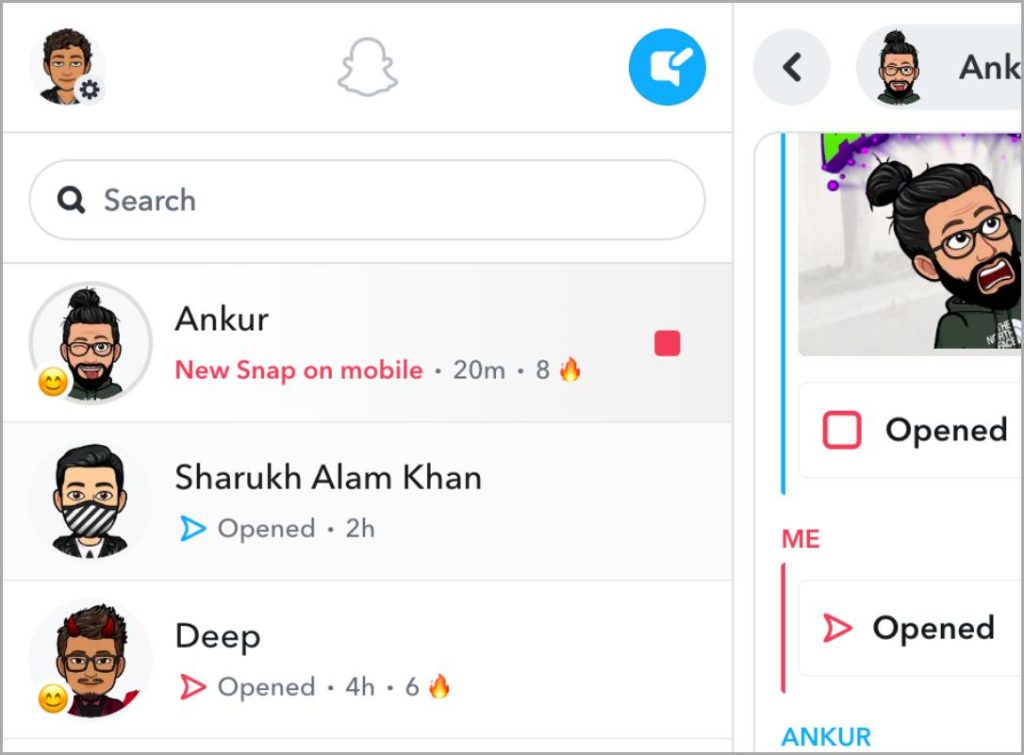
3. Tam sim no nyem rau Chaw teeb tsa .
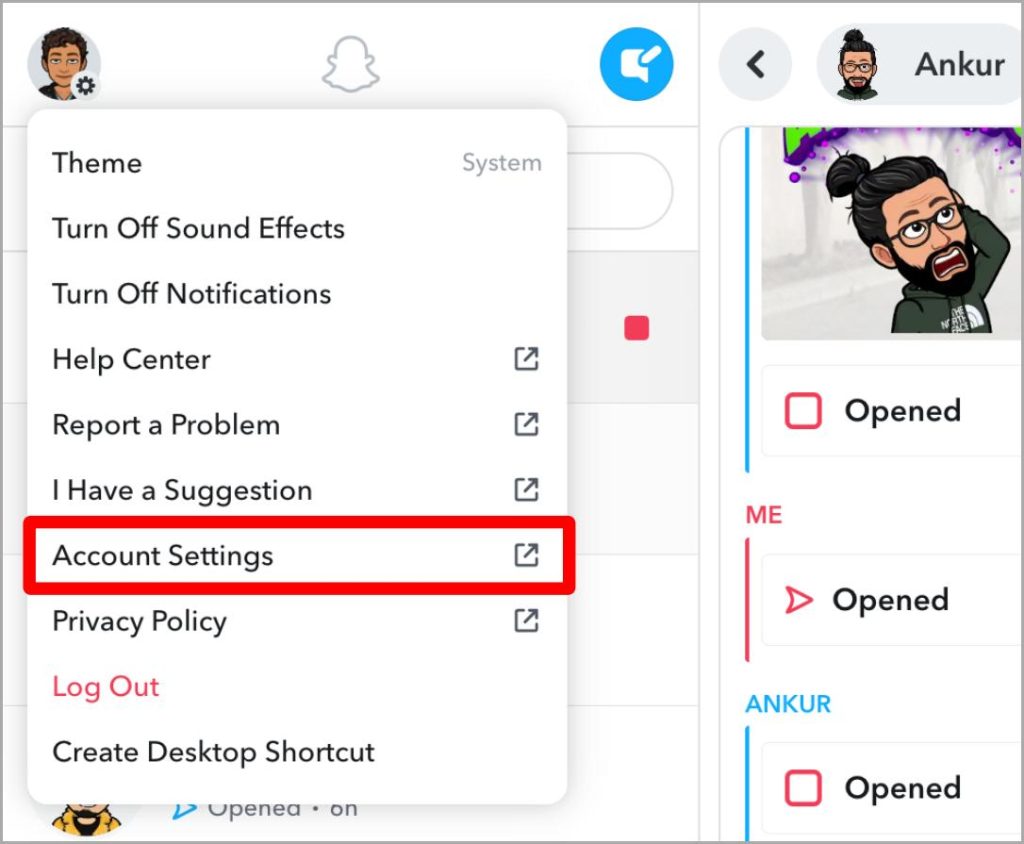
4. Nyem Tsom teeb nkag mus rau Spotlight. Tam sim no koj tuaj yeem txaus siab rau cov yeeb yaj kiab ntsug tsis kawg ntawm Snapchat.
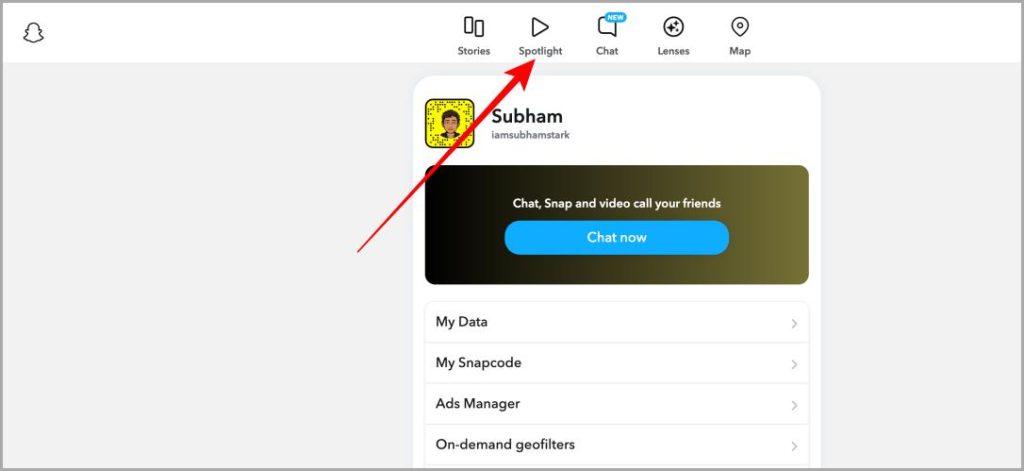
cov lus nug thiab cov lus teb
1. Kuv puas tuaj yeem nkag mus rau hauv Snapchat lub vev xaib yam tsis tas siv kuv lub xov tooj smartphone txhua?
Tsis yog, tam sim no, Snapchat tsis tso cai rau koj nkag mus yam tsis siv koj lub xov tooj.
2. Puas yog Snapchat lub vev xaib ua haujlwm, txawm tias kuv lub xov tooj raug kaw?
Thaum koj kos npe rau hauv koj tus account nrog koj lub smartphone, koj tuaj yeem siv txuas ntxiv txawm tias koj lub xov tooj raug kaw.
3. Yuav ua li cas yog tias kuv nkag rau hauv kuv tus account Snapchat ntawm ntau lub khoos phis tawj?
Thaum koj nkag mus rau hauv lub khoos phis tawj lossis browser tshiab, qhov kev sib tham qub tshaj plaws tau txiav tawm. Tseem tsis tau muaj kev xaiv los lov tes taw nws.
4. Kuv puas tuaj yeem thaij duab ntawm Snapchat ntawm lub vev xaib?
Snapchat plam qhov kev sib tham vim nws pom tias koj tab tom sim thaij duab ntawm kev sib tham. Tab sis muaj kab laum uas tso cai rau koj ntes Blurred screenshots ntawm Mac . Koj tsuas yog yuav tsum nyem Cmd + Shift + 4Tom qab ntawd luag koj tus nas hla thaj tsam koj xav ntes ua lub screenshot.
5. Koj qhib Snaps ntawm Snapchat lub vev xaib li cas?
Snapchat tsis tso cai rau koj qhib Snap ntawm lub vev xaib, yog li koj xav tau koj lub xov tooj. Tej zaum qhov no yuav hloov pauv yav tom ntej, khaws koj cov ntiv tes hla zoo li kuv.
Snapchat Web: Ib nrab ntawm Kev Lom Zem
Siv Snapchat ntawm Mac thiab PC browser yam tsis tau txhim kho cov software thib peb zoo li lom zem thiab nthuav. Tab sis vim muaj kev txwv ntawm Snapchat web app, nws tsuas yog ib nrab ntawm kev lom zem. Rau ntau txoj haujlwm, koj yuav xav tau koj lub xov tooj. Tab sis nws tseem zoo dua tsis muaj dab tsi hauv koj txhais tes. Yog li, nws nyob ntawm koj qhov kev siv, seb koj yuav nyiam nws lossis tsis. Mus tom ntej thiab sim tawm Snapchat ntawm lub vev xaib los ntawm kev ua raws li cov kauj ruam saum toj no thiab ua tus txiav txim rau koj tus kheej. Zoo siab ntes!