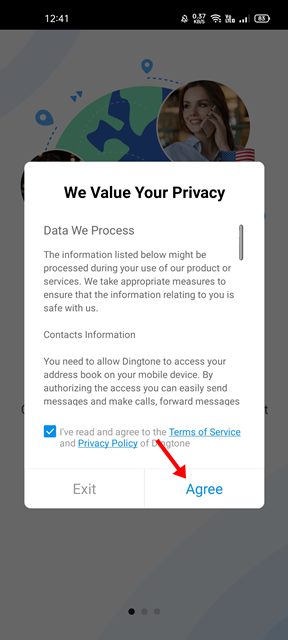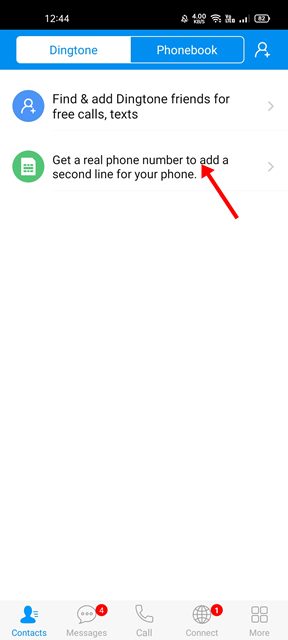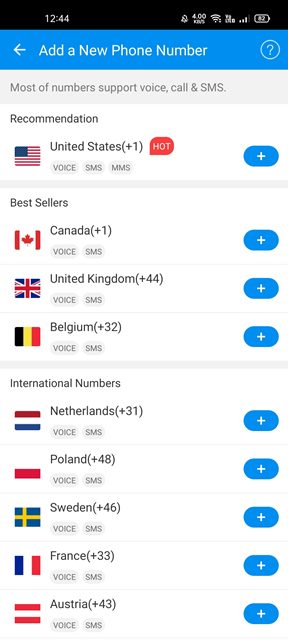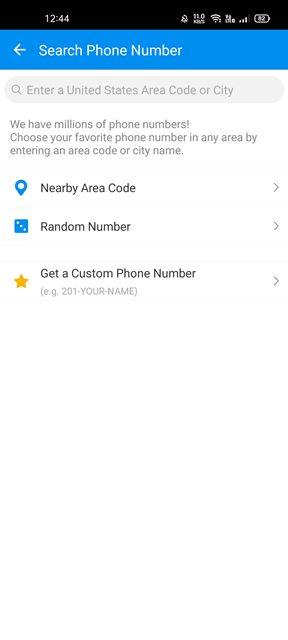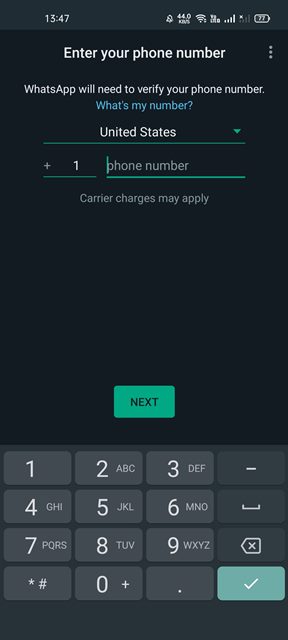Cov neeg siv WhatsApp nquag tuaj yeem paub tias lub app xav tau tus lej xov tooj los tsim tus account. Yog tsis muaj tus lej xov tooj siv tau, nws tsis tuaj yeem tsim WhatsApp account lossis siv nws cov kev pabcuam.
Tom qab nkag mus rau tus lej xov tooj siv tau, tus lej lees paub raug xa los ntawm SMS, uas cov neeg siv yuav tsum nkag mus rau WhatsApp kom ua tiav cov txheej txheem tsim nyiaj. Nrog rau cov kab ke no, cov neeg siv feem ntau nug, "Nws puas tuaj yeem xa cov lus tsis qhia npe ntawm WhatsApp?".
Nws tuaj yeem xa cov lus tsis qhia npe ntawm WhatsApp, tab sis nws tsis yog qhov koj xav. Tsis muaj kev xaiv hauv app zais koj tus lej thaum xa xov, tab sis qee qhov kev ua haujlwm tso cai rau koj zais koj tus lej xov tooj tiag.
Koj puas tuaj yeem xa cov lus tsis qhia npe ntawm WhatsApp?
Technically, nws muaj peev xwm xa cov lus tsis qhia npe ntawm WhatsApp, tab sis koj yuav tsum cia siab rau txoj hauv kev los tsim WhatsApp account uas tsis cuam tshuam nrog koj dua.
Piv txwv li, koj tuaj yeem siv Virtual xov tooj apps tsim ib tug xov tooj. Thaum tsim, koj tuaj yeem siv tus lej no los tsim ib tus account ntawm WhatsApp.
Tom qab ua tiav tsim ib tus account, koj tuaj yeem xa lus. Tus neeg xa ntawv yuav tsis paub koj tus kheej vim koj tau kos npe nrog tus lej xov tooj virtual.
Koj tuaj yeem nkaum koj daim duab profile, txog kuv ntu, nyeem cov ntawv txais nyiaj, thiab lwm yam, kom koj tus account WhatsApp tsis qhia npe.
Txoj hauv kev zoo tshaj los xa cov lus tsis qhia npe ntawm WhatsApp
Txij li thaum tsis muaj txoj hauv kev los nkaum tus xov tooj lossis xa cov lus tsis qhia npe, koj yuav tsum cia siab rau cov neeg thib peb daim ntawv thov ntawm cov kev pabcuam xa cov lus tsis qhia npe. Nov yog qee txoj hauv kev yooj yim Xa cov lus tsis qhia npe ntawm WhatsApp .
1. Siv tus xov tooj virtual
Yog tias koj xav xa cov lus tsis qhia npe ntawm WhatsApp, qhov kev xaiv zoo tshaj plaws tom ntej yog sau npe nrog tus lej xov tooj virtual. Niaj hnub no, ntau pua tus lej xov tooj virtual muaj rau Android thiab iOS.
Koj tuaj yeem siv ib qho ntawm lawv Txhawm rau tsim tus lej xov tooj virtual rau WhatsApp account . Thaum tsim, koj yuav tau siv tus xov tooj virtual no los tsim WhatsApp account. Nov yog yam koj yuav tsum ua.
1. Ua ntej, rub tawm thiab nruab Dingtone app ntawm koj lub xov tooj hauv smartphone.
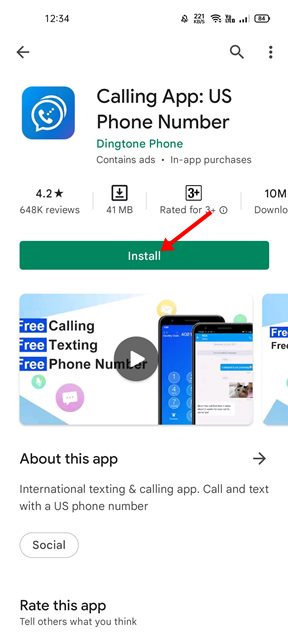
2. Thaum rub tawm, qhib lub app Thiab siv koj tus email chaw nyob mus sau npe
3. Tom ntej no, coj mus rhaub rau Kev Xaiv Tau tus xov tooj tiag .
4. Tam sim no Xaiv tus xov tooj Ntawm koj xaiv.
5. Thaum ua tiav, nkag mus rau hauv cheeb tsam code tsim kom muaj tus lej .
6. Thaum tsim, qhib WhatsApp, xaiv thaj chaw code, thiab sau tus lej koj tsim.
Yog li ntawd! WhatsApp yuav xa cov lej pov thawj ntawm SMS rau koj lub Dingtone app. Qhib lub app, sau cov lej, thiab nkag mus rau hauv WhatsApp.
Ib yam li virtual xov tooj apps, koj tuaj yeem siv tau Kev pabcuam tus lej xovtooj . Cov kev pabcuam xovtooj virtual ua haujlwm zoo ib yam; Lawv muab koj tus lej WhatsApp rau kev txheeb xyuas. Koj tuaj yeem tau txais ib qho thiab siv nws los tsim ib tus account.
2. Siv koj tus lej thib ob
Zoo, yog tias koj tsis xav mus los ntawm txhua qhov kev ntxhov siab ntawm kev tsim tus lej xov tooj virtual, nws raug nquahu kom koj siv tus tshiab.
Yog tias koj tuaj yeem yuav lwm SIM, tej yam yuav ua haujlwm rau koj. Koj yuav tsum yuav tus xov tooj tshiab thiab siv nws los sau npe rau WhatsApp. Tom qab sau npe, koj tuaj yeem xa koj cov lus tsis qhia npe yam tsis tau qhia koj tus kheej.
Txawm li cas los xij, tus lej rov qab nrhiav cov apps zoo li TrueCaller tuaj yeem qhia tau yooj yim rau lwm tus koj yog leej twg. Txawm li cas los xij, koj tuaj yeem zam qhov no los ntawm kev thaiv koj tus lej tshiab los ntawm kev siv ntawm cov vev xaib social media.
Tom qab tau txais daim npav SIM tshiab, koj yuav tsum tau ntxig nws rau hauv koj lub smartphone thiab tshem tawm daim ntawv thov WhatsApp. Thaum uninstalled, nruab nws thiab siv koj tus lej tshiab los sau npe nrog lub app.
3. Siv lub xov tooj hauv xov tooj
Thaum SMS pov thawj tsis ua tiav ntawm WhatsApp, koj tau txais kev xaiv los txheeb xyuas qhov hu. Hu rau kev txheeb xyuas rov ua dua tus lej pov thawj, uas koj yuav tsum nkag mus rau hauv daim ntawv thov manually.
Yog li, yog tias koj muaj tus lej xov tooj, koj tuaj yeem siv tus lej ntawd los tsim koj tus lej WhatsApp. Yog li, ua raws li cov kauj ruam yooj yim no.
- Download tau qhov tseeb version ntawm WhatsApp ntawm koj lub Android / iPhone.
- Tom qab ntawd qhib nws Sau koj tus lej hauv av Nyob rau ntawm qhov screen txheeb xyuas tus lej.
- Tom ntej no, tos kom cov txheej txheem pov thawj SMS ua tsis tiav. Thaum ua tiav, koj yuav tau txais kev xaiv mus xyuas ntawm hu .
- Xaiv ib txoj kev pov thawj hu thiab tos kom hu xov tooj tuaj txog ntawm koj tus xov tooj hauv xov tooj.
- Tom qab ntawd, Mloog tus lej pov thawj Thiab sau nws ntawm koj WhatsApp.
Yog li ntawd! Qhov no yog qhov yooj yim npaum li cas nws yog siv tus lej av uas twb muaj lawm los txheeb xyuas WhatsApp account. Thaum kuaj tau lawm, koj tuaj yeem xa lus tsis tau qhia koj tus lej xov tooj tiag tiag.
Yog li, cov no yog qee qhov zoo tshaj plaws thiab yooj yim tshaj plaws los xa cov lus tsis qhia npe ntawm WhatsApp. Yog tias koj xav tau kev pab ntxiv, xa lus Cov lus tsis qhia npe rau WhatsApp, qhia rau peb paub hauv cov lus. Tsis tas li ntawd, yog tias tsab xov xwm pab tau koj, nco ntsoov qhia rau koj cov phooj ywg.