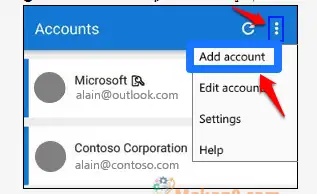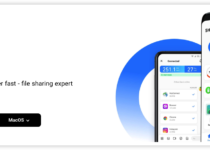Yuav teeb tsa thiab siv Microsoft Authenticator li cas
Microsoft Authenticator rau Android thiab iPhone yog daim ntawv pov thawj tus as khauj uas pab koj kos npe rau hauv koj tus account Microsoft. Nov yog cov kauj ruam koj yuav tsum ua raws li siv lub app:
- Nkag mus rau hauv koj tus account siv koj tus username thiab password.
- Xaiv Pom Zoo los ntawm Microsoft Authenticator ceeb toom.
- Siv Microsoft Authenticator app pov thawj code los kos npe rau hauv koj tus account.
Microsoft Authenticator tso cai rau koj nkag mus rau hauv koj tus account Microsoft los ntawm ib lub cuab yeej yam tsis siv koj tus password. Qee lub sij hawm nws tuaj yeem ntxhov siab uas yuav tsum nco ntsoov ntau tus password rau tag nrho koj cov nyiaj hauv online, tab sis nws yog qhov zoo kom paub tias koj tuaj yeem siv Microsoft Authenticator rau txhua yam ntawm Microsoft. Txhawm rau ntxiv kev ruaj ntseg, kuj tseem muaj ob kauj ruam pov thawj, uas yuav xav kom koj siv koj tus ntiv tes, paub lub ntsej muag, lossis tus PIN txhawm rau kos npe rau hauv koj tus account Microsoft ntawm koj lub xov tooj. Ua ntej, koj yuav tsum rub tawm Microsoft Authenticator app. Nyob ntawm lub xov tooj koj siv, koj tuaj yeem rub tawm lub app ncaj qha los ntawm cov kab txuas hauv qab no.
Nrog Microsoft Authenticator, koj tuaj yeem cuam tshuam qhov kev lees paub qhov tseeb lossis teeb tsa ob-kauj ruam pov thawj kom ntxiv kev ruaj ntseg ntawm koj tus account Microsoft. Yog tias koj siv nyiaj ua haujlwm lossis tsev kawm ntawv, koj tus thawj coj yuav zoo li hais kom koj siv ob kauj ruam pov thawj. Rau kev pov thawj ob-kauj ruam, koj yuav raug hais kom nkag mus rau ib qho kev sib cais lossis tus lej PIN muab los ntawm kev hu xovtooj lossis xov tooj. Nws yog ib qho tseem ceeb uas yuav tsum nco ntsoov tias Microsoft Authenticator app txhawb kev lag luam tus qauv rau lub sijhawm, siv ib tus lej passcodes.
Ib zaug-siv passcodes muaj peb hom kev lag luam-tus qauv authentication:
- OTP = passcodes ib zaug
- TOTP = Ib Sijhawm Passcodes
- HOTP = Hash-based Message Authentication Code (HMAC) passcodes ib zaug
Ua ntej, koj yuav tsum ntxiv koj tus account Microsoft rau Microsoft Authenticator app. Nov yog cov kauj ruam koj yuav tsum ua raws:
- Qhib Microsoft Authenticator app ntawm koj lub xov tooj ntawm tes.
- Nrhiav Ntxiv ib tus account Los ntawm Personalization thiab Control icon nyob rau sab xis saum toj raws li qhia.
- hauv paj Ntxiv ib tus account , xaiv tus account kev .
- Nkag mus rau koj tus kheej tus account, siv qhov chaw nyob email tsim nyog (xws li [email tiv thaiv] ), ces xaiv ib tom ntej no .
- Sau koj tus password, tom qab ntawd xaiv kos npe rau hauv .
Tam sim no, koj tus kheej Microsoft account muaj nyob ntawm Microsoft Authenticator app. Microsoft Authenticator yuav tuaj yeem pab koj nkag mus rau txhua tus account online uas koj xav tau. Microsoft Authenticator ua haujlwm tib yam li tus account authentication apps ua haujlwm ntawm lwm lub platform. Yog tias koj nkag mus rau hauv ib lub cuab yeej tsis paub lossis siv lub network tsis paub, Microsoft Authenticator muaj los txheeb xyuas koj tus kheej los ntawm kev ceeb toom hauv koj lub xov tooj.
Nov yog cov kauj ruam uas koj yuav tsum tau ua raws rau txhua tus account nkag rau hauv Microsoft Authenticator:
- Hauv koj lub computer, nkag mus rau hauv koj tus account siv koj tus username thiab password.
- Xaiv Pom Zoo los ntawm Microsoft Authenticator tso cai ceeb toom xa mus rau koj lub xov tooj ntawm tes.
- Nkag mus rau hauv koj tus account hauv koj lub computer siv cov lej pov thawj los ntawm Microsoft Authenticator app xa mus rau koj lub cuab yeej mobile.
Hauv lwm qhov xwm txheej, koj tuaj yeem tau txais ob-kauj ruam pov thawj code los ntawm kev hu xovtooj lossis xa ntawv. Yog tias koj xaiv tau txais kev hu xovtooj, koj yuav tau txais kev hu nrog rau tus lej pov thawj. Nws yooj yim npaum li teb xov tooj thiab ua raws li cov lus qhia lub suab. Yog tias koj xaiv kom tau txais cov ntawv xov xwm, koj yuav tau txais daim ntawv pov thawj los ntawm cov ntawv xov xwm. Hmoov zoo, nws tsis yog txheej txheem nyuaj heev nrog Microsoft Authenticator.