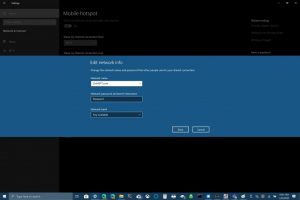Yuav ua li cas siv koj lub Windows 10 PC ua lub hotspot portable
Nov yog yam koj yuav tsum tau ua kom siv koj lub Windows 10 PC ua qhov chaw txawb chaw:
1. Mus rau Windows Chaw> Network & Internet> Mobile hotspot.
2. Rau Qhia kuv qhov kev sib txuas hauv internet, xaiv Wi-Fi los qhia koj qhov kev sib txuas.
a) Rau Wi-Fi, xaiv Kho kom raug thiab nkag mus rau lub npe tshiab network, network password, thiab network ntau, ces xaiv Txuag.
b) Rau Bluetooth, siv cov txheej txheem ntxiv ib lub cuab yeej rau koj Windows 10 PC.
3. Txhawm rau txuas mus rau lwm lub cuab yeej, mus rau lub cuab yeej Wi-Fi chaw, nrhiav koj lub npe network, xaiv nws, sau tus password, thiab txuas.
Yog tias koj yuav lossis tau txais Windows 10 PC tshiab tsis ntev los no, tej zaum koj yuav tsis paub tias koj tuaj yeem faib koj cov kev sib txuas hauv internet nrog rau lwm yam khoom siv. Windows 10 ua rau nws yooj yim los qhia koj cov kev sib txuas hauv internet nrog rau lwm yam khoom siv, txawm tias lawv tab tom khiav Windows 10 lossis tsis. Txawm li cas los xij, yog tias koj xav tau qhia koj lub khoos phis tawj hauv internet los ntawm koj lub iOS lossis Android ntaus ntawv, Saib daim ntawv qhia no .
Nov yog yam koj yuav tsum tau ua los qhia koj qhov kev sib txuas hauv internet nrog Windows 10.
Txhawm rau pib, koj yuav tsum nrhiav qhov chaw portable hotspot ntawm koj lub Windows 10 PC. Mus rau ntu "Subscribe". Network thiab Internet Hauv Cov Chaw, lossis siv Windows 10 lub thawv tshawb nrhiav los tshawb nrhiav portable hotspot ".
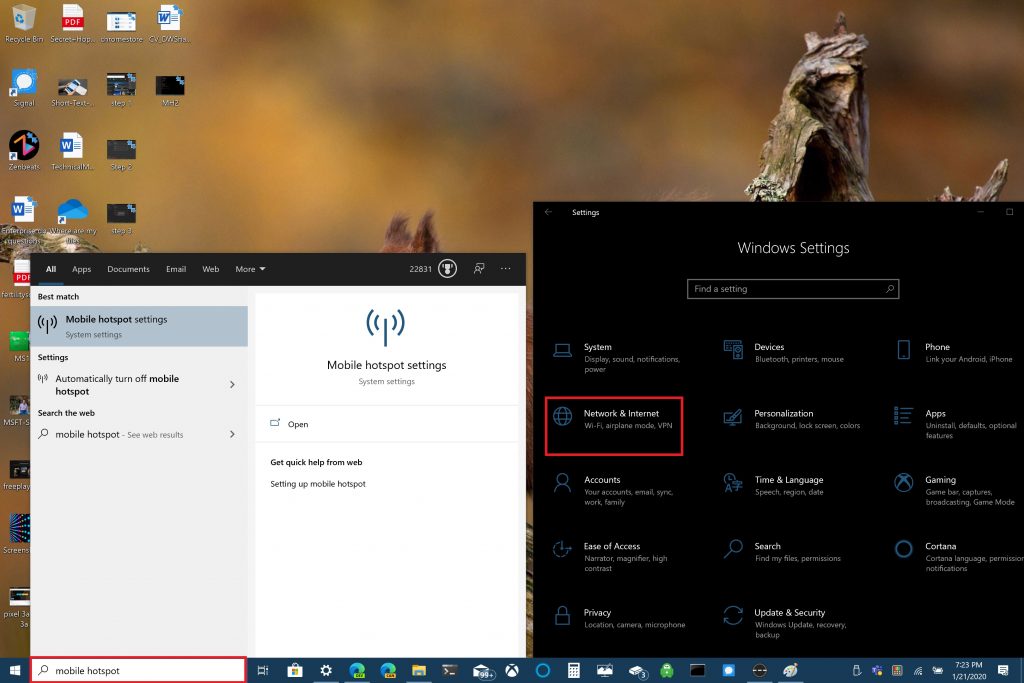
Thaum muaj, koj tuaj yeem xaiv qhia koj qhov kev sib txuas hauv Is Taws Nem ntawm Wi-Fi lossis Bluetooth. Thov nco ntsoov tias sib qhia koj qhov kev sib txuas hauv internet ntawm bluetooth yuav tsis yog qhov kev xaiv zoo tshaj plaws. Bluetooth yog siv los txuas cov cuab yeej siv luv luv thaum Wi-Fi yog qhov zoo tagnrho rau kev nkag mus rau kev siv internet ceev. Wi-Fi kuj tseem muab koj lub peev xwm los qhia koj cov kev sib txuas nrog ntau yam khoom siv.
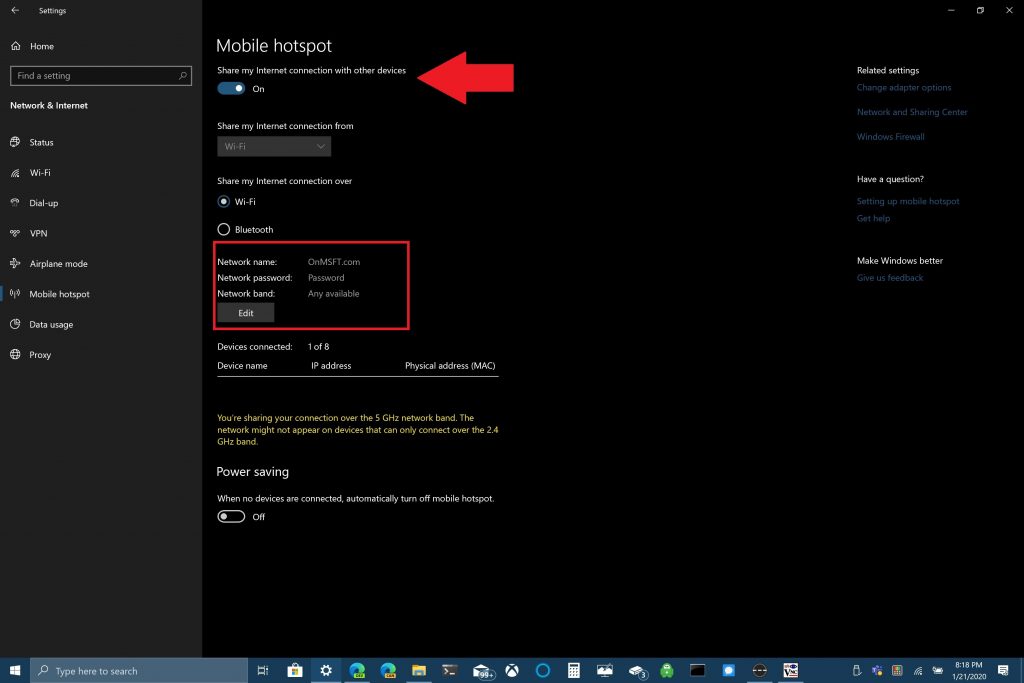
Hauv qhov piv txwv no, kuv yuav qhia koj yuav ua li cas qhia koj lub Windows 10 PC ua lub portable hotspot siv kev sib txuas Wi-Fi. Toggle qhov "Qhia kuv kev sib txuas nrog lwm yam khoom siv" kev xaiv nyob rau sab saum toj ntawm nplooj ntawv. Hauv qab no, xaiv cov kev xaiv uas koj xav qhia koj Wi-Fi kev twb kev txuas nrog. Qhov tseem ceeb tshaj plaws uas koj yuav tsum tau ua yog teem lub npe network, network password, thiab network band (2.4GHz, 5GHz, lossis txhua yam muaj) rau koj lub hotspot mobile.
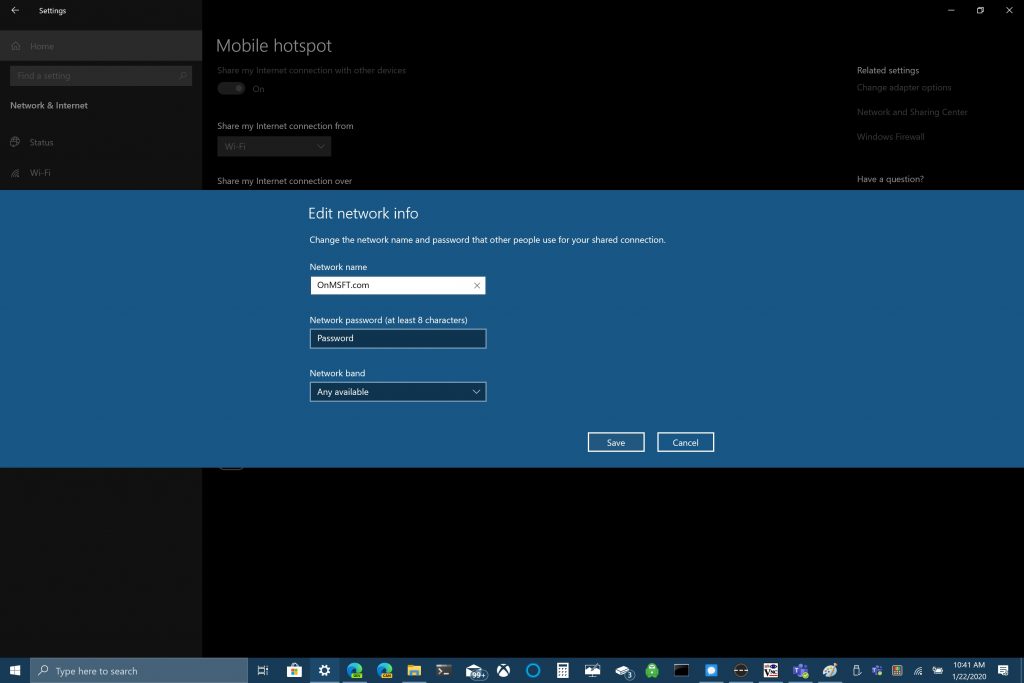
Thaum koj tau teeb tsa lub npe network, lo lus zais, thiab sau npe, koj yuav tsum ua kom tiav Wi-Fi kev sib txuas ntawm lwm lub cuab yeej. Ntawm lwm yam khoom siv, mus rau qhov chaw Wi-Fi, nrhiav lub npe network thiab tus password network thiab xaiv lawv los txuas rau lub xov tooj hotspot.
Koj tuaj yeem siv Bluetooth, tab sis Wi-Fi yog qhov kev xaiv zoo tshaj plaws yog tias koj xav tau qhov ceev tshaj plaws kev sib txuas hauv internet ceev. Ib qho txiaj ntsig ntawm kev siv Bluetooth yog tias Bluetooth tsis siv zog ntau npaum li Wi-nkaus, yog li Bluetooth yog qhov kev xaiv zoo dua yog tias koj tsis txuas rau lub qhov hluav taws xob; Bluetooth yuav tsis tso koj lub computer lub roj teeb sai li Wi-Fi.
Nws tag nrho yog nyob ntawm seb koj siv dab tsi thaum siv koj lub Windows 10 PC ua lub hotspot portable.