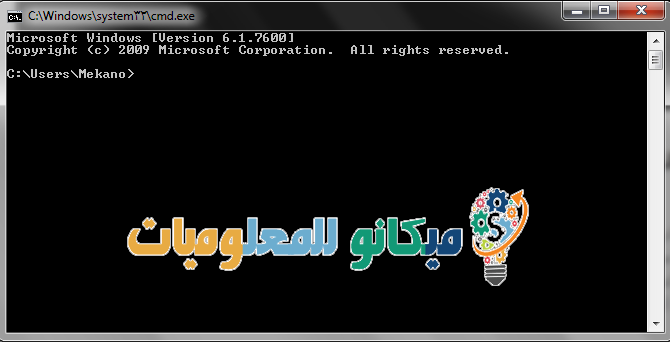Siv tau CMD Commands rau Windows Koj Yuav Tsum Paub
Siv tau CMD Commands rau Windows Koj Yuav Tsum Paub
Qhov tseeb, kev ua haujlwm nrog Windows los ntawm Cmd hais kom ua nws yooj yim heev, vim tias koj tswj txhua yam cuam tshuam nrog lub kaw lus tsuas yog ntaus cov lus txib.
> ipconfig hais kom ua
Cov lus txib ipconfig uas koj tuaj yeem tshawb pom koj tus IP chaw nyob tsuas yog nyem ib zaug thiab cov ntaub ntawv hais txog Mac Idris thiab lub neej ntawd IP ntawm koj lub network lossis router li koj yuav tsum ua yog qhib cmd thiab tom qab ntawd luam cov lus txib ipconfig thiab muab tso rau hauv cmd hais kom sai thiab nias nkag mus thiab koj tus IP chaw nyob yuav tshwm sim.
:: ipconfig /flushdns . command
Cov lus txib no tshem tawm cov cache "caching" hauv dns thiab kho cov teeb meem luv luv, cov lus txib empties lub cache thiab ua nws. lub cache
:: ping. command
Cov lus txib no koj tuaj yeem siv thaum koj muaj teeb meem txuas rau Is Taws Nem, Windows muaj qee cov cuab yeej muaj txiaj ntsig zoo uas koj tuaj yeem siv los txheeb xyuas cov teeb meem, ntaus cov lus txib ping thiab tom qab ntawd lub vev xaib txuas, piv txwv li qhov no (ping mekan0.com) thiab nyem ntawm lub khawm nkag thiab ntawm no thiab ntawm no koj yuav paub tias nws yog qhov ua rau muaj teeb meem
> sfc /scannow . command
Qhov no yog, ntawm chav kawm, indispensable, raws li nws kho cov ntaub ntawv puas, los yog nyob rau hauv qhov tseeb, kho qhov yuam kev, teeb meem, thiab puas los yog deleted cov ntaub ntawv Windows ➡
> nslookup . command
Qhov no yooj yim heev kom paub txog tus IP ntawm txhua qhov chaw, koj xav tau ib qho piv txwv, koj tuaj yeem ntaus nslookup mekan0.com ntawm cov lus txib kom sai sai tso saib IP chaw nyob ntawm Mekano Tech Informatics.
> netstat -an . command
Cov lus txib netstat muaj txiaj ntsig zoo hauv kev nthuav tawm ntau cov ntaub ntawv hais txog koj lub Is Taws Nem, koj tuaj yeem siv netstat -an hais kom ua. Nws yuav tso tawm cov npe ntawm tag nrho koj cov kev sib txuas qhib hauv koj lub computer thiab tus IP chaw nyob uas koj txuas rau
> driverquery /fo CSV hais kom ua > drivers.csv
Cov lus txib no siv ib daim qauv ntawm cov tsav tsheb uas tau teeb tsa hauv koj lub khoos phis tawj, tau kawg, uas khiav Windows, thiab txuag nws. Cia li qhib cmd thiab ntaus cov lus txib no driverquery /fo CSV > drivers.csv Nias lub khawm nkag, koj tos ob peb lub vib nas this, thiab daim ntawv luam theej ntawm cov tsav tsheb uas tau teeb tsa hauv koj lub cuab yeej yuav raug coj mus thiab ib qho "folder" tsis siv neeg uas muaj tag nrho cov tsav tsheb ntawm koj lub cuab yeej yuav raug tsim nyob rau hauv cov ntaub ntawv hauv Windows hu ua "System 32. "nrog rau lub npe tsav tsheb. Cov npe ntawm cov nqi tariffs, tus lej tariff thiab lawv hnub.