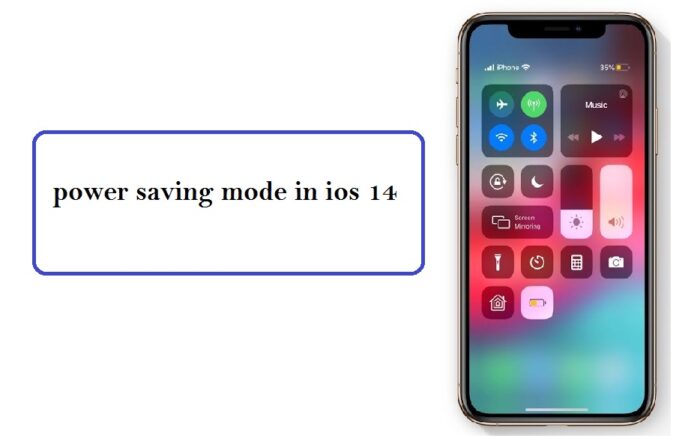IOS 14 lub zog txuag hom hauv thiab siv nws li cas
Ib qho ntawm cov yam ntxwv tseem ceeb tshaj plaws uas tsim los ntawm Apple hauv kev ua haujlwm (iOS 14) yog hom Power Reserve, uas tau ua rau nws siv tau qee yam haujlwm ntawm koj lub iPhone txawm tias tom qab lub roj teeb tag.
Hom kev txuag hluav taws xob yog dab tsi?
Power Reserve hom tso cai rau koj nkag mus rau qee yam haujlwm ntawm koj lub iPhone txawm tias tom qab lub roj teeb tag, thiab qhov no tuaj yeem pab koj hauv ntau lub sijhawm uas koj lub xov tooj tuaj yeem poob qis, thiab koj tsis tuaj yeem nkag mus rau lub charger.
Power Reserve txuas nrog Apple lub zeem muag rau yav tom ntej, vim tias lub tuam txhab xav kom koj lub iPhone tsuas yog qhov tseem ceeb uas koj yuav tsum nqa nrog koj thaum koj tawm hauv tsev, txhais tau hais tias nws tuaj yeem hloov daim npav them nyiaj, thiab cov yuam sij tsheb.
Nrog rau kev suav nrog (Car Key) feature uas yog siv los qhib lub tsheb ntawm iPhone hauv kev ua haujlwm (iOS 14), qhov tshwj xeeb no yuav muaj txiaj ntsig zoo thaum lub roj teeb tsis muaj zog thiab yuav ua rau muaj txiaj ntsig ntau hauv yav tom ntej thaum txhim kho ntau ntawm nws cov haujlwm.
Thiab thaum koj tsis muaj lub tsheb yuam sij lossis daim npav them nyiaj nrog koj, thiab tib lub sijhawm koj pom tias iPhone lub roj teeb lub zog tau khiav tawm yam tsis tau npaj tseg, ntawm no (Txuag Zog) hom tso cai rau koj ua qee yam haujlwm, xws li: qhib lub lub qhov rooj ntawm lub tsheb thiab kev khiav hauj lwm los yog them nyiaj txog li 5 teev tom qab siv lub roj teeb ntawm lub xov tooj.

Lub zog txuag hom ua haujlwm li cas?
Kev txuag hluav taws xob yog nyob ntawm NFC Cim npe thiab daim npav nthuav qhia hauv iPhone, raws li Daim Npav Express tsis xav tau Face ID lossis Touch ID authentication, yog li cov ntaub ntawv khaws cia hauv (NFC Tag) yuav tso cai rau koj them nyiaj yooj yim.
Nyob rau hauv tib txoj kev, nrog tus tshiab (lub tsheb tseem ceeb) feature hauv iOS 14, nyem rau ntawm ib qho iPhone yuav qhib lub tsheb yooj yim. Nws yog ib qho tsim nyog sau cia tias hom (Kev txuag hluav taws xob) yuav raug qhib rau ntawm iPhone thaum lub roj teeb tag, thiab nws yuav cia li nres dua thaum them lub xov tooj.
Cov npe ntawm iPhones uas txhawb zog txuag hom:
Raws li Apple, qhov tshwj xeeb no yuav muaj nyob rau ntawm iPhone X thiab lwm yam qauv, xws li:
- iPhone Xs.
- iPhone XS Max (UA)
- iPhone XR ua.
- Iphone 11.
- IPhone 11 Pro.
- iPhone 11 Pro Max.