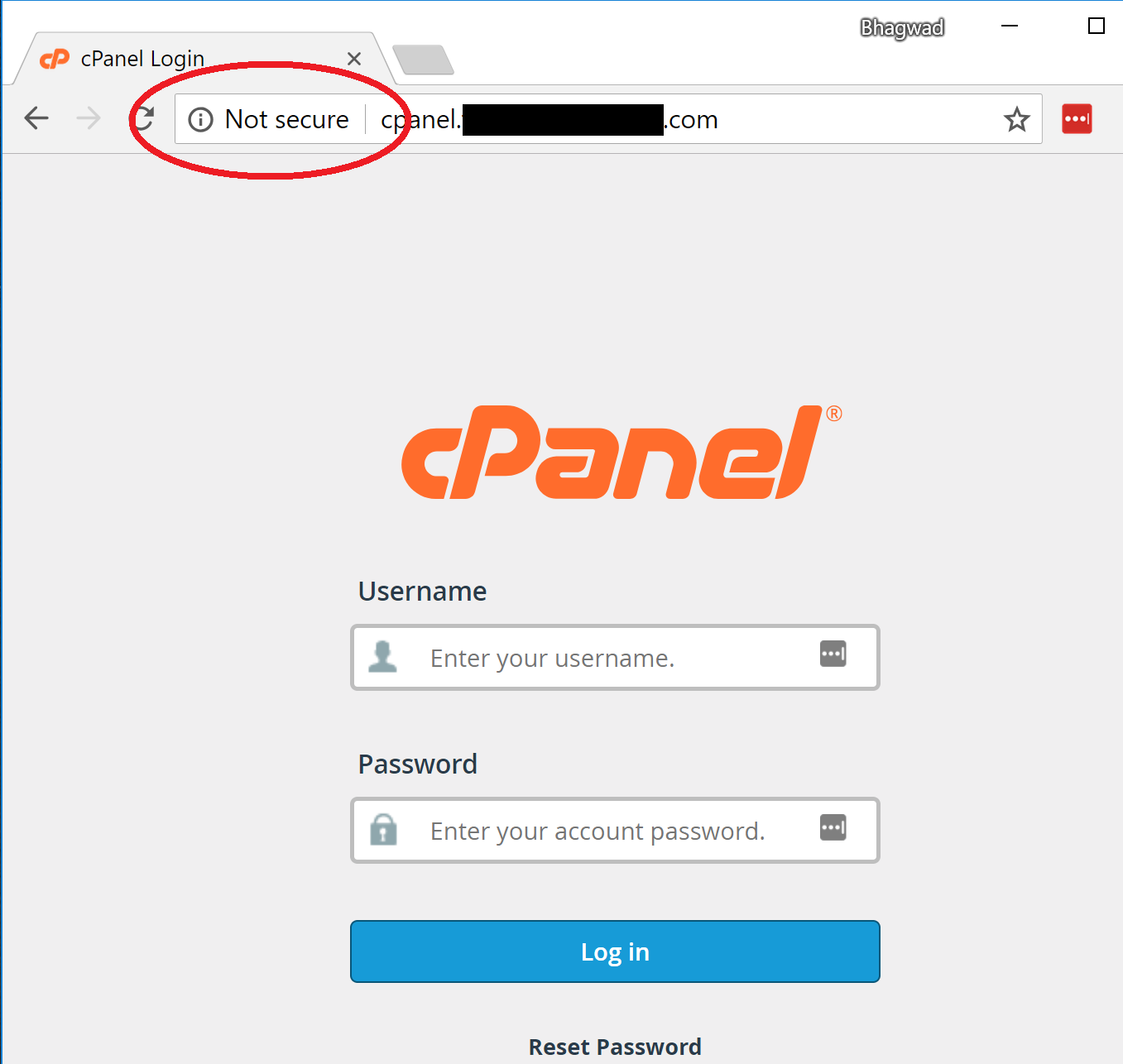A very simple explanation of how to access the cPanel hosting dashboard

It is a hosting dashboard that allows you to easily manage your hosting account and website. You can log in to cPanel with your domain name or your domain’s IP address.
If your domain is already published, which usually takes 48-72 hours, you can access it through your domain name. Otherwise, use your domain IP. If you are a new cPanel user, see full explanations for the Cpanel Dashboard section. Here are specific instructions to help you sign in to cPanel –
Access with the domain name
1. Visit the following URL in your browser:
https://YourDomainName.com:2083 [encrypted connection]
With the change of the link in yellow to the link to your site
2. Enter your username and password.
3. Click the Sign In button.
Access via IP hosting
1. Visit the following URL in the browser you prefer:
https://198.178.0.1:2083 [encrypted connection]
With IP change to host your IP
or,
http://198.178.0.1:2082 [unencrypted connection]
2. Enter your username and password.
3. Click the Sign In button.
Once you log into cPanel, you can start setting up email accounts, databases, etc. When you want to log out of cPanel, you can click the logoff icon in the upper left corner if the language is English, then the logout button is on the right.
We hope you have found this helpful tutorial on how to log in to your cPanel hosting dashboard or your site dashboard.
Thank you for visiting our site.