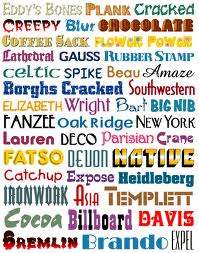Cool Fonts program to change iPhone and iPad
It is a free program, it provides you with a lot of different fonts to be able to write your own messages The application allows you to write fonts on Facebook and Twitter applications
Over 10 million people use great calls on iPhone, iPod and iPad!
Customize your device with many different fonts that can be used everywhere You can write a message (email, iMessage, whatsapp, font, Snapchat, WeChat, Kik …)
You can use more than 24 different fonts to write your own messages. You can use fonts to send emails, SMS and WhatsApp which is a good alternative by bytafont via cydia who have not installed jailbreak on their device
the information:
Size 88.8 MB
Category services
Compatibility requires iOS 8.0 or later. Compatible with iPhone, iPad and iPod touch.
The best programs to change fonts for iPhone and iPad:
Textizer Font:
Type cast:
Fonts-fonts:
What the font:
Over gram:
Font dresser:
Super TXT
Font Gallery Preview
FontBrowser
1- Textizer Font:
Textizer Font is one of the leading font changer software for iPhone which is preferred by many users.
Textizer Font changes typing fonts on iPhone into funny textured fonts.
The program is used by writing the sentence to be decorated, choosing the desired decoration shape, then pressing Convert, and the font is converted to the chosen shape.
You can copy the sentence after changing the font and send it via social media programs such as WhatsApp and Twitter.
Textizer Font is also used for creating icons, as it provides the ability to proofread sentences written in Arabic. To
2- Type Cast:
Type Cast is one of the most important and prominent font changing software for iPhone devices known to many people.
Type Cast provides many different shapes and types of decorative fonts, and languages on iPhone.
Type Cast allows the use of these fonts across social media platforms, various internet pages, and search engines, in addition to the mobile messaging app.
Through the program, you can change the shape of writing fonts for the names of applications, their operating systems, and the settings of the iPhone.
Type Cast includes many fonts available for free, however some fonts require purchase to allow them to be used.
3- Fonts:
Fonts is one of the most notable and popular font changer software for iPhone.
Fonts changes the writing fonts for the iPhone program, by making thousands of fonts available on the program.
The font program is taken advantage of by writing the sentence in which you want to change the font, then choosing the font you want to change to, and copying the sentence after converting.
Fonts allow many different punctuation and proofreading tools, which helps with font change.
You can control the thickness of your written sentences in this program, as it allows you to change the sentence size.
4- what the font:
What the Font is one of the most popular iPhone font changer software that many people are looking for.
Font enables the download of many different font styles to the iPhone, and allows the user to choose from them.
What distinguishes the line is that it allows the ability to change the shape of the telephone line as a whole and customize it from the decorative lines it provides.
You can allocate more than one decorated font for more than one use in the phone, such as a font for writing, another for surfing the Internet, in addition to the font used for the phone.
What the font offers is the ability to identify the fonts whether they are available to it or not, all you have to do is take a picture of the font you are looking for, and it will automatically recognize it.
5- Over gram:
Over Gram is one of the best font changer software for iPhone and it is preferred by many font changers.
Over Gram program enables the user to change the phone line completely, and choose between several distinct and limited lines.
Over Gram is one of the easiest font-changing software, as it just needs to choose the type of font you want to change to, no more.
Over Gram is available in a free version with limited capabilities, but it does offer a paid subscription version that offers many benefits to the user.
6- font dresser:
Font Dresser is one of the most prominent and best font changing software for iPhone that many users prefer.
Font Dresser allows you to change the font of the iPhone and choose a distinct font from the set of fonts available.
Font Dresser allows some emoticons to be typed, such as a signature at the end of an email, or name decoration.
You can write text, change the font in it, and save the written text after converting it to the chosen font.
Most of people prefer this app over others, as it is completely free as well as easy to use.
7 – Super Txt
This application will allow you to create awesome texts that will definitely impress your friends or users. You can then share the created texts to Facebook, Twitter, and other social networking sites that you are on.
8. Font Gallery Preview
It gives you a preview of all fonts used in iOS. This is mainly useful if you are developing and designing an app for iDevice.
9 – FontBrowser
This is another useful font app that you can use for the app you are creating. You can search for icons by type. This way, you won’t have to waste your precious moments just to find the right symbol.