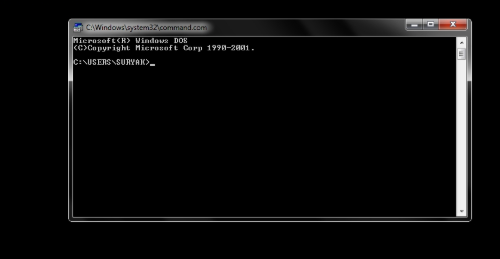How to control your device through the CMD command prompt
How to use the command prompt CMD, which is a system that controls the computer using this command CMD, which is an abbreviation of the word Command Prompt only, all it has to do is follow the following steps:
All you have to do is click on any empty place on the desktop, right-click, and when you click, a menu will appear for you, press the word new, and when you click, another menu will appear for you only all you need is to click and choose the word Shortcut, and when you click on it you open another page When the last page appears, type the following command c: /windows/system32/cmd.exe and then click and choose Next or Next, and when you click on it another page will appear for you write the cmd and click on the word Finish as shown in the following pictures:
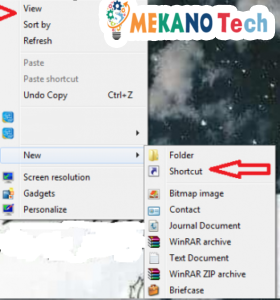
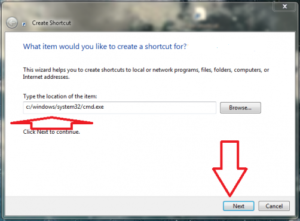
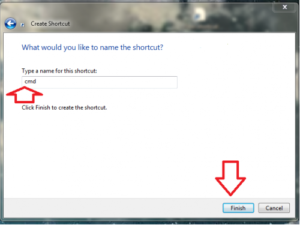
Upon completion of the previous steps, you have edited the cmd command, to the desktop only all you have to do is go to this command and press all right to show you another list, click on the word that is at the end of the list and it is the word Properties, and when you click on it a menu will appear for you Other, choose and click on the word Shortcut, and then we click and choose the word Advanced, and when clicking, another menu will appear for you, click on the Run box, then click on the word OK and then click on the word OK again and also click on the word Apply as shown The following pictures:
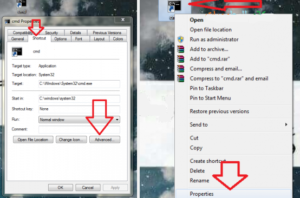

And by that, you made cmd wave and the command editor with ease and when using only all you need is to click on the wave command file, which is inside the desktop by pressing it only twice, and then you can use it in anything whenever you want.
We wish you the full benefit of this article.